Xenos
Scripting Interface
(XSI)
What is it?
Xenos is in short a DLL Interface, Similar to Ascent based cores scripting solutions. For TC users this would be similar to ScriptDev2 or TrinityScript, but only in the fact that they both attempt to offer a solution which allows you to execute scripts without having to specifically add them to the core, this allows users to keep their custom work or additional enhancements to their servers separate from the Cores source code.
Until now that has been the only benefit DLL Interfaces built into WoW Emulators have offered, the ability to keep your code separate from the core. While that's great, and helps server admins who built a ton of custom enhancements into their servers greatly we can do more.
Xenos offers the ability to unload it's DLL's during runtime, what that means is that you could create a ton of scripts in your DLL solution, Release them to your live realm, than lets say you find a bug in your new features, what would you do? With todays current solutions you find the bug, fix it, recompile your code, shut down your server, and replace the executables than load the server back up. That's a very annoying process, especially if your bug is something so small as a typo.
With Xenos you would simply unload the DLLs, recompile your DLLs source code, replace the .DLL you've just altered and reload the DLL Interface, than continue on your life as normal, no messy restart or kicking your players off the server. It should also be noted that Xenos does not protect your code from crashing the server.
It is my hope that Xenos can completely replace the cores current scripting solution, which is entirely core based as recently the DLL portion was removed.
Core Source Impact
Xenos is a fairly lightweight install, I released a windows video tutorial and it rounded off to something like 2 minutes x seconds. Xenos comes with a CorePatch that you must execute in order to use it, the core patch does little more than simply export a variety of classes to DLL so they can be used by your DLL. You must also add two files to your cores project solution, that being our DLLInterface which manages the interaction between the core, and the scripts in the DLL's.
Xenos Current Condition
I would be lieing if I said that Xenos is 100% working, there are two versions of this project that exist, one which is 100% on my server, and the public version.
Whats the difference?
The version of my server was developed to fit my servers needs and player expectations the public version and the private version share the same code, the only real difference between mine and the public one is that I have a few more hooks. However I bring it up because, in order to reach a public release I had to do a completely fresh checkout of TrinityCore and re-expose all the hooks and so on, so I cannot vouch for everything being 100% on the public side, the portions I have tested have been 100% functional. Any problems that are reported will be fixed promptly.
It should be noted that xenos is at current Windows Only
This will be changed in the future, currently I do not have access to a nix environment to test compilation or code execution. I can tell you flat out that windows specific code is used, when I'm ready to setup a VM and mess with all that, I will get it working for nix users.
Release Information
Googlecode Project
To avoid confusion I am the same person who released this project over at TrinityCore forums: http://www.trinitycore.org/forum/xen...ace-t8949.html
Svn:
Code:http://tc-xenos.googlecode.com/svn/trunk/
Cloned Repository
This is a repository which is kept up to date with TC and contains the Xenos core patches already applied.
Changes - spectre-xenos - Project Hosting on Google Code
Documentation
Windows Install Guide
Script Examples
Shout-Out
User Tag List
Results 1 to 15 of 16
-
05-02-2010 #1Contributor


- Reputation
- 92
- Join Date
- Jan 2008
- Posts
- 77
- Thanks G/R
- 0/0
- Trade Feedback
- 0 (0%)
- Mentioned
- 0 Post(s)
- Tagged
- 0 Thread(s)
[TrinityCore C++] Reloadable DLLs [XSI]
Last edited by Spectre90; 05-09-2010 at 04:26 AM.

-
05-02-2010 #2Elite User


- Reputation
- 365
- Join Date
- Jan 2008
- Posts
- 2,200
- Thanks G/R
- 0/0
- Trade Feedback
- 0 (0%)
- Mentioned
- 0 Post(s)
- Tagged
- 0 Thread(s)
This is one thrilling release. For those of you who still haven't realized the true meaning of this, it means you can reload DLLs during runtime, with zero stability issues. It means a higher uptime, and easier and faster DLL testing.
With very little change, this release can be changed to allow the core to survive DLL crashes, which means you're getting an unmatched stability while still retaining the ability to modify your scripts.
Spectre did a wonderful job on this one. It's exciting to see this kind of quality patches being released to the world rather than being kept privately to the dev's pleasure. To this, my friend, I salute you.
-
05-02-2010 #3Contributor


- Reputation
- 160
- Join Date
- Sep 2007
- Posts
- 1,126
- Thanks G/R
- 0/0
- Trade Feedback
- 0 (0%)
- Mentioned
- 0 Post(s)
- Tagged
- 0 Thread(s)
Best release in a long time imo.

I live in a shoe
-
05-02-2010 #4
 Active Member
Active Member

- Reputation
- 26
- Join Date
- Apr 2007
- Posts
- 166
- Thanks G/R
- 0/0
- Trade Feedback
- 0 (0%)
- Mentioned
- 0 Post(s)
- Tagged
- 0 Thread(s)
This is fantastic! +rep
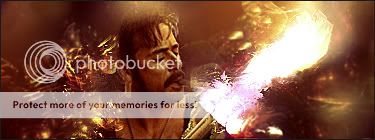
-
05-03-2010 #5Master Sergeant


- Reputation
- 45
- Join Date
- Feb 2010
- Posts
- 98
- Thanks G/R
- 0/0
- Trade Feedback
- 0 (0%)
- Mentioned
- 0 Post(s)
- Tagged
- 0 Thread(s)
Immmmm sooooo going to use this
-
05-03-2010 #6Legendary


- Reputation
- 783
- Join Date
- Mar 2008
- Posts
- 3,377
- Thanks G/R
- 1/2
- Trade Feedback
- 0 (0%)
- Mentioned
- 0 Post(s)
- Tagged
- 0 Thread(s)
I'm not sure how to use it. I'm not going to use it. I don't use Trinity. I can't script for shit. I don't care. I love this and you deserve my 6 rep of the day. Awesome work mate.
Freelance Digital Artist
https://reflectionartwork.deviantart.com
You did not desert me
My brothers in arms
-
05-03-2010 #7Banned

- Reputation
- 500
- Join Date
- Mar 2008
- Posts
- 1,323
- Thanks G/R
- 0/0
- Trade Feedback
- 0 (0%)
- Mentioned
- 0 Post(s)
- Tagged
- 0 Thread(s)
-
05-03-2010 #8Contributor


- Reputation
- 92
- Join Date
- Jan 2008
- Posts
- 77
- Thanks G/R
- 0/0
- Trade Feedback
- 0 (0%)
- Mentioned
- 0 Post(s)
- Tagged
- 0 Thread(s)
Thanks for the replies, a slight update that I forgot to post over here;
I am currently working towards support for nix distros as again at current it only supports windows. While I do not have an exact estimated time of completion for nix support it shouldn't be long.Last edited by Spectre90; 05-03-2010 at 02:29 PM.
-
05-03-2010 #9Banned

- Reputation
- 622
- Join Date
- Nov 2008
- Posts
- 1,421
- Thanks G/R
- 0/0
- Trade Feedback
- 0 (0%)
- Mentioned
- 0 Post(s)
- Tagged
- 0 Thread(s)
+5 for the awesome release. And thank you spidey for clearing up some things I didn't quite understand.
-
05-04-2010 #10Member


- Reputation
- 125
- Join Date
- Dec 2008
- Posts
- 293
- Thanks G/R
- 0/0
- Trade Feedback
- 0 (0%)
- Mentioned
- 0 Post(s)
- Tagged
- 0 Thread(s)
Finally a decent release to enjoy, you deserve +Rep!
Why do I need a signature?
-
05-04-2010 #11
 Contributor
Contributor


- Reputation
- 92
- Join Date
- Aug 2009
- Posts
- 189
- Thanks G/R
- 0/2
- Trade Feedback
- 0 (0%)
- Mentioned
- 0 Post(s)
- Tagged
- 0 Thread(s)
Best Release iv Seen for a long time +Rep +Rep+Rep+Rep
Doooooo+Repoooooooo+Repoooooood
-
05-04-2010 #12Contributor


- Reputation
- 178
- Join Date
- Jul 2007
- Posts
- 663
- Thanks G/R
- 0/0
- Trade Feedback
- 0 (0%)
- Mentioned
- 0 Post(s)
- Tagged
- 0 Thread(s)
I should convert to ascent :P jk. + rep

Nom Nom Nom :P
-
05-04-2010 #13Banned

- Reputation
- 3
- Join Date
- May 2010
- Posts
- 26
- Thanks G/R
- 0/0
- Trade Feedback
- 0 (0%)
- Mentioned
- 0 Post(s)
- Tagged
- 0 Thread(s)
i don't rly get it'
i don't rly get it
i don't rly get it
-
05-17-2010 #14Contributor


- Reputation
- 92
- Join Date
- Jan 2008
- Posts
- 77
- Thanks G/R
- 0/0
- Trade Feedback
- 0 (0%)
- Mentioned
- 0 Post(s)
- Tagged
- 0 Thread(s)
So it's been a bit since I last updated this, I'm wondering if anyone has actually used it on there servers? Essentially it seems that public release rather bombed out, people like the idea I'm told but as far as actually using it / getting feedback there's a NULL.
I'm nearing the end of my development cycle on another project and will switch to working on Xenos for a short time, getting rid of some things that have annoyed me recently, and making it support multiple DLL's. However if there's no public interest, there's no reason to go through the trouble of keeping the patches updated and blahlala.
-
05-18-2010 #15
 Member
Member
- Reputation
- 9
- Join Date
- Jan 2008
- Posts
- 89
- Thanks G/R
- 0/0
- Trade Feedback
- 2 (100%)
- Mentioned
- 0 Post(s)
- Tagged
- 0 Thread(s)
Using Trinity now eh Spectre? Never would have thought..
Similar Threads
-
Ascent Core rev 1732 for all who got 2.2.0 patch DB, full core, dll & last script_bin
By Skaren in forum World of Warcraft Emulator ServersReplies: 6Last Post: 10-05-2007, 02:59 PM -
Using DLL's to inject values without CE.
By Matsy in forum World of Warcraft Bots and ProgramsReplies: 7Last Post: 06-29-2007, 02:26 PM -
so whats scan.dll?
By Grass in forum World of Warcraft GeneralReplies: 1Last Post: 02-27-2007, 07:14 AM -
can someone reload bk guide please
By valon in forum World of Warcraft GeneralReplies: 0Last Post: 01-17-2007, 05:42 PM -
.DLL Injector & Language Hack
By tehshadow in forum World of Warcraft Bots and ProgramsReplies: 18Last Post: 11-07-2006, 10:38 PM
![[TrinityCore C++] Reloadable DLLs [XSI]](https://www.ownedcore.com/forums/images/styles/OwnedCoreFX/addimg/menu4.svg)

![[TrinityCore C++] Reloadable DLLs [XSI]](https://www.ownedcore.com/forums/./ocpbanners/1/2/9/8/0/2/2/01d9781faec8bfe3abf9095ac9e57d1e.jpg)
![TradeSafe Middleman [TrinityCore C++] Reloadable DLLs [XSI]](https://www.ownedcore.com/assets/mm/images/wits.png)
![CoreCoins [TrinityCore C++] Reloadable DLLs [XSI]](https://www.ownedcore.com/forums/images/styles/OwnedCoreFX/addimg/wicc.png)


 Reply With Quote
Reply With Quote![[TrinityCore C++] Reloadable DLLs [XSI]](https://www.ownedcore.com/images/ba/g/b2.gif)








![[TrinityCore C++] Reloadable DLLs [XSI]](https://www.ownedcore.com/images/paybutton/paypal.png)
![[TrinityCore C++] Reloadable DLLs [XSI]](https://www.ownedcore.com/images/paybutton/skrill.png)
![[TrinityCore C++] Reloadable DLLs [XSI]](https://www.ownedcore.com/images/paybutton/payop.png)