+Rep x2 to whoever can solve it!
I used this launcher. Ever since I cant logon to any type of wow.
I change my realmlist. Reinstalled wow. all that jazz
Even tried with 127.0.0.1 and didnt work.
Wierd huh.
Shout-Out
User Tag List
Thread: Serious WoW.exe issues...
Results 1 to 15 of 16
-
03-08-2008 #1Banned

- Reputation
- 444
- Join Date
- Oct 2007
- Posts
- 1,948
- Thanks G/R
- 0/0
- Trade Feedback
- 0 (0%)
- Mentioned
- 0 Post(s)
- Tagged
- 0 Thread(s)
Serious WoW.exe issues...
-
03-08-2008 #2Banned

- Reputation
- 24
- Join Date
- Aug 2007
- Posts
- 101
- Thanks G/R
- 0/0
- Trade Feedback
- 0 (0%)
- Mentioned
- 0 Post(s)
- Tagged
- 0 Thread(s)
WArEagle Serveral thing's
1. did u make sure the Wow Folder was Deleted from C: Also From Registry?
2. Try rereinstalling and making sure u DELETE the Wow folder's from C and Registry.
3. dont use launcher again
PS: PM me or aim me - black3nros3
just dont aim me tonight.. cant answere"I like to ride my bike"

Status: Accounts scammed - 15 Account's sold - 3 account's banned - 10
-
03-08-2008 #3Banned

- Reputation
- 444
- Join Date
- Oct 2007
- Posts
- 1,948
- Thanks G/R
- 0/0
- Trade Feedback
- 0 (0%)
- Mentioned
- 0 Post(s)
- Tagged
- 0 Thread(s)
What do you mean Registry?
-
03-08-2008 #4Banned

- Reputation
- 24
- Join Date
- Aug 2007
- Posts
- 101
- Thanks G/R
- 0/0
- Trade Feedback
- 0 (0%)
- Mentioned
- 0 Post(s)
- Tagged
- 0 Thread(s)
yeah. When u get there let me help u... u can Screw up your computer pretty bad in there.... but to get there its
Run>
regedit"I like to ride my bike"

Status: Accounts scammed - 15 Account's sold - 3 account's banned - 10
-
03-08-2008 #5Member

- Reputation
- 19
- Join Date
- Jul 2007
- Posts
- 348
- Thanks G/R
- 0/0
- Trade Feedback
- 0 (0%)
- Mentioned
- 0 Post(s)
- Tagged
- 0 Thread(s)
go into your WoW folder, and delete the patch file. Then run the repair program. Will take a bit, but you will be back to normal (or as normal as can be.)

-
03-08-2008 #6Banned

- Reputation
- 444
- Join Date
- Oct 2007
- Posts
- 1,948
- Thanks G/R
- 0/0
- Trade Feedback
- 0 (0%)
- Mentioned
- 0 Post(s)
- Tagged
- 0 Thread(s)
I am there.
and Haq i did that
-
03-08-2008 #7Member

- Reputation
- 19
- Join Date
- Jul 2007
- Posts
- 348
- Thanks G/R
- 0/0
- Trade Feedback
- 0 (0%)
- Mentioned
- 0 Post(s)
- Tagged
- 0 Thread(s)
-
03-08-2008 #8Active Member


- Reputation
- 44
- Join Date
- Jul 2007
- Posts
- 251
- Thanks G/R
- 0/1
- Trade Feedback
- 0 (0%)
- Mentioned
- 0 Post(s)
- Tagged
- 0 Thread(s)
delete all major WoW files not only patch then run a repair if that dosen't work un-install WoW. Go into ur task manager look for anything WoW related and end it. Then re download it
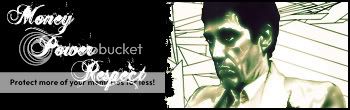
-
03-08-2008 #9Member

- Reputation
- 19
- Join Date
- Jul 2007
- Posts
- 348
- Thanks G/R
- 0/0
- Trade Feedback
- 0 (0%)
- Mentioned
- 0 Post(s)
- Tagged
- 0 Thread(s)
-
03-08-2008 #10Active Member


- Reputation
- 44
- Join Date
- Jul 2007
- Posts
- 251
- Thanks G/R
- 0/1
- Trade Feedback
- 0 (0%)
- Mentioned
- 0 Post(s)
- Tagged
- 0 Thread(s)
Possibly Thats why I think he should end all the process first with WoW this happned to me when I started messing with private servers
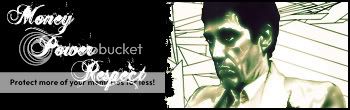
-
03-08-2008 #11Member

- Reputation
- 19
- Join Date
- Jul 2007
- Posts
- 348
- Thanks G/R
- 0/0
- Trade Feedback
- 0 (0%)
- Mentioned
- 0 Post(s)
- Tagged
- 0 Thread(s)
-
03-08-2008 #12Member

- Reputation
- 22
- Join Date
- Oct 2007
- Posts
- 113
- Thanks G/R
- 0/0
- Trade Feedback
- 0 (0%)
- Mentioned
- 0 Post(s)
- Tagged
- 0 Thread(s)
I would tend to agree with you Haq.
More information is needed. Errors when you try to connect, what launcher was used, did it give any weird messages.
-
03-08-2008 #13Active Member


- Reputation
- 44
- Join Date
- Jul 2007
- Posts
- 251
- Thanks G/R
- 0/1
- Trade Feedback
- 0 (0%)
- Mentioned
- 0 Post(s)
- Tagged
- 0 Thread(s)
So wareagle throw sum screenies in man
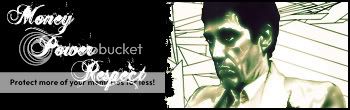
-
03-08-2008 #14Banned

- Reputation
- 444
- Join Date
- Oct 2007
- Posts
- 1,948
- Thanks G/R
- 0/0
- Trade Feedback
- 0 (0%)
- Mentioned
- 0 Post(s)
- Tagged
- 0 Thread(s)
How do I change in registry
-
03-08-2008 #15lol why u mad


- Reputation
- 374
- Join Date
- Sep 2006
- Posts
- 1,646
- Thanks G/R
- 3/1
- Trade Feedback
- 2 (100%)
- Mentioned
- 0 Post(s)
- Tagged
- 0 Thread(s)
As other people said, post more info.
Start Menu > Run > Regedit > HKEY_LOCAL_MACHINE > Software > Delete everything related to WoW / Blizzard
HKEY_CURRENT_USER > Software > Delete everything related to WoW / Blizzard
Similar Threads
-
What am I doing wrong WoW.exe does not appear on WPE.
By Eliteplague in forum World of Warcraft Emulator ServersReplies: 3Last Post: 10-30-2007, 04:21 AM -
I deleted my WoW.exe
By turkeypoo in forum World of Warcraft GeneralReplies: 4Last Post: 09-02-2007, 04:15 AM -
strange command in decompile of wow.exe
By vivec45 in forum World of Warcraft GeneralReplies: 1Last Post: 08-25-2007, 07:35 AM -
Serious WoW Farming Video Guide
By Matt in forum World of Warcraft ExploitsReplies: 6Last Post: 07-29-2006, 06:13 PM -
Error in checking WoW.exe CRC code hack?
By Trichelieu in forum World of Warcraft GeneralReplies: 0Last Post: 06-11-2006, 02:24 PM








 Reply With Quote
Reply With Quote


 That's why I'm counting on either a remaining registry entry or a router issue.
That's why I'm counting on either a remaining registry entry or a router issue.




