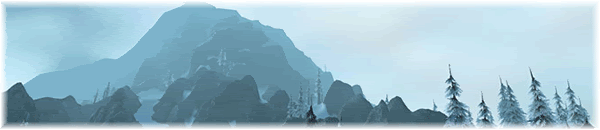Ok guys Well this is how to change the Look of your Races \/
Ok now this is how (Follow the Step by step instruction)
Step 1 : Open your Database
Step 2 : Find the Table called "Playercreateinfo"
Step 3 : and you will see this Sql Format \/
Step 4 : Find the Sql format "displayID" which is next to "positionZ"Code:(`Index`,`race`,`factiontemplate`,`class`,`mapID`,`zoneID`,`positionX`,`positionY`,`positionZ`,`displayID`,`BaseStrength`,`BaseAgility`,`BaseStamina`,`BaseIntellect`,`BaseSpirit`,`BaseHealth`,`BaseMana`,`BaseRage`,`BaseFocus`,`BaseEnergy`,`attackpower`,`mindmg`,`maxdmg`)
Step 5 : Ok now in "DisplayID" is the Display Id of the Player when you login so here is some Id of class's and stuff
Those are .morph that you will be that class but you will be wereing theCode:4923 ( Naga ) 20316 (Orc Female) 20582 (Goblin male) 20583 (Goblin female) 20317 (dorf male 20318 (NE male) 20319 (Tauren male) 20584 (Tauren Female) 20580 (gnome male) 20320 (gnome female) 20321 (troll male) 20323 (draenei female) 21105 (Blauwe tauren) 20368 (BE Male) 20370 (BE Female) 21267 (fel orc) 1563 (Gnome) 49 (Human) 51 (Orc) 53 (Dwarf) 55 (Night Elf) 57 (Undead) 59 (Tauren) 1478 (Troll) 15476 (Blood Elf)
gear that you have on, So if you know any other please Just post them here
Step 6 : Now to find which One out of all them are which race here is a list
Step 7 : Find your race you wont to change the Display Id ofCode:1 Human 2 Orc 3 Dwarf 4 Night Elf 5 Undead 6 Tauren 7 Gnome 8 Troll 10 Blood Elf 11 Draenis
Step 8 : When you have found it
Go to DisplayID and change it to one of the Morph's Above to make it so that you can see the armor on them
And then you are done, Restart Server And then make a Charatcer of that Race (It will still show the normal Race in Character screen but in game Every 1
will see what every you picked
Picture's \/
Draenie \/
Gnome \/
Gnome Sitting \/
Have Fun :wave:
User Tag List
Results 1 to 15 of 62
-
11-02-2007 #1Banned

- Reputation
- 244
- Join Date
- Jul 2007
- Posts
- 2,251
- Thanks G/R
- 0/1
- Trade Feedback
- 0 (0%)
- Mentioned
- 0 Post(s)
- Tagged
- 0 Thread(s)
How to Chnage the look of the Races
Last edited by Illidan1; 12-29-2007 at 06:13 AM.
-
11-02-2007 #2Banned

- Reputation
- 244
- Join Date
- Jul 2007
- Posts
- 2,251
- Thanks G/R
- 0/1
- Trade Feedback
- 0 (0%)
- Mentioned
- 0 Post(s)
- Tagged
- 0 Thread(s)
Re: How to Chnage the look of the Races
Thanks, and yeah i just noticed i posted it in
Emulator Discussion lol
-
11-02-2007 #3Knight-Champion


- Reputation
- 53
- Join Date
- Sep 2007
- Posts
- 539
- Thanks G/R
- 0/0
- Trade Feedback
- 0 (0%)
- Mentioned
- 0 Post(s)
- Tagged
- 0 Thread(s)
Re: How to Chnage the look of the Races
Have ya found the naga one yet? In WoWModelViewer there is a Naga that can wear armor, and it looks AWESOME opossum, so, if you find it.. It'd be awesome. +rep2u Illidan1
Edit: Shpleh I'll rep you when I can I gotta spread it around lol

-
11-02-2007 #4Banned

- Reputation
- 244
- Join Date
- Jul 2007
- Posts
- 2,251
- Thanks G/R
- 0/1
- Trade Feedback
- 0 (0%)
- Mentioned
- 0 Post(s)
- Tagged
- 0 Thread(s)
Re: How to Chnage the look of the Races
Thanks dude, and yeah i am trying to find the Naga
for the Night elf on my Server
you know the name of it in model viewer?
i will go check it out
-
11-02-2007 #5Member

- Reputation
- 23
- Join Date
- Jul 2007
- Posts
- 257
- Thanks G/R
- 0/0
- Trade Feedback
- 0 (0%)
- Mentioned
- 0 Post(s)
- Tagged
- 0 Thread(s)
Re: How to Chnage the look of the Races
Aww dude this is sick!

If you need any Emu server help PM me and i will do my best to help you.
-
11-02-2007 #6Banned

- Reputation
- 244
- Join Date
- Jul 2007
- Posts
- 2,251
- Thanks G/R
- 0/1
- Trade Feedback
- 0 (0%)
- Mentioned
- 0 Post(s)
- Tagged
- 0 Thread(s)
Re: How to Chnage the look of the Races
thanks lol, and man i love the way Goblins sit lol look at the last picture
Neinteen come on my Server and make a gnome lol
-
11-02-2007 #7Contributor


- Reputation
- 148
- Join Date
- Mar 2007
- Posts
- 1,197
- Thanks G/R
- 1/0
- Trade Feedback
- 0 (0%)
- Mentioned
- 0 Post(s)
- Tagged
- 0 Thread(s)
Re: How to Chnage the look of the Races
Lol anyone have armorable Ids for C'thun? (
 )
)





-
11-02-2007 #8Banned

- Reputation
- 244
- Join Date
- Jul 2007
- Posts
- 2,251
- Thanks G/R
- 0/1
- Trade Feedback
- 0 (0%)
- Mentioned
- 0 Post(s)
- Tagged
- 0 Thread(s)
Re: How to Chnage the look of the Races
hahaha, lol that would be umm, Really Wired!
-
11-02-2007 #9Banned

- Reputation
- 244
- Join Date
- Jul 2007
- Posts
- 2,251
- Thanks G/R
- 0/1
- Trade Feedback
- 0 (0%)
- Mentioned
- 0 Post(s)
- Tagged
- 0 Thread(s)
Re: How to Chnage the look of the Races
I will be adding anew guide soon called
"How to make any race be any class"
-
11-02-2007 #10Active Member


- Reputation
- 16
- Join Date
- Sep 2007
- Posts
- 308
- Thanks G/R
- 0/0
- Trade Feedback
- 0 (0%)
- Mentioned
- 0 Post(s)
- Tagged
- 0 Thread(s)
Re: How to Chnage the look of the Races
Here's Some Nagas =)
(Morph Id's )
1. 21165 . ImageShack - Hosting :: naga1xl2.jpg
2. 21165 . ImageShack - Hosting :: naga2xz4.jpg
3. 21160 . ImageShack - Hosting :: naga3pi9.jpg
4. 21162 . ImageShack - Hosting :: naga4se0.jpg
5. 21162 . ImageShack - Hosting :: naga5ct8.jpg
6. 21159 . ImageShack - Hosting :: naga6bz5.jpg
=) =) if that whas what you mean
-
11-02-2007 #11Banned

- Reputation
- 244
- Join Date
- Jul 2007
- Posts
- 2,251
- Thanks G/R
- 0/1
- Trade Feedback
- 0 (0%)
- Mentioned
- 0 Post(s)
- Tagged
- 0 Thread(s)
Re: How to Chnage the look of the Races
Thank's but no sorry
The ones we wont is ones that when
you .morph into them they are wearing the armor you were wearing
Befor you morphed, but thatnks
-
11-02-2007 #12Active Member


- Reputation
- 16
- Join Date
- Sep 2007
- Posts
- 308
- Thanks G/R
- 0/0
- Trade Feedback
- 0 (0%)
- Mentioned
- 0 Post(s)
- Tagged
- 0 Thread(s)
Re: How to Chnage the look of the Races
got some more =)
18398 . ImageShack - Hosting :: naga7er7.jpg
18389 . ImageShack - Hosting :: naga8fx3.jpg
21162 . ImageShack - Hosting :: naga9sz6.jpg
=)
-
11-02-2007 #13Active Member


- Reputation
- 16
- Join Date
- Sep 2007
- Posts
- 308
- Thanks G/R
- 0/0
- Trade Feedback
- 0 (0%)
- Mentioned
- 0 Post(s)
- Tagged
- 0 Thread(s)
Re: How to Chnage the look of the Races
ah hmm sorry
-
11-02-2007 #14Member

- Reputation
- 66
- Join Date
- Sep 2007
- Posts
- 396
- Thanks G/R
- 0/0
- Trade Feedback
- 0 (0%)
- Mentioned
- 0 Post(s)
- Tagged
- 0 Thread(s)
-
11-02-2007 #15Active Member


- Reputation
- 16
- Join Date
- Sep 2007
- Posts
- 308
- Thanks G/R
- 0/0
- Trade Feedback
- 0 (0%)
- Mentioned
- 0 Post(s)
- Tagged
- 0 Thread(s)
Re: How to Chnage the look of the Races
well m8 do you think you can help me whit this ? i rld dont get it
Similar Threads
-
[Guide] How to choose the right race/sex/class for exploration.
By -| SyphirX |- in forum World of Warcraft GuidesReplies: 16Last Post: 02-16-2009, 04:25 AM -
The GM Basic Spells. (How to make YOURSELF look proffesional!)
By Bane. in forum WoW EMU Guides & TutorialsReplies: 58Last Post: 12-20-2007, 11:58 PM -
How to reduce the amount of lag you have while playing !
By impulse102 in forum World of Warcraft GeneralReplies: 2Last Post: 06-16-2006, 08:10 AM -
how safe are the bots?
By Krowned in forum World of Warcraft GeneralReplies: 11Last Post: 05-04-2006, 01:22 AM -
How to make the darkmoon card: blue dragon proc without casting
By Matt in forum World of Warcraft GuidesReplies: 1Last Post: 04-17-2006, 05:17 AM











 Reply With Quote
Reply With Quote