Hey guys!
Ok, I have started my server, got it public, everything is cool.
When I log on, it stays at "Connected"
And if I press enter, it takes me to the realmlist, and If I click my server, it says "Logging into game server" or w/e it says. And if I wait like 30 sec, it goes back to realmlist.
Please help +rep for who ever does.
:wave:
Shout-Out
User Tag List
Thread: +rep if someone helps me..
Results 1 to 15 of 21
-
02-04-2008 #1Active Member


- Reputation
- 49
- Join Date
- Mar 2007
- Posts
- 464
- Thanks G/R
- 0/0
- Trade Feedback
- 0 (0%)
- Mentioned
- 0 Post(s)
- Tagged
- 0 Thread(s)
+rep if someone helps me..
-
02-04-2008 #2Active Member


- Reputation
- 55
- Join Date
- Jan 2007
- Posts
- 504
- Thanks G/R
- 0/0
- Trade Feedback
- 0 (0%)
- Mentioned
- 0 Post(s)
- Tagged
- 0 Thread(s)
Realm list loop can be caused by the host file or the realm file make sure your PC ip in the realmlist Server adress spot
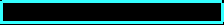
 NoT A ZomBie~BuT iLL~EaTuRBrainS
NoT A ZomBie~BuT iLL~EaTuRBrainS
-
02-04-2008 #3Member

- Reputation
- 644
- Join Date
- Sep 2007
- Posts
- 1,803
- Thanks G/R
- 0/0
- Trade Feedback
- 0 (0%)
- Mentioned
- 0 Post(s)
- Tagged
- 0 Thread(s)
keep pressing enter until you can actualy log... some servers have this issue


remember to +Rep people that helped you out Spartansp RepackV4 How to setup Spartansp Repack
Usefull guide 1 MMOwned Morpher SFGAMES WEBSITE
-
02-04-2008 #4
 Contributor
Contributor

- Reputation
- 261
- Join Date
- Feb 2007
- Posts
- 630
- Thanks G/R
- 0/0
- Trade Feedback
- 0 (0%)
- Mentioned
- 0 Post(s)
- Tagged
- 0 Thread(s)
post your realms.conf

-
02-04-2008 #5Active Member


- Reputation
- 49
- Join Date
- Mar 2007
- Posts
- 464
- Thanks G/R
- 0/0
- Trade Feedback
- 0 (0%)
- Mentioned
- 0 Post(s)
- Tagged
- 0 Thread(s)
Code:####################################################################### # Ascent Realms Configuration File # Last updated at revision 446 by Burlex ####################################################################### /******************************************************************************** * How to use this config file: * * Config files are in a block->variable->setting format. * * A < signifies the opening of a block, the block name is expected after that. * * After the block name, a space and then the settings sperated by = / ' '. * * * * e.g. * * <block setting="0" someval = "1"> * * * * Comments can be in C format, e.g. /* some stuff */, with a // at the start * * of the line, or in shell format (#). * ********************************************************************************/ #-#-#-#-#-#-#-#-#-#-#-#-#-#-#-#-#-#-#-#-#-#-#-#-#-#-#-#-#-#-#-#-#-#-#-#-#-#-#-#-#-#-#-#-#-#-#-#-#-#-#-#-#-# # LogonServer Section # # Address: # The address (no port) of the server. # # Port: # The port on which the logon server listens. (*** NOT 3724 ***) # # Name: # Not really relavant, but name the logon. # # RealmCount: # The number of realms in the next section. # #-#-#-#-#-#-#-#-#-#-#-#-#-#-#-#-#-#-#-#-#-#-#-#-#-#-#-#-#-#-#-#-#-#-#-#-#-#-#-#-#-#-#-#-#-#-#-#-#-#-#-#-#-# <LogonServer Address = "127.0.0.1" Port = "8093" Name = "antrix" RealmCount = "1"> #-#-#-#-#-#-#-#-#-#-#-#-#-#-#-#-#-#-#-#-#-#-#-#-#-#-#-#-#-#-#-#-#-#-#-#-#-#-#-#-#-#-#-#-#-#-#-#-#-#-#-#-#-# # Realm Section # # Name: # The name of the realm. # # Address: # The address (and port) of that realm. # # Icon: # The type of realm (PVP, Normal, RPPVP, RP) # # Colour: # Realm colour in realm list display. # # TimeZone: # Time zone the realm is in. # # Population: # (0 = low, 1 = medium, 2 = high) # #-#-#-#-#-#-#-#-#-#-#-#-#-#-#-#-#-#-#-#-#-#-#-#-#-#-#-#-#-#-#-#-#-#-#-#-#-#-#-#-#-#-#-#-#-#-#-#-#-#-#-#-#-# <Realm1 Name = "Moo" Address = "12.210.209.32:8129" Icon = "PVP" Colour = "1" Population = "1.0" TimeZone = "1">
-
02-04-2008 #6Member

- Reputation
- 644
- Join Date
- Sep 2007
- Posts
- 1,803
- Thanks G/R
- 0/0
- Trade Feedback
- 0 (0%)
- Mentioned
- 0 Post(s)
- Tagged
- 0 Thread(s)
insane this is a little bit oftopic but have you seen what i told you????

remember to +Rep people that helped you out Spartansp RepackV4 How to setup Spartansp Repack
Usefull guide 1 MMOwned Morpher SFGAMES WEBSITE
-
02-04-2008 #7Active Member


- Reputation
- 49
- Join Date
- Mar 2007
- Posts
- 464
- Thanks G/R
- 0/0
- Trade Feedback
- 0 (0%)
- Mentioned
- 0 Post(s)
- Tagged
- 0 Thread(s)
yes, dont work =[
-
02-04-2008 #8
 Legendary
Legendary

- Reputation
- 980
- Join Date
- Feb 2007
- Posts
- 2,236
- Thanks G/R
- 0/0
- Trade Feedback
- 0 (0%)
- Mentioned
- 0 Post(s)
- Tagged
- 0 Thread(s)
-
02-04-2008 #9Active Member


- Reputation
- 49
- Join Date
- Mar 2007
- Posts
- 464
- Thanks G/R
- 0/0
- Trade Feedback
- 0 (0%)
- Mentioned
- 0 Post(s)
- Tagged
- 0 Thread(s)
>.> It needs to be public.
-
02-04-2008 #10Member

- Reputation
- 710
- Join Date
- Jun 2007
- Posts
- 2,480
- Thanks G/R
- 0/0
- Trade Feedback
- 0 (0%)
- Mentioned
- 0 Post(s)
- Tagged
- 0 Thread(s)
Gastric beat me. I believe his method will work.
-
02-04-2008 #11Member

- Reputation
- 644
- Join Date
- Sep 2007
- Posts
- 1,803
- Thanks G/R
- 0/0
- Trade Feedback
- 0 (0%)
- Mentioned
- 0 Post(s)
- Tagged
- 0 Thread(s)

remember to +Rep people that helped you out Spartansp RepackV4 How to setup Spartansp Repack
Usefull guide 1 MMOwned Morpher SFGAMES WEBSITE
-
02-04-2008 #12Active Member


- Reputation
- 49
- Join Date
- Mar 2007
- Posts
- 464
- Thanks G/R
- 0/0
- Trade Feedback
- 0 (0%)
- Mentioned
- 0 Post(s)
- Tagged
- 0 Thread(s)
Oh, and Hi spartan X) im using ur repack
-
02-04-2008 #13Member

- Reputation
- 644
- Join Date
- Sep 2007
- Posts
- 1,803
- Thanks G/R
- 0/0
- Trade Feedback
- 0 (0%)
- Mentioned
- 0 Post(s)
- Tagged
- 0 Thread(s)
lol glad to know that..


remember to +Rep people that helped you out Spartansp RepackV4 How to setup Spartansp Repack
Usefull guide 1 MMOwned Morpher SFGAMES WEBSITE
-
02-04-2008 #14
 Legendary
Legendary

- Reputation
- 980
- Join Date
- Feb 2007
- Posts
- 2,236
- Thanks G/R
- 0/0
- Trade Feedback
- 0 (0%)
- Mentioned
- 0 Post(s)
- Tagged
- 0 Thread(s)
You shouldnt use an IP then, it should be masked with DYNDNS or a DNS host.
Example:
<Realm1 Name = "Moo"
Address = "myserver.kick-ass.org:8129"
DynDNS -- Dynamic DNS, E-Mail Delivery and Other Services
-
02-04-2008 #15Member

- Reputation
- 644
- Join Date
- Sep 2007
- Posts
- 1,803
- Thanks G/R
- 0/0
- Trade Feedback
- 0 (0%)
- Mentioned
- 0 Post(s)
- Tagged
- 0 Thread(s)

remember to +Rep people that helped you out Spartansp RepackV4 How to setup Spartansp Repack
Usefull guide 1 MMOwned Morpher SFGAMES WEBSITE
Similar Threads
-
+rep if someone helps me! should be ez.
By Broken Shadows in forum World of Warcraft Emulator ServersReplies: 8Last Post: 02-11-2008, 12:09 AM -
Little help making public (+reps if someone helps)
By Broken Shadows in forum World of Warcraft Emulator ServersReplies: 4Last Post: 02-09-2008, 06:23 AM -
Can someone help me get onto a WoW private server?
By hyacary in forum Gaming ChatReplies: 1Last Post: 01-25-2007, 03:14 PM -
can someone help a noob?
By jon31592 in forum World of Warcraft GeneralReplies: 2Last Post: 01-21-2007, 04:49 PM -
Name that tune! (oh god, please, someone help me!)
By gravisoft in forum Community ChatReplies: 3Last Post: 01-13-2007, 12:49 PM







 Reply With Quote
Reply With Quote










