1. Download websie u like the most
_____________________________
******** Website | V1.5
Download: 1.rar - Second version of TerraNet Website. +++ Added notes to the config file. +++ Intergrated online player map. +++ Added big variable system. +++ Added server information page. --- Added button menu. --- Remade main page. --- Rewrote most of the
Preview:
_____________________________
ElderGod's website(remade by him)
Download: Filebeam - Free Fast File Hosting
Preview:
NOTICE: preview is a bit different from real website cos its from adobe golive cs2
chrispeee's 2nd version of this website
Download: MEGAUPLOAD - The leading online storage and file delivery service Mirror: Filebeam - Free Fast File Hosting
Preview:
_____________________________SPORA (Simple Page Of Registration of Accounts)by mirage666, Kandyman and Unclemo
Download: Filebeam - Free Fast File Hosting
Preview:
Features:
+ Account registration (Username, Password and Email Saved)
+ Checkbox for users if wish to enable TBC
+ Account signup and players online all shown on the one page
+ Shows total number of players online
+ Displays list of all players online with name, race, class and level and zone location
+ Distinguish race icon between males and female genders
+ Ability to sort by either name, class, race, level or location
+ Checks for existing login names upon account creation and prevents duplicate login names
+ Allows blocking registration of excess accounts by ip address (helps protect mass account creation spam)
+ Allows naming of the title of your server in configuration
_____________________________EthernalQ Website v2
Download: Filebeam - Free Fast File Hosting
Rar Password: EthernalQ
Preview:
______________________________
EthernalQ Website v1:
Download: Filebeam - Free Fast File Hosting
Rar Password:ethernalq
Preview:
_______________________________Danerf's Webiste
Download: Filebeam - Free Fast File Hosting
Preview:
_______________________________
ElderGod's Website
Download: Filebeam - Free Fast File Hosting
Rar Pass:emupedia.com
Preview: -= INDEX =-
_______________________________EthernalQ's Website(remade by Szela_93) v3 Ultimate
Download:MEGAUPLOAD - The leading online storage and file delivery service Mirror: RapidShare: 1-Click Webhosting
NOTICE: rapidshare link shouldn't hav space between ultimate and .rar i dunno why it is appearing (when i try to edit it is ok
Preview:
Features:
*New animated Illidan Logo
*Mp3 Player from Krillin's website
*Gallery with images from Krillin's website
*Player map (doesnt work ill try to fix this and fix will be posted)
*Forum
*Stats page
Notice: website is quite big cos there r some mp3's and quite big (6-8mb) animated gifs also there r some images (abt 100 with thumbs abt 200) they r abt 10mb
Player map fix
Download:Filebeam - Free Fast File Hosting
Install:
1.delete following files/folders from ur htdocs folder:
incl, BigMap, player map.php
2. overwrite all files included in archive
3. enjoy
_______________________________EthernalQ's Website(remade by Szela_93) v2
Download: Filebeam - Free Fast File Hosting
Preview:
_______________________________EthernalQ's Website(remade by Szela_93)
Download:Filebeam - Free Fast File Hosting
Preview:
_______________________________BLIZZLIKE FRONT END
Features:
1. Complete players guide
2. Embedded shoutbox
3. Embedded online players
4. Admin account to edit the layout
5. Account creation page
6. Wallpapers,screenshots etc
7. Working talents calculator
8. Working armor sets
9. MP3 player
10. Server status
11. Semi automated client updater
12. Kaldorei worldmap
13. Webanalyse software
14. Screenshot upload
15. Supports Ludmilla/Kobold/wowemu/Mangos/Antrix
16. Themes
17. Flashchat wow style
18. And alot more
Requirements:
1. N mysql needed, everything setup through one complete file
2. Apache/php server
Compatible:
1. Internet explorer
2. Firefox
ToDo:
1. Support for multiple realms.
2. Armory
DEMO:http://wowserver.krillins.com/
Downloads:
Part 1: (Ver 4.0) Download: RapidShare: 1-Click Webhosting
Part 2: (Ver 4.0) Download: RapidShare: 1-Click Webhosting
OR
(Ver 4.0) Download: MEGAUPLOAD - The leading online storage and file delivery service
Updates:
(Ver 4.1) Download: http://wowserver.krillins.com/wow41.rar
(Ver 4.2) Download: http://wowserver.krillins.com/wow42.rar
NOTICE: THIS ONE'S INSTALLATION IS A BIT DIFFERENT
Installation:
This is a clean version so read the install.txt
NOTICE: this version contains some bugs newer less buggy versions will be posted
___________________________2. Open ur C:\AC Web Ultimate Repack\Server\htdocs folder and backup all files from it
3. delete files which u backed and paste there website's files which u just downloaded
4. open config.php via notepad and set the db info
should look like:
Code:
<?php$config['mysql_host'] = '127.0.0.1'; //MySQL Host$config['mysql_user'] = 'root'; //MySQL Username$config['mysql_pass'] = 'antrix'; //MySQL Password$config['mysql_dbname'] = 'antrix'; //Database Name?>
NOTICE: some websites dont need this change
5. run website from ac web control panel
6. Getting Antrix Website Stats Page to Work (by SiPex)
a)Go to your server directory folder (C:\AC Web Ultimate Repack). and open up the antrix folder.
b)Find the antrix.conf file and open it.
c)Find the part in the .conf file that looks like this
d)Change it to this
NOTICE: other websites can hav stats somewhere else and can be called also in other way, u can notice stats by .xml extension
e)Restart your server and your website.
f)Congratulations, you have just set up your AC Ultimate Repack stats page!
NOTICE:you can also edit your http.conf file for apache.
Alias /site/stats2/stats.xml "C:/AC Web Ultimate Repack/antrix/stats.xml"
<Directory "C:/AC Web Ultimate Repack/antrix">
Options None
AllowOverride None
Order allow,deny
Allow from all
</Directory>
to
Alias "/site/Blizzlike/stats/stats.xml" "C:/AC Web Ultimate Repack/Blizz Like/stats.xml"
<Directory "C:/AC Web Ultimate Repack/Blizz Like">
Options None
AllowOverride None
Order allow,deny
Allow from all
</Directory>
7. adding forum to ur website
copy ur forum folder from original ac web repack website to htdocs folder
NOTICE: some websites need renaming folder example ElderGod's website(remade by him) needs to hav folder "forums"
thats all
NOTICE: if ur website isnt availible to others u must open the C:\AC Web Ultimate Repack\Server\apache\conf\httpd.conf file and edit listening ports and ips
Code:
## ServerName gives the name and port that the server uses to identify itself.# This can often be determined automatically, but we recommend you specify# it explicitly to prevent problems during startup.## If your host doesn't have a registered DNS name, enter its IP address here.#ServerName localhost:80
and
Code:
## Listen: Allows you to bind Apache to specific IP addresses and/or# ports, instead of the default. See also the <VirtualHost># directive.## Change this to Listen on specific IP addresses as shown below to # prevent Apache from glomming onto all bound IP addresses (0.0.0.0)##Listen 12.34.56.78:80Listen 80
Insert here your hamachi ip and port(must be open)
_______________________________
Credits:
Szela-93
Brrew
Chrispee
SiPex
Nebels
Krillin
ElderGod
EthernalQ
PayBas
Danerf
PvPede
mirage666
Kandyman
Unclemo
Shout-Out
User Tag List
Results 1 to 8 of 8
-
11-14-2007 #1Member

- Reputation
- 9
- Join Date
- Mar 2007
- Posts
- 139
- Thanks G/R
- 0/0
- Trade Feedback
- 0 (0%)
- Mentioned
- 0 Post(s)
- Tagged
- 0 Thread(s)
Some diferent acent & antrix websites
-
11-14-2007 #2Banned

- Reputation
- 40
- Join Date
- Jun 2007
- Posts
- 804
- Thanks G/R
- 0/0
- Trade Feedback
- 0 (0%)
- Mentioned
- 0 Post(s)
- Tagged
- 0 Thread(s)
Re: Some diferent acent & antrix websites
Man... This was a really good list... But there was like 2 very good ones missing! Hope you will update!
+Rep!
-
11-14-2007 #3Member

- Reputation
- 30
- Join Date
- Oct 2007
- Posts
- 332
- Thanks G/R
- 0/0
- Trade Feedback
- 0 (0%)
- Mentioned
- 0 Post(s)
- Tagged
- 0 Thread(s)
Re: Some diferent acent & antrix websites
1st - give credit to where you took this from
2nd - 5th time in 3 weeks its been "copy & pasted" to include the pasting the same size and text"In the event of an emergency, dont ask me, I crashed my server a few hundered times before I realized kicking the CPU wont make it work"
pet mod guide Maps For Blondes
Maps For Blondes  creating weapons
creating weapons  Hunter set
Hunter set
-
11-14-2007 #4Member

- Reputation
- 9
- Join Date
- Mar 2007
- Posts
- 139
- Thanks G/R
- 0/0
- Trade Feedback
- 0 (0%)
- Mentioned
- 0 Post(s)
- Tagged
- 0 Thread(s)
Re: Some diferent acent & antrix websites
ya soz man emupedia
-
11-18-2007 #5Elite User


- Reputation
- 410
- Join Date
- Aug 2007
- Posts
- 2,153
- Thanks G/R
- 0/0
- Trade Feedback
- 0 (0%)
- Mentioned
- 0 Post(s)
- Tagged
- 0 Thread(s)
Re: Some diferent acent & antrix websites
illidan1 made a list that looks just like this one?

-
11-18-2007 #6Banned

- Reputation
- 647
- Join Date
- Dec 2006
- Posts
- 2,456
- Thanks G/R
- 0/0
- Trade Feedback
- 0 (0%)
- Mentioned
- 0 Post(s)
- Tagged
- 0 Thread(s)
Re: Some diferent acent & antrix websites
r-e-p-o-s-t !

-
12-01-2007 #7Member

- Reputation
- 1
- Join Date
- Aug 2007
- Posts
- 16
- Thanks G/R
- 0/0
- Trade Feedback
- 0 (0%)
- Mentioned
- 1 Post(s)
- Tagged
- 0 Thread(s)
Re: Some diferent acent & antrix websites
Nice :P it was good helping !
-
12-02-2007 #8Member

- Reputation
- 7
- Join Date
- Oct 2007
- Posts
- 25
- Thanks G/R
- 0/0
- Trade Feedback
- 0 (0%)
- Mentioned
- 0 Post(s)
- Tagged
- 0 Thread(s)
Re: Some diferent acent & antrix websites
Hay, on the detailed ones, the buttons wont work, may u please tell me what i havent changed?
Similar Threads
-
[request] An old antrix website
By project anthrax in forum World of Warcraft Emulator ServersReplies: 0Last Post: 07-23-2008, 08:01 PM -
What's the diference between ManGOS, Antrix and Ascent Servers?
By masterkorp in forum World of Warcraft Emulator ServersReplies: 6Last Post: 01-07-2008, 05:49 PM -
Need some help with JulianX's website :S +REP FOR GUY THAT HELPS
By Wheeze201 in forum World of Warcraft Emulator ServersReplies: 4Last Post: 12-25-2007, 10:03 AM -
Need Some Art Work For New Website
By bomber1392 in forum Art & Graphic DesignReplies: 13Last Post: 10-04-2007, 10:11 PM





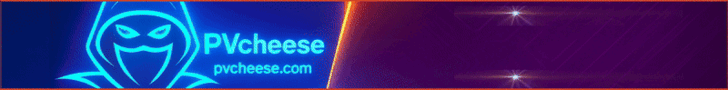











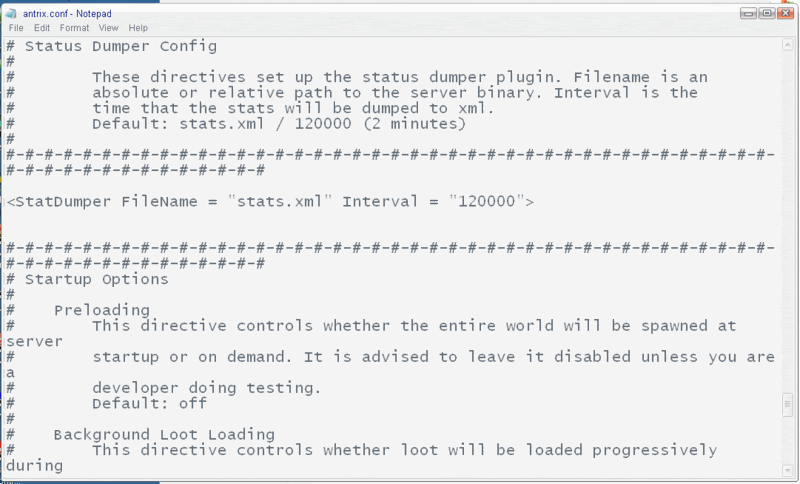
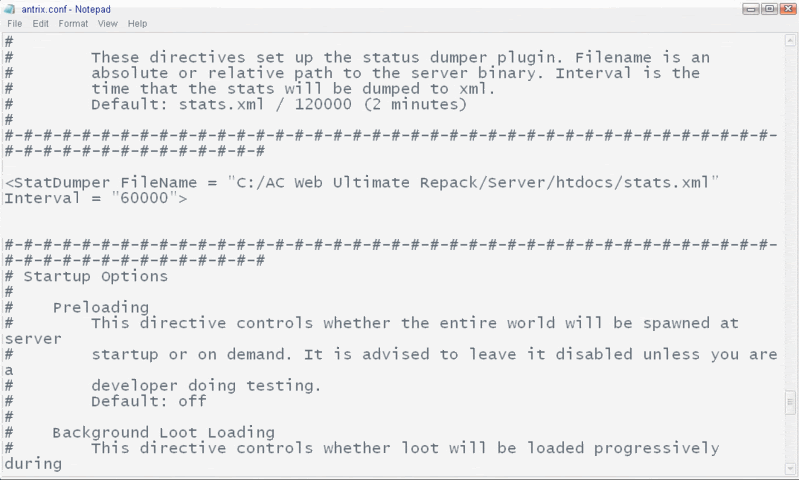

 Reply With Quote
Reply With Quote






