Making a MMowned refrence for all you guys, I know alot of repackers out there want to be the first ones with scripts as soon as this is fully implemented.
Credit goes to Team Ascent and The Programming Language Lua
:GetName() : Returns the unit's name.
:GetX() : Returns the unit's X position.
:GetY() : Returns the unit's Y position.
:GetZ() : Returns the unit's Z position.
:GetO() : Returns the unit's orientation.
:IsPlayer() : Returns true if the unit is a player, false otherwise.
:IsCreature() : Returns true if the unit is a creature, false otherwise.
:HasFinishedQuest(questID) : Returns true or false depending on if the quest has been completed.
:GetItemCount(itemID) : Returns the number of the items a unit has.
:GetHealthPct() : Returns the unit's health as a percentage.
:GetUnitBySqlId(sqlID) : Returns a unit from the sql ID.
:GetClosestPlayer() : Returns the nearest in-range unit that is a player.
:GetRandomPlayer(flags) : Returns a random in-range unit that is a player.
:GetRandomFriend() : Returns a random in-range unit that is a player and is friendly towards the current player.
:GetMainTank() : Returns the main tank (most hated).
:GetAddTank() : Returns the add tank (second most hated).
:GetTauntedBy() : Returns the player that taunted the unit.
:RegisterEvent() :
:SendChatMessage(type, language, message) : 'Unit says: <message>' style chat message.
:SendBroadcastMessage(message) :
:SendAreaTriggerMessage(message) :
:MoveTo(x, y, z, o) : Moves the unit to the specified position.
:CastSpell(spellID) : Causes the unit to cast a spell.
:CastSpellOnTarget(spellID, unitTarget) : Casts a spell on a target unit.
:FullCastSpell(spellID) : Casts a spell with casting time.
:FullCastSpellOnTarget(spellID, unitTarget) : Casts a spell with casting time on a target unit.
:SpawnGameObject(entryID, x, y, z, o, duration) : Spawns a gameobject at the specified position, despawning after duration milliseconds.
:SpawnCreature(entryID, x, y, z, o, faction, duration) : Spawns a creature at a position with specified faction, despawning after duration milliseconds.
:KnockBack(dx, dy, affect1, affect2) :
:MarkQuestObjectiveAsComplete(questID, objective) : Marks an objective of a quest as complete.
:LearnSpell(spellID) : Adds a spell to a unit.
:UnlearnSpell(spellID) : Removes a spell from a unit.
:Despawn(delay, respawn) : Despawns a unit after delay milliseconds and respawns it after respawn milliseconds.
:PlaySoundToSet(soundID) : Plays a sound to the surrounding area.
:RemoveAura(auraID) : Removes an aura from a unit.
:StopMovement(time) : Stops a unit from moving for time milliseconds.
:Emote(emoteID) : Tells a unit to perform an emote.
:AddItem(itemID, count) : Adds a quantity of items to a unit.
:RemoveItem(itemID, count) : Removes a quantity of items from a unit.
:CreateCustomWaypointMap() : Creates a custom waypoint map.
:CreateWaypoint(x, y, z, o, waitTime, flags, modelID) : Adds a waypoint to the custom waypoint map.
:DestroyCustomWaypointMap() : Destroys a created custom waypoint map.
:MoveToWaypoint(waypointID) : Tells a unit to move to a particular waypoint.
:SetMovementType(movementType) :
:SetCombatCapable(value) : If value is 0 the unit cannot attack.
:SetNPCFlags(flags) : Sets the NPC flags of a unit.
:SetModel(modelID) : Sets the model (display ID) of a unit.
:SetScale(scale) : Sets the scale (size) of a unit.
:SetFaction(factionID) : Sets the faction of a unit.
:SetTauntedBy(unit) : Sets the unit that taunted the current unit.
Game objects
:GetName() : Returns the gameobject's name.
:SpawnCreature(entryID, x, y, z, o, faction, duration) : Spawns a creature at a position with specified faction, despawning after duration milliseconds.
:PlayCustomAnim() :
:PlaySoundToSet() :
From WoWps.org:
LUA Editors:
EditPlus - http://editplus.com/ - Fairly decent editor w/ most of the options you'll need while scripting in LUA, there is a plugin for LUA syntax here. This is a trialware program -- eventually you will have to pay.
LUA Eclipse - http://www.ideais.com.br/luaeclipse/ - Another editor to use while scripting in LUA. I have not used it at all so I can't comment on it.
UltraEdit32 - http://www.ultraedit.com - My editor of choice. LUA syntax highlighting file available @ http://www.capnbry.net/wow/downloads/lua.txt courtesy of capnbry.
BLUA - http://blua.sourceforge.net/ - This is an editor being developed exclusively for Blizzard's flavor of LUA, and when complete hopes to THE complete IDE for Blizzard LUA. They are not quite finished yet but keep your eye on this one, it looks like a winner.
Dreamweaver Code Coloring for LUA - http://www.wowinterface.com/downloa...oad.php?id=3971 - Dreamweaver extension that adds syntax coloring for lua code, within both lua and xml files. World of Warcraft Global and Widget API are both included as native functions, up to version 1.5.0 of the game client (soon to be released).
WoW SciTe LUA - http://www.wowguru.com/ui/wow-scite-lua/ - This is a freely distributed copy of SciTe Editor with many modifications. The version of the scite editor is SciTe Version 1.63 (Modified for WoW + Lua) With the introduction of API, keywords and function calltips were made easy. I modified lua.properties to include the calltip references to the wow.api I created. What this allows you is the ability to call functions within a "saved" .lua script that you are working on to easily reference the functions, as well as help provide you help with proper syntax. WoW SciTe Lua contains full functional LUA script "inserting", "syntax checking", highlighting, and the latest 5.0 compiler. However, this is a project that is just in it's infancy, so expect a lot of great changes in the future.
Please post if you have anything else to add to here, I'll check by and make updates. Note: disable smilies in posts for more commands, mmowned brings up alot from these.
Im currently looking for examples of scripts for less-pro people to edit so scripts wont be only for experts.
Shout-Out
User Tag List
Thread: LUA Refrences
Results 1 to 2 of 2
-
11-20-2007 #1Member

- Reputation
- 66
- Join Date
- Sep 2007
- Posts
- 396
- Thanks G/R
- 0/0
- Trade Feedback
- 0 (0%)
- Mentioned
- 0 Post(s)
- Tagged
- 0 Thread(s)
LUA Refrences
-
11-22-2007 #2Member

- Reputation
- 66
- Join Date
- Sep 2007
- Posts
- 396
- Thanks G/R
- 0/0
- Trade Feedback
- 0 (0%)
- Mentioned
- 0 Post(s)
- Tagged
- 0 Thread(s)
Similar Threads
-
[Guide] Lua Scripting Guide is here [Updating]
By Illidan1 in forum WoW EMU Guides & TutorialsReplies: 93Last Post: 11-04-2008, 06:56 PM -
New LUA Scripts
By 777devil777 in forum World of Warcraft Emulator ServersReplies: 8Last Post: 11-26-2007, 05:58 PM -
Lua Ascent Script Documentation
By latruwski in forum World of Warcraft Emulator ServersReplies: 0Last Post: 11-26-2007, 12:42 PM -
World of warcraft: Gilligan's island Refrence (video and pics)
By mmmyowned in forum World of Warcraft ExplorationReplies: 6Last Post: 11-21-2007, 03:31 PM






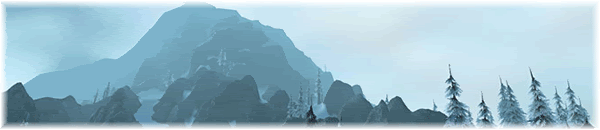

 Reply With Quote
Reply With Quote








