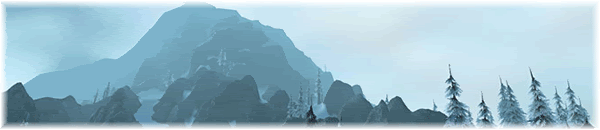ok my server is trying to authenticate and it only authenticates when logon server and realms are 127.0.0.1 here ill show you
andCode:<LogonServer Address = "127.0.0.1" Port = "8093" Name = "Default Logon" RealmCount = "1">
but the only problem is that no one can get on the server because it wont allow any other ip than 127.0.0.1 how do i make it so it allows any one to connect and still authenticates? PLEASE HELP!Code:<LogonServer RemotePassword = "ascent" AllowedIPs = "127.0.0.1/24" AllowedModIPs = "127.0.0.1/24">
Shout-Out
User Tag List
Thread: server wont allow ips
Results 1 to 11 of 11
-
07-03-2008 #1Member


- Reputation
- 5
- Join Date
- Jul 2008
- Posts
- 208
- Thanks G/R
- 0/0
- Trade Feedback
- 0 (0%)
- Mentioned
- 0 Post(s)
- Tagged
- 0 Thread(s)
server wont allow ips
-
07-03-2008 #2Member

- Reputation
- 66
- Join Date
- Sep 2007
- Posts
- 396
- Thanks G/R
- 0/0
- Trade Feedback
- 0 (0%)
- Mentioned
- 0 Post(s)
- Tagged
- 0 Thread(s)
-
07-03-2008 #3Member


- Reputation
- 5
- Join Date
- Jul 2008
- Posts
- 208
- Thanks G/R
- 0/0
- Trade Feedback
- 0 (0%)
- Mentioned
- 0 Post(s)
- Tagged
- 0 Thread(s)
Code:####################################################################### # Ascent Realms Configuration File # Last updated at revision 446 by Burlex ####################################################################### /******************************************************************************** * How to use this config file: * * Config files are in a block->variable->setting format. * * A < signifies the opening of a block, the block name is expected after that. * * After the block name, a space and then the settings sperated by = / ' '. * * * * e.g. * * <block setting="0" someval = "1"> * * * * Comments can be in C format, e.g. /* some stuff */, with a // at the start * * of the line, or in shell format (#). * ********************************************************************************/ #-#-#-#-#-#-#-#-#-#-#-#-#-#-#-#-#-#-#-#-#-#-#-#-#-#-#-#-#-#-#-#-#-#-#-#-#-#-#-#-#-#-#-#-#-# -#-#-#-#-#-#-#-# # LogonServer Section # # Address: # The address (no port) of the server. # # Port: # The port on which the logon server listens. (*** NOT 3724 ***) # # Name: # Not really relavant, but name the logon. # # RealmCount: # The number of realms in the next section. # #-#-#-#-#-#-#-#-#-#-#-#-#-#-#-#-#-#-#-#-#-#-#-#-#-#-#-#-#-#-#-#-#-#-#-#-#-#-#-#-#-#-#-#-#-# -#-#-#-#-#-#-#-# <LogonServer Address = "127.0.0.1" Port = "8093" Name = "Default Logon" RealmCount = "1"> #-#-#-#-#-#-#-#-#-#-#-#-#-#-#-#-#-#-#-#-#-#-#-#-#-#-#-#-#-#-#-#-#-#-#-#-#-#-#-#-#-#-#-#-#-# -#-#-#-#-#-#-#-# # Realm Section # # Name: # The name of the realm. # # Address: # The address (and port) of that realm. # # Icon: # The type of realm (PVP, Normal, RPPVP, RP) # # Colour: # Realm colour in realm list display. # # TimeZone: # Time zone the realm is in. # # Population: # (0 = low, 1 = medium, 2 = high) # #-#-#-#-#-#-#-#-#-#-#-#-#-#-#-#-#-#-#-#-#-#-#-#-#-#-#-#-#-#-#-#-#-#-#-#-#-#-#-#-#-#-#-#-#-# -#-#-#-#-#-#-#-# <Realm1 Name = "Testserver" Address = "wowblood.zapto.org:8093" Icon = "PVP" Colour = "0" Population = "1.0" TimeZone = "0">
-
07-03-2008 #4Member

- Reputation
- 66
- Join Date
- Sep 2007
- Posts
- 396
- Thanks G/R
- 0/0
- Trade Feedback
- 0 (0%)
- Mentioned
- 0 Post(s)
- Tagged
- 0 Thread(s)
-
07-03-2008 #5Banned

- Reputation
- 88
- Join Date
- Jul 2007
- Posts
- 576
- Thanks G/R
- 0/0
- Trade Feedback
- 0 (0%)
- Mentioned
- 0 Post(s)
- Tagged
- 0 Thread(s)
You can't have that Server ip their, if you don't have it here also:<Realm1 Name = "Testserver"
Address = "wowblood.zapto.org:8093"
Icon = "PVP"
Colour = "0"
Population = "1.0"
TimeZone = "0">
<LogonServer Address = "127.0.0.1"
Port = "8093"
Name = "Default Logon"
RealmCount = "1">
-
07-03-2008 #6Member


- Reputation
- 5
- Join Date
- Jul 2008
- Posts
- 208
- Thanks G/R
- 0/0
- Trade Feedback
- 0 (0%)
- Mentioned
- 0 Post(s)
- Tagged
- 0 Thread(s)
i did that and it doesnt authenticate
-
07-03-2008 #7Active Member


- Reputation
- 16
- Join Date
- May 2008
- Posts
- 190
- Thanks G/R
- 0/0
- Trade Feedback
- 0 (0%)
- Mentioned
- 0 Post(s)
- Tagged
- 0 Thread(s)
try
Code:<LogonServer RemotePassword = "ascent" AllowedIPs = "127.0.0.1/24" AllowedModIPs = "1.3.3.7/32">
-
07-03-2008 #8
 Contributor
Contributor

- Reputation
- 179
- Join Date
- May 2008
- Posts
- 1,410
- Thanks G/R
- 6/2
- Trade Feedback
- 0 (0%)
- Mentioned
- 0 Post(s)
- Tagged
- 0 Thread(s)
Darkmagishin, you know that that iwll only allow IP 1.3.3.7 have a open connection ? (or w/e you can say).
They are just using 1.3.3.7 as a example in your config files.
-
07-03-2008 #9Member


- Reputation
- 5
- Join Date
- Jul 2008
- Posts
- 208
- Thanks G/R
- 0/0
- Trade Feedback
- 0 (0%)
- Mentioned
- 0 Post(s)
- Tagged
- 0 Thread(s)
i have everything working now except that people cant log on with my dyndns ip and if they were able to it would stay at connected at the character screen how do i fix this???
-
07-04-2008 #10Active Member


- Reputation
- 16
- Join Date
- May 2008
- Posts
- 190
- Thanks G/R
- 0/0
- Trade Feedback
- 0 (0%)
- Mentioned
- 0 Post(s)
- Tagged
- 0 Thread(s)
ahhh, danm. ive never had someone out of my network connect to my server using these conf files. do you know what will allow any ip?
Last edited by darkmagishin; 07-04-2008 at 01:00 AM.

-
07-04-2008 #11Member

- Reputation
- 1
- Join Date
- Jul 2008
- Posts
- 11
- Thanks G/R
- 0/0
- Trade Feedback
- 0 (0%)
- Mentioned
- 0 Post(s)
- Tagged
- 0 Thread(s)
127.0.0.0/24
That should allow you any IP adress
Similar Threads
-
Server Not Allowing Pvp?
By kikootwo in forum World of Warcraft Emulator ServersReplies: 3Last Post: 07-29-2008, 12:21 AM -
[Help] Allowed IPs? +Rep for help
By MisterEMU in forum World of Warcraft Emulator ServersReplies: 7Last Post: 04-25-2008, 04:17 PM -
plz help server wont work!
By dforcepwns in forum World of Warcraft Emulator ServersReplies: 4Last Post: 02-18-2008, 11:57 PM -
Logon server wont open
By Orcx in forum World of Warcraft Emulator ServersReplies: 6Last Post: 12-02-2007, 11:22 AM -
Server wont work
By nitehuntr in forum World of Warcraft Emulator ServersReplies: 8Last Post: 09-09-2007, 06:15 PM








 Reply With Quote
Reply With Quote