Hey!
So i've got this problem with ascent.
I'm using No-ip. When i'm starting ascent, it start's as it should.
But when it came to connect it get's stuck at:
Connection to ( My server ip ) failed..
I've tried with 127.0.0.1 and my internal ip, and it work's fine!
+Rep if you can help me
Shout-Out
User Tag List
Thread: [-Help-] COnnection problem...
Results 1 to 15 of 15
-
07-02-2008 #1Banned

- Reputation
- 88
- Join Date
- Jul 2007
- Posts
- 576
- Thanks G/R
- 0/0
- Trade Feedback
- 0 (0%)
- Mentioned
- 0 Post(s)
- Tagged
- 0 Thread(s)
[-Help-] COnnection problem...
-
07-02-2008 #2Contributor


- Reputation
- 181
- Join Date
- Nov 2007
- Posts
- 1,127
- Thanks G/R
- 0/0
- Trade Feedback
- 0 (0%)
- Mentioned
- 0 Post(s)
- Tagged
- 0 Thread(s)
that makes no sense, post configs please in [code]
edit/ maybe it does lol my mistake
-
07-02-2008 #3Member

- Reputation
- 9
- Join Date
- Mar 2008
- Posts
- 115
- Thanks G/R
- 0/0
- Trade Feedback
- 0 (0%)
- Mentioned
- 0 Post(s)
- Tagged
- 0 Thread(s)
post the ascent-realms.conf
-
07-02-2008 #4Contributor


- Reputation
- 181
- Join Date
- Nov 2007
- Posts
- 1,127
- Thanks G/R
- 0/0
- Trade Feedback
- 0 (0%)
- Mentioned
- 0 Post(s)
- Tagged
- 0 Thread(s)
and ascent-logon.conf

-
07-02-2008 #5Banned

- Reputation
- 88
- Join Date
- Jul 2007
- Posts
- 576
- Thanks G/R
- 0/0
- Trade Feedback
- 0 (0%)
- Mentioned
- 0 Post(s)
- Tagged
- 0 Thread(s)
Logon
Realm#######################################################################
# OpenAscent Realms Configuration File
# Last updated at revision 446 by Burlex
#######################################################################
/********************************************************************************
* How to use this config file: *
* Config files are in a block->variable->setting format. *
* A < signifies the opening of a block, the block name is expected after that. *
* After the block name, a space and then the settings sperated by = / ' '. *
* *
* e.g. *
* <block setting="0" someval = "1"> *
* *
* Comments can be in C format, e.g. /* some stuff */, with a // at the start *
* of the line, or in shell format (#). *
********************************************************************************/
# LogonDatabase Section
#
# These directives are the location of the `realms` and `accounts`
# tables.
#
# LogonDatabase.Host - The hostname that the database is located on
# LogonDatabase.Username - The username used for the mysql connection
# LogonDatabase.Password - The password used for the mysql connection
# LogonDatabase.Name - The database name
# LogonDatabase.Port - Port that MySQL listens on. Usually 3306.
# LogonDatabase.Type - Client to use. 1 = MySQL, 2 = PostgreSQL, 3 = Oracle 10g
#
<LogonDatabase Hostname = "localhost"
Username = "root"
Password = "ascent"
Name = "logon"
Port = "3306"
Type = "1">
# Host Directive
#
# This is the address that the realmlist will listen on.
# To listen on all addresses, set it to 0.0.0.0
# Default: 127.0.0.1 (localhost)
#
# Note: ISHost is the interserver communication listener.
#
<Listen Host = "0.0.0.0"
ISHost = "0.0.0.0"
RealmListPort = "3724"
ServerPort = "8093">
# Server console logging level
#
# This directive controls how much output the server will
# display in it's console. Set to 0 for none.
# 0 = Minimum; 1 = Error; 2 = Detail; 3 = Full/Debug
# Default: 3
#
<LogLevel Screen = "0"
File = "-1">
# Account Refresh Time
#
# This controls on which time interval accounts gets
# refreshed. (In seconds)
# Default = 600
#
<Rates AccountRefresh = "600">
# Accepted Build Range Setup
#
# These two directives set up which clients will be
# allowed to authenticate with the realm list.
#
# Set these to the same builds that the server was
# compiled for.
#
# As of the last update, version 2.1.1 was build 6739.
#
<Client MinBuild = "8089"
MaxBuild = "9999">
# WorldServer Setup
#
# RemotePassword
# This directive controls the password used to authenticate with the worldserver.
# It must be the same between the two configs. If it is not, your server will
# not register.
#
# Default: "change_me_logon"
#
# AllowedIPs
# This section MUST be completed, otherwise all attempts to link your servers will fail.
# These "Allowed" fields are a space-seperated list of CIDR-form IP addresses that are allowed
# to make server connections to your logonserver, and register realms.
# For example, everything in the 127.0.0.* range would be:
# 127.0.0.0/24, as 24 of the bits must match the 127.0.0.0
#
# To allow a single IP,
# 1.3.3.7/32, would allow only 1.3.3.7 to connect as 32 of the bits must match.
#
# AllowedModIPs
# In the same form as AllowedIPs, these are the IPs that are allowed to modify the database
# (adding bans, GMs, account permissions, etc)
#
<LogonServer RemotePassword = "ascent"
AllowedIPs = "127.0.0.1/32"
AllowedModIPs = "127.0.0.1/32">
And yea, i'm sorry about the post.. ^^#######################################################################
# OpenAscent Realms Configuration File
# Last updated at revision 446 by Burlex
#######################################################################
/********************************************************************************
* How to use this config file: *
* Config files are in a block->variable->setting format. *
* A < signifies the opening of a block, the block name is expected after that. *
* After the block name, a space and then the settings sperated by = / ' '. *
* *
* e.g. *
* <block setting="0" someval = "1"> *
* *
* Comments can be in C format, e.g. /* some stuff */, with a // at the start *
* of the line, or in shell format (#). *
********************************************************************************/
#-#-#-#-#-#-#-#-#-#-#-#-#-#-#-#-#-#-#-#-#-#-#-#-#-#-#-#-#-#-#-#-#-#-#-#-#-#-#-#-#-#-#-#-#-#-#-#-#-#-#-#-#-#
# LogonServer Section
#
# Address:
# The address (no port) of the server.
#
# Port:
# The port on which the logon server listens. (*** NOT 3724 ***)
#
# Name:
# Not really relavant, but name the logon.
#
# RealmCount:
# The number of realms in the next section.
#
#-#-#-#-#-#-#-#-#-#-#-#-#-#-#-#-#-#-#-#-#-#-#-#-#-#-#-#-#-#-#-#-#-#-#-#-#-#-#-#-#-#-#-#-#-#-#-#-#-#-#-#-#-#
<LogonServer Address = "tekelwow.sytes.net"
Port = "8093"
Name = "Default Logon"
RealmCount = "1">
#-#-#-#-#-#-#-#-#-#-#-#-#-#-#-#-#-#-#-#-#-#-#-#-#-#-#-#-#-#-#-#-#-#-#-#-#-#-#-#-#-#-#-#-#-#-#-#-#-#-#-#-#-#
# Realm Section
#
# Name:
# The name of the realm.
#
# Address:
# The address (and port) of that realm.
#
# Icon:
# The type of realm (PVP, Normal, RPPVP, RP)
#
# TimeZone:
# Time zone the realm is in.
#
# Population:
# (0 = low, 1 = medium, 2 = high)
#
#-#-#-#-#-#-#-#-#-#-#-#-#-#-#-#-#-#-#-#-#-#-#-#-#-#-#-#-#-#-#-#-#-#-#-#-#-#-#-#-#-#-#-#-#-#-#-#-#-#-#-#-#-#
<Realm1 Name = "TekelWoW Funserver"
Address = "tekelwow.sytes.net:8129"
Icon = "PVP"
Population = "1.0"
TimeZone = "1">
Kinda tired ^^
-
07-02-2008 #6Contributor


- Reputation
- 181
- Join Date
- Nov 2007
- Posts
- 1,127
- Thanks G/R
- 0/0
- Trade Feedback
- 0 (0%)
- Mentioned
- 0 Post(s)
- Tagged
- 0 Thread(s)
np you should know what to do here
<LogonDatabase Hostname = "localhost"
Username = "root"
Password = "ascent"
Name = "logon"
Port = "3306"
Type = "1">
and realms is simple just put your no-ip in both ip sections then for the logon part
<LogonServer RemotePassword = "ascent"
AllowedIPs = "127.0.0.1/32"
AllowedModIPs = "127.0.0.1/32">
that just put
Allowedip =127.0.0.0\24
allowedmodip =127.0.0.0\24
do not copy and paste that tho there is a few errors thats just and example lol
oh and this bit <LogonDatabase Hostname = "localhost"
needs to be 127.0.0.1 same with the world configs ones, if you understand me lol
-
07-02-2008 #7Banned

- Reputation
- 88
- Join Date
- Jul 2007
- Posts
- 576
- Thanks G/R
- 0/0
- Trade Feedback
- 0 (0%)
- Mentioned
- 0 Post(s)
- Tagged
- 0 Thread(s)
Still not working :S
And yes, i've opend all my port's and thing's like that etc.
-
07-02-2008 #8Member

- Reputation
- 9
- Join Date
- Mar 2008
- Posts
- 115
- Thanks G/R
- 0/0
- Trade Feedback
- 0 (0%)
- Mentioned
- 0 Post(s)
- Tagged
- 0 Thread(s)
in <LogonServer Address = "tekelwow.sytes.net"Code:####################################################################### # OpenAscent Realms Configuration File # Last updated at revision 446 by Burlex ####################################################################### /******************************************************************************** * How to use this config file: * * Config files are in a block->variable->setting format. * * A < signifies the opening of a block, the block name is expected after that. * * After the block name, a space and then the settings sperated by = / ' '. * * * * e.g. * * <block setting="0" someval = "1"> * * * * Comments can be in C format, e.g. /* some stuff */, with a // at the start * * of the line, or in shell format (#). * ********************************************************************************/ #-#-#-#-#-#-#-#-#-#-#-#-#-#-#-#-#-#-#-#-#-#-#-#-#-#-#-#-#-#-#-#-#-#-#-#-#-#-#-#-#-#-#-#-#-#-#-#-#-#-#-#-#-# # LogonServer Section # # Address: # The address (no port) of the server. # # Port: # The port on which the logon server listens. (*** NOT 3724 ***) # # Name: # Not really relavant, but name the logon. # # RealmCount: # The number of realms in the next section. # #-#-#-#-#-#-#-#-#-#-#-#-#-#-#-#-#-#-#-#-#-#-#-#-#-#-#-#-#-#-#-#-#-#-#-#-#-#-#-#-#-#-#-#-#-#-#-#-#-#-#-#-#-# <LogonServer Address = "tekelwow.sytes.net" Port = "8093" Name = "Default Logon" RealmCount = "1"> #-#-#-#-#-#-#-#-#-#-#-#-#-#-#-#-#-#-#-#-#-#-#-#-#-#-#-#-#-#-#-#-#-#-#-#-#-#-#-#-#-#-#-#-#-#-#-#-#-#-#-#-#-# # Realm Section # # Name: # The name of the realm. # # Address: # The address (and port) of that realm. # # Icon: # The type of realm (PVP, Normal, RPPVP, RP) # # TimeZone: # Time zone the realm is in. # # Population: # (0 = low, 1 = medium, 2 = high) # #-#-#-#-#-#-#-#-#-#-#-#-#-#-#-#-#-#-#-#-#-#-#-#-#-#-#-#-#-#-#-#-#-#-#-#-#-#-#-#-#-#-#-#-#-#-#-#-#-#-#-#-#-# <Realm1 Name = "TekelWoW Funserver" Address = "tekelwow.sytes.net:8129" Icon = "PVP" Population = "1.0" TimeZone = "1">
add 127.0.0.1
and in
<Realm1 Name = "TekelWoW Funserver"
Address = "YOUR IP:8129"
Icon = "PVP"
Population = "1.0"
TimeZone = "1">
-
07-02-2008 #9Banned

- Reputation
- 88
- Join Date
- Jul 2007
- Posts
- 576
- Thanks G/R
- 0/0
- Trade Feedback
- 0 (0%)
- Mentioned
- 0 Post(s)
- Tagged
- 0 Thread(s)
-
07-02-2008 #10Member

- Reputation
- 9
- Join Date
- Mar 2008
- Posts
- 115
- Thanks G/R
- 0/0
- Trade Feedback
- 0 (0%)
- Mentioned
- 0 Post(s)
- Tagged
- 0 Thread(s)
well, that time i had mine in there it dint work too
-
07-02-2008 #11Banned

- Reputation
- 88
- Join Date
- Jul 2007
- Posts
- 576
- Thanks G/R
- 0/0
- Trade Feedback
- 0 (0%)
- Mentioned
- 0 Post(s)
- Tagged
- 0 Thread(s)
Anyone that can help...?
-
07-02-2008 #12Member

- Reputation
- 9
- Join Date
- Mar 2008
- Posts
- 115
- Thanks G/R
- 0/0
- Trade Feedback
- 0 (0%)
- Mentioned
- 0 Post(s)
- Tagged
- 0 Thread(s)
-.- did just do
-
07-02-2008 #13Active Member


- Reputation
- 55
- Join Date
- Jan 2007
- Posts
- 504
- Thanks G/R
- 0/0
- Trade Feedback
- 0 (0%)
- Mentioned
- 0 Post(s)
- Tagged
- 0 Thread(s)
Ok Set Your Logonserver in realms file to your PC ip then check your host file
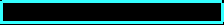
 NoT A ZomBie~BuT iLL~EaTuRBrainS
NoT A ZomBie~BuT iLL~EaTuRBrainS
-
07-02-2008 #14Banned

- Reputation
- 88
- Join Date
- Jul 2007
- Posts
- 576
- Thanks G/R
- 0/0
- Trade Feedback
- 0 (0%)
- Mentioned
- 0 Post(s)
- Tagged
- 0 Thread(s)
-
07-02-2008 #15Banned

- Reputation
- 88
- Join Date
- Jul 2007
- Posts
- 576
- Thanks G/R
- 0/0
- Trade Feedback
- 0 (0%)
- Mentioned
- 0 Post(s)
- Tagged
- 0 Thread(s)
Similar Threads
-
*HELP* Strange Connecting Problem
By thegame240 in forum WoW EMU Questions & RequestsReplies: 8Last Post: 10-18-2008, 01:04 PM -
[Question]Connection Problems +rep if u help me
By Etho in forum World of Warcraft Emulator ServersReplies: 8Last Post: 07-31-2008, 12:00 PM -
Need help, connection problems!
By noog in forum World of Warcraft Emulator ServersReplies: 3Last Post: 07-16-2008, 07:04 AM -
| HELP | logon connection problem +rep for HELP
By thegame240 in forum World of Warcraft Emulator ServersReplies: 7Last Post: 04-26-2008, 03:18 PM -
Need help..Private server connection problems
By nickelo in forum World of Warcraft Emulator ServersReplies: 3Last Post: 04-04-2008, 12:36 PM
![[-Help-] COnnection problem...](https://www.ownedcore.com/forums/images/styles/OwnedCoreFX/addimg/menu4.svg)

![[-Help-] COnnection problem...](https://www.ownedcore.com/forums/../images/ba/9/top-1.gif)
![TradeSafe Middleman [-Help-] COnnection problem...](https://www.ownedcore.com/assets/mm/images/wits.png)
![CoreCoins [-Help-] COnnection problem...](https://www.ownedcore.com/forums/images/styles/OwnedCoreFX/addimg/wicc.png)


 Reply With Quote
Reply With Quote![[-Help-] COnnection problem...](https://www.ownedcore.com/images/ba/g/b2.gif)




![[-Help-] COnnection problem...](https://www.ownedcore.com/images/paybutton/paypal.png)
![[-Help-] COnnection problem...](https://www.ownedcore.com/images/paybutton/skrill.png)
![[-Help-] COnnection problem...](https://www.ownedcore.com/images/paybutton/payop.png)