Hello,
I am trying to convert 3D World Coordinates to 2D Screen Coordiantes. Basically I am trying to draw boxes around ennemy players...
So far I have achieved to get the following data: FOV, My ViewAngle, My Position in 3D, Ennemy Position in 3D
How can I calculate where to draw the box on the Screen now so it is drawn on the ennemy player?
Shout-Out
User Tag List
Thread: World To Screen transformation
Results 1 to 3 of 3
-
01-19-2013 #1Private

- Reputation
- 1
- Join Date
- Jan 2013
- Posts
- 1
- Thanks G/R
- 0/0
- Trade Feedback
- 0 (0%)
- Mentioned
- 0 Post(s)
- Tagged
- 0 Thread(s)
World To Screen transformation
-
01-19-2013 #2
 Elite User
Elite User

- Reputation
- 487
- Join Date
- May 2008
- Posts
- 578
- Thanks G/R
- 2/23
- Trade Feedback
- 1 (100%)
- Mentioned
- 0 Post(s)
- Tagged
- 0 Thread(s)
You will need camera position, camera look at vector, fov, aspect ratio, nearclip and farclip.
With this data build a right handed look at and perspective matrix:
look at rh
perspective rhCode:zaxis = normal(Eye - At) xaxis = normal(cross(Up, zaxis)) yaxis = cross(zaxis, xaxis) xaxis.x yaxis.x zaxis.x 0 xaxis.y yaxis.y zaxis.y 0 xaxis.z yaxis.z zaxis.z 0 dot(xaxis, eye) dot(yaxis, eye) dot(zaxis, eye) 1
Then calculate the current transformation matrix with Identity (World) * View * Projection.Code:xScale 0 0 0 0 yScale 0 0 0 0 zf/(zn-zf) -1 0 0 zn*zf/(zn-zf) 0 where: yScale = cot(fovY/2) xScale = yScale / aspect ratio
The screen vector will contain normalized positions between -1 (most left point on screen) to +1 (most right point on screen) so you need to scale that with your viewport and you're good.Code:Utils::Matrix44 mTransform = mWorld * mView * mProjection; Utils::Vector3 vScreen = mTransform * vPosition;
EDIT:
For screen to world just do it the other way round. Take your screen position vectors and bring it to a -1 / +1 format then multiply it by the inverse projection:
Code:Utils::Matrix44 mInverse = mWorld.inverse() * mView.inverse() * mProjection.inverse(); Utils::Vector3 vPosition = mInverse * vScreen;
Last edited by Master674; 01-19-2013 at 01:31 PM.
-
01-19-2013 #3Contributor


- Reputation
- 153
- Join Date
- Nov 2009
- Posts
- 384
- Thanks G/R
- 1/3
- Trade Feedback
- 0 (0%)
- Mentioned
- 0 Post(s)
- Tagged
- 0 Thread(s)
Careful with that last bit...
(A*B)^(-1) = B^(-1)*A^(-1)Code:Utils::Matrix44 mTransform = mWorld * mView * mProjection; Utils::Matrix44 mInverse1 = mWorld.inverse() * mView.inverse() * mProjection.inverse(); Utils::Matrix44 mInverse2 = mProjection.inverse() * mView.inverse() * mWorld.inverse(); assert(mInverse1 != mTransform.inverse()); assert(mInverse2 == mTransform.inverse());
Edit: Btw. Master... I like your sig
Last edited by Bananenbrot; 01-20-2013 at 04:21 AM.
Similar Threads
-
World to screen
By uncledolan in forum WoW Memory EditingReplies: 7Last Post: 12-03-2016, 08:34 AM -
[Tool] World to Screen
By WiNiFiX in forum WoW Memory EditingReplies: 9Last Post: 09-27-2015, 02:08 AM -
direct3d for world to screen
By mnbvc in forum WoW Memory EditingReplies: 11Last Post: 12-29-2011, 01:54 AM -
world to screen
By mnbvc in forum WoW Memory EditingReplies: 16Last Post: 01-29-2010, 08:08 AM -
[Version Independent] World to Screen
By ramey in forum WoW Memory EditingReplies: 1Last Post: 09-13-2009, 04:17 PM


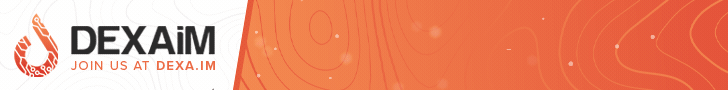




 Reply With Quote
Reply With Quote








