It won't let me, it ALWAYS changes all the slots, if I leave anything blank it will change anyway. If I do the "Me" the demon hunter still loses his horns and tattoos. Maybe it's just an issue on my end, but redownloading LMorph didn't solve it.
Shout-Out
User Tag List
Results 421 to 435 of 845
-
07-28-2018 #421Member

- Reputation
- 3
- Join Date
- Jul 2018
- Posts
- 21
- Thanks G/R
- 11/2
- Trade Feedback
- 0 (0%)
- Mentioned
- 0 Post(s)
- Tagged
- 0 Thread(s)
-
07-28-2018 #422
 Active Member
Active Member

- Reputation
- 15
- Join Date
- Nov 2012
- Posts
- 45
- Thanks G/R
- 6/14
- Trade Feedback
- 0 (0%)
- Mentioned
- 0 Post(s)
- Tagged
- 0 Thread(s)
The only time that every slot would be modified, is if you use the "Me" option. That pre-loads your character's currently equipped item slots. If you hit "Clear", and then modify the slots you want and hit "Morph", any empty slot will remain empty. Could you walk me through what you're doing? Here are the issues that arose for me on my DH, as I'm sure other people are experiencing as well.
Tried to see if I could cheat it and maybe there were IDs for DK skins but came up empty.Originally Posted by DEMON HUNTER ISSUES by EVIZBOTLast edited by evizbot; 07-28-2018 at 07:09 PM. Reason: Clarity
-
07-29-2018 #423Member

- Reputation
- 3
- Join Date
- Jul 2018
- Posts
- 21
- Thanks G/R
- 11/2
- Trade Feedback
- 0 (0%)
- Mentioned
- 0 Post(s)
- Tagged
- 0 Thread(s)
Started up WoW, logged into my DH, started LMorph, put 0 on main and off hand weapons and left everything else blank without touching it, clicked morph and the whole character got naked with a basic blood elf model. Then I tried restarting, doing the same, but before changing the values I hit clear, same result again.
Edit: Clear button does nothing for me. Hitting Me copies everything, but still removes horns and tattoos when hitting MorphLast edited by Hedgehogerino; 07-29-2018 at 03:00 AM.
-
Post Thanks / Like - 1 Thanks
 evizbot (1 members gave Thanks to Hedgehogerino for this useful post)
evizbot (1 members gave Thanks to Hedgehogerino for this useful post)
-
07-29-2018 #424Member

- Reputation
- 1
- Join Date
- Jul 2018
- Posts
- 9
- Thanks G/R
- 7/0
- Trade Feedback
- 0 (0%)
- Mentioned
- 0 Post(s)
- Tagged
- 0 Thread(s)
Leaving any form blank will result the same as 0.
-
07-29-2018 #425
 Active Member
Active Member

- Reputation
- 15
- Join Date
- Nov 2012
- Posts
- 45
- Thanks G/R
- 6/14
- Trade Feedback
- 0 (0%)
- Mentioned
- 0 Post(s)
- Tagged
- 0 Thread(s)
Okay, I got you. Anytime you hit morph when the values on each slot are 0, your character is defaulted to a naked Void Elf. The "Clear" button is meant to clear all slots in the program, so naturally if the value is zero on everything, "Clear" won't appear to do anything. It's currently a known issue that doing anything with LucidMorph on a DH, whether it be morphing an item, your appearance or whatever it may be, removes DH horns and tattoos. This happens for everyone, so you're not alone there.
You still shouldn't have issues with just modifying your basic equipment slots (Head, Shoulders, Chest, etc). Putting in the item IDs of the gear you want in each slot and hitting "Morph" should work just fine, except for removing tattoos and horns.
-
Post Thanks / Like - 1 Thanks
 Hedgehogerino (1 members gave Thanks to evizbot for this useful post)
Hedgehogerino (1 members gave Thanks to evizbot for this useful post)
-
07-29-2018 #426
 Active Member
Active Member

- Reputation
- 15
- Join Date
- Nov 2012
- Posts
- 45
- Thanks G/R
- 6/14
- Trade Feedback
- 0 (0%)
- Mentioned
- 0 Post(s)
- Tagged
- 0 Thread(s)
Bumping for new find.
Set the "Character" slot to 51, and set the "Headpiece" slot to 1.
EDIT It seems as though copying the profile of an upright orc works, but once I switched characters, I couldn't get it to work.
EDIT2 Tested and confirmed that copying the profile of an upright Orc, saving it and trying to load it on a different character does not work.Last edited by evizbot; 07-29-2018 at 11:22 AM.
-
07-29-2018 #427Member

- Reputation
- 2
- Join Date
- Sep 2007
- Posts
- 16
- Thanks G/R
- 0/1
- Trade Feedback
- 0 (0%)
- Mentioned
- 0 Post(s)
- Tagged
- 0 Thread(s)
Need some help and a little sugestion, i tryed to look for some help on how the "Filter ID" works, is not clear to me i tryed experimenting with my Shaman but im not gettin the results i thought that function was for.
And a suggestion is to the author: Pretty please let us do selective morph a simple check box on each field or a value who serves to let the app know we dont want to touch that field, is not only for
cosmetics reasons but also when we morph races some times if u log to another faction WoW think you are the other faction and doesnt let you speak or use items exclusive for the faction, it can be fixed morphing to the correct faction race and relogin but that sux if you are in the middle of a dungeon or raid :P
Edit: NVM I just notice i needed the "Character" or "Display ID" value to filter to when u use that druid or shaman form, now i just whish the "shadow" form of priest could get filtered like this but sadly i guess is a "spell" or "Aura" so cant be filter :SLast edited by LAMD; 07-29-2018 at 02:07 PM.
-
07-29-2018 #428Member

- Reputation
- 1
- Join Date
- Jul 2018
- Posts
- 1
- Thanks G/R
- 0/0
- Trade Feedback
- 0 (0%)
- Mentioned
- 0 Post(s)
- Tagged
- 0 Thread(s)
Pardon my lack of understanding, but can I use the old character models with the old moving/casing animations using this thing?
-
07-30-2018 #429Member

- Reputation
- 1
- Join Date
- Jul 2018
- Posts
- 6
- Thanks G/R
- 0/0
- Trade Feedback
- 0 (0%)
- Mentioned
- 0 Post(s)
- Tagged
- 0 Thread(s)
Anyway to get the Shadowmourne whirling souls around your character effect?
-
07-31-2018 #430Member

- Reputation
- 1
- Join Date
- Jul 2018
- Posts
- 2
- Thanks G/R
- 0/0
- Trade Feedback
- 0 (0%)
- Mentioned
- 0 Post(s)
- Tagged
- 0 Thread(s)
Is there any way to implement a specific value that we can enter into the field or a check box maybe that we can use to tell Lmorph to not change the race and other character features so that we can only morph the gear slots on a DH and keep our tattoos and horns intact? I don't know how feasible this is but it seems like if it is possible then it would solve most problems with DH for people that just want to change the look of their equipment.
Regardless, thanks a bunch for this tool. Losing tattoos and horns is a small price to pay for being able to morph again.
-
07-31-2018 #431
 Active Member
Active Member

- Reputation
- 15
- Join Date
- Nov 2012
- Posts
- 45
- Thanks G/R
- 6/14
- Trade Feedback
- 0 (0%)
- Mentioned
- 0 Post(s)
- Tagged
- 0 Thread(s)
-
07-31-2018 #432Member

- Reputation
- 1
- Join Date
- Jul 2018
- Posts
- 2
- Thanks G/R
- 0/0
- Trade Feedback
- 0 (0%)
- Mentioned
- 0 Post(s)
- Tagged
- 0 Thread(s)
Ah, well in that case I can certainly just make do with the small caveat of losing horns and tattoos

-
07-31-2018 #433
 Former Staff
Former Staff




- Reputation
- 1601
- Join Date
- May 2010
- Posts
- 1,832
- Thanks G/R
- 190/533
- Trade Feedback
- 16 (100%)
- Mentioned
- 6 Post(s)
- Tagged
- 0 Thread(s)
Updated for 8.0.1.27219
-
Post Thanks / Like - 1 Thanks
 Slowsiph (1 members gave Thanks to DarkLinux for this useful post)
Slowsiph (1 members gave Thanks to DarkLinux for this useful post)
-
07-31-2018 #434Member

- Reputation
- 9
- Join Date
- Sep 2008
- Posts
- 136
- Thanks G/R
- 4/5
- Trade Feedback
- 0 (0%)
- Mentioned
- 0 Post(s)
- Tagged
- 0 Thread(s)
For what i know, currently you should be able to get upright orc posture by morphing into race 2 and setting head slot to 1.
I have NOT tested this tho. lMorph saves the state of the fields that you have entered (aka morphing slots) so which ever "base model" you use doesnt make any difference.
DHs.. from what i have seen by looking into game files NE and BE have few extra animations that are linked to their model. Those extra animations are for DHs only as those two races are the only one that can be, officially, DHs.
The issue here is when you morph to any other race which cant be DH by default those animations simply do not exist on those races and you will face half broken/broken animations, as the case is with, for instance, Blade Dance.
If using ANY other race instead of BE and NE your charracter will be either fully frozen or his lower part of the body will be frozen for aprox 5-10s.
-
08-01-2018 #435
 Active Member
Active Member

- Reputation
- 15
- Join Date
- Nov 2012
- Posts
- 45
- Thanks G/R
- 6/14
- Trade Feedback
- 0 (0%)
- Mentioned
- 0 Post(s)
- Tagged
- 0 Thread(s)
Ha ha ha.
I literally just compiled an in-depth, in-game-tested list of issues and in much finer detail. I mean, it certainly doesn't require "looking into game files" to know that Nightelfs and Bloodelfs have animations to support the DH abilities. I feel like you're trying to take credit for something I've already tested and proved.
Similar Threads
-
2.4.3 client morphing tool
By areuseriouzz in forum WoW Memory EditingReplies: 4Last Post: 01-30-2017, 01:10 PM -
[Request] Looking for a 2.4.3 client morphing tool
By areuseriouzz in forum WoW ME Questions and RequestsReplies: 2Last Post: 01-30-2017, 01:56 AM -
morphing tool for wow 1.12
By mayainverse in forum WoW ME Questions and RequestsReplies: 0Last Post: 12-12-2011, 07:02 PM -
morph spell
By cowboy6389 in forum WoW ME Questions and RequestsReplies: 3Last Post: 05-03-2007, 11:52 PM -
Old IF easy just need fear or poly morph...
By matswurld in forum World of Warcraft ExploitsReplies: 10Last Post: 11-24-2006, 10:44 AM


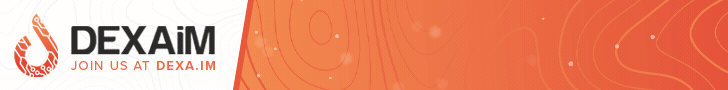




 Reply With Quote
Reply With Quote






