ive been using OHACK for lua, but i dont know if i have the default profile set correctly. check pm ill let you test :P
Shout-Out
User Tag List
Results 466 to 480 of 480
-
06-11-2012 #466Active Member


- Reputation
- 38
- Join Date
- May 2011
- Posts
- 109
- Thanks G/R
- 0/0
- Trade Feedback
- 0 (0%)
- Mentioned
- 0 Post(s)
- Tagged
- 0 Thread(s)
-
06-11-2012 #467Active Member


- Reputation
- 38
- Join Date
- May 2011
- Posts
- 109
- Thanks G/R
- 0/0
- Trade Feedback
- 0 (0%)
- Mentioned
- 0 Post(s)
- Tagged
- 0 Thread(s)
if anyone else wants to help me test please send a pm and ill be glad to let you help!
-
06-14-2012 #468Banned

- Reputation
- 13
- Join Date
- Jan 2009
- Posts
- 69
- Thanks G/R
- 0/0
- Trade Feedback
- 0 (0%)
- Mentioned
- 0 Post(s)
- Tagged
- 0 Thread(s)
lets bump this to get someone to fix this shit
-
09-05-2012 #469Active Member


- Reputation
- 16
- Join Date
- Dec 2007
- Posts
- 66
- Thanks G/R
- 0/2
- Trade Feedback
- 0 (0%)
- Mentioned
- 0 Post(s)
- Tagged
- 0 Thread(s)
It can only scan every six seconds for some reason, what happened to the 1 second scan interval?
EDIT: Also, this isn't working. 100% sure the LUA unlocker is fine Ohack's been updated for 5.0.4 and is running fine. ran multiple scans on main AH, tested with a epic level 85 item and it won't buy.Last edited by Eman; 09-05-2012 at 10:20 PM.
-
09-08-2012 #470Member


- Reputation
- 2
- Join Date
- Jul 2011
- Posts
- 15
- Thanks G/R
- 0/0
- Trade Feedback
- 0 (0%)
- Mentioned
- 0 Post(s)
- Tagged
- 0 Thread(s)
As I mentioned above, the default minimum search time by Auctioneer is 6 seconds. However you can manually change that.
1) Go back to your WoW Root Folder
2) Interface ---> Addons
3) Go into Auc-Advanced Folder, then into Modules Folder, then into Auc-Util-SearchUI Folder then into SearchRealTime.lua File.
4) Open it up with Notepad (right click > open with > notpad)
5) Press CTRL + H which opens the Replace Function.
6) Type in
Code:
gui:AddControl(id, "Slider", 0, 2, "realtime.reload.interval", 6, 60, 1, "Reload interval: %s seconds") Into the Find What section
7) Type in
Code:
gui:AddControl(id, "Slider", 0, 2, "realtime.reload.interval", 1, 60, 1, "Reload interval: %s seconds") Into the Replace With section and press Replace.
-
09-11-2012 #471Member

- Reputation
- 10
- Join Date
- May 2006
- Posts
- 130
- Thanks G/R
- 0/0
- Trade Feedback
- 0 (0%)
- Mentioned
- 0 Post(s)
- Tagged
- 0 Thread(s)
-
09-11-2012 #472Active Member


- Reputation
- 16
- Join Date
- Dec 2007
- Posts
- 66
- Thanks G/R
- 0/2
- Trade Feedback
- 0 (0%)
- Mentioned
- 0 Post(s)
- Tagged
- 0 Thread(s)
Doesn't work for me as well, the auctioneer addon refuses to actually display the prompt to buy things right now with the original version.
-
10-20-2012 #473Private


- Reputation
- 28
- Join Date
- Feb 2011
- Posts
- 2
- Thanks G/R
- 5/2
- Trade Feedback
- 1 (100%)
- Mentioned
- 0 Post(s)
- Tagged
- 0 Thread(s)
no updates yet?
-
01-06-2013 #474Private

- Reputation
- 1
- Join Date
- Jan 2013
- Posts
- 1
- Thanks G/R
- 0/0
- Trade Feedback
- 0 (0%)
- Mentioned
- 0 Post(s)
- Tagged
- 0 Thread(s)
Is it possible to set prices for different epics instead of just setting a price for all items of epic quality?
-
01-09-2013 #475Member

- Reputation
- 2
- Join Date
- Sep 2006
- Posts
- 18
- Thanks G/R
- 0/1
- Trade Feedback
- 0 (0%)
- Mentioned
- 0 Post(s)
- Tagged
- 0 Thread(s)
can someone please fix this? i want to snipe some epics!

-
02-05-2013 #476
 ★ Elder ★
★ Elder ★

- Reputation
- 1517
- Join Date
- Jun 2007
- Posts
- 2,827
- Thanks G/R
- 20/20
- Trade Feedback
- 0 (0%)
- Mentioned
- 0 Post(s)
- Tagged
- 0 Thread(s)
Last edited by Unholyshaman; 02-05-2013 at 12:26 PM.

-
02-11-2013 #477Member


- Reputation
- 2
- Join Date
- Sep 2012
- Posts
- 97
- Thanks G/R
- 0/0
- Trade Feedback
- 7 (100%)
- Mentioned
- 0 Post(s)
- Tagged
- 0 Thread(s)
still working?
-
03-24-2013 #478Active Member


- Reputation
- 26
- Join Date
- Mar 2010
- Posts
- 74
- Thanks G/R
- 0/0
- Trade Feedback
- 0 (0%)
- Mentioned
- 0 Post(s)
- Tagged
- 0 Thread(s)
Yes this is stil working, thanks to unholy shaman i can now scan every 1 second again.
I do have a question i hope someone can solve.
when there is something added to the ah i used to hear a bell and a prompt to buy the item.
Its nice i can scan every second now, but its useless if i dont hear the bell wile playing on my main account.
So i stil have to keep an eye on that account becouse i dont rly know when something is added.
-
03-24-2013 #479
 Contributor
Contributor

- Reputation
- 151
- Join Date
- Feb 2008
- Posts
- 551
- Thanks G/R
- 1/7
- Trade Feedback
- 3 (100%)
- Mentioned
- 0 Post(s)
- Tagged
- 0 Thread(s)
-
03-24-2013 #480Active Member


- Reputation
- 26
- Join Date
- Mar 2010
- Posts
- 74
- Thanks G/R
- 0/0
- Trade Feedback
- 0 (0%)
- Mentioned
- 0 Post(s)
- Tagged
- 0 Thread(s)
thats not what i asked.
I want to know how i get the doorbell back becouse it just dont pick up the item i post with another account, it just doesnt find bargains anymore
It worked fine in cataclysm, i would just tab to the other account when i heared the doorbell and click the buyout manually.
So if anyone know all the right settings and would like to post here, by looking at all the namings and all the sliders etc etc in the options giving me a headache.
Similar Threads
-
[How-To] Modifying Auctionator for faster scanning & buying
By Lemour in forum World of Warcraft GuidesReplies: 19Last Post: 11-01-2016, 05:53 AM -
Modifying Auctionator for faster scanning & buying
By Lemour in forum WoW UI, Macros and Talent SpecsReplies: 0Last Post: 09-20-2016, 02:40 PM -
Diablo 3 - Auction House - Win any auction with out a BuyOut
By Randomizer in forum Diablo 3 ExploitsReplies: 3Last Post: 02-25-2014, 06:58 PM -
[Release] Modified Auctioneer for 4.3.4
By mhollier117 in forum World of Warcraft Bots and ProgramsReplies: 66Last Post: 08-23-2013, 02:20 PM -
[Release] Modified Auctioneer for 5.0.5
By nazgul111 in forum World of Warcraft Bots and ProgramsReplies: 7Last Post: 09-25-2012, 04:51 PM


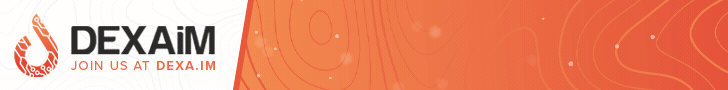




 Reply With Quote
Reply With Quote





