Hey this is an Autoclicker I use.. This is really great, I use this when I get spells and such...<3
Heres how you use it.. ( THIS IS NOT A REPOST!!! It is a DIFFERENT autoclicker)
How to use it!
1.) First you open it,
It will look like that.
2.) You choose the speed [The thing in the middle] 1 Being the fastest speed, and the highest number the slowest.
3.) Then you choose right click middle click, Or Left click.. ( This is for WoW so its most likely left click.
4.) Then when you set your speed and your click (Left, Right Ect) then you click [SET] in the middle.
5.) Then It's always off, Just keep the program up.. Start up WoW or whatever your using it for.
6.) To turn it on you push Scroll.
7.) To turn it off you push Scroll.
8.) Your good to go!
What it's good for!
1.) It's good for WoW. When your buying alot of stuff from vendors.
2.) It's good for (private servers instant 70) Learning all of your spells and such..
3.) There is also alot of other good uses for this..
Download Link
Download WoW Auto Clicker.exe free - Uploading.com
Hope you enjoy this..
-Ryan
Shout-Out
User Tag List
Thread: Autoclicker [Good for WoW!]
Results 1 to 15 of 20
-
03-28-2008 #1Member

- Reputation
- 11
- Join Date
- Jan 2008
- Posts
- 96
- Thanks G/R
- 0/0
- Trade Feedback
- 0 (0%)
- Mentioned
- 0 Post(s)
- Tagged
- 0 Thread(s)
Autoclicker [Good for WoW!]
Last edited by rogu3; 03-28-2008 at 07:26 AM.
-
03-28-2008 #2Member

- Reputation
- 13
- Join Date
- Jan 2008
- Posts
- 48
- Thanks G/R
- 0/0
- Trade Feedback
- 0 (0%)
- Mentioned
- 0 Post(s)
- Tagged
- 0 Thread(s)
download link?
-
03-28-2008 #3Member


- Reputation
- 3
- Join Date
- Mar 2008
- Posts
- 53
- Thanks G/R
- 0/0
- Trade Feedback
- 0 (0%)
- Mentioned
- 0 Post(s)
- Tagged
- 0 Thread(s)
I know your contributing but this has been really posted to death. Theres a billion auto clickers out there. There are like 1-2 threads a week about a new one released with the same exact features..
If you want a good autoclicker, that can actually do sequences of events and type different things try AI robot... NewDigitalSoft Inc - AI Robot
Sadly I don't have a crack for it....
-
03-28-2008 #4Member

- Reputation
- 17
- Join Date
- Feb 2007
- Posts
- 68
- Thanks G/R
- 0/0
- Trade Feedback
- 0 (0%)
- Mentioned
- 0 Post(s)
- Tagged
- 0 Thread(s)
Sorry to say, but this really is old
 But at least your trying
But at least your trying 
-
03-28-2008 #5Member

- Reputation
- 1
- Join Date
- Feb 2007
- Posts
- 5
- Thanks G/R
- 0/0
- Trade Feedback
- 0 (0%)
- Mentioned
- 0 Post(s)
- Tagged
- 0 Thread(s)
OK the programme look like good
Is it detectable by the warden?<A href='https://www.pvpede.be/armory'><img src='https://www.pvpede.be.nyud.net:8080/armory/sig.php/25065jDdIB.png' border='0'></a>
-
03-28-2008 #6Active Member


- Reputation
- 36
- Join Date
- Feb 2007
- Posts
- 491
- Thanks G/R
- 0/0
- Trade Feedback
- 0 (0%)
- Mentioned
- 0 Post(s)
- Tagged
- 0 Thread(s)
Frozen_Elite is actually from MMOwned.
-
03-28-2008 #7Member

- Reputation
- 11
- Join Date
- Jan 2008
- Posts
- 96
- Thanks G/R
- 0/0
- Trade Feedback
- 0 (0%)
- Mentioned
- 0 Post(s)
- Tagged
- 0 Thread(s)
Thanks for the rep..
And sorry I just got to much into writing the guide, I forgot the download link, I edited it and added it in there.
-
03-28-2008 #8Contributor


- Reputation
- 92
- Join Date
- Mar 2008
- Posts
- 583
- Thanks G/R
- 3/0
- Trade Feedback
- 0 (0%)
- Mentioned
- 0 Post(s)
- Tagged
- 0 Thread(s)
Owned .....
-
03-28-2008 #9Member

- Reputation
- 11
- Join Date
- Jan 2008
- Posts
- 96
- Thanks G/R
- 0/0
- Trade Feedback
- 0 (0%)
- Mentioned
- 0 Post(s)
- Tagged
- 0 Thread(s)
-
03-28-2008 #10Member

- Reputation
- 9
- Join Date
- Feb 2008
- Posts
- 106
- Thanks G/R
- 0/0
- Trade Feedback
- 0 (0%)
- Mentioned
- 0 Post(s)
- Tagged
- 0 Thread(s)
cant open it for some reason,
if it dosent work (never tried putting SS in post);
Bilddagboken.se
March 28
-
03-28-2008 #11Member

- Reputation
- 11
- Join Date
- Jan 2008
- Posts
- 96
- Thanks G/R
- 0/0
- Trade Feedback
- 0 (0%)
- Mentioned
- 0 Post(s)
- Tagged
- 0 Thread(s)
Give me a Screenshot and maybe I can help.
And yay only 1 more rep till I get off lazy leacher.
-
03-28-2008 #12Member

- Reputation
- 2
- Join Date
- Mar 2008
- Posts
- 3
- Thanks G/R
- 0/0
- Trade Feedback
- 0 (0%)
- Mentioned
- 0 Post(s)
- Tagged
- 0 Thread(s)
sounds awsome
-
03-28-2008 #13Member

- Reputation
- 11
- Join Date
- Jan 2008
- Posts
- 96
- Thanks G/R
- 0/0
- Trade Feedback
- 0 (0%)
- Mentioned
- 0 Post(s)
- Tagged
- 0 Thread(s)
Yeah.. It is.
-
03-28-2008 #14Member

- Reputation
- 1
- Join Date
- Mar 2008
- Posts
- 17
- Thanks G/R
- 0/0
- Trade Feedback
- 0 (0%)
- Mentioned
- 0 Post(s)
- Tagged
- 0 Thread(s)
nice
cool nice work il try it :P
-
03-28-2008 #15Member

- Reputation
- 12
- Join Date
- Nov 2007
- Posts
- 91
- Thanks G/R
- 0/0
- Trade Feedback
- 0 (0%)
- Mentioned
- 0 Post(s)
- Tagged
- 0 Thread(s)
'Tis a repost.
Similar Threads
-
[WTB] LoL goods for WoW gold (Sylvanas EU)
By EviLSidE in forum League of LegendsReplies: 0Last Post: 09-11-2012, 10:31 AM -
[WTB] LoL goods for WoW gold (Sylvanas EU)
By EviLSidE in forum General Trading Buy Sell TradeReplies: 0Last Post: 09-11-2012, 10:31 AM -
My new Gaming comp, Good for WoW?
By WoWCurrencyAdvantage in forum HardwareReplies: 3Last Post: 12-08-2011, 10:01 AM -
Elite mapping for 360 controllers or others (good for wow)
By Peter.b in forum World of Warcraft Bots and ProgramsReplies: 16Last Post: 08-20-2007, 10:16 PM -
Good labtop for WoW.
By NAJUB in forum Community ChatReplies: 4Last Post: 07-25-2007, 05:20 PM
![Autoclicker [Good for WoW!]](https://www.ownedcore.com/forums/images/styles/OwnedCoreFX/addimg/menu4.svg)

![Autoclicker [Good for WoW!]](https://www.ownedcore.com/forums/./ocpbanners/1/2/9/8/0/2/2/01d9781faec8bfe3abf9095ac9e57d1e.jpg)
![TradeSafe Middleman Autoclicker [Good for WoW!]](https://www.ownedcore.com/assets/mm/images/wits.png)
![CoreCoins Autoclicker [Good for WoW!]](https://www.ownedcore.com/forums/images/styles/OwnedCoreFX/addimg/wicc.png)

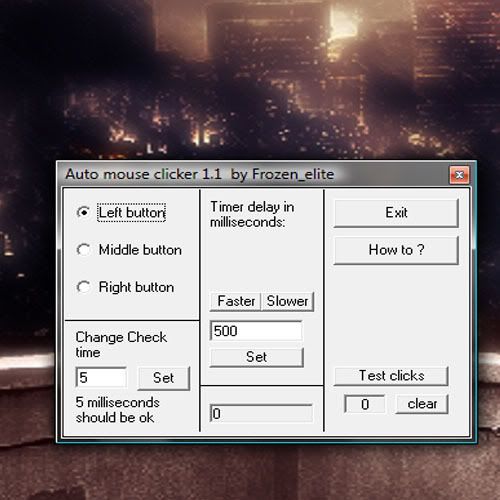
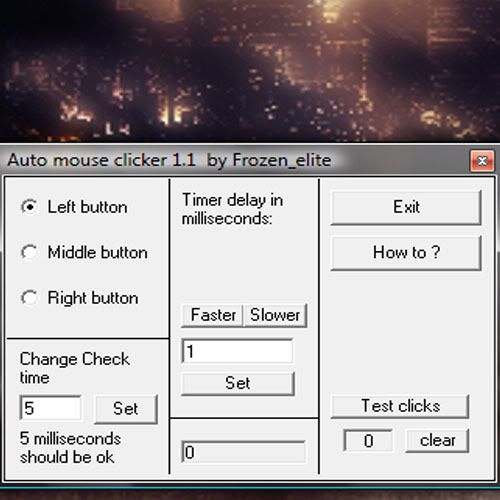

 Reply With Quote
Reply With Quote![Autoclicker [Good for WoW!]](https://www.ownedcore.com/images/ba/g/b2.gif)








![Autoclicker [Good for WoW!]](https://www.ownedcore.com/images/paybutton/paypal.png)
![Autoclicker [Good for WoW!]](https://www.ownedcore.com/images/paybutton/skrill.png)
![Autoclicker [Good for WoW!]](https://www.ownedcore.com/images/paybutton/payop.png)