You can view the page at http://www.ownedcore.com/forums/cont...e!-(9-21-2011)
Shout-Out
User Tag List
Results 1 to 15 of 16
-
09-22-2011 #1★ Elder ★




- Reputation
- 1179
- Join Date
- Jul 2008
- Posts
- 2,906
- Thanks G/R
- 94/51
- Trade Feedback
- 0 (0%)
- Mentioned
- 0 Post(s)
- Tagged
- 0 Thread(s)
Article: Diablo 3 Emulator - Access the game! (9/21/2011)
-
09-22-2011 #2
 Active Member
Active Member

- Reputation
- 35
- Join Date
- Nov 2006
- Posts
- 106
- Thanks G/R
- 3/5
- Trade Feedback
- 0 (0%)
- Mentioned
- 0 Post(s)
- Tagged
- 0 Thread(s)
download ain't working for me
-
09-22-2011 #3Member

- Reputation
- 1
- Join Date
- Jul 2007
- Posts
- 15
- Thanks G/R
- 0/0
- Trade Feedback
- 0 (0%)
- Mentioned
- 0 Post(s)
- Tagged
- 0 Thread(s)
I've come across a few problems. First, when I try to add the extra line in the properties tab i get this message:"The Folder X:/Prgram Files etc etc specified in the Star In box is not valid. Make sure that the folder exists and that the path is correct. Secondly I'm having issues when using the visual studio and I click "[Debug -> Build solution]" I get the option to save a file. Then it doesn't do anything. Next the 12th point "Copy the config.ini and 'assets' folder from the sources to the same folder with the exe" is to grey to understand. Am I copying those files from the Diablo folder? Or the d3 sharp folder? And what which folder am I copying them to?And lastly, I'm not very familiar with d3sharp so I'm am not 100% sure which one is the .exe file.
-
09-22-2011 #4
 Active Member
Active Member

- Reputation
- 21
- Join Date
- Apr 2009
- Posts
- 193
- Thanks G/R
- 0/0
- Trade Feedback
- 0 (0%)
- Mentioned
- 0 Post(s)
- Tagged
- 0 Thread(s)
-
09-23-2011 #5
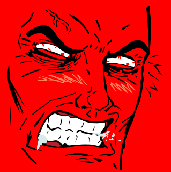 Established Member
Established Member

- Reputation
- 81
- Join Date
- Jul 2007
- Posts
- 549
- Thanks G/R
- 0/0
- Trade Feedback
- 0 (0%)
- Mentioned
- 0 Post(s)
- Tagged
- 0 Thread(s)
Repack download not working.Sad face.

-
09-23-2011 #6
 Private
Private
- Reputation
- 6
- Join Date
- Oct 2010
- Posts
- 10
- Thanks G/R
- 0/0
- Trade Feedback
- 0 (0%)
- Mentioned
- 0 Post(s)
- Tagged
- 0 Thread(s)
Naaa, not sad face. Just a little thinking would do the work. Its called inspect link, and then you see that its by mistake made wrong.
This should do the work.
But i do not have Faith when such a little task can make you sad face.
-
09-23-2011 #7★ Elder ★




- Reputation
- 1179
- Join Date
- Jul 2008
- Posts
- 2,906
- Thanks G/R
- 94/51
- Trade Feedback
- 0 (0%)
- Mentioned
- 0 Post(s)
- Tagged
- 0 Thread(s)
Link fixed.
-
09-23-2011 #8Private

- Reputation
- 1
- Join Date
- Sep 2011
- Posts
- 1
- Thanks G/R
- 0/0
- Trade Feedback
- 0 (0%)
- Mentioned
- 0 Post(s)
- Tagged
- 0 Thread(s)
-
09-24-2011 #9Member

- Reputation
- 3
- Join Date
- Feb 2009
- Posts
- 8
- Thanks G/R
- 2/2
- Trade Feedback
- 0 (0%)
- Mentioned
- 0 Post(s)
- Tagged
- 0 Thread(s)
-
09-25-2011 #10Active Member


- Reputation
- 26
- Join Date
- Dec 2008
- Posts
- 152
- Thanks G/R
- 1/6
- Trade Feedback
- 0 (0%)
- Mentioned
- 0 Post(s)
- Tagged
- 0 Thread(s)
same issue as above, you cant copy and paste the config.ini and assets file from Visual C in a typical fashion so like others im getting the 303 error..can we get some calrification on how to do this please?
-
09-25-2011 #11
 Active Member
Active Member

- Reputation
- 36
- Join Date
- Oct 2006
- Posts
- 431
- Thanks G/R
- 0/2
- Trade Feedback
- 0 (0%)
- Mentioned
- 0 Post(s)
- Tagged
- 0 Thread(s)
This sandbox is pretty awesome. Now I know I need a new graphics card thanks to this. I have no idea how to pass that wooden gate, I want to get to the town. lol
-
09-26-2011 #12
 Active Member
Active Member

- Reputation
- 36
- Join Date
- Oct 2006
- Posts
- 431
- Thanks G/R
- 0/2
- Trade Feedback
- 0 (0%)
- Mentioned
- 0 Post(s)
- Tagged
- 0 Thread(s)
Just updated the sandbox and it appears the sandbox got progressively better. Some creatures standing around that you can crush with some abilities added in the latest update, plus you can go to the town and see some civilians walking around... plus can go into the inn! Worth checking in often on these updates.
-
09-30-2011 #13Contributor


- Reputation
- 101
- Join Date
- Aug 2006
- Posts
- 405
- Thanks G/R
- 1/3
- Trade Feedback
- 0 (0%)
- Mentioned
- 0 Post(s)
- Tagged
- 0 Thread(s)
How do you update the sandbox?
-
09-30-2011 #14
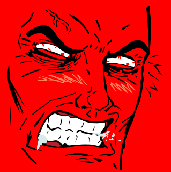 Established Member
Established Member

- Reputation
- 81
- Join Date
- Jul 2007
- Posts
- 549
- Thanks G/R
- 0/0
- Trade Feedback
- 0 (0%)
- Mentioned
- 0 Post(s)
- Tagged
- 0 Thread(s)
-
10-01-2011 #15
 Active Member
Active Member

- Reputation
- 36
- Join Date
- Oct 2006
- Posts
- 431
- Thanks G/R
- 0/2
- Trade Feedback
- 0 (0%)
- Mentioned
- 0 Post(s)
- Tagged
- 0 Thread(s)
Grab the source files and compile it using the guide above.How do you update the sandbox?
Similar Threads
-
Mooege- The Diablo 3 Emulator - Updated Master Compiles
By eluzai777 in forum Diablo 3 Emulator ServersReplies: 2287Last Post: 03-21-2015, 07:37 AM -
Diablo 3 Emulator - Access the game! (9/23/2011)
By Xel in forum Diablo 3 Emulator ServersReplies: 246Last Post: 06-24-2012, 10:24 PM -
D3Sharp - The Diablo 3 Emulator - Updated Master Compiles
By eluzai777 in forum Diablo 3 Emulator ServersReplies: 35Last Post: 10-24-2011, 02:40 PM







 Reply With Quote
Reply With Quote









