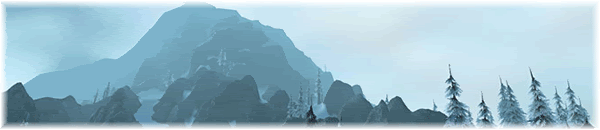This is my FIRST guide so yeah... hope you like it =)
Download's Needed:
- Chrispeee's New DB HERE
- Chrispeee's New Ascent Repack HERE
- HeidiSQL HERE
- Hamachi HERE
Hamachi Setup:
Step 1:
- After your done installing Hamachi open it up.
Step 2:
- Click the first button on the bottom right called "Create or join networks" and then click "Create a new network .."
Step 3:
- Name it your servers name and what ever password you want.
Step 4:
Look at the top of Hamachi and you should see a IP address copy that down.
HeidiSQL Setup:
Step 1:
- After your done installing it open it up.
Step 2:
- In the 'Hostname / IP:" box put in your hamachi address, and log in with your info [Should have MySQL setup before this guide]
Step 3:
- Keep HeidiSQL running for the next step.
Chrispeee's New DB Setup:
Step 1:
- Right click on root@[Your hamchi IP address] and click on "Create Database..." call it "Ascent" now click on "Import" at the top and click on "Load SQL-file..." Now find where you saved "Chrispeee's New DB".
Chrispeee's New Ascent Repack Setup:
Step 1:
- Open it up and click on "Ascent.conf"
Step 2:
- Find lines:
Change:#-#-#-#-#-#-#-#-#-#-#-#-#-#-#-#-#-#-#-#-#-#-#-#-#-#-#-#-#-#-#-#-#-#-#-#-#-#-#-#-#-#-#-#-#-#-#-#-#-#-#-#-#-#
# Database Section
#
# Database.Host - The hostname that the database is located on
# Database.Username - The username used for the mysql connection
# Database.Password - The password used for the mysql connection
# Database.Name - The database name
# Database.Port - Port that MySQL listens on. Usually 3306.
# Database.Type - Client to use. 1 = MySQL, 2 = PostgreSQL, 3 = Oracle 10g
#
#-#-#-#-#-#-#-#-#-#-#-#-#-#-#-#-#-#-#-#-#-#-#-#-#-#-#-#-#-#-#-#-#-#-#-#-#-#-#-#-#-#-#-#-#-#-#-#-#-#-#-#-#-#
<WorldDatabase Hostname = "host" Username = "root" Password = "pass" Name = "DBname" Port = "3306" Type = "1">
<CharacterDatabase Hostname = "host" Username = "root" Password = "pass" Name = "DBname" Port = "3306" Type = "1">
Host = Your Hamachi IP address
Root = Keep this the same
Pass = Your MySQL password [Should have MySQL setup before this guide]
DBname = Ascent
Step 3:
- Exit and save.
Step 4:
- Click on "Logonserver.conf"
Step 5:
- Find lines:
Change:# LogonDatabase Section
#
# These directives are the location of the `realms` and `accounts`
# tables.
#
# LogonDatabase.Host - The hostname that the database is located on
# LogonDatabase.Username - The username used for the mysql connection
# LogonDatabase.Password - The password used for the mysql connection
# LogonDatabase.Name - The database name
# LogonDatabase.Port - Port that MySQL listens on. Usually 3306.
# LogonDatabase.Type - Client to use. 1 = MySQL, 2 = PostgreSQL, 3 = Oracle 10g
#
<LogonDatabase Hostname = "127.0.0.1"
Username = "root"
Password = "pass"
Name = "DBname"
Port = "3306"
Type = "1">
# Host Directive
#
# This is the address that the realmlist will listen on.
# To listen on all addresses, set it to 0.0.0.0
# Default: 127.0.0.1 (localhost)
#
# Note: ISHost is the interserver communication listener.
#
<Listen Host = "127.0.0.1"
ISHost = "0.0.0.0"
RealmListPort = "3724"
ServerPort = "8093">
127.0.0.1 = Your Hamachi IP address
Root = Keep this the same
Pass = Your MySQL password [Should have MySQL setup before this guide]
DBname = Ascent
Step 6:
- Exit and save.
Step 7:
- Click on "Realms.conf"
Step 8:
- Find lines:
#-#-#-#-#-#-#-#-#-#-#-#-#-#-#-#-#-#-#-#-#-#-#-#-#-#-#-#-#-#-#-#-#-#-#-#-#-#-#-#-#-#-#-#-#-#-#-#-#-#-#-#-#-#
# LogonServer Section
#
# Address:
# The address (no port) of the server.
#
# Port:
# The port on which the logon server listens. (*** NOT 3724 ***)
#
# Name:
# Not really relavant, but name the logon.
#
# RealmCount:
# The number of realms in the next section.
#
#-#-#-#-#-#-#-#-#-#-#-#-#-#-#-#-#-#-#-#-#-#-#-#-#-#-#-#-#-#-#-#-#-#-#-#-#-#-#-#-#-#-#-#-#-#-#-#-#-#-#-#-#-#
<LogonServer Address = "127.0.0.1"
Port = "8093"
Name = "Default Logon"
RealmCount = "1">Change:#-#-#-#-#-#-#-#-#-#-#-#-#-#-#-#-#-#-#-#-#-#-#-#-#-#-#-#-#-#-#-#-#-#-#-#-#-#-#-#-#-#-#-#-#-#-#-#-#-#-#-#-#-#
# Realm Section
#
# Name:
# The name of the realm.
#
# Address:
# The address (and port) of that realm.
#
# Icon:
# The type of realm (PVP, Normal, RPPVP, RP)
#
# Colour:
# Realm colour in realm list display.
#
# TimeZone:
# Time zone the realm is in.
#
# Population:
# (0 = low, 1 = medium, 2 = high)
#
#-#-#-#-#-#-#-#-#-#-#-#-#-#-#-#-#-#-#-#-#-#-#-#-#-#-#-#-#-#-#-#-#-#-#-#-#-#-#-#-#-#-#-#-#-#-#-#-#-#-#-#-#-#
<Realm1 Name = "Test Server"
Address = "127.0.0.1:8129"
Icon = "PVP"
Colour = "1"
Population = "1.0"
TimeZone = "1">
127.0.0.1 = Your Hamachi IP address
Test Server = Your server name
Step 8:
- Exit and save.
Starting Your Server up:
Step 1:
- Open up "Chrispeee's New Ascent Repack" and click on "Logonserver.exe" now click on "Ascent.exe"
Making Accounts:
Step 1:
- Go to HeidiSQL click on "Ascent" database then click Account's and fill it out =).
Shout-Out
User Tag List
Thread: How To Make 2.2x Private Server!
Results 1 to 15 of 19
-
11-14-2007 #1Member

- Reputation
- 8
- Join Date
- Feb 2007
- Posts
- 127
- Thanks G/R
- 0/0
- Trade Feedback
- 0 (0%)
- Mentioned
- 0 Post(s)
- Tagged
- 0 Thread(s)
How To Make 2.2x Private Server!
-
11-14-2007 #2Member

- Reputation
- 1
- Join Date
- Jun 2007
- Posts
- 6
- Thanks G/R
- 0/0
- Trade Feedback
- 0 (0%)
- Mentioned
- 0 Post(s)
- Tagged
- 0 Thread(s)
Re: How To Make 2.2x Private Server!
Nice, THanks
-
11-15-2007 #3Member

- Reputation
- 2
- Join Date
- Nov 2007
- Posts
- 9
- Thanks G/R
- 0/0
- Trade Feedback
- 0 (0%)
- Mentioned
- 0 Post(s)
- Tagged
- 0 Thread(s)
Re: How To Make 2.2x Private Server!
Very Illigal Guide lol JUST JOKING
Lightling Is Me Fire Is Your Lightling!
-
11-16-2007 #4Member

- Reputation
- 1
- Join Date
- Jul 2007
- Posts
- 31
- Thanks G/R
- 0/0
- Trade Feedback
- 0 (0%)
- Mentioned
- 0 Post(s)
- Tagged
- 0 Thread(s)
Re: How To Make 2.2x Private Server!
I have the following ERROR, as i Push the Connect Buttong, in HeidiSQL:
Could not Establish Connection! Details:
SQl ERROR: Can't connect to MySQL Server on '5.148.138.192' (10061)
What am i need to do?Last edited by Dmester; 11-16-2007 at 04:56 PM.
-
11-18-2007 #5Member

- Reputation
- 1
- Join Date
- Nov 2007
- Posts
- 6
- Thanks G/R
- 0/0
- Trade Feedback
- 0 (0%)
- Mentioned
- 0 Post(s)
- Tagged
- 0 Thread(s)
-
11-18-2007 #6Member

- Reputation
- 8
- Join Date
- Feb 2007
- Posts
- 127
- Thanks G/R
- 0/0
- Trade Feedback
- 0 (0%)
- Mentioned
- 0 Post(s)
- Tagged
- 0 Thread(s)
Re: How To Make 2.2x Private Server!
you need to have mysql set up before this guide
-
11-18-2007 #7Active Member


- Reputation
- 55
- Join Date
- Jan 2007
- Posts
- 504
- Thanks G/R
- 0/0
- Trade Feedback
- 0 (0%)
- Mentioned
- 0 Post(s)
- Tagged
- 0 Thread(s)
Re: How To Make 2.2x Private Server!
Nice guide very simple

-
11-20-2007 #8Member

- Reputation
- 66
- Join Date
- Sep 2007
- Posts
- 396
- Thanks G/R
- 0/0
- Trade Feedback
- 0 (0%)
- Mentioned
- 0 Post(s)
- Tagged
- 0 Thread(s)
-
11-20-2007 #9Member

- Reputation
- 2
- Join Date
- Sep 2007
- Posts
- 24
- Thanks G/R
- 0/0
- Trade Feedback
- 0 (0%)
- Mentioned
- 0 Post(s)
- Tagged
- 0 Thread(s)
Re: How To Make 2.2x Private Server!
Dude thanks alot
-
11-20-2007 #10Member

- Reputation
- 1
- Join Date
- May 2007
- Posts
- 1
- Thanks G/R
- 0/0
- Trade Feedback
- 0 (0%)
- Mentioned
- 0 Post(s)
- Tagged
- 0 Thread(s)
Re: How To Make 2.2x Private Server!
Hi, first of all thank you for the guide. I've got a problem in this step...
Chrispeee's New DB Setup:
Step 1:
- Right click on root@[Your hamchi IP address] and click on "Create Database..." call it "Ascent" now click on "Import" at the top and click on "Load SQL-file..." Now find where you saved "Chrispeee's New DB".
HeidiSQL saids that the file is bigger than 5 mb, do you want to just run the file to avoid loading it completely into the query-editor?
Yes = to run the file without loading it into the editor
No = to load the file into the query editor
Cancel = cancel....
If I choose Yes he load the files to 5 mb than he stop... if I want to start the server
Starting Your Server up:
Step 1:
- Open up "Chrispeee's New Ascent Repack" and click on "Logonserver.exe" now click on "Ascent.exe"
It saying me that the file "MSVCR71.dll" wasn't found
Please help me =)
PS: Sorry for my bad english I hope you understand me
-
11-21-2007 #11Member

- Reputation
- 1
- Join Date
- Nov 2007
- Posts
- 4
- Thanks G/R
- 0/0
- Trade Feedback
- 0 (0%)
- Mentioned
- 0 Post(s)
- Tagged
- 0 Thread(s)
Re: How To Make 2.2x Private Server!
good guide. thx.
-
11-21-2007 #12
 Active Member
Active Member


- Reputation
- 67
- Join Date
- Jan 2007
- Posts
- 153
- Thanks G/R
- 0/0
- Trade Feedback
- 1 (100%)
- Mentioned
- 0 Post(s)
- Tagged
- 0 Thread(s)
Re: How To Make 2.2x Private Server!
Is this also for 2.3?
-
11-21-2007 #13Member

- Reputation
- 1
- Join Date
- Nov 2007
- Posts
- 1
- Thanks G/R
- 0/0
- Trade Feedback
- 0 (0%)
- Mentioned
- 0 Post(s)
- Tagged
- 0 Thread(s)
Re: How To Make 2.2x Private Server!
nice tut it worked


-
11-24-2007 #14Member

- Reputation
- 20
- Join Date
- Nov 2007
- Posts
- 54
- Thanks G/R
- 0/0
- Trade Feedback
- 0 (0%)
- Mentioned
- 0 Post(s)
- Tagged
- 0 Thread(s)
Re: How To Make 2.2x Private Server!
Woot was looking for this
-
11-29-2007 #15Member

- Reputation
- 1
- Join Date
- Nov 2007
- Posts
- 1
- Thanks G/R
- 0/0
- Trade Feedback
- 0 (0%)
- Mentioned
- 0 Post(s)
- Tagged
- 0 Thread(s)
Re: How To Make 2.2x Private Server!
What is MySQL? And how do you set it up?
Last edited by eagle808; 11-30-2007 at 02:25 AM.
Similar Threads
-
How to make a GOOD Private Server mall
By ninjiaownage in forum WoW EMU Guides & TutorialsReplies: 1Last Post: 08-28-2008, 05:35 AM -
[Guide] How to make your own private server !with AC-web ultimate repack !
By Etzzhy in forum WoW EMU Guides & TutorialsReplies: 9Last Post: 04-22-2008, 03:09 PM -
[GUIDE] How to make a Ascent Private Server
By Tomac123 in forum WoW EMU Guides & TutorialsReplies: 5Last Post: 02-27-2008, 03:07 PM -
How to make your Own Private Server
By dabaddest in forum WoW EMU Guides & TutorialsReplies: 6Last Post: 02-26-2008, 08:43 AM -
How to make a MANGOS private server
By spikmun999 in forum WoW EMU Guides & TutorialsReplies: 0Last Post: 12-18-2007, 01:39 PM






 Reply With Quote
Reply With Quote