I. Introduction
This is a long, very, very long guide, tutorial, more so a manual of all of World Building/ADT editing. Obviously, I cannot encompass everything about World Building, due to time, space, and lack of knowledge. I mean seriously, you could write a book on this if you included everything. This guide is intended to teach and train you on many aspects of ADT editing. NOTE: Make sure you are an expert at EVERY other form of model editing before doing this guide.
II. Overview
ADTs are the games terrain files. They make up virtually everything that you can walk and move around on. They are named first by there location/instance such as this “Kalimdor_39_40”. The numbers represent the ADTs coordinates in the WDT file. WDT act as what combines the ADTs into one solid thing, such as a continent. The first number is the ADT’s X coordinate; the 2nd is the Y coordinate.
III. Programs
There are several different programs that can be used for World Building/ADT Editing, but we are only going to discuss the following 3, excluding MWCS, I assume you all know how to use that.
1. WoWMapEditor – SomeWhiteGuy
SomeWhiteGuy’s program WoWMapEditor is commonly referred to as WME, which I will use throughout this guide. WME offers many nice basic features to use for ADT editing. I suggest you follow ALL of SWG’s guides before continuing, which are included in the program.
2. Noggit – Cryect/Nogg-Aholics
Noggit is a great program, based of WoWMapViewer. This program allows you to actually see the map while you edit it, allowing you to see its effects. Another useful thing is when u save, if you pack the ADT into an archive (MPQ), and place it in the WoW that Noggit targets, you can continue editing where you stopped. Another thing to note is there is the command buttons on the beginning page, but if you forget anything, open the Noggit folder, and in there is an image of the list.
*NOTE* Noggit is based off WoW 1.12. It has not been updated for 2.0+. You can still use edits on TBC, but what u need to do is have 2 wows, your TBC and your 1.12 WoW. You must boot up your 1.12 WoW BEFORE running Noggit, so your computers registry is updated.
3. Cryects Tools – Cryect
When Noggit was released, so was Cryects bag-o-goodies, referred to as Cryects tools. This includes many programs, some which will be explained throughout this guide. Descriptions are offered of each file within Cryects tools. All of these programs are based of CMD.
IV. BLP Editing
All of you should know what a .BLP is, so there is no need to explain it. In a map, each map chunk can contain only 4 BLP textures, and no more can be added after 4 (many times there will be chunks with 2 or 3 BLPs only, so you can add more).
A. Painting Using Noggit
Noggit has a very, very, nice painting utility, buy it is a little tricky. You can access it by pressing ‘U’ on your keyboard. This allows a bird’s eye view of what you are “painting”. Once in the menu, it should look something like this
Also, you can load all the textures that are within a certain zones tileset folder to your pallet by click ‘Load Textures’ then the zone you would like to use. Sometimes though, things won’t always paint properly, and you get something like this
Don’t panic, we’ll explain how to fix this in the next part. This occurs when you try to paint something that already has 4 BLPs on it, and therefore can’t have anymore. The only real way to remove individual BLPs is via hex editing (I believe) and it can be a bitch, so we are not going to bother with that. NOTE: You can remove ALL the blps on a certain chunk via ctrl+left click in the noggit paint menu. This completely removes all of them. Sometimes its better to swap blps, inorder to keep things like road paths in tack. (thanks to Fenyr for that)
B. Swapping BLPs
Many Times there will be portions of the ADT that contain 4 BLPs, and therefore cannot have anymore. So how do we change them without removing them via hex editing? We swap them. Find one of the textures that is within the ADT, which can be seen by clicking on a chunk. Quick note, chunks in ADTs are triangular. Then after finding one of these BLPs, paint the whole portion that color, so the part with 4 BLPs is one solid color. Then all you need to do is open MWCS and swap the BLPs from the tileset folder. You obviously can play with it, so it’s not completely one solid color, maybe 2, and swap 2 BLPs, you get the picture.
V. Terrain Editing
Terrain editing is in regards to the height and shape of the land. I will explain how both WME and Noggit can edit Terrain. Some thing to note is there is no such thing as a floating piece of land; it must have something underneath it. Note: There can be a raised portion of land that is above the other land, even that has gaps on the side, but you can’t have some terrain, and 10 feet above it, there is more terrain. Though sometimes, with the use of M2s and WMOs, there can be a floating “Floor” such as that used by World of Bugcraft, shown here:
1. WME
WME functions with raising and lowering land is sort of odd, but very broad, often effecting the entire ADT. An example is here, where SWG lowered the total Z values of an entire ADT, by a certain amount, in order to move around ‘under’ the map:
[ame=http://www.youtube.com/watch?v=l6HTWhTpNAs]YouTube - HolyMijit WoW HAX[/ame]
A. Raise and Lower
In WME, open an ADT. After doing this, select “Height-Map Opts”. Within this selection, there are several choices. Selecting “Copy … Single MCNK Chunk” allow you to obtain the height of one MCNK chunk, where as “Copy…All MCNK Chunks” obviously copies them all. If you want to raise or lower the OVER ALL land, click “Attempt to shift land height”. Once you are in there, its pretty self explanatory, it will effect all MCNK chunks, either raising them X value in yards (if positive), or lowering them (if negative). In all honesty, pretty simple ain’t it?
B. Flattening Land
This option takes all the MCNK values and flattens them to be equal. Pretty self
explanatory, but please note, I have not really played with this one.
C. Holes
Holes are really weird. It for the most part removes all value for the MCNK chunk, and as one would imagine, there becomes a hole in the ground. There is 2 ways to remove holes with WME. One is under “Other Opts”, which is simply “Place Holes in… Chunk”. This pretty much COMPLETELY removes the terrain, so the whole thing is one big ‘hole’. Also, through the map function and right clicking, you can add in holes in indivifual chunks
2. Noggit
Noggit has much more benefits and more customization with terrain editing than WME. It allows you to shape and change you ADT with quiet ease, effecting individual MCNK chunks. It’s pretty neat, because you can see the effects as you make it, because it’s based off of WoWMapViewer.
A. How to use the Brush
Noggit uses a “brush” in order to raise, lower, flatten, and blur the land. This brush can be changed in size, which is done by holding down Alt+Left Mouse click and dragging. The size (I believe) is measured in either yards or number of MCNK chunks. There are 2 types of brush uses, Raise/Lower, and Flatten/Blur modes; there is also 3 types of Brush types, flat, linear, and smooth.
i. Terrain Modes
There are 2 terrain modes in Noggit: Flatten/Blur and Raise/Lower. Raise/Lower is simple; it raises and lowers the land it is selecting. Flatten/Blur helps Smooth the land out, to create a crisper and more well done effect. To switch between these 2 modes, you need to press the T button. For raise/lower, you click on the land you want while holding shift, you will raise the land; were as with holding ctrl NOT SHIFT LIKE THE COMMAND SHEET SAYS, you will lower the land. Same goes with Flatten/Blur, shift to flatten, ctrl to blur. Quick explanation of what blur is. Flattening makes all the MCNK chunks come to 1 equal height, the one in the center of your brush, so eventually become a flat plateau. Blur, on the other hand, brings all the MCNK chunks to the average value. I’m not 100% sure on that; please correct me if I’m wrong. Here is what raised land looks like versus lowered land:
ii. Brush Types
There are 3 brush types: flat, linear, smooth. Each brush type has different effects. Flat, in Raise/Lower, raises all the land at an equal rate. In the Flatten/Blur Mode, Flat causes the land to become equal in MCNK height, creating a flat plane. Linear draws all the land to one specific point. Smooth makes a ‘hill’ effect, which makes it seem like a hill. Here is an image of the 3 different types:
Yes, I was watching a movie while making this.
B. Techniques
There are several techniques for raising and lowering land, but really, it just takes practice. After playing with Noggit for a few hours, your get the hang of it. Primarily what I do is raise the land with a large flat brush, normally max size (100), and build the land how large I want it, occasionally flattening the land so I have one solid slab. After than, I play with hill levels, using smaller brushes and different types. Practice makes perfect.
VI. WMOs
WMOs are the worlds major Game Objects. These consist of buildings, cities, structures, and anything that is well, big. Here’s a link to some previous research I did for further research and explanation:
http://www.mmowned.com/forums/model-...ew-axises.html
1. WME
WME actually has a fantastic amount (IMO) of WMO manipulation tools. Assuming you followed SWG’s guide, you understand you can easily move, rotate, and even edit the flags of WMOS. We will not be disusing these, as you should have read SWGs tutorials.
A. Adding WMOs with WME
Sadly, SWG did not completely perfect the adding of WMOs with his tools. I have never really gotten that portion of the program to work, but it’s not impossible. Use the “Top of SW” guide to see how to add WMOs
B. Swapped WMOs
A nice thing we can do with WME is just simply swap WMOs if we want, and then move them, like we did with SWG’s guide (on top of SW). You can just swap like a farm with a bridge, and move it where you want. You know how to do it, which is good. Also you only have to swap the first WMO, or the ‘root’, not any like WMONAME_000 or WMONAME_001.
3. Noggit
A. Manipulation
Sadly guys, Noggit has virtually 0 manipulations for WMOS. I’m not quiet sure why that is, but I’m guessing it has to do with the fact that most WMOs are made up of several parts, yet SWGs program can do it, so really, I’m not sure.
B. IDing WMOs
With Noggit, you can easily just click on a WMO, which allows you to view where it is in the MPQ archives. For example, let’s say you wanted to switch a farm into and inn (via swaps) but you don’t know the WMO’s name. You can just simply click on it with Noggit, and then you have the WMOs name!
4. Cryect’s Tools
A. Intro
Cryects tools are well, fantastic. This is the part of the guide where we separate the men from the boys. I highly suggest that you got the other stuff down, so this part makes sense, and so everything doesn’t overwhelm you. This part is very complex and it may seem easy because the guide is a little dumbed down, but it is very hard. With this portion of the guide, you can add WMOs and M2s into the game.
Introduction
(This guide was wrote by schlumpf. I have one, but his was already typed up, so hey, why not just use his?)
Well, you're here today to learn, how to add models and wmos to your own land.
In order to do this, you should be able to modify land and moving doodads using NoggIt and have both, knowledge in NoggIt and at least the knowledge that Cryects cmd-tools exist.
If you're not, just stop reading this!
Well, since you read on, I think you at least know what this is about in general. You've built some great land and now want to add some trees and stuff. You have mastered NoggIt since at this point the abilities of NoggIt end in general.
You now need those mighty tools. There are two apps. "fileinfo" and "loadinfo". Those apps extract the model-dat out of a adt-tile.
- fileinfo <adtfile> - writes the information into a textfile
- loadinfo <adtfile> - writes the information about that tile in the textfile back into the adt.
You now know the basic usage of the two tools. But if you try to do it, you may be hit by a big wall of text and numbers. This is what this guide tries to explain.
Lets see what we got, if you get the fileinfo of a blizzard-adt. Some stupid example: BlackwingLair_33_46.
Because of the massive amounth of doodads there i cut some pieces out. The " , " are tabs, this forum wont display them.
Basic overview
So what we see first are those massive blocks. But we notice that:MMDX , 28
0 , worldgenericogrepassive doodadsogremoundrocksogremoundrock04.mdx
1 , worldgenericogrepassive doodadsogremoundrocksogremoundrock03.mdx
2 , worldgenericogrepassive doodadsogremoundrocksogremoundrock01.mdx
3 , worldgenericpassivedoodadslightsgeneraltorch01.mdx
4 , worldazerothburningsteppespassivedoodadsvolcanicventsvolcanicventsmall01.mdx
5 , worldazerothburningsteppespassivedoodadssmokeashtreesmoke01.mdx
6 , worldazerothburningsteppespassivedoodadsvolcanicventsvolcanicventlarge01.mdx
7 , worldazerothburningsteppespassivedoodadsvolcanicventsvolcanicventlargeoff01.mdx
8 , worldkhazmodanblackrockpassivedoodadsblackrocklavabubblesblackrockstatuelavabubb les.mdx
9 , worldazerothburningsteppespassivedoodadstreesashtree03.mdx
10 , worldazerothburningsteppespassivedoodadstreesburningmidtree01.mdx
11 , worldazerothburningsteppespassivedoodadstreesburningmidtree03.mdx
12 , worldkhazmodanblackrockpassivedoodadsblackrocklavabubblesblackrockstatuelavabubb le.mdx
13 , worldazerothburningsteppespassivedoodadslavabridgelavabridge.mdx
14 , worldazerothburningsteppespassivedoodadslavaplugslavaplug01.mdx
15 , worldazerothburningsteppespassivedoodadslavaplugslavaplug02.mdx
16 , worldgenericdwarfpassive doodadsdwarfcorpsecorpseskeletondwarf.mdx
17 , worldazerothburningsteppespassivedoodadsrocksburningsteppesboulders03.mdx
18 , worldkalimdordesolacepassivedoodadsspearwallscentaurspearscone.mdx
19 , worldkhazmodanwetlandspassivedoodadsdragonbonesdragonbonesskull.mdx
20 , worldgenericdwarfpassive doodadsexcavationbannerstandsexcavationbannerstand.mdx
21 , worldkhazmodanwetlandspassivedoodadstotemdragontotem01.mdx
22 , worldgenerichumanpassive doodadsmeatbloodymeat01.mdx
23 , worldazerothwestfallpassivedoodadswestfallskeletonwestfallskeleton.mdx
24 , worldazerothwestfallpassivedoodadsdeadmuledeadmule.mdx
25 , worldazerothelwynnpassivedoodadsbattlegladeskullhuman1battlegladeskullhuman1.mdx
26 , worldazerothelwynnpassivedoodadsbattlegladeskullhuman2battlegladeskullhuman2.mdx
27 , worldgenericpassivedoodadsflyinginsectsflyingsmallinsects.mdx
MWMO , 2
0 , worldwmoazerothbuildingsaltarofstormsaltarofstorms.wmo
1 , worldwmodungeonaz_blackrockblackrock_upper_guild.wmo
MDDF , 30
0 , 569921 , 17702.980469 , 259.725525 , 24549.898438 , 0.000000 , 98.000000 , 0.000000 , 1024
1 , 569922 , 17880.085938 , 269.850677 , 24558.773438 , 36.500000 , 20.000000 , -21.500000 , 665
2 , 569920 , 17716.037109 , 258.058868 , 24545.775391 , 0.000000 , -40.500000 , 0.000000 , 1024
3 , 569953 , 17947.330078 , 128.760712 , 25022.666016 , 1.000000 , 0.000000 , 5.500000 , 1024
4 , 569960 , 17986.671875 , 131.697800 , 25003.968750 , 0.000000 , 0.000000 , 0.000000 , 1024
5 , 569923 , 17886.742188 , 266.424561 , 24560.740234 , 0.000000 , 0.000000 , 0.000000 , 1024
6 , 569961 , 17988.152344 , 131.091492 , 25006.794922 , 0.000000 , 0.000000 , 0.000000 , 1024
7 , 569959 , 17990.595703 , 130.874908 , 25003.787109 , 0.000000 , 0.000000 , 0.000000 , 1966
8 , 569927 , 17920.445312 , 595.126221 , 24640.335938 , 0.000000 , 0.000000 , 0.000000 , 368
8 , 569945 , 18084.054688 , 129.256210 , 24907.351562 , 0.000000 , 14.500000 , 0.000000 , 327
8 , 570056 , 18135.326172 , 128.850876 , 24898.150391 , 0.000000 , -53.500000 , 0.000000 , 327
9 , 569947 , 17955.601562 , 131.585724 , 24988.974609 , 0.000000 , 135.718246 , 0.000000 , 1043
10 , 569949 , 17950.736328 , 131.011093 , 24995.861328 , 0.000000 , 231.535889 , 0.000000 , 1655
11 , 569948 , 17963.355469 , 132.419922 , 24989.703125 , 0.000000 , 146.694946 , 0.000000 , 1312
12 , 569931 , 17901.535156 , 181.571655 , 24689.031250 , 0.000000 , 0.000000 , 0.000000 , 1228
13 , 569934 , 17779.123047 , 181.158859 , 24718.705078 , 2.000000 , 88.000000 , -1.000000 , 1024
14 , 569936 , 17926.072266 , 589.903870 , 24702.291016 , 0.000000 , -119.000000 , 0.000000 , 1024
15 , 569926 , 17927.619141 , 588.403992 , 24637.429688 , 0.000000 , -74.500000 , 0.000000 , 1024
16 , 569967 , 17971.099609 , 131.586487 , 25020.185547 , 0.000000 , 0.000000 , 0.000000 , 1024
17 , 569937 , 18083.193359 , 587.571045 , 24731.113281 , 0.000000 , 0.000000 , 0.000000 , 1024
18 , 569950 , 17963.777344 , 130.321564 , 25029.906250 , 0.000000 , 0.500000 , 0.000000 , 1024
19 , 569951 , 17941.664062 , 152.397308 , 25012.550781 , 81.500000 , 55.500000 , 27.000000 , 1024
20 , 569952 , 17941.578125 , 128.743118 , 25012.386719 , 0.000000 , 45.000000 , 0.000000 , 6543
21 , 569958 , 17970.056641 , 130.800034 , 25007.867188 , 0.000000 , -137.000000 , 0.000000 , 1024
22 , 569962 , 17973.800781 , 131.726105 , 25019.173828 , 0.000000 , 0.000000 , 0.000000 , 1771
23 , 569963 , 17973.246094 , 131.774490 , 25021.515625 , -0.500000 , 0.000000 , 1.500000 , 1024
24 , 569964 , 17970.898438 , 131.500885 , 25017.908203 , 0.000000 , -45.000000 , 0.000000 , 1024
25 , 569965 , 17970.906250 , 131.537170 , 25019.041016 , -0.500000 , 0.000000 , 4.000000 , 1382
26 , 569966 , 17972.539062 , 131.647232 , 25018.988281 , 1.000000 , -61.500000 , 2.000000 , 1873
27 , 569968 , 17972.972656 , 131.678940 , 25018.994141 , 0.000000 , -40.000000 , 0.000000 , 1024
MODF , 2
0 , 569928 , 17822.890625 , 181.911072 , 24680.835938 , 0.000000 , -75.000000 , 0.000000 , 17773.910156 , 173.622940 , 24616.408203 , 17907.185547 , 232.914902 , 24734.855469 , 0
1 , 570872 , 17888.740234 , 279.808685 , 25159.396484 , 0.000000 , 35.000000 , 0.000000 , 17842.607422 , 354.110413 , 24300.787109 , 18479.392578 , 528.917969 , 24973.732422 , 0
The 4 characters are the "chunk"-identifier. They all start with a M for Map. The other characters areMMDX , 28
[...]
MWMO , 2
[...]
MDDF , 30
[...]
MODF , 2
[...]
- MDX for model-filenames
- WMO for wmo-filenames
- DDF for DooDad-reFerence. Just say: where the models are. I actually dont know, what the **** that should mean xD DDF ...
- ODF for ObjecDreFerence? Just the WMO-placement.
The number after them is the number of entries in that chunk. So we can see:
- 28 different doodads in there.
- 2 WMOs
with
- 30 doodad references and
- 2 WMO instances.
Thats the basic overview of that file. Lets analyse the blocks itself.
The chunks
MMDX and MWMO
So, here we got:
and0 , worldgenericogrepassive doodadsogremoundrocksogremoundrock04.mdx
1 , worldgenericogrepassive doodadsogremoundrocksogremoundrock03.mdx
2 , worldgenericogrepassive doodadsogremoundrocksogremoundrock01.mdx
3 , worldgenericpassivedoodadslightsgeneraltorch01.mdx
4 , worldazerothburningsteppespassivedoodadsvolcanicventsvolcanicventsmall01.mdx
5 , worldazerothburningsteppespassivedoodadssmokeashtreesmoke01.mdx
6 , worldazerothburningsteppespassivedoodadsvolcanicventsvolcanicventlarge01.mdx
You see, both times a running number in front and then a filename. Thats it.0 , worldwmoazerothbuildingsaltarofstormsaltarofstorms.wmo
1 , worldwmodungeonaz_blackrockblackrock_upper_guild.wmo
The first number HAS to be a number that has NOT been used before. I'm not sure if it has to be x = x+1 but you always should do that.
So to add a new model in there (or in your own file), we add a new filename:
The important thing is that we increase the count of the block-entries too!MMDX , n+1
[...]
x , worldazerothwestfallpassivedoodadsdeadcowdeadcow.mdx
For WMOs it'd be the same. Also be sure, that you always reference the files as .MDX!
Lets go on to
MDDF
Pretty self-explaining, eh? :P0 , 569921 , 17702.980469 , 259.725525 , 24549.898438 , 0.000000 , 98.000000 , 0.000000 , 1024
1 , 569922 , 17880.085938 , 269.850677 , 24558.773438 , 36.500000 , 20.000000 , -21.500000 , 665
2 , 569920 , 17716.037109 , 258.058868 , 24545.775391 , 0.000000 , -40.500000 , 0.000000 , 1024
3 , 569953 , 17947.330078 , 128.760712 , 25022.666016 , 1.000000 , 0.000000 , 5.500000 , 1024
4 , 569960 , 17986.671875 , 131.697800 , 25003.968750 , 0.000000 , 0.000000 , 0.000000 , 1024
5 , 569923 , 17886.742188 , 266.424561 , 24560.740234 , 0.000000 , 0.000000 , 0.000000 , 1024
6 , 569961 , 17988.152344 , 131.091492 , 25006.794922 , 0.000000 , 0.000000 , 0.000000 , 1024
7 , 569959 , 17990.595703 , 130.874908 , 25003.787109 , 0.000000 , 0.000000 , 0.000000 , 1966
8 , 569927 , 17920.445312 , 595.126221 , 24640.335938 , 0.000000 , 0.000000 , 0.000000 , 368
Lets start. The first number is the count from above again. This time, there may be several entries for the same model! So you can use one model more than one time! Just add another entry.
Well, the other numbers ...
The second one: A unique number for every entry in the maps! Just try high numbers there. >800000 shouldn't be used anywhere. It really has to be unique in at least that tile and the ones on the edges.
So we get 3 floats. That is the position! In the order X, Y, Z where Y is up to the sky. (Or X, Z, Y for z-up systems!).
This position is global. Which means not limited to that tile. This is the reason you can drag the doodads on the shore on your tile. They are defined absolute!
You will have to get a position that is somewhere on your tile. Just do that by getting there with NoggIt and reading the coords on the bottom left side.
Then the rotation. A, B, C. If you dont know, what this means, just do that in NoggIt afterwards.
Size. 1024 is standart. You can do that again in NoggIt too.
Lets add our new model added above.
You remember?Well ... Get a new one:x , worldazerothwestfallpassivedoodadsdeadcowdeadcow.mdx
Yay, variable time!x , 800000+t , x , y , z , 0.0, 0.0 , 0.0 , 1024
- x = x. Same as the used above.
- t = random number. Just get that field to some high value.
- x, y, z - your position.
Be sure you always use that unique ID and floats! That means those ".0"s.
To make a specific example:
Nice, eh?15 879478 17107.515625 146.708588 16173.349609 0.000000 -73.000000 0.000000 1679
MODF
This one is nice too. Nearly the same as above that MDDF one.
WMOid, uniqueID, x, y, z, a, b, c, lowerext_x, lowerext_y, lowerext_z, upperext_x, upperext_y, upperext_z, size.0 , 569928 , 17822.890625 , 181.911072 , 24680.835938 , 0.000000 , -75.000000 , 0.000000 , 17773.910156 , 173.622940 , 24616.408203 , 17907.185547 , 232.914902 , 24734.855469 , 0
1 , 570872 , 17888.740234 , 279.808685 , 25159.396484 , 0.000000 , 35.000000 , 0.000000 , 17842.607422 , 354.110413 , 24300.787109 , 18479.392578 , 528.917969 , 24973.732422 , 0
Wait... lowerext_*? upperext_*? size = 0?!
Uhmk ...
well, first: the size is not the size. Its the used doodad-set.
doodad-set? ... You ever wondered, where all those things in the houses come from in the inns etc? They aren't placed indiviually each time. That are those doodad-sets. They define a set of doodads that is shown in that WMO. A WMO can have more than 1 doodad-set. That just depends on the used WMO.
To have a look on them, just open the WMO in the modelviewer. You can choose the set there. The standart one is 0. k?
so the *ext_* ... that thing is a bit strange ...
Its used for WoW to have some reference, where that WMO is since its not just a single point. The problem there is: You don't know those values. So you just fill in some number that nearly matches the x, y and z but wont be the same. Just do it +-1.0 .. That works most of the time.
So the good old example...
Outro3 681933 17597.925781 135.435043 16067.248047 0.000000 286.292725 0.000000 17548.787109 130.644745 16018.109375 17647.064453 182.614853 16116.388672 0
Well, that should have been it. Pretty easy, eh?
I hope you've understood all that info. If not, just get your questions in here. I'll answer them as long as they aren't dumb and by dumb I mean answerable from common knowledge.
I hope, I'll see you soon.
-- schlumpf
Original Post: http://www.mmowned.com/forums/newrep...reply&p=349756
VII. M2s
1. WME
A. Manipulation/Finding Lists
The manipulation of M2s is the same with WMOs in WME. In order to access the M2 list, go to the view map, then right click and select "Target->Edit Target Settings". This will display the entire list of all doodads, and you know what to do from their.
2. Noggit
A. Benefits
Noggit is by far the best M2 manipulator of any program that I am aware of. You can easily manipulate the XYZ and ABC axises along with scale.
B. Scale
Scale is essentially how large or small an model is. So with that, you can have a giant statue, or a pocket size one, depending on the scale. The manipulation is actually really really cool. Now you can edit scale with WME, but its just so much easier with Noggit, were not gonna even bother explaining it. All you need to do to change scale is click the doodad and then hold alt and middle click, and you drag, making it bigger and smaller, pretty easy.
C. Axis Manipulation
i. XYZ
XYZ axises are easily manipulated through Noggit. You move it using shift and alt and middle click in order to move the objects around. Just play with it, its pretty basic. Some buttons move it via x, some y, some z, just play with it.
ii. ABC
ABC is manipulated just like XYZ but using right click, pretty basic.
5. Swapping m2s
As always you can swap the M2s, using MWCS, which you are all aware of how to do. Then you can just move it with Noggit.
6. Cryects Tools
A. Swapping M2s with ModelSwap
Cryects tool is pretty cool. This one actually is able to swap specific M2s within 1 ADT. I’m not going to go into in-depth detail with it, its self explanatory. When swapping, you need to make sure the new m2’s path is shorter than the one before.
B. Fileinfo/Loadinfo
Same as with WMOs, different chunks. Self explanatory.
VIII. Water
A. WME
Water levels with WME are really basic to edit. Under other options, select water levels. This edits the MCLQ chunk, works really fast. You just put in a Z value, and it will edit the height, pretty self explanatory. A good value to completely “flood” a map is 700.
B. Noggit
Noggit has virtually 0 water editing abilities. It’s a big pain. You can use Noggit to figure out what Z coordinates you want to use, but that’s it.
C. All Water
All Water edits the level of the water, once again affecting the MCLQ chunk. Open up CMD, click and drag All water over the CMD, then drag the ADT, then input a value for the water level. That’s all there is to it.
IX. Sky Box
Skyboxes are, well, the sky, or how the sky appears. I’m not going to put a guide for this, they are littered throughout the forum.
DK’s guide for Skybox changes:
http://www.mmowned.com/forums/model-...e-the-sky.html
X. Adding Land
You can “add land” to World of Warcraft too. I’m not going to go to in depth, just gonna link DK’s guide, it explains it all:
http://www.mmowned.com/forums/model-...ing-water.html
XI. Mobs
Mob switching is an important element of World Building that rarely happens. In game you can find a mob, then with WoWModelViewer, you can ID the mob. While playing WoW, have the Model Viewer running, so if you see a bear for example, you can find the bear’s M2 and BLP files. Then write these down, and swap them with MWCS
XII. GroundEffectDoodad.dbc
This is a DBC file that loads the small doodads like grass and other small plants. You can play around with this to get some cool results like flowers and stuff. Something to be noted is they will be labeled as MDX files, but that’s just some ancient weird thing they still do. Just use the M2s name, but make sure to put MDX at the end.
XIII. Final Tips
A. Swapping Doodads
Something I noticed recently is that you do not have to swap BLPs for doodads. The reason (I believe) is because there is no DBC for the textures on doodads. Mobs have CreatureDisplayInfo.dbc and weapons have theirs. I’m not 100% sure on this, but I have swapped M2s without swapping BLPs. I believe the reason for this is because it targets the correct BLPs in its block info.
B. Adding Mobs
You can add in your own mobs and NPCs using Loadfile. You cannot talk to these mobs/npcs, you cant fight them, but they are there for appearance only. Yet that is what world building is for, appearance. So if you want Ony sitting in AV, you can, but you can’t fight him. NOTE: I haven’t tested this, but I think the mobs maybe untextured, but still.
C. Change Animation Data
You can change the animation data, in order to change how NPCs and mobs are animated. You can make a whole city of dancing guards if you’d like. You need to use a combination of M2Moder, and CharAnimationData.dbc. We aren’t going to go in-depth with that, here is a post on it, made by Schlumpf:
http://www.mmowned.com/forums/model-...on-models.html
XIV. Ending/Outro
Ok, I hope that you have learned a lot, as I did over the past few weeks. This guide was long, complex, and anything you would like to add would be appreciated. Suffice to say, you now have a good base for World Building, and now, go out, and:
CHANGE THE WORLD!!! ;-)
-Fault
Shout-Out
User Tag List
Results 1 to 15 of 60
-
10-14-2007 #1
 Retired Super Moderator
Retired Super Moderator


- Reputation
- 730
- Join Date
- Aug 2006
- Posts
- 2,413
- Thanks G/R
- 0/0
- Trade Feedback
- 0 (0%)
- Mentioned
- 0 Post(s)
- Tagged
- 0 Thread(s)
[GUIDE] World Building and Area Changing!!!
Last edited by Fault; 12-05-2007 at 07:16 AM.


Created by MyFitnessPal.com - Free Calorie Counter
"If I and everyone else could contribute to MMOwned like you do it would be a terrific place." Don't PM me with request, only Questions
-
10-20-2007 #2
 Retired Super Moderator
Retired Super Moderator


- Reputation
- 730
- Join Date
- Aug 2006
- Posts
- 2,413
- Thanks G/R
- 0/0
- Trade Feedback
- 0 (0%)
- Mentioned
- 0 Post(s)
- Tagged
- 0 Thread(s)
Re: [GUIDE] World Building and Area Changing!!!
This guide has finnaly been made public. Enjoy


Created by MyFitnessPal.com - Free Calorie Counter
"If I and everyone else could contribute to MMOwned like you do it would be a terrific place." Don't PM me with request, only Questions
-
10-20-2007 #3Site Donator



- Reputation
- 277
- Join Date
- May 2007
- Posts
- 864
- Thanks G/R
- 0/1
- Trade Feedback
- 0 (0%)
- Mentioned
- 0 Post(s)
- Tagged
- 0 Thread(s)
Re: [GUIDE] World Building and Area Changing!!!
This is simply awesome Fault.
Edit: Lol, sadly this is a a little bit to hard for me... Well, I think if I would put a lot of work in following the guide, I were able to do what's written here. But it's too much work lol^^
Last edited by Mudkip; 10-20-2007 at 03:23 PM.
-
10-20-2007 #4
 キタ━━━(゜∀゜)━━━!!!!!
キタ━━━(゜∀゜)━━━!!!!!



- Reputation
- 451
- Join Date
- Jul 2006
- Posts
- 1,537
- Thanks G/R
- 0/2
- Trade Feedback
- 0 (0%)
- Mentioned
- 0 Post(s)
- Tagged
- 0 Thread(s)
Re: [GUIDE] World Building and Area Changing!!!
Wonderful Guide, GREAT work

-
10-21-2007 #5Member

- Reputation
- 1
- Join Date
- Oct 2007
- Posts
- 6
- Thanks G/R
- 0/0
- Trade Feedback
- 0 (0%)
- Mentioned
- 0 Post(s)
- Tagged
- 0 Thread(s)
Re: [GUIDE] World Building and Area Changing!!!
this is just awsome
nicest guide ever!
-
10-21-2007 #6Member

- Reputation
- 1
- Join Date
- Dec 2006
- Posts
- 155
- Thanks G/R
- 0/0
- Trade Feedback
- 0 (0%)
- Mentioned
- 0 Post(s)
- Tagged
- 0 Thread(s)
Re: [GUIDE] World Building and Area Changing!!!
Great Work! Thanks
 |
|| Deth to all comers
-
10-22-2007 #7Contributor


- Reputation
- 255
- Join Date
- Aug 2006
- Posts
- 507
- Thanks G/R
- 0/0
- Trade Feedback
- 0 (0%)
- Mentioned
- 0 Post(s)
- Tagged
- 0 Thread(s)
Re: [GUIDE] World Building and Area Changing!!!
Jaw-Dropping +rep
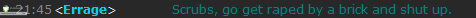
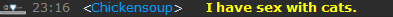
-
10-23-2007 #8Member

- Reputation
- 8
- Join Date
- Oct 2007
- Posts
- 105
- Thanks G/R
- 0/0
- Trade Feedback
- 0 (0%)
- Mentioned
- 0 Post(s)
- Tagged
- 0 Thread(s)
Re: [GUIDE] World Building and Area Changing!!!
i get a C++ error evry time i try to open noggit =(
-
10-23-2007 #9
 キタ━━━(゜∀゜)━━━!!!!!
キタ━━━(゜∀゜)━━━!!!!!



- Reputation
- 451
- Join Date
- Jul 2006
- Posts
- 1,537
- Thanks G/R
- 0/2
- Trade Feedback
- 0 (0%)
- Mentioned
- 0 Post(s)
- Tagged
- 0 Thread(s)
Re: [GUIDE] World Building and Area Changing!!!
Hmm, I think the solution to that was to update to .Net Framework 2.0
-
10-23-2007 #10
 Retired Super Moderator
Retired Super Moderator


- Reputation
- 730
- Join Date
- Aug 2006
- Posts
- 2,413
- Thanks G/R
- 0/0
- Trade Feedback
- 0 (0%)
- Mentioned
- 0 Post(s)
- Tagged
- 0 Thread(s)
Re: [GUIDE] World Building and Area Changing!!!
Make sure u have the 2.0 framework, and u are running noggit from a 1.12 WoW


Created by MyFitnessPal.com - Free Calorie Counter
"If I and everyone else could contribute to MMOwned like you do it would be a terrific place." Don't PM me with request, only Questions
-
10-27-2007 #11Knight-Captain

- Reputation
- 48
- Join Date
- Jul 2007
- Posts
- 423
- Thanks G/R
- 0/0
- Trade Feedback
- 0 (0%)
- Mentioned
- 0 Post(s)
- Tagged
- 0 Thread(s)
Re: [GUIDE] World Building and Area Changing!!!
Biggest guide ive seen in my life, wouldn't be able to read it all without getting bored, a lot of work must of went into it. Great work, rep
-D-

-
10-27-2007 #12Contributor


- Reputation
- 101
- Join Date
- Feb 2007
- Posts
- 496
- Thanks G/R
- 0/0
- Trade Feedback
- 0 (0%)
- Mentioned
- 0 Post(s)
- Tagged
- 0 Thread(s)
Re: [GUIDE] World Building and Area Changing!!!
could someone please upload MWE since you cant get it from demons DL link anymore?
-
10-27-2007 #13
 Retired Super Moderator
Retired Super Moderator


- Reputation
- 730
- Join Date
- Aug 2006
- Posts
- 2,413
- Thanks G/R
- 0/0
- Trade Feedback
- 0 (0%)
- Mentioned
- 0 Post(s)
- Tagged
- 0 Thread(s)
Re: [GUIDE] World Building and Area Changing!!!


Created by MyFitnessPal.com - Free Calorie Counter
"If I and everyone else could contribute to MMOwned like you do it would be a terrific place." Don't PM me with request, only Questions
-
10-28-2007 #14Member


- Reputation
- 3
- Join Date
- Oct 2007
- Posts
- 76
- Thanks G/R
- 0/0
- Trade Feedback
- 0 (0%)
- Mentioned
- 0 Post(s)
- Tagged
- 0 Thread(s)
Re: [GUIDE] World Building and Area Changing!!!
..... I dont have a World folder in my data folder... wth?
-
10-28-2007 #15
 キタ━━━(゜∀゜)━━━!!!!!
キタ━━━(゜∀゜)━━━!!!!!



- Reputation
- 451
- Join Date
- Jul 2006
- Posts
- 1,537
- Thanks G/R
- 0/2
- Trade Feedback
- 0 (0%)
- Mentioned
- 0 Post(s)
- Tagged
- 0 Thread(s)
Re: [GUIDE] World Building and Area Changing!!!
The world folder is in the MPQs...
Similar Threads
-
[Question] World Building and Area Changes
By Neckringer in forum WoW ME Questions and RequestsReplies: 6Last Post: 09-12-2008, 11:29 AM

![[GUIDE] World Building and Area Changing!!!](./ocpbanners/1/4/7/9/2/7/3/954ecbc55ddc50a3099da3e6d85bbf82.gif)
![TradeSafe Middleman [GUIDE] World Building and Area Changing!!!](https://www.ownedcore.com/assets/mm/images/wits.png)
![CoreCoins [GUIDE] World Building and Area Changing!!!](https://www.ownedcore.com/forums/images/styles/OwnedCoreFX/addimg/wicc.png)

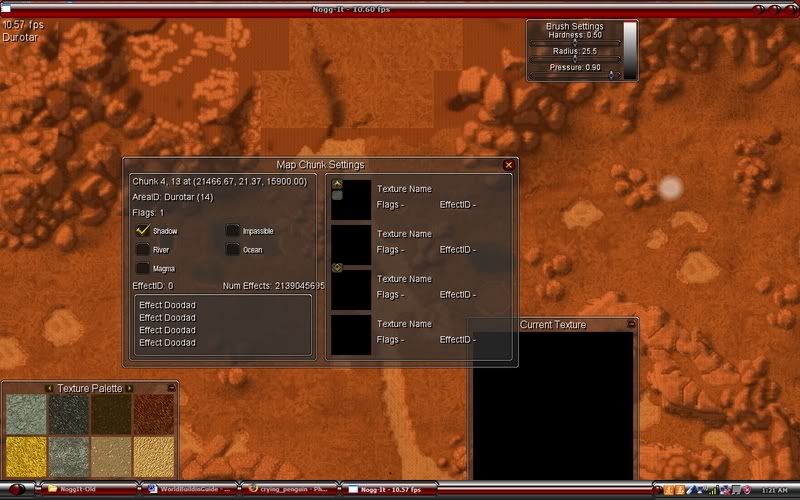





 Reply With Quote
Reply With Quote![[GUIDE] World Building and Area Changing!!!](https://www.ownedcore.com/images/ba/g/b2.gif)


![[GUIDE] World Building and Area Changing!!!](https://www.ownedcore.com/images/paybutton/paypal.png)
![[GUIDE] World Building and Area Changing!!!](https://www.ownedcore.com/images/paybutton/skrill.png)
![[GUIDE] World Building and Area Changing!!!](https://www.ownedcore.com/images/paybutton/payop.png)