Case - Coolermaster HAF 932 Advanced
CPU - Intel Core I7-2600k oc'd to 4.6 Ghz stable
CPU cooler - Corsair H-100 Cooler
Motherboard - ASUS Maximus IV Extreme Z
Ram - G-Skill Sniper 4x4gb DDR3-1600mhz
GPU - EVGA Geforce GTX660ti oc'd to 1019/1097MHz clock speeds x2
SSD - Crucial M4 128gb
HD1 - samsung spinpoint f4 1tb
HD2 - Seagate Barracuda 320gb
PSU - Silversone Strider Gold Evolution 850W
Any suggestions would be appreciated
Shout-Out
User Tag List
Thread: Rate my Rig, is shit but yea...
Results 1 to 12 of 12
-
09-04-2012 #1Member

- Reputation
- 2
- Join Date
- Dec 2007
- Posts
- 67
- Thanks G/R
- 0/0
- Trade Feedback
- 0 (0%)
- Mentioned
- 0 Post(s)
- Tagged
- 0 Thread(s)
Rate my Rig, is shit but yea...
-
10-14-2012 #2
 Member
Member

- Reputation
- 10
- Join Date
- Oct 2009
- Posts
- 139
- Thanks G/R
- 0/1
- Trade Feedback
- 1 (100%)
- Mentioned
- 0 Post(s)
- Tagged
- 0 Thread(s)
Not a shit rig.

Why is the cpu cooler too big?
If the actual cooler on your cpu is too big you might want to consider to go watercooling, whether it be a closed or open system.
-
10-15-2012 #3Member

- Reputation
- 2
- Join Date
- Dec 2007
- Posts
- 67
- Thanks G/R
- 0/0
- Trade Feedback
- 0 (0%)
- Mentioned
- 0 Post(s)
- Tagged
- 0 Thread(s)
-
10-18-2012 #4Member

- Reputation
- 1
- Join Date
- Mar 2012
- Posts
- 2
- Thanks G/R
- 0/0
- Trade Feedback
- 0 (0%)
- Mentioned
- 0 Post(s)
- Tagged
- 0 Thread(s)
I just built my system... I'll give you a little tip that was passed down to me.
High end air cooling is about equal to those closed loop systems. Why do you dislike size if it works well?
-
10-18-2012 #5Member

- Reputation
- 2
- Join Date
- Dec 2007
- Posts
- 67
- Thanks G/R
- 0/0
- Trade Feedback
- 0 (0%)
- Mentioned
- 0 Post(s)
- Tagged
- 0 Thread(s)
-
10-18-2012 #6
 Hobby 3D Character Artist Ex-Super Mod
Hobby 3D Character Artist Ex-Super Mod


- Reputation
- 272
- Join Date
- Jan 2011
- Posts
- 1,356
- Thanks G/R
- 3/7
- Trade Feedback
- 0 (0%)
- Mentioned
- 0 Post(s)
- Tagged
- 0 Thread(s)
as per my sig, i run i7 2600k 3.4ghz @ 5.1 ghz; (i can hit 5.5ghz just fine, just dont need too... 5.9 ghz is the threshold to being unstable on volts and temp)
h100 water cooling and some 10 odd fans doing push pull chimney and out the back; constant 35c idle 45c normal gaming; rendering @ 100% load 75c max ; multitasking 80c is my safe shutdown temp
did not oc the gpu's as they are eyefinity on 3 monitors.
OS on ssd and secondary ssd for major applications and games i play constantly.
Newegg.com - Once You Know, You Newegg - removed 2 sticks of ram for another computer as i didnt need 32gb on this rig. 1 thing not on the list is a 1200w gold psu and the fans i swapped out the 120mm for smaller ones to change the flow.Last edited by Remus3; 10-18-2012 at 02:23 PM.

Think before you post. You can only get smarter by playing a smarter opponent.
-
10-19-2012 #7Member

- Reputation
- 2
- Join Date
- Dec 2007
- Posts
- 67
- Thanks G/R
- 0/0
- Trade Feedback
- 0 (0%)
- Mentioned
- 0 Post(s)
- Tagged
- 0 Thread(s)
-
10-23-2012 #8Member


- Reputation
- 14
- Join Date
- Dec 2008
- Posts
- 162
- Thanks G/R
- 0/1
- Trade Feedback
- 0 (0%)
- Mentioned
- 0 Post(s)
- Tagged
- 0 Thread(s)
Would require a pretty heavy BCLK OC which is impossible unstable on sandy bridge, and then the multiplier on the k models locks @ 57x making 5.7Ghz the maximum. This is also assuming you have some magic H100 that all of a sudden out performs the Noctua NH-D14, which is doesnt, it'd also require that your i7 is like the most golden chip ever found because you'd have to be @ 1.5Vcore+ which is also SB cap b4 your killing that CPU for OC records. 32Gb of ram is 16Gb past what you could possibly use for ANY application unless you managed to be rendering 3 video's and running your page file turned off. In all my friend your F.O.S. You might get a 5.1 OC on a H100 but no push pull config of any sort is keeping you below 45c idle with that clocking.
Who would even believe 10 160mm fans stacked up in push pull rofl thatd be damn near as long as a GPU mounted basically by 4 tiny screws with a ton of airflow blocking to make a single wind tunnel on your raid completely ignoring the fact that your motherboard is burning itself up because of the tower of fans sitting over it.Last edited by ieatglueandstuff; 10-23-2012 at 05:57 AM.
-
10-24-2012 #9
 Hobby 3D Character Artist Ex-Super Mod
Hobby 3D Character Artist Ex-Super Mod


- Reputation
- 272
- Join Date
- Jan 2011
- Posts
- 1,356
- Thanks G/R
- 3/7
- Trade Feedback
- 0 (0%)
- Mentioned
- 0 Post(s)
- Tagged
- 0 Thread(s)
I'm not the only person to get to 5.9Ghz with the 2600k. Did I use the h100? no, i went with an extreme cooling option that I pull out to stress the chips when i first get them.
the h100 has done me justice on regulating temps at full load @ 5.5Ghz which is the maximum I go- and that's pushing it with this cooler.
1.5V core cap? doesnt matter .. i tapped into 1.69v with my initial setup testing at -20c, it's too hot and unstable for conventional cooling unless you drop 800$ and want the risk.
32gb too much? far from it mate
When i work, maya and zbrush are both up and that is when i throw in the extra 16gb... if you read- i had 32gb bought, but 16gb is removed out of the system. I reach the 16gb capacity fast, setup light mapping or other shit- its nice to know i can cancel the render reboot and plug in the extra 16gb to make sure things stay peachy. it's not just 1 program running eating it all, its multiple that tie together. just because an application in and of itself can't use "more than x GB of ram" doesn't mean more ram isn't good.
many rendering engines in programs like Maya, when they crash, they will suck up all of your RAM without you noticing, forcing a reboot or BSOD.
the fans are not 10 for the radiator. that did not come out properly. its 10 fans the whole case= 4 fans for the radiator. 2 bottom 2 top- push pull up and out. 1 in front pulling in, 1 in back pushing out, 4 on the side; bottom 2 pushing out top 2 pulling in.
120mm fans. i swapped out the 160mm s that's a typo but regardless.
---- idle right now? here you go. Photo Album - Imgur - underload- idle 80c is the highest average it peaks at and it hovers
this scene is a single model, not even 20% complete and pulling 2gb of ram, at 1 million polygons. when i go into zbrush the poly count skyrockets to 20-30million on one object for AO and normal mapping, overkill but fun to do.
might get a 5.1 oc? that's what it runs at. speed-stepping prevents the chip from burning up over long periods because i only need 3.8 ghz to dick around with and speeds up as it is needed.
100% stable OC without issue of overvoltage because it sits @ 1.4 -1.5v and spikes 1.56v during long renders.
i could go to 5.5+ghz stable long term usage if i use the other cooler but it's not worth the money on a good chip with no issues like others i have tried. its not worth sitting hot @ 5.5ghz load with the h100 but for 5.1ghz and very little tweaking it's perfect for a gaming rig and even video/model rendering.
edit:
sitting in bios: https://i.imgur.com/gmxkV.png
sitting idling: https://i.imgur.com/KEWVi.png
playing older games: https://i.imgur.com/S34D5.jpg
playing bf3: https://i.imgur.com/BrkfV.jpg -- accidentally closed realtemp part way through but still.
24 hour temp reading: ranging from idle to gaming, gaming with a stream client, modelling, and rendering. : https://i.imgur.com/hLS4b.pngLast edited by Remus3; 10-26-2012 at 10:31 AM.

Think before you post. You can only get smarter by playing a smarter opponent.
-
11-03-2012 #10
 Panda of Worlds The Idiot
Panda of Worlds The Idiot





- Reputation
- 1389
- Join Date
- Oct 2007
- Posts
- 2,590
- Thanks G/R
- 267/283
- Trade Feedback
- 7 (100%)
- Mentioned
- 0 Post(s)
- Tagged
- 0 Thread(s)
-
12-09-2012 #11
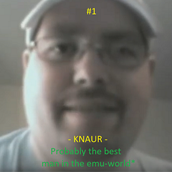 Elite User
Elite User


- Reputation
- 333
- Join Date
- Mar 2010
- Posts
- 1,206
- Thanks G/R
- 9/29
- Trade Feedback
- 0 (0%)
- Mentioned
- 0 Post(s)
- Tagged
- 0 Thread(s)
-
12-17-2012 #12Member

- Reputation
- 2
- Join Date
- Dec 2007
- Posts
- 67
- Thanks G/R
- 0/0
- Trade Feedback
- 0 (0%)
- Mentioned
- 0 Post(s)
- Tagged
- 0 Thread(s)
Similar Threads
-
Rate my rig
By Theminatar in forum Rate My RigReplies: 2Last Post: 05-28-2012, 12:22 PM -
Rate my rig
By brandon882 in forum Rate My RigReplies: 4Last Post: 02-25-2012, 11:25 PM -
Rate my rig
By Wnghero in forum Rate My RigReplies: 11Last Post: 11-22-2011, 02:02 PM -
Rate MY Rig
By hp94 in forum Rate My RigReplies: 9Last Post: 10-10-2011, 01:48 AM -
Rate the Rig..
By Gelormino in forum Community ChatReplies: 3Last Post: 08-17-2009, 09:39 PM








 Reply With Quote
Reply With Quote


