Pretty much title.
My current setup is the following:
SSD drive, 120gb, with my windows install and program files etc. I also have a system image of it saved on external HDD.
1TB HDD, personal files
1TB HDD, personal files
win7 64 pro, asus rampage III extreme, 24gb ram (3x4 + 3x4), xfire 2x radeon 5970, i7 960 @3.2 (OC to 3.6)
Was mid-gaming when suddenly pc froze and bluescreened, and it said that memory dump failed.
Afterwards it refused to boot up to windows - it gets to the "black" windows loading screen, after which blue screen flickers for ~0.5 seconds then it shuts down and goes back to boot.
During startup repair it said that system volume was corrupt - it also cannot see my SSD drive.
All 3 hard drives (+DVD drive) can be seen by bios, and chosen as boot option. However neither startup repair, nor the windows install disk can even see the SSD drive.
I even manually did dir a: dir b: etc, and it can only find:
1) the dvd drive
2) the x drive which it says is a boot drive (probably system reserved partition. it does not have C: files)
3) the 2 1tb drives
I tried unplugging and replugging the sata cables, did not fix the issue.
When doing chkdsk, no errors are found on any of the visible drives
when doing SFC /scannow, i get a message saying that there is a system repair pending - even when launching from a win7 install disk.
bootrec.exe /fixmbr = operation successful
bootrec.exe /fixboot = volume does not contain recognized file system
Upon entering the repair ui,, it shows that i have no windows installations on the machine (probably because it cant see the SSD drive)
When trying to restore from image, i can use my recent system image of the SSD drive (which i saved on the external HDD just for a case like this), however i dont want to do it as i think it will try to install it on one of the "visible" drives rather than the SSD drive it cant see.
When trying to run a windows memory diagnostic (just in case) i get error saying "windows cannot check for memory problems - an error is preventing windows from checking for memory problems during startup. To run the windows memory diagnostic manually, boot the computer from the Windows installation disc, and then select windows memory diagnostic from the windows boot manager menu", however i get this message while ALREADY booting from the win7 install dvd.
upon trying to boot in safe mode, drivers load about halfway before freezing and going back to boot
Any thoughts?
Shout-Out
User Tag List
Results 1 to 10 of 10
-
07-05-2012 #1Contributor


- Reputation
- 232
- Join Date
- Dec 2007
- Posts
- 448
- Thanks G/R
- 0/11
- Trade Feedback
- 2 (100%)
- Mentioned
- 0 Post(s)
- Tagged
- 0 Thread(s)
Windows crashed, "system volume corrupt", cant find the SSD with windows install

-
07-05-2012 #2
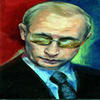 Former Staff
Former Staff

- Reputation
- 515
- Join Date
- Sep 2009
- Posts
- 1,685
- Thanks G/R
- 16/25
- Trade Feedback
- 1 (100%)
- Mentioned
- 0 Post(s)
- Tagged
- 0 Thread(s)
Is the firmware of your ssd up to date? And which model do you have?
-
07-05-2012 #3Contributor


- Reputation
- 232
- Join Date
- Dec 2007
- Posts
- 448
- Thanks G/R
- 0/11
- Trade Feedback
- 2 (100%)
- Mentioned
- 0 Post(s)
- Tagged
- 0 Thread(s)
OCZ 120GB VERTEX 2 SATA II ULTRA FAST SANDFORCE SSD DRIVE
I dont know about firmware, but it has been working perfectly fine ever since i got this pc, never had issues with it before. Cant really check firmware version now since windows isnt launching

-
07-05-2012 #4
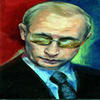 Former Staff
Former Staff

- Reputation
- 515
- Join Date
- Sep 2009
- Posts
- 1,685
- Thanks G/R
- 16/25
- Trade Feedback
- 1 (100%)
- Mentioned
- 0 Post(s)
- Tagged
- 0 Thread(s)
Get ubuntu installer on a usb stick or a dvd and you can run ubuntu without installing it and check what firmware you have and update it if it's out of date.
-
07-05-2012 #5Contributor


- Reputation
- 232
- Join Date
- Dec 2007
- Posts
- 448
- Thanks G/R
- 0/11
- Trade Feedback
- 2 (100%)
- Mentioned
- 0 Post(s)
- Tagged
- 0 Thread(s)
i have booted PC from ubuntu cd, and ubuntu can see my SSD drive just fine.
I have no idea, however, how to check my firmware.
I tried googling for commands etc, but seeing how im terrible at both linux commands and never used ubuntu before, im clueless atm :/
-
07-05-2012 #6
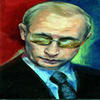 Former Staff
Former Staff

- Reputation
- 515
- Join Date
- Sep 2009
- Posts
- 1,685
- Thanks G/R
- 16/25
- Trade Feedback
- 1 (100%)
- Mentioned
- 0 Post(s)
- Tagged
- 0 Thread(s)
Tried these? OCZ Technology
-
07-05-2012 #7Contributor


- Reputation
- 232
- Join Date
- Dec 2007
- Posts
- 448
- Thanks G/R
- 0/11
- Trade Feedback
- 2 (100%)
- Mentioned
- 0 Post(s)
- Tagged
- 0 Thread(s)
-
07-05-2012 #8
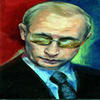 Former Staff
Former Staff

- Reputation
- 515
- Join Date
- Sep 2009
- Posts
- 1,685
- Thanks G/R
- 16/25
- Trade Feedback
- 1 (100%)
- Mentioned
- 0 Post(s)
- Tagged
- 0 Thread(s)
There should be a program called Wine that helps you with opening executable files.
-
07-05-2012 #9Contributor


- Reputation
- 232
- Join Date
- Dec 2007
- Posts
- 448
- Thanks G/R
- 0/11
- Trade Feedback
- 2 (100%)
- Mentioned
- 0 Post(s)
- Tagged
- 0 Thread(s)
Thats funny.
When i run the OCZ toolbox through wine, it tells me no OCZ technology drive is found...
yet Ubuntu can clearly see it :/
-
07-05-2012 #10
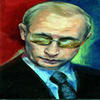 Former Staff
Former Staff

- Reputation
- 515
- Join Date
- Sep 2009
- Posts
- 1,685
- Thanks G/R
- 16/25
- Trade Feedback
- 1 (100%)
- Mentioned
- 0 Post(s)
- Tagged
- 0 Thread(s)
Do you have the possibility to return it to the store? I'd get a Samsung 830 insted. It's the most reliable SSD.
Similar Threads
-
Wondering about where Simplefly did go? i cant find the post on the forums. please!
By Stippy'six in forum WoW Bots Questions & RequestsReplies: 11Last Post: 10-22-2010, 01:16 PM -
Cant find the Gladiator's Frostwyrm's in Modelviewer!
By popelgesichtlol in forum World of Warcraft Model EditingReplies: 1Last Post: 04-16-2010, 07:53 AM -
[Help]C++ Script Crashing Chat System
By xX EPIC Xx in forum WoW EMU Questions & RequestsReplies: 2Last Post: 04-06-2009, 09:49 AM -
[Question] can´t find the skin..
By truedaysleeper in forum WoW ME Questions and RequestsReplies: 3Last Post: 07-01-2008, 04:12 PM -
Cant find the city guard .m2 files
By Kiingy in forum WoW ME Questions and RequestsReplies: 5Last Post: 11-19-2007, 07:45 AM






 Reply With Quote
Reply With Quote


