Ok guys this is a guide to editing enviroments its kinda long.
here we go.
remember when you create a new MPQ archive save it in WoW data folder
and name it "patch-x.mpq" remember to replace x with a number 3-9.
First you need MyWarcraftStudio and the BLP converter in the stickied post by idusy and Model Edit.exe.
OK first open up MWCS and open common.mpq or any other MPQ with the file you wish to edit.
Now open "tileset" then find the place you wish to edit and open the folder.It should look like this.
now find the blps you want to edit.(all the blps in the tileset folder are for the enviroment on the ground not trees or bushes or campfires etc...)
Right click em then click "extract file to" and extract it to the folder with the BLP converter.now just go to the folder and drag the blp file over the
converter.exe and a png version should pop up.like in this screenshot.
In that screen there is durotardirt.blp and durotardirt.png.You can make custom
blps using photoshop,paint,etc...or you can switch it with other
blps like the sand in tanaris or dead grass in plaguelands.
first i will tell you how to make custom blps.First open the png
in a program i mentioned earlier(photoshop,paint,etc...).like this.
Ive opened mine in photoshop.Now its time to edit.Do what you want
with it.write your name,color it up,or just screw it up.Once your done
messing with it save it over the original png.now drag it over the
converter.exe and a new blp should pop up.If not then the original blp was edited
with your edits.now go back to MWCS and find the blp you started with.
right click it and press copy treepath.Make sure its selected when you press copy treepath
or it will not work.now go up to pack at the top and press create "create MPQ archive".
Dont forget to save it in the WoW data folder as "patch-x.mpq" just replace x with #3-9.
Now go up to pack again and press "add file to archive" then browse and find the edited blp and
add it.Once added select it and right click it then press "rename file" and press ctrl-v.
now press ok.Now go back up to pack and click "save and close archive".Use model edit.exe to go in
and check out your new place like this except how you edited it.
Now im gonna show you how to replace blps like i mentioned earlier like durotar landscape to tanaris or plagueland landscape.
First you dont need the converter.exe for this.open up MWCS and find the original file.
then open up a different tileset folder like tanaris or plaguelands.Once its opened
find the blp you would like to replace the original one with and extract it somewhere.
Now go back to the original blp and click "copy treepath" on it then go up to pack
and press create new MPQ archive.This usualy helps with 2 MWCS running if your editing more then one blp.
Save the MPQ archive in WoW data folder and name it "patch-x.mpq" and remember to rename the x to a number 3-9.
now go to pack and click "add file to archive" and add the blp you wish to replace the original blp with.Now select that blp
and press "rename file" then press ctrl-v.Now press ok and guess what youer done!Unless your editing more then one and dont forget to go up to pack and press save and close archive
blp with this.(if you are editing more then 1 blp then it helps with 2 MWCS running)
and once your done you should end up with something like this
congratulations you should be finished.Have fun with these edits.Ask any questions and i'll answer as best i can.Im proud of myself (first guide ;D).
Shout-Out
User Tag List
Thread: [guide] Editing enviroments.
Results 1 to 15 of 46
-
05-05-2007 #1Banned

- Reputation
- 219
- Join Date
- Dec 2006
- Posts
- 656
- Thanks G/R
- 0/0
- Trade Feedback
- 0 (0%)
- Mentioned
- 0 Post(s)
- Tagged
- 0 Thread(s)
[guide] Editing enviroments.
Last edited by Adrenalin3; 05-06-2007 at 02:42 PM.
-
05-05-2007 #2
 Contributor
Contributor

- Reputation
- 101
- Join Date
- Nov 2006
- Posts
- 321
- Thanks G/R
- 0/0
- Trade Feedback
- 2 (100%)
- Mentioned
- 0 Post(s)
- Tagged
- 0 Thread(s)
Re: [guide] Editing enviroments.
Very nice guide ;D worked ^^ +rep

-
05-05-2007 #3Banned

- Reputation
- 219
- Join Date
- Dec 2006
- Posts
- 656
- Thanks G/R
- 0/0
- Trade Feedback
- 0 (0%)
- Mentioned
- 0 Post(s)
- Tagged
- 0 Thread(s)
Re: [guide] Editing enviroments.
nice glad to see it worked.Originally Posted by Adosi
-
05-06-2007 #4Active Member


- Reputation
- 18
- Join Date
- Aug 2006
- Posts
- 170
- Thanks G/R
- 0/0
- Trade Feedback
- 0 (0%)
- Mentioned
- 0 Post(s)
- Tagged
- 0 Thread(s)
Re: [guide] Editing enviroments.
I have tried over and over but my edited bpls are not showing up in game...
Do, or do not there is no try.
-
05-06-2007 #5
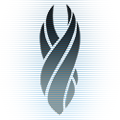 Mawd
Mawd


- Reputation
- 615
- Join Date
- Jul 2006
- Posts
- 2,646
- Thanks G/R
- 0/0
- Trade Feedback
- 1 (100%)
- Mentioned
- 0 Post(s)
- Tagged
- 0 Thread(s)
Re: [guide] Editing enviroments.
good guide, except [IMG][\IMG] ownzzz

-
05-06-2007 #6Banned

- Reputation
- 219
- Join Date
- Dec 2006
- Posts
- 656
- Thanks G/R
- 0/0
- Trade Feedback
- 0 (0%)
- Mentioned
- 0 Post(s)
- Tagged
- 0 Thread(s)
Re: [guide] Editing enviroments.
what blp are you editing?Originally Posted by Zero-Cool
-
05-06-2007 #7
 Retired Super Moderator
Retired Super Moderator


- Reputation
- 730
- Join Date
- Aug 2006
- Posts
- 2,413
- Thanks G/R
- 0/0
- Trade Feedback
- 0 (0%)
- Mentioned
- 0 Post(s)
- Tagged
- 0 Thread(s)
Re: [guide] Editing enviroments.
Yea, please use img tags
Note:If any1 is wondering, this is just blp editing

Created by MyFitnessPal.com - Free Calorie Counter
"If I and everyone else could contribute to MMOwned like you do it would be a terrific place." Don't PM me with request, only Questions
-
05-06-2007 #8Active Member


- Reputation
- 18
- Join Date
- Aug 2006
- Posts
- 170
- Thanks G/R
- 0/0
- Trade Feedback
- 0 (0%)
- Mentioned
- 0 Post(s)
- Tagged
- 0 Thread(s)
Re: [guide] Editing enviroments.
I have edited all the Elwynn tileset BLPS and when I pack them in the new MPQ, and laod up wow, with the MPQ in the DATA, nothing changes...
Do, or do not there is no try.
-
05-06-2007 #9Banned

- Reputation
- 219
- Join Date
- Dec 2006
- Posts
- 656
- Thanks G/R
- 0/0
- Trade Feedback
- 0 (0%)
- Mentioned
- 0 Post(s)
- Tagged
- 0 Thread(s)
Re: [guide] Editing enviroments.
OK i replaced it with [IMG] sorry about that.And Zero-cool make sure you renamed the X in patch-x.mpq with a number between 3-9 and make sure the original blp and edited blp are in the patch-x.mpq you made.
-
05-06-2007 #10Active Member


- Reputation
- 18
- Join Date
- Aug 2006
- Posts
- 170
- Thanks G/R
- 0/0
- Trade Feedback
- 0 (0%)
- Mentioned
- 0 Post(s)
- Tagged
- 0 Thread(s)
Re: [guide] Editing enviroments.
Botht he original and the edited have to be there? Why is that?
Do, or do not there is no try.
-
05-07-2007 #11Active Member


- Reputation
- 54
- Join Date
- Jul 2006
- Posts
- 229
- Thanks G/R
- 0/0
- Trade Feedback
- 0 (0%)
- Mentioned
- 0 Post(s)
- Tagged
- 0 Thread(s)
Re: [guide] Editing enviroments.
well normally im good at model editing but when i change an blp it usually never works...... -.-'

SNEAK SNEAK STAB STAB - Rogue inc.
I know how to play rogue, and i dont have to make a pvp vid to show it.
-
05-07-2007 #12Active Member


- Reputation
- 18
- Join Date
- Aug 2006
- Posts
- 170
- Thanks G/R
- 0/0
- Trade Feedback
- 0 (0%)
- Mentioned
- 0 Post(s)
- Tagged
- 0 Thread(s)
Re: [guide] Editing enviroments.
Makes me cry, I really want to try and replicate as close as possible the "Breaking of Spring in Elwynn" I just don't want it handed to me. I wanna figure it out, even with help, but my BLPS will not load.
Do, or do not there is no try.
-
05-07-2007 #13Banned

- Reputation
- 219
- Join Date
- Dec 2006
- Posts
- 656
- Thanks G/R
- 0/0
- Trade Feedback
- 0 (0%)
- Mentioned
- 0 Post(s)
- Tagged
- 0 Thread(s)
Re: [guide] Editing enviroments.
the original one and edited one need to be in there so the edited one can replace the original one.Originally Posted by Zero-Cool
-
05-08-2007 #14Member

- Reputation
- 292
- Join Date
- Aug 2006
- Posts
- 635
- Thanks G/R
- 0/0
- Trade Feedback
- 0 (0%)
- Mentioned
- 0 Post(s)
- Tagged
- 0 Thread(s)
Re: [guide] Editing enviroments.
That... That makes no sense.Originally Posted by grukThe Age of Exploration is over. Now is the Age of Creation.
-
05-08-2007 #15Active Member


- Reputation
- 40
- Join Date
- Feb 2007
- Posts
- 210
- Thanks G/R
- 0/0
- Trade Feedback
- 0 (0%)
- Mentioned
- 0 Post(s)
- Tagged
- 0 Thread(s)
Re: [guide] Editing enviroments.
Actually it does.
[ORIGINAL] + [EDITED ONE] go in there ---> [__] So the [EDITED ONE] can replace the [ORIGINAL]

Similar Threads
-
[Guide] Edit game textures using Texmod
By xxreaper008 in forum WoW ME Tools & GuidesReplies: 42Last Post: 01-30-2021, 09:36 AM -
[Guide] Edit BLP's
By raamoz in forum WoW ME Tools & GuidesReplies: 1Last Post: 08-13-2014, 10:51 AM -
[Guide] Editing Sound Files (PICS!)
By PhuN in forum WoW ME Tools & GuidesReplies: 0Last Post: 08-23-2008, 07:02 PM -
[Picture-Guide] Editing Spells with Ascent!
By Gastricpenguin in forum WoW EMU Guides & TutorialsReplies: 16Last Post: 06-26-2008, 09:11 PM -
[Guide] Editing Login
By samsta458 in forum WoW ME Tools & GuidesReplies: 7Last Post: 03-26-2008, 09:29 PM

![[guide] Editing enviroments.](../images/ba/9/top-1.gif)
![TradeSafe Middleman [guide] Editing enviroments.](https://www.ownedcore.com/assets/mm/images/wits.png)
![CoreCoins [guide] Editing enviroments.](https://www.ownedcore.com/forums/images/styles/OwnedCoreFX/addimg/wicc.png)

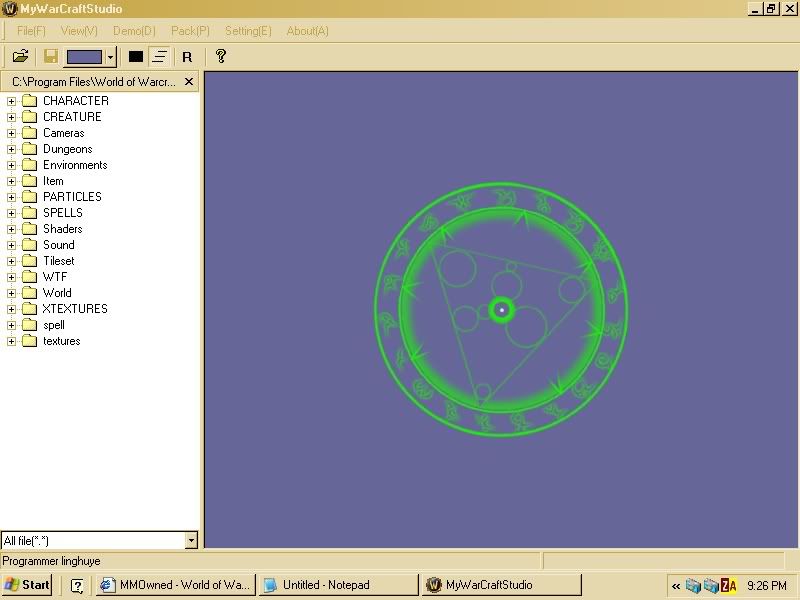
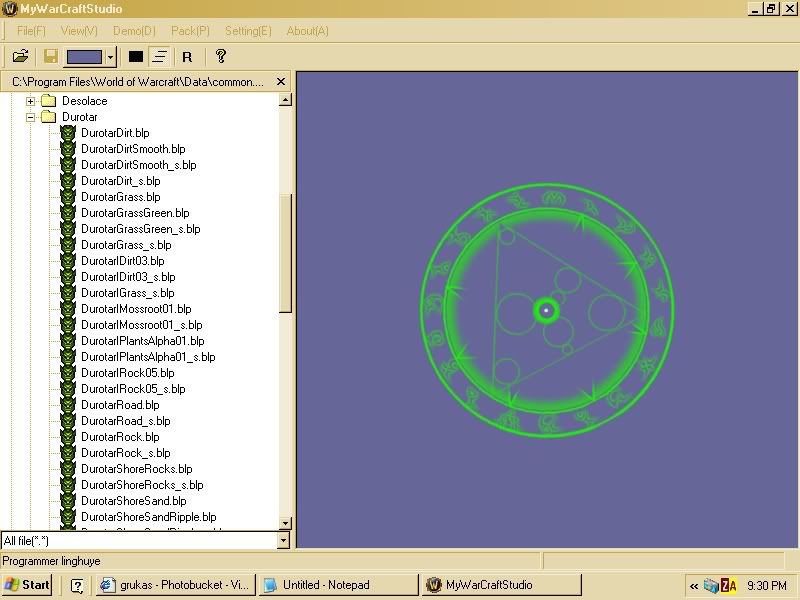
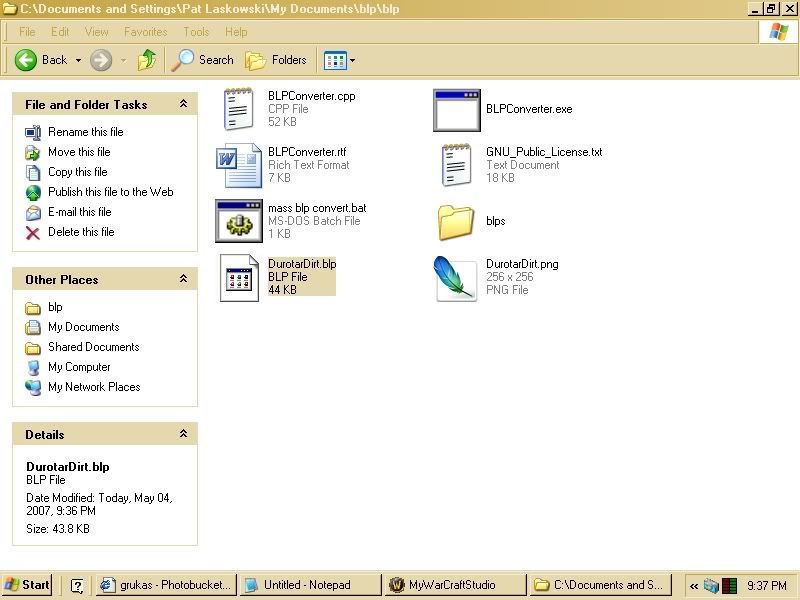
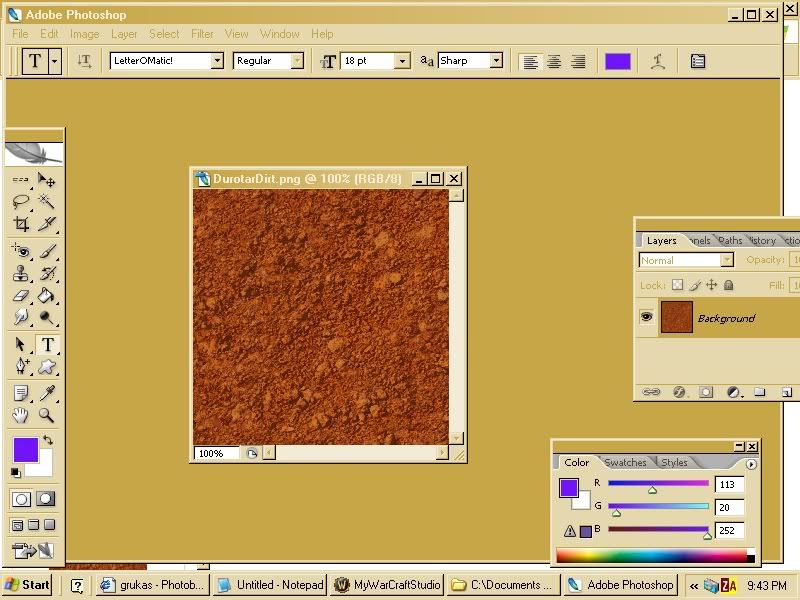
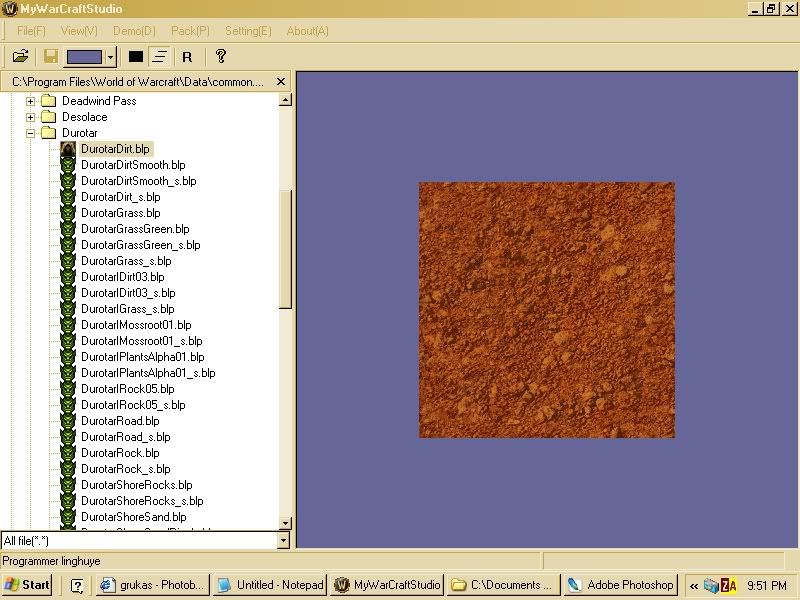



 Reply With Quote
Reply With Quote![[guide] Editing enviroments.](https://www.ownedcore.com/images/ba/g/b2.gif)


![[guide] Editing enviroments.](https://www.ownedcore.com/images/paybutton/paypal.png)
![[guide] Editing enviroments.](https://www.ownedcore.com/images/paybutton/skrill.png)
![[guide] Editing enviroments.](https://www.ownedcore.com/images/paybutton/payop.png)