Hello fellow mac users! I have found a way to make your OWN Model edit on a mac!
Programs you need: (There All Free
BLP converter Here
BLP viewer Here
MPQ Compressor Here
MPQ Extractor Here
Paintbrush Here
I will split this guide into 7 Sections, Enjoy and I hope it helps!!
1. Open up your World Of Warcraft folder, open Data and click on "Common.MPQ" wait for it to extract, this will take around 4-5 hours so be patient! Create a new folder on your desktop called "Model Editing," this will save space, Bear in mind that macs can not do Race-Race Editing!
2. Search for "Common" in your finder and drag the folder into "Model Editing," We will do a simple Creature model edit, So click on "Creature" Folder and search for something like "Deer" You should see some weird ".M2" and ".BLP" Create a new folder in "Model Editing Folder" called "Patch-X," in that folder create a new folder called "Creature" and in that folder create a new folder called "Deer," and drag and drop the contents from the "Common Deer Folder" in your "Deer" Folder, now open up the "Dearskin.BLP" or "Dear.BLP" or something like that.
3. In the BLP viewer, click on the drop-down menu and click on PNG, then click save.
Open up the PNG in "Paintbrush" and Have Fun with it, the deer looks all mangled but you should be able to locate the different parts of the deer.
4. Now, open up "WoWImage" and drag and drop the PNG you just edited into the "PNG-BLP" section, now, click on your new BLP and drag and drop it into your own "Patch-X-Creature-Deer" folder and replace it with the old one. make sure they are named the same!
5. Now open up the "MPQ Compressor" and drag "Patch-X" into the menu, this should compress it into a MPQ.
6. Now, drag your newly created MPQ named "Patch-X.MPQ" (Caps Important!) into you Data folder in your world of Warcraft folder, Now, close all the windows and applications on your computer.
7. Open Up WoW, And Enjoy!
I have not tested this guide myself because my WoW has been messed up but there is no reason for it not to work, but I did write this guide myself
To change weapons is quite simple. Just get the weapon BLP you want to change the weapon to and rename in so it is named as the weapon you want to change and create a folder called "Patch-4" or any number between 1-9 and make "Weapon-ObjectComponents-and drag and drop. PM me if you want a more detailed guide because I might not remember to make one!
That is the end of my guide, Made by 'WoWMacHackerz"
Enjoy and I hope it Helped!!!!!!!!!
Shout-Out
User Tag List
Results 1 to 1 of 1
-
08-09-2008 #1
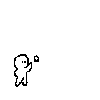 Active Member
Active Member

- Reputation
- 56
- Join Date
- Jul 2008
- Posts
- 57
- Thanks G/R
- 0/0
- Trade Feedback
- 0 (0%)
- Mentioned
- 0 Post(s)
- Tagged
- 0 Thread(s)
[MAC]How to make a model edit on a mac!
Similar Threads
-
How to make a Model Edit Thread
By Nartan in forum World of Warcraft GuidesReplies: 5Last Post: 06-08-2008, 09:53 AM -
How do i make a model edit take effect?
By bau in forum WoW ME Questions and RequestsReplies: 1Last Post: 03-22-2008, 09:50 PM -
Question: How do i make a model edit to change zones to snowy?
By jontehack in forum WoW ME Questions and RequestsReplies: 2Last Post: 03-22-2008, 11:36 AM -
How to properly DL model edits?
By Sykes14 in forum WoW ME Questions and RequestsReplies: 7Last Post: 05-10-2007, 08:05 PM -
How i fix this Model editing of mounts
By raptornl in forum World of Warcraft GeneralReplies: 0Last Post: 01-26-2007, 01:00 PM

![[MAC]How to make a model edit on a mac!](../images/ba/9/top-1.gif)
![TradeSafe Middleman [MAC]How to make a model edit on a mac!](https://www.ownedcore.com/assets/mm/images/wits.png)
![CoreCoins [MAC]How to make a model edit on a mac!](https://www.ownedcore.com/forums/images/styles/OwnedCoreFX/addimg/wicc.png)




 Reply With Quote
Reply With Quote![[MAC]How to make a model edit on a mac!](https://www.ownedcore.com/images/ba/g/b2.gif)
![[MAC]How to make a model edit on a mac!](https://www.ownedcore.com/images/paybutton/paypal.png)
![[MAC]How to make a model edit on a mac!](https://www.ownedcore.com/images/paybutton/skrill.png)
![[MAC]How to make a model edit on a mac!](https://www.ownedcore.com/images/paybutton/payop.png)