How to convert World of Warcraft models to Warcraft 3 | By Deadca7 of mmowned
First you need to get the programs, since I’m so damn nice I have repacked everything you need into one pack.
DOWNLOAD
1. Converting the Model
Fire up WoWModelViewer and find the model you want to export to Warcraft3.
For this tutorial I am choosing Illidan.
Now we need to get our model and texture(s) out, fire up MyWarCraftStudio if you don’t know where models/textures are inside an mpq file, or MPQEditor if you are experienced with mpq files. Extract the model and texture(s) into the same folder.
Fire up Mdlvis, this program is in Russian, so I don’t know much about the buttons and stuff, anyway, load your model into it by clicking on the folder with an arrow beside it.
Now click on the highlighted button in this picture
And save your model as an mdl file, this can take some time depending on the model size. There is no process bar so just wait 15 sec or something.
Open the mdl file with notepad (I’m using a prog named ConTEXT), search for Texture/or scrool down.
and you will find this
“Textures 2 {
Bitmap {
Image "CREATURE\ILLIDAN\ILLIDAN.BLP",
}
Bitmap {
Image "CREATURE\ILLIDAN\ILLIDANSKULL.BLP",
}”
Change the path to whatever you want, or remove unwanted textures. Then search for Sequences, here you will find all the animations. You can delete all the Cinematic stuff, since you won’t need them in Warcraft3. When you are deleting, remember to delete it like this
“ Anim "Cinematic 1931" {
Interval { 21800, 22800 },
MinimumExtent { -229.8681, -340.7387, 493.2354 },
MaximumExtent { 247.5419, 368.8554, 1082.947 },
BoundsRadius 427.7428,
}”
2. Converting the Textures
Drag and drop your texture files onto BLP2toTGA, this will convert them to TGA32.
3. The finish touch
Fire up Warcraft 3 Viewer and click Convert Files -> BMP, TGA or JPG -> BLP
And select your texture.
Fire up War3ModelEditor, load your model. Click Save As, and type .mdx behind your name.
That is all folks, I’m going to make a tutorial about importing them into the game later. I want to see some porting here. If you change the sequence names to the names Blizzard use, you can play with the new models in campaign
Enjoy :wave:
Shout-Out
User Tag List
Results 1 to 15 of 30
-
05-18-2008 #1Elite User


- Reputation
- 461
- Join Date
- Nov 2007
- Posts
- 150
- Thanks G/R
- 0/0
- Trade Feedback
- 0 (0%)
- Mentioned
- 0 Post(s)
- Tagged
- 0 Thread(s)
[Guide] WoW to Wc3 Model Conversion
Last edited by deadca7; 05-18-2008 at 11:59 PM.

-
05-18-2008 #2get in da van, i got epix



- Reputation
- 494
- Join Date
- Mar 2007
- Posts
- 888
- Thanks G/R
- 0/0
- Trade Feedback
- 1 (100%)
- Mentioned
- 0 Post(s)
- Tagged
- 0 Thread(s)
nice guide!
/AFK shower
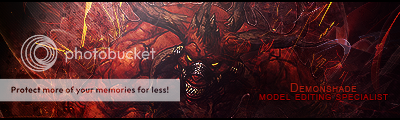
-
05-19-2008 #3Contributor


- Reputation
- 226
- Join Date
- Jan 2008
- Posts
- 1,057
- Thanks G/R
- 0/0
- Trade Feedback
- 0 (0%)
- Mentioned
- 0 Post(s)
- Tagged
- 0 Thread(s)
Does this make the Wc3 models better graphic and such?Or is it just the model files ?
-
05-19-2008 #4
 Contributor
Contributor


- Reputation
- 174
- Join Date
- Sep 2006
- Posts
- 930
- Thanks G/R
- 0/1
- Trade Feedback
- 0 (0%)
- Mentioned
- 0 Post(s)
- Tagged
- 0 Thread(s)
uts to import WoW Models into WC3 Basicly

-
05-19-2008 #5Active Member


- Reputation
- 24
- Join Date
- Jan 2007
- Posts
- 57
- Thanks G/R
- 0/0
- Trade Feedback
- 0 (0%)
- Mentioned
- 0 Post(s)
- Tagged
- 0 Thread(s)
hey i tryed another way the only way to export characters + cloths and weapons without them being a npc but the STUPED thing is that in my quick conversion i can't get the animations so can someone tell me how to get the animations too that means the bones
-
05-20-2008 #6Elite User


- Reputation
- 461
- Join Date
- Nov 2007
- Posts
- 150
- Thanks G/R
- 0/0
- Trade Feedback
- 0 (0%)
- Mentioned
- 0 Post(s)
- Tagged
- 0 Thread(s)
-
05-20-2008 #7Member

- Reputation
- 2
- Join Date
- Mar 2008
- Posts
- 110
- Thanks G/R
- 0/0
- Trade Feedback
- 0 (0%)
- Mentioned
- 0 Post(s)
- Tagged
- 0 Thread(s)
cool this is awesome
-
05-20-2008 #8Member

- Reputation
- 45
- Join Date
- Nov 2007
- Posts
- 109
- Thanks G/R
- 0/0
- Trade Feedback
- 0 (0%)
- Mentioned
- 0 Post(s)
- Tagged
- 0 Thread(s)
Someone should mod the WC3 Campaign with the WoW models!
-
05-22-2008 #9Member

- Reputation
- 1
- Join Date
- Jul 2007
- Posts
- 15
- Thanks G/R
- 0/0
- Trade Feedback
- 0 (0%)
- Mentioned
- 0 Post(s)
- Tagged
- 0 Thread(s)
Very nice!
-
05-22-2008 #10
 Moderator
Moderator


- Reputation
- 1421
- Join Date
- Apr 2006
- Posts
- 3,943
- Thanks G/R
- 285/572
- Trade Feedback
- 1 (100%)
- Mentioned
- 7 Post(s)
- Tagged
- 0 Thread(s)
how about someone making a HUGE game which included all the WoW Models and a huge map which you could level and PVP on such as WSG but a place to "Port" and level which would include zones such as Elwynn Forest,Duskwood,Barrens (/cry for barrens chat), STV, Winterspring, and Outlands.
-
05-25-2008 #11Member

- Reputation
- 1
- Join Date
- May 2008
- Posts
- 1
- Thanks G/R
- 0/0
- Trade Feedback
- 0 (0%)
- Mentioned
- 0 Post(s)
- Tagged
- 0 Thread(s)
ummm... for some reason, every time I try to load a model with mdlvis, I get a message saying "Access violation at adress 00402843 in module 'mdlvis.exe'. Read of adress 032E3814."
And this only happens when I have Burning Crusade installed. With the original, unpatched WoW, I can convert models just fine, but with the expansion set it doesn't load, and just keeps giving me that message. Can anyone tell me why it does this? Do I need all of the patches downloaded too?
-
05-25-2008 #12Member

- Reputation
- 1
- Join Date
- Apr 2008
- Posts
- 30
- Thanks G/R
- 0/0
- Trade Feedback
- 0 (0%)
- Mentioned
- 0 Post(s)
- Tagged
- 0 Thread(s)
looks very...interesting.. but i think i dont understand anything
-
05-27-2008 #13Member

- Reputation
- 132
- Join Date
- Dec 2007
- Posts
- 263
- Thanks G/R
- 0/0
- Trade Feedback
- 0 (0%)
- Mentioned
- 0 Post(s)
- Tagged
- 0 Thread(s)
This is total fail. You can do about one or two models per map before it becomes unplayable, the textures come out ****ed up, and wc3 already has many many GOOD projects where people emulate WoW models they've MADE THEMSELVES.
So yeah, this is fail.
-
06-09-2008 #14Member

- Reputation
- 1
- Join Date
- Apr 2008
- Posts
- 2
- Thanks G/R
- 0/0
- Trade Feedback
- 0 (0%)
- Mentioned
- 0 Post(s)
- Tagged
- 0 Thread(s)
I have used WoW to Wc3 models guide but encountered a problem; I've followed the guide to exactly as you've put it, but I cannot seem to load the model into Warcraft3ModelEditor to save it as a .mdx file.
I've also tried it another way using ModelInjector but the model warps and stretches, saving it as a .mdx in this form then loading it makes the model editor crash.
Edit: Actually i think i've over come this, only to crash again. The Warcraft3Model editor Says "Unable to load " *File directory* ", unknown group "MDLVisInformation"!". I'm almost done but it's only this I cannot bypass. Please help me, I cannot get help anywhere at all and this is the only guide I have found.
Thanks for any help in advance.Last edited by Giantant; 06-11-2008 at 10:13 AM.
-
06-15-2008 #15Member

- Reputation
- 1
- Join Date
- Apr 2008
- Posts
- 2
- Thanks G/R
- 0/0
- Trade Feedback
- 0 (0%)
- Mentioned
- 0 Post(s)
- Tagged
- 0 Thread(s)
Problem solved, although I wouldn't get any help here anyway.
The guide is good for extracting the model(s) and texture(s) but following this method will not get the model to work right away as you need numerous other things not in the guide.
Great guide though, as it helps me get though the first part, then I resort to my badly translated Korean guide.
Thank you and good luck in the future. :wave:
- GiantantLast edited by Giantant; 06-15-2008 at 07:02 PM. Reason: Spelling Error
Similar Threads
-
Paid Model Conversion Request: Heroes of the Storm -> WoW
By queen isabella in forum WoW ME Questions and RequestsReplies: 1Last Post: 04-17-2016, 12:24 PM -
[Wc3 Model] Demon Hunter from Warcraft 3... In WoW?!
By Derision in forum World of Warcraft Model EditingReplies: 15Last Post: 10-17-2011, 07:44 AM -
[Guide] Importing Warcraft 3 Models Into WoW *Not for Beginners*
By Derision in forum WoW ME Tools & GuidesReplies: 7Last Post: 02-07-2008, 11:05 PM -
WOW GUide FROM RED GUIDES.. ( WOW UNDERGROUND)
By Elites360 in forum World of Warcraft GuidesReplies: 12Last Post: 11-01-2006, 05:05 PM

![[Guide] WoW to Wc3 Model Conversion](./ocpbanners/1/3/9/6/9/4/8/08b6377e7ee13e5b1d2306cbeed08f8c.png)
![TradeSafe Middleman [Guide] WoW to Wc3 Model Conversion](https://www.ownedcore.com/assets/mm/images/wits.png)
![CoreCoins [Guide] WoW to Wc3 Model Conversion](https://www.ownedcore.com/forums/images/styles/OwnedCoreFX/addimg/wicc.png)








 Reply With Quote
Reply With Quote![[Guide] WoW to Wc3 Model Conversion](https://www.ownedcore.com/images/ba/g/b2.gif)



![[Guide] WoW to Wc3 Model Conversion](https://www.ownedcore.com/images/paybutton/paypal.png)
![[Guide] WoW to Wc3 Model Conversion](https://www.ownedcore.com/images/paybutton/skrill.png)
![[Guide] WoW to Wc3 Model Conversion](https://www.ownedcore.com/images/paybutton/payop.png)