Every one of us experienced, coming back home to play some sweet League of Legends only to get constant lags throughout the game. Riot still failed to implement a basic feature that would enable you to check your ping before getting into the game. That's why I decided to show you two very similar ways of checking MS permanent and fast one for windows and Mac.
One time method
Press Windows button on your keyboard and type: cmd and hit enter. Black command prompt should open now type:
Replace address with the correct IP from the table below (Without quotation) and click enter. After a 1-2 mins press Ctrl+C to see results and determine if MS is good enough to play.ping -t "address"
NA 104.160.131.3
EUW 104.160.141.3
EUNE 104.160.142.3
OCE 104.160.156.1
LAN 104.160.136.3
Visit our site to check how to create or download a small application that does it automatically and how to do it on Mac.
How to check your ping without starting a game | Cheap elo boosting
Shout-Out
User Tag List
Results 1 to 2 of 2
-
06-08-2018 #1
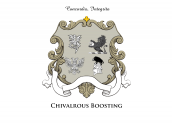 Member
Member


- Reputation
- 3
- Join Date
- Nov 2017
- Posts
- 29
- Thanks G/R
- 0/2
- Trade Feedback
- 0 (0%)
- Mentioned
- 0 Post(s)
- Tagged
- 0 Thread(s)
How to check your ping without starting a game
-
06-17-2018 #2Banned



- Reputation
- 10
- Join Date
- Sep 2017
- Posts
- 166
- Thanks G/R
- 0/10
- Trade Feedback
- 78 (94%)
- Mentioned
- 0 Post(s)
- Tagged
- 0 Thread(s)
Ahh good old tracking, you can do it with any game/site etc. Nice remind =)
Similar Threads
-
How to Hack your Ping for Video Games
By minimus123 in forum Age of Conan Exploits|HacksReplies: 11Last Post: 12-25-2012, 12:09 AM -
How to change your server's starting Items/Spells/Skills
By Ghostday in forum WoW EMU Guides & TutorialsReplies: 29Last Post: 10-27-2009, 03:21 AM -
How to fix your ping.
By Smygelito in forum World of Warcraft GuidesReplies: 16Last Post: 05-23-2009, 04:50 PM -
How to change your server's Starting Items/Skills/Spells
By Ghostday in forum World of Warcraft GuidesReplies: 6Last Post: 03-14-2009, 12:09 PM -
[How to] Find your Coordinates without Addon
By Poofy in forum World of Warcraft GuidesReplies: 8Last Post: 10-28-2007, 09:42 AM







 Reply With Quote
Reply With Quote




