Do you bot and get detected even using only one bot? Are you broke and you don't have any money to buy a VPN? Try this:
What you need:
- A real phone
- Pokémon Go
- Your internet connection where you're IpBanned
Use your main account or a spoof account to connect into Pokémon Go using your phone through your internet connection. Once in you should see Pokéstops and be able to catch Pokémons. I did this 3 times, my friends did this twice. It worked.
Where this leads to us? Bots are detected. So detected it just needs a legit phone to unban your connection.
Let me know if it worked for you guys because I keep doing it and I have no problems at all.
Shout-Out
User Tag List
Thread: Ipbanned? No VPN? Try this.
Results 1 to 15 of 24
-
08-10-2016 #1Member

- Reputation
- 2
- Join Date
- Jul 2016
- Posts
- 2
- Thanks G/R
- 0/1
- Trade Feedback
- 0 (0%)
- Mentioned
- 0 Post(s)
- Tagged
- 0 Thread(s)
Ipbanned? No VPN? Try this.
-
Post Thanks / Like - 1 Thanks
 pokegod1028 (1 members gave Thanks to Brunetta90 for this useful post)
pokegod1028 (1 members gave Thanks to Brunetta90 for this useful post)
-
08-10-2016 #2Active Member


- Reputation
- 25
- Join Date
- Aug 2016
- Posts
- 118
- Thanks G/R
- 3/23
- Trade Feedback
- 1 (100%)
- Mentioned
- 0 Post(s)
- Tagged
- 0 Thread(s)
-
08-10-2016 #3Member

- Reputation
- 1
- Join Date
- Aug 2016
- Posts
- 9
- Thanks G/R
- 0/0
- Trade Feedback
- 0 (0%)
- Mentioned
- 0 Post(s)
- Tagged
- 0 Thread(s)
i just restarted my router and everything went back to normal. If you're running a connection with a dynamic IP this should work.
-
08-10-2016 #4Member

- Reputation
- 2
- Join Date
- Jul 2016
- Posts
- 2
- Thanks G/R
- 0/1
- Trade Feedback
- 0 (0%)
- Mentioned
- 0 Post(s)
- Tagged
- 0 Thread(s)
I am running a connection with dynamic IP but I didn't restart anything. I just opened my phone with my main account in and everything worked! So I thought it was the bot's problem but it was working again! I suggested it to my friends and it worked for them too. It's crazy
-
08-10-2016 #5Member

- Reputation
- 1
- Join Date
- Aug 2016
- Posts
- 9
- Thanks G/R
- 0/0
- Trade Feedback
- 0 (0%)
- Mentioned
- 0 Post(s)
- Tagged
- 0 Thread(s)
-
08-10-2016 #6
 Member
Member
- Reputation
- 4
- Join Date
- Aug 2016
- Posts
- 27
- Thanks G/R
- 11/3
- Trade Feedback
- 0 (0%)
- Mentioned
- 0 Post(s)
- Tagged
- 0 Thread(s)
guyz try using psiphon it works like a charm...!
its free and should get u unbanned by changing the proxy...!
https://www.psiphon3.com/
works for me with normal configs in haxton...!
-
08-10-2016 #7Member


- Reputation
- 1
- Join Date
- Jul 2016
- Posts
- 11
- Thanks G/R
- 1/0
- Trade Feedback
- 0 (0%)
- Mentioned
- 0 Post(s)
- Tagged
- 0 Thread(s)
FOR GOD SAKE, REALLY WORKED.
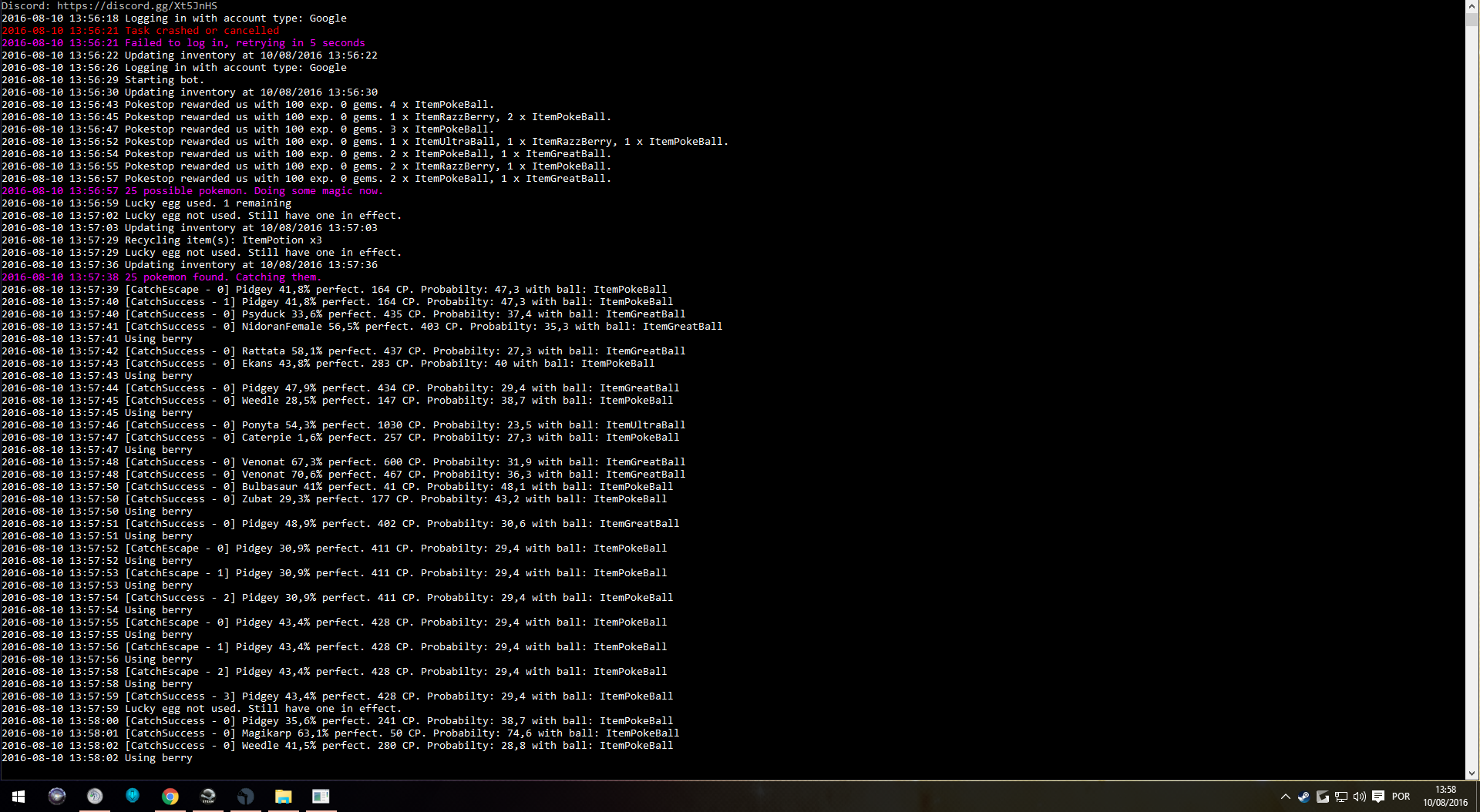
My IP are not dynamic, and worked!
Thanksssss!!!!!!!!!!!!!!!!!!!
-
08-10-2016 #8Active Member


- Reputation
- 25
- Join Date
- Aug 2016
- Posts
- 118
- Thanks G/R
- 3/23
- Trade Feedback
- 1 (100%)
- Mentioned
- 0 Post(s)
- Tagged
- 0 Thread(s)
-
08-10-2016 #9Member


- Reputation
- 1
- Join Date
- Jul 2016
- Posts
- 11
- Thanks G/R
- 1/0
- Trade Feedback
- 0 (0%)
- Mentioned
- 0 Post(s)
- Tagged
- 0 Thread(s)
-
08-10-2016 #10
 Member
Member
- Reputation
- 4
- Join Date
- Aug 2016
- Posts
- 27
- Thanks G/R
- 11/3
- Trade Feedback
- 0 (0%)
- Mentioned
- 0 Post(s)
- Tagged
- 0 Thread(s)
-
08-10-2016 #11Active Member


- Reputation
- 25
- Join Date
- Aug 2016
- Posts
- 118
- Thanks G/R
- 3/23
- Trade Feedback
- 1 (100%)
- Mentioned
- 0 Post(s)
- Tagged
- 0 Thread(s)
-
08-10-2016 #12
 Active Member
Active Member




- Reputation
- 17
- Join Date
- Nov 2007
- Posts
- 110
- Thanks G/R
- 6/16
- Trade Feedback
- 1 (100%)
- Mentioned
- 0 Post(s)
- Tagged
- 0 Thread(s)
Didn't work for me. Can log on my 4G network just fine, but if i use my wifi I have no pokestops/pokemon.
-
08-10-2016 #13Active Member


- Reputation
- 25
- Join Date
- Aug 2016
- Posts
- 118
- Thanks G/R
- 3/23
- Trade Feedback
- 1 (100%)
- Mentioned
- 0 Post(s)
- Tagged
- 0 Thread(s)
-
08-10-2016 #14Member


- Reputation
- 2
- Join Date
- Jul 2016
- Posts
- 25
- Thanks G/R
- 0/1
- Trade Feedback
- 0 (0%)
- Mentioned
- 0 Post(s)
- Tagged
- 0 Thread(s)
Worked twice for me with just restarted my router and than everything back to normal.
First time I did run Haxton only and i been ip ban after 10 mins.
and now i´m running only necro v0.8.5 and lets see how long will run.
So far so good.
But I got bad feeling about they getting closer and closer in every update they make....
-
08-10-2016 #15Member


- Reputation
- 2
- Join Date
- Jul 2016
- Posts
- 25
- Thanks G/R
- 0/1
- Trade Feedback
- 0 (0%)
- Mentioned
- 0 Post(s)
- Tagged
- 0 Thread(s)
Similar Threads
-
Bored?try this!
By Mr. Moose in forum Community ChatReplies: 13Last Post: 08-15-2007, 09:19 AM -
Try this
By vextra in forum Community ChatReplies: 8Last Post: 05-05-2007, 02:41 PM -
Dont wana pay for fraps? try this program
By Jidery in forum World of Warcraft Bots and ProgramsReplies: 15Last Post: 04-19-2007, 06:02 PM -
Bored? Perhaps you should try this!
By Nugma in forum Community ChatReplies: 9Last Post: 04-14-2007, 02:23 PM -
someone pls try this
By mchugh in forum Community ChatReplies: 5Last Post: 03-11-2007, 11:25 AM







 Reply With Quote
Reply With Quote









