!!driver level overclocking!!!
By: Sugarmankie OF mmowned!
Hello, guys! this is one of my attempts at contributing to the mmowned community , i really hope that you enjoy this guide and put it to good but SAFE use!
..::DISCLAIMER::..
I AM NOT RESPONSIBLE IF ANYTHING GOES WRONG DURING YOUR DRIVER LEVEL VIDEO CARD OVERCLOCKING!
SO, LETS BEGIN THIS GUIDE SHALL WE?
STEP ONE: DOWNLOAD THE SOFTWARE RIVA TUNER (ATI AND NVIDIA COMPATIBLE!) THIS IS THE SIMPLE TO USE SOFTWARE THAT WE WILL USE TO SUCCESFULLY OVERCLOCK OUR GRAPHICS CARDS @ A DRIVER LEVEL =P
DOWNLOADLINK:
RivaTuner v2.11 download from Guru3D.com
step two: After you have downloaded and succesfully downloaded the program, you install it (just click yes to the agreement then next then next then next you guys know the drill =p)
you run it, and you should get a pop-up that tells you that you need to restart so that the program can select your video driver! if not no worries just reinstall the program, if that dosnt work run it as an admin on vista (make sure you have done this in the first place.) but yeah if the problem persists please post the error here or search the F.A.Q located here: Rivatuner FAQ
Once Properly installed and your video driver is detected, you should get a screen that looks like this!
Next you should click whats indicated in the image = p
Ok then now that you have clicked the slide out box slect the icon that resembles a video card and this will appear.
this is where the fun begins!
I recomen that you only move the sliders in small increments at first such as in 10's. Obviously if you go to far your video card will MASSIVELY overheat and will complete crash your system and possibly ruin your graphics card! SO PLEASE USE THE FOLLOWINF PROGRAMS! (virus scans for all of the programs listed here are at the end of the post! please look at them!)
techPowerUp! :: Download ATITool 0.26
ATI tool is used to check for artifacts (errers) while overclocking on the driver level! everytime you increase your clocks, i would recomend running this while you go about your tasks = p
NEXT DOWNLOAD
SpeedFan - Access temperature sensor in your computer
once there click on the DOWNLOAD tab to download speed fan. Install it and run it, it detects the temperatures of your cpu and video cards! PLEASE DONT TOUCH ANY OF THE CPU OPTIONS IN SPEED FAN (unless you know what u are doing that is) we will use this along with ati tool to see if our system and video cards are overheating!
basicly thats all you need to know, if thier is something that you think i missed PLEASE dont be afraid to post it here! Im really trying to contribute so DONT FLAME ME = p.
MY PERSONAL VIRUSTOTAL SCANS OF THE PROGRAMS USED IN THIS GUIDE!ATI TOOL:Virustotal. MD5: 8202b89e5a6d2f8eec93fc4635dcf410 Suspicious:W32/Virut.n!Gemini
RIVA TUNER:Virustotal. MD5: 939b05833f6526f557086c2e3d2ab685
THE ATI TOOL SCAN CAME UP WITH 1 UNCLEAN RESULT BUT SUIT YOURSELF ITS A VERY WELL KNOWN TOOL AND I DIDNT UPLOAD IT DOWNLOAD LINK IS STRAIT FROM THE SITE SO YEAH.....
speed fan scan:Virustotal. MD5: 7a6651cab737e1bfda22cf0598a472ab
So basicly thats all i have to say about video card overclocking. If you have any concerns or questions about it please feal FREE to post here without ANY flaming! I trust that you guys are mature enough for that
THANKS FOR READING MY GUIDE I HOPE THIER WILL BE MORE TO COME!
SUGARMANKIE
User Tag List
Results 1 to 15 of 17
-
10-12-2008 #1Member

- Reputation
- 19
- Join Date
- Sep 2007
- Posts
- 153
- Thanks G/R
- 0/0
- Trade Feedback
- 0 (0%)
- Mentioned
- 0 Post(s)
- Tagged
- 0 Thread(s)
[guide] overclocking your graphics card!

-
10-12-2008 #2Member

- Reputation
- 141
- Join Date
- Aug 2007
- Posts
- 598
- Thanks G/R
- 0/0
- Trade Feedback
- 0 (0%)
- Mentioned
- 0 Post(s)
- Tagged
- 0 Thread(s)
Wow nice guide +Rep.
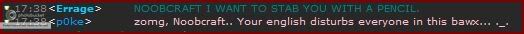
-
10-12-2008 #3Member

- Reputation
- 19
- Join Date
- Sep 2007
- Posts
- 153
- Thanks G/R
- 0/0
- Trade Feedback
- 0 (0%)
- Mentioned
- 0 Post(s)
- Tagged
- 0 Thread(s)
thanks man! glad that u liked it!
sugarmankie
-
10-12-2008 #4Contributor


- Reputation
- 89
- Join Date
- Aug 2008
- Posts
- 253
- Thanks G/R
- 0/0
- Trade Feedback
- 0 (0%)
- Mentioned
- 0 Post(s)
- Tagged
- 0 Thread(s)
Nice title.

-
10-12-2008 #5Member

- Reputation
- 19
- Join Date
- Sep 2007
- Posts
- 153
- Thanks G/R
- 0/0
- Trade Feedback
- 0 (0%)
- Mentioned
- 0 Post(s)
- Tagged
- 0 Thread(s)
thanks lol it was a grave mistake = [

-
10-14-2008 #6Member

- Reputation
- 6
- Join Date
- Sep 2007
- Posts
- 258
- Thanks G/R
- 0/0
- Trade Feedback
- 0 (0%)
- Mentioned
- 0 Post(s)
- Tagged
- 0 Thread(s)
Typos, and gay font and using over sized text, and claiming that OCing your GFX Card in rivatuner might crash your computer and even destroy the card is lol.
-
10-14-2008 #7Contributor


- Reputation
- 142
- Join Date
- Oct 2006
- Posts
- 961
- Thanks G/R
- 0/0
- Trade Feedback
- 0 (0%)
- Mentioned
- 0 Post(s)
- Tagged
- 0 Thread(s)
How bout' GTFO and stop heating on the kid...
At OP: I liked everything...Looks like you put a nice amt. of work in...+Rep from me =D
-
10-15-2008 #8Member

- Reputation
- 19
- Join Date
- Sep 2007
- Posts
- 153
- Thanks G/R
- 0/0
- Trade Feedback
- 0 (0%)
- Mentioned
- 0 Post(s)
- Tagged
- 0 Thread(s)
THANKS gelo,stripless, as for you Haxxie all i have to say to you is WHY? what have you done to try and contribute to this community? look at your rep..... HUMMMMMMM..... LESS THAN MINE NOOB SO LAY OFF OF ME AND GO BACK TO YOUR CORNER AND SIT THE **** DOWN!

-
10-19-2008 #9Active Member


- Reputation
- 21
- Join Date
- Mar 2008
- Posts
- 67
- Thanks G/R
- 0/0
- Trade Feedback
- 0 (0%)
- Mentioned
- 0 Post(s)
- Tagged
- 0 Thread(s)
next time dont change font/size of the text :/
-
10-25-2008 #10Member

- Reputation
- 49
- Join Date
- Dec 2007
- Posts
- 193
- Thanks G/R
- 0/8
- Trade Feedback
- 0 (0%)
- Mentioned
- 0 Post(s)
- Tagged
- 0 Thread(s)
I got a question, what exactly does overclocking do?
I've heard about and I would like to know more before starting.
:tard: <-- Warning Leecher with less than 1 IQ!
-
10-26-2008 #11Member

- Reputation
- 6
- Join Date
- Sep 2007
- Posts
- 258
- Thanks G/R
- 0/0
- Trade Feedback
- 0 (0%)
- Mentioned
- 0 Post(s)
- Tagged
- 0 Thread(s)
Overclocking is the process of forcing a computer component to run at a higher clock rate (more clock cycles per second) than it was designed for or was designated by the manufacturer.
This is easy way to explain what overclocking does.
-
10-26-2008 #12Active Member


- Reputation
- 16
- Join Date
- Sep 2008
- Posts
- 84
- Thanks G/R
- 1/2
- Trade Feedback
- 0 (0%)
- Mentioned
- 0 Post(s)
- Tagged
- 0 Thread(s)
Overclocking is simply forcing a computer component to run faster(better, however you wish to word it) than it was designated to do so by the factory settings.
Most people focus on overclocking processors, video cards, motherboard chipsets, and RAM. Keep in mind, overclocking capabilities highly depend on your cooling system, I'd recommend changing to a water cooling system, then instead of updating your computer, just overclock everything and perhaps get some more RAM.
CPU multipliers, bus dividers, voltages, and thermal loads also affect overclocking, just look into it some, google is your friend.
-
10-27-2008 #13Member

- Reputation
- 10
- Join Date
- Oct 2008
- Posts
- 84
- Thanks G/R
- 0/0
- Trade Feedback
- 0 (0%)
- Mentioned
- 0 Post(s)
- Tagged
- 0 Thread(s)
Nice guide, being an experienced overclocker. I would suggest you make the text a bit smaller so we can actualy read more than 1 sentence without having to use the mouse scroller though.

Careful when your doing this esp. on hot days and you may experience shutdowns and other instabilities.Last edited by melee; 10-27-2008 at 10:28 PM.
-
10-27-2008 #14Member

- Reputation
- 10
- Join Date
- Oct 2008
- Posts
- 84
- Thanks G/R
- 0/0
- Trade Feedback
- 0 (0%)
- Mentioned
- 0 Post(s)
- Tagged
- 0 Thread(s)
In a sense it's like turbo charging your car - you are forcing it to work harder than it was designed, the downside being your components will wear out quicker. This is generally achieved by pumping more voltage (therefore: heat) into a component, allowing it to 'keep up' with the higher speeds.
Just be careful when attempting this, and go up in small increments, don't go for a 50% overclock right off the bat.
-
10-27-2008 #15Active Member


- Reputation
- 16
- Join Date
- Sep 2008
- Posts
- 84
- Thanks G/R
- 1/2
- Trade Feedback
- 0 (0%)
- Mentioned
- 0 Post(s)
- Tagged
- 0 Thread(s)
Simply get a water cooling system like I said and overclocking everything will be perfectly fine

Similar Threads
-
[Guide] Fix your Helm
By schlumpf in forum WoW ME Tools & GuidesReplies: 82Last Post: 11-25-2007, 01:56 PM -
Start playing WoW without buying a game card or use your credit card.
By Kjetulf in forum World of Warcraft GuidesReplies: 30Last Post: 03-01-2007, 05:32 PM -
Cooking Guide: Get your cooking skill up in 2 hours.
By xlAnonym0uslx in forum World of Warcraft GuidesReplies: 2Last Post: 12-03-2006, 12:17 PM -
Guide for your class in an instance!
By Bossman4 in forum World of Warcraft GuidesReplies: 5Last Post: 10-28-2006, 03:39 PM -
[Guide] Build Your Ultimate Pet
By Cypher in forum World of Warcraft GuidesReplies: 2Last Post: 05-13-2006, 08:22 AM
![[guide] overclocking your graphics card!](https://www.ownedcore.com/forums/images/styles/OwnedCoreFX/addimg/menu4.svg)

![[guide] overclocking your graphics card!](https://www.ownedcore.com/forums/./ocpbanners/1/2/9/8/0/2/2/01d9781faec8bfe3abf9095ac9e57d1e.jpg)
![TradeSafe Middleman [guide] overclocking your graphics card!](https://www.ownedcore.com/assets/mm/images/wits.png)
![CoreCoins [guide] overclocking your graphics card!](https://www.ownedcore.com/forums/images/styles/OwnedCoreFX/addimg/wicc.png)






 Reply With Quote
Reply With Quote![[guide] overclocking your graphics card!](https://www.ownedcore.com/images/ba/g/b2.gif)







![[guide] overclocking your graphics card!](https://www.ownedcore.com/images/paybutton/paypal.png)
![[guide] overclocking your graphics card!](https://www.ownedcore.com/images/paybutton/skrill.png)
![[guide] overclocking your graphics card!](https://www.ownedcore.com/images/paybutton/payop.png)