Basically just change the red text with what i tell you too
1. Fist things first get your picture you want for your backround. make sure the size is 800 width and 640 height
mine isCode:http://img95.imageshack.us/img95/2895/myspacebackroundxd3.gif
2. Next you want to do is get something for your Contact image. here is the size for it, just save it, and add the text.
3. Add word to the image to, make sure people can understand what there pushing though.
4. now just add the neccesary items to the red.
Code:<div style="position:absolute;..;left:0px;top:0px;width:150px;height:26px;"><a href="Add a link here, it will appear in the top left of your page, make it empty for nothing" target="_blank">Add text here to cover the link, or just put nothing.</a></div><style> body {background-color:black; background-image:url(Add your myspace backround here.); background-position:Center Center; background-attachment:fixed; background-repeat:no-repeat;} Table, Td { background-color:transparent; border-style:none; } table table td { width:100%; } table table table table td { width:auto; } table table table {background-color:transparent; background-image:url(); background-position:Top Center; background-repeat:no-repeat; border-color:3399ff; border-style:Dashed; border-width:2px; padding:4px;} table table table table{ background-image:none; background-color:transparent; border-style:none; } .orangetext15, .lightbluetext8, .whitetext12, .nametext, .btext, .redtext, .redbtext {color:white; font-size:10pt; font-style:normal; font-family:,arial,verdana,sans-serif;} body, div, p, strong, td, .text, .blacktext10, .blacktext12, a.searchlinkSmall, a.searchlinkSmall:link, a.searchlinkSmall:visited { color:white; font-size:10pt; font-style:normal; font-family:,arial,verdana,sans-serif;} a, a:link, a:visited, a.navbar, a.navbar:link, a.navbar:visited, a.man, a.man:link, a.man:visited {color:blue; font-size:10pt; font-style:normal; font-family:,arial,verdana,sans-serif;} a:hover, a:active, a.navbar:hover, a.navbar:active, a.man:hover, a.man:active, a.searchlinkSmall:hover, a.searchlinkSmall:active {color:3399ff; font-size:10pt; font-style:normal; font-family:,arial,verdana,sans-serif;} </style> <style> .contactTable { width:300px !important; height:150px !important; padding:0px !important; background-image:url("Add your contact image link here."); background-attachment:scroll; background-position:center center; background-repeat:no-repeat; background-color:transparent;} .contactTable table, table.contactTable td { padding:0px !important; border:0px; background-color:transparent; background-image:none;} .contactTable a img {visibility:hidden; border:0px !important;} .contactTable a {display:block; height:28px; width:115px;} .contactTable .text {font-size:1px !important;} .contactTable .text, .contactTable a, .contactTable img {filter:none !important;} </style> <style>BODY{ scrollbar-Track-Color:black; scrollbar-Face-Color:black; scrollbar-Shadow-Color:blue; scrollbar-3dLight-Color:black; scrollbar-Highlight-Color:3399ff; scrollbar-Arrow-Color:white; scrollbar-DarkShadow-Color:black; scrollbar-Background-Color:black; }</style> <style> a .text { font-weight: bold; font-family: Arial, Helvetica, sans-serif; } </style> <style> body, html {visibility:visible !important; display:block !important} </style> <style>div table td { visibility: visible }; div table { visibility: visible };</style><div align="center"><a href="" target="_blank">..<br /></a></div>
Congratulations!, now once you fill in the stuff in red with the neccesary items, you add this code in the about me section, and save...congrats..
Shout-Out
User Tag List
Results 1 to 7 of 7
-
10-12-2008 #1
 Contributor
Contributor

- Reputation
- 148
- Join Date
- Aug 2008
- Posts
- 466
- Thanks G/R
- 0/0
- Trade Feedback
- 0 (0%)
- Mentioned
- 0 Post(s)
- Tagged
- 0 Thread(s)
[how to]how to pimp your own myspace
Last edited by Edge94; 10-12-2008 at 07:17 PM.

-
10-13-2008 #2Member

- Reputation
- 11
- Join Date
- Oct 2007
- Posts
- 22
- Thanks G/R
- 0/0
- Trade Feedback
- 0 (0%)
- Mentioned
- 0 Post(s)
- Tagged
- 0 Thread(s)
MYSPACE IS A DRUG! Live above the influence.
Cool post I guess, sure someone will get use from it
-
10-13-2008 #3
 Contributor
Contributor

- Reputation
- 148
- Join Date
- Aug 2008
- Posts
- 466
- Thanks G/R
- 0/0
- Trade Feedback
- 0 (0%)
- Mentioned
- 0 Post(s)
- Tagged
- 0 Thread(s)
i havnt posted anything in a while, oh and btw. this code is for a cyan type of text, so dont make anything other than blue or else it will just look dumb

-
10-13-2008 #4Whip it whip it real hard


- Reputation
- 373
- Join Date
- Jul 2007
- Posts
- 903
- Thanks G/R
- 0/0
- Trade Feedback
- 0 (0%)
- Mentioned
- 0 Post(s)
- Tagged
- 0 Thread(s)
Can you post a screeny please? I'd like to see what it looks like first
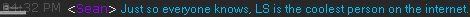

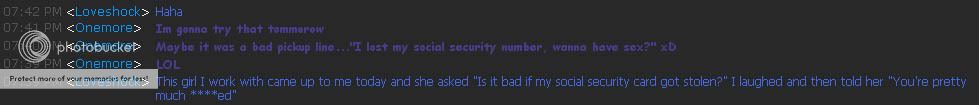
-
10-13-2008 #5
 Contributor
Contributor

- Reputation
- 148
- Join Date
- Aug 2008
- Posts
- 466
- Thanks G/R
- 0/0
- Trade Feedback
- 0 (0%)
- Mentioned
- 0 Post(s)
- Tagged
- 0 Thread(s)
hello everyone how are you?
Last edited by Edge94; 10-18-2008 at 02:04 PM.

-
10-14-2008 #6Contributor


- Reputation
- 142
- Join Date
- Oct 2006
- Posts
- 961
- Thanks G/R
- 0/0
- Trade Feedback
- 0 (0%)
- Mentioned
- 0 Post(s)
- Tagged
- 0 Thread(s)
You know or make your profile on non-priv so we can see something.
-
10-15-2008 #7Member

- Reputation
- 5
- Join Date
- May 2008
- Posts
- 4
- Thanks G/R
- 0/0
- Trade Feedback
- 0 (0%)
- Mentioned
- 0 Post(s)
- Tagged
- 0 Thread(s)
Ya... That would kind of help.
Similar Threads
-
How to make your own items!!!
By Ben090 in forum WoW EMU Guides & TutorialsReplies: 1Last Post: 09-26-2007, 01:08 AM -
How to make your own items!!!
By Ben090 in forum WoW EMU Guides & TutorialsReplies: 13Last Post: 09-18-2007, 07:14 PM -
WoW Emu Section (How to Make Your Own WoW Server)
By Errage in forum SuggestionsReplies: 8Last Post: 08-21-2007, 11:53 PM -
How to get your own city (faction) to attack you, and other players.
By Meltoor in forum World of Warcraft ExploitsReplies: 13Last Post: 08-18-2007, 10:15 PM -
[Easy] How to Make Your Own WoW Forum Avatar!
By Roflcopterzzz in forum Art & Graphic DesignReplies: 21Last Post: 05-28-2007, 10:09 AM
![[how to]how to pimp your own myspace](https://www.ownedcore.com/forums/images/styles/OwnedCoreFX/addimg/menu4.svg)

![[how to]how to pimp your own myspace](https://www.ownedcore.com/forums/./ocpbanners/1/2/9/8/0/2/2/01d9781faec8bfe3abf9095ac9e57d1e.jpg)
![TradeSafe Middleman [how to]how to pimp your own myspace](https://www.ownedcore.com/assets/mm/images/wits.png)
![CoreCoins [how to]how to pimp your own myspace](https://www.ownedcore.com/forums/images/styles/OwnedCoreFX/addimg/wicc.png)



 Reply With Quote
Reply With Quote![[how to]how to pimp your own myspace](https://www.ownedcore.com/images/ba/g/b2.gif)







![[how to]how to pimp your own myspace](https://www.ownedcore.com/images/paybutton/paypal.png)
![[how to]how to pimp your own myspace](https://www.ownedcore.com/images/paybutton/skrill.png)
![[how to]how to pimp your own myspace](https://www.ownedcore.com/images/paybutton/payop.png)