Welcome to "How to setup your own Ventrilo Server" by Mawy
In this guide you are going to learn how to setup
a Ventrilo server of version 2.1.4 for private or
public use. I recommend you to host the server
on a server computer since if you are downloading
or doing something else which takes alot of your
internet connection the ventrilo Latency will raise
pretty much and people might find it a bit laggy,
ofc this isn't that big problem if your only using it
for private use.
The reason why I'm using the Ventrilo version
2.1.4 is that it's the most used ventrilo Version
And I think setting up newer versions would
work something exatly like setting up this older
one.
This guide will contain the following:
Step 1.0
Downloading and installing.
Step 2.0
Setting up server.
Step 3.0
How to get your own
No-ip
Step 4.0
Manage your Server
And of we go!
Step 1.0
Start of with going to
http://www.progamers.cz/files/TS/ven...ndows-i386.zip
Save the .rar file to your desktop.
This requires that you have WinRAR installed on your computer.
If you don't have it installed get it here!
WinRAR download and support. WinRAR is a powerful Windows tool to compress and decompress zip, rar and many other formats: Make Download
WinRAR in a simple software which enables you to open archives (.RAR) files.
Now extract all the files in the directory you want.
Now go to that folder and run the "ventrilo_svc.exe"
A Black window will pop up and disappear again.
Now test if your server works, just simply open the "ventrilo_srv.exe"
Now anoter black window should poped up.
If this works as it should the window would stay and look something like this.
Shut down the server again.
Your server should now have been installed!
Step 2.0
The key to setup your server is the file "ventrilo_srv.ini"
Right click it and choose "open with" the choose "Notepad"
In this file you can configure all the settings you want to your server.
Like the server's name, password, adminpassword etc etc.
Just fill in what you want here.
It should look something like this.
Step 3.0
Now you'r going to get a No-ip this is the IP for your Ventrilo Server.
This Small application enables you to have a IP like
Mawy.no-ip.org or whatever you want.
The reason to get this is that you can remember your IP.
I mean how fun is it to have a IP to your server like 85.223.342.23
just for example.
Start of with going to No-IP - Dynamic DNS, Static DNS for Your Dynamic IP
Press signup now!
Fill in all information which are needed to be filled in.
You will get a confirmation email send to the email you typed in.
Once you confirmed your login, go back to
www.no-ip.org and log in with your email and password.
Under the title "Hosts/Redirects choose Add.
The information should look something like this.
Now go to The "Manage" Section just to be sure that your
Host has been created.
Now go on to the "Download" Section which can be
found on the Top left of the site.
Select you operating system, im choosing windows since I'm using
Windows Vista.
Download the application and install it!
First time you start the application you will have to
Sign in. Sign in with the same information as on the website.
But make sure that you are logged in on the website at the same time.
Your host should now be found!
Hit the box infront of your hostname.
When this is done it should look something like this.
This Application has to be running if you want your IP to work.
Congrats Your IP to your ventrilo Server is now created!
Step 4.0
Now start your server (Open the Ventrilo_srv.exe file)
Open Ventrilo (make sure u have the same version as the server redicts to)
Go to Servers and Add a new server. Name it as whatever you want to.
Fill in your IP adress, and your Port Number. It can be found in the
Ventrilo_srv.ini file. In my case it's 3784 that's the default one.
Once you are on your server rightclick the channel name.
Choose Server admin, and log in with your admin password.
Once you have done that you should be avaible to create new channels.
Just choose Channel admin -> New
Now you have learned the basics of how to manage your server.
Congrats you have created your own FREE Ventrilo Server
I hoped this helped people out there!
/cheers Mawy :yuck:
Shout-Out
User Tag List
Results 1 to 4 of 4
-
08-15-2008 #1Member

- Reputation
- 25
- Join Date
- Dec 2007
- Posts
- 58
- Thanks G/R
- 0/0
- Trade Feedback
- 0 (0%)
- Mentioned
- 0 Post(s)
- Tagged
- 0 Thread(s)
Setting up your own ventrilo server for free!
-
09-08-2008 #2Member

- Reputation
- 7
- Join Date
- May 2008
- Posts
- 38
- Thanks G/R
- 0/0
- Trade Feedback
- 0 (0%)
- Mentioned
- 0 Post(s)
- Tagged
- 0 Thread(s)
hmm well i got it to work whit 3.0.1 but now i cant join my own server XD
Last edited by T-ReX; 09-08-2008 at 11:02 AM.
-
09-08-2008 #3
 Contributor
Contributor

- Reputation
- 148
- Join Date
- Aug 2008
- Posts
- 466
- Thanks G/R
- 0/0
- Trade Feedback
- 0 (0%)
- Mentioned
- 0 Post(s)
- Tagged
- 0 Thread(s)
repost ass!

-
09-08-2008 #4
 Contributor
Contributor

- Reputation
- 148
- Join Date
- Aug 2008
- Posts
- 466
- Thanks G/R
- 0/0
- Trade Feedback
- 0 (0%)
- Mentioned
- 0 Post(s)
- Tagged
- 0 Thread(s)
Similar Threads
-
how to set up your own Arcemu server no repack
By lorht in forum WoW EMU Questions & RequestsReplies: 4Last Post: 03-23-2010, 09:20 AM -
Forrest's Idiot-proof Guide to Setting Up Your Own MangoS Server
By Forrest in forum WoW EMU Guides & TutorialsReplies: 78Last Post: 04-13-2008, 09:30 AM -
The Complete Guide On Setting Up Your Own AC-Web Server! (Guide Downloads)
By Absolute Zero in forum WoW EMU Guides & TutorialsReplies: 15Last Post: 02-13-2008, 10:49 AM -
Forrest's Idiot-proof Guide to Setting Up Your Own MangoS Server
By Forrest in forum WoW EMU Guides & TutorialsReplies: 1Last Post: 01-29-2008, 07:44 AM -
Forrest's Idiot-proof Guide to Setting Up Your Own MangoS Server
By Forrest in forum WoW EMU Guides & TutorialsReplies: 1Last Post: 01-29-2008, 03:21 AM






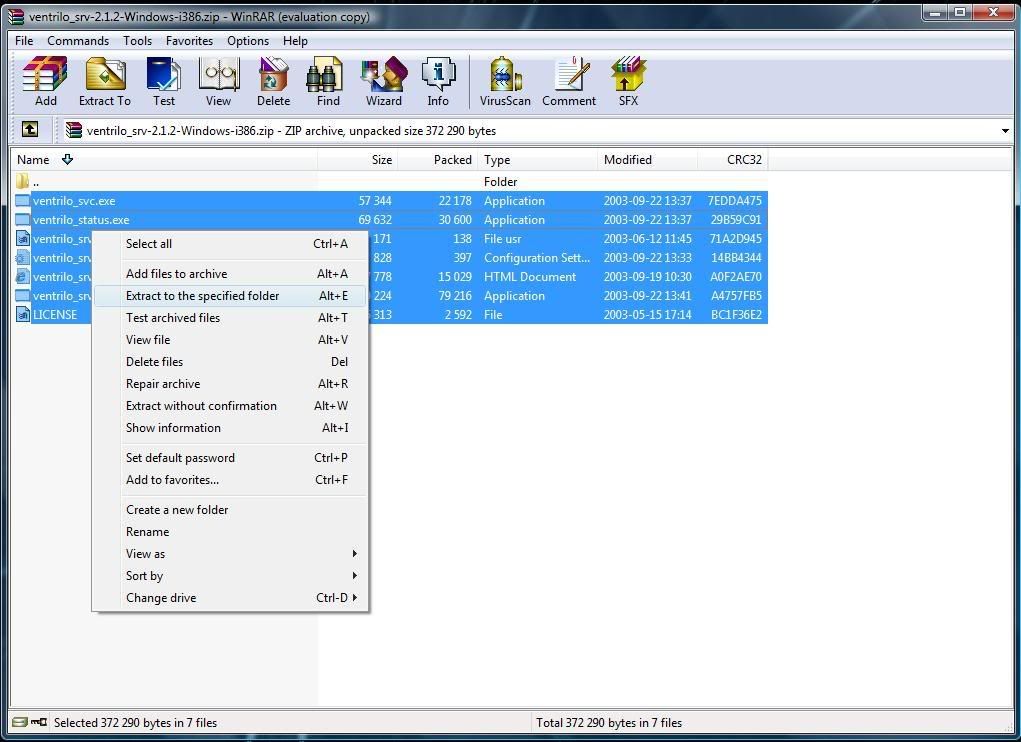
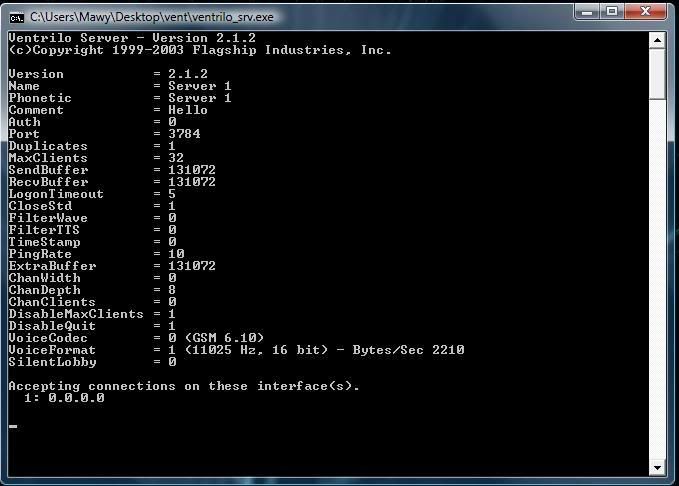
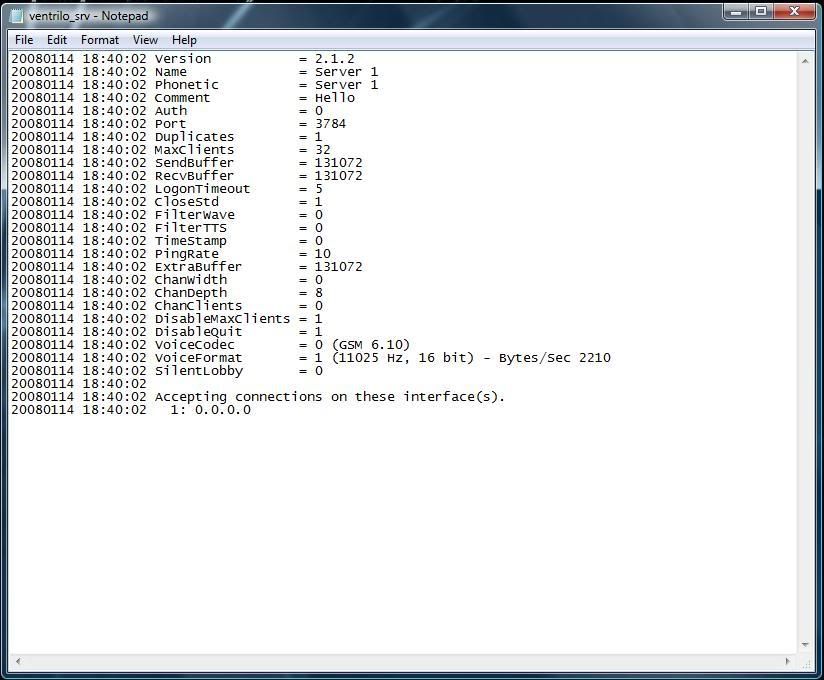
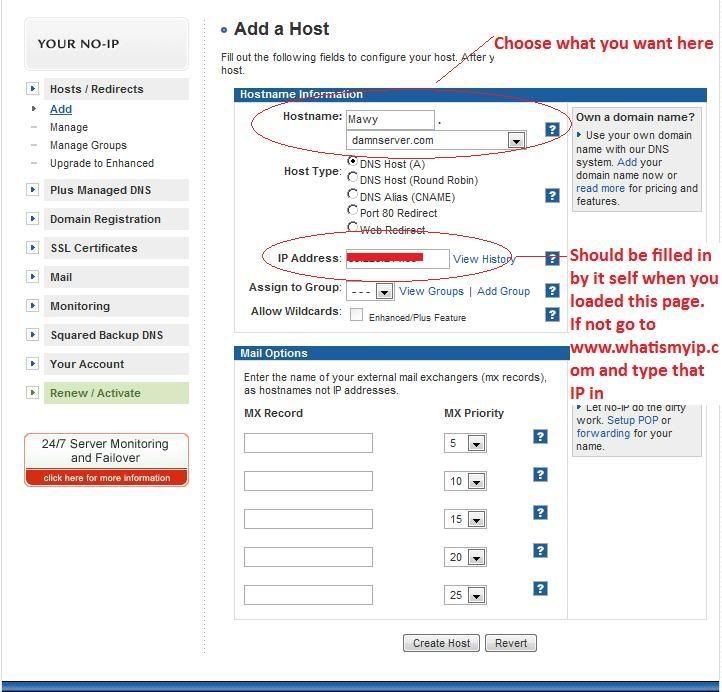
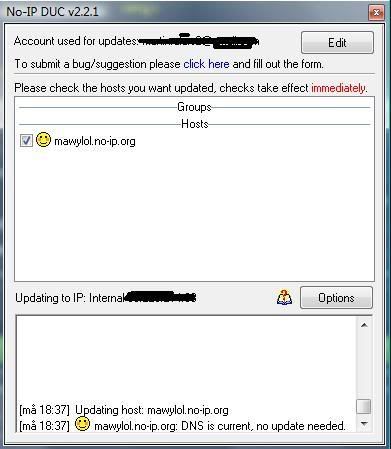
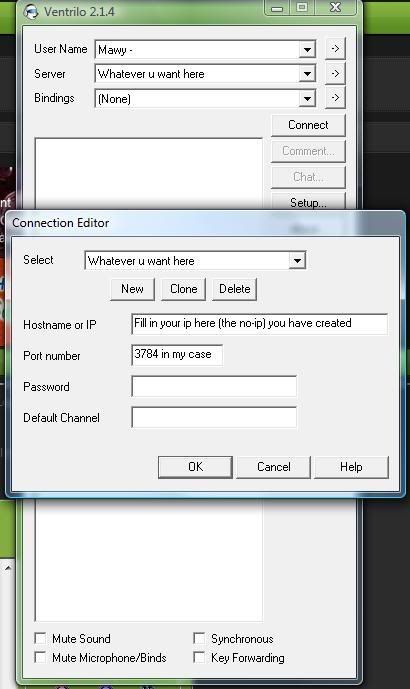

 Reply With Quote
Reply With Quote






