Alright, so pretty easy to do, only program you are going to need is Winrar or something similar (Windows Built in Zip Utility will work too).
First things first, go to your C: drive (or whatever drive letter you have assigned to one of your hard drives) and make a new folder called x (doesn't have to be x, but for this guide it will be).
Ok, now lets find a random picture on the internet (you can use whatever you like but I'm going to use the image at hxxp://www.catyack.com/wordpress/wp-content/uploads/2007/05/foolishcat-com-gallery0062.jpg)
Save that picture to your hard drive as an easy name (i.e. cat.jpg) and place it in the x folder we created a step ago.
Now we gather the document or documents we want to hid in the picture. This is where you wanna be kinda careful. The picture is obviously going to grow in KB's the more things we copy into it so its not really smart to hide huge programs or the such in there, for this were going to hide a text document and another picture.
So I'm going to make a text document and just find a random picture on my computer and put them into the x folder along with the cat picture.
Now we Rar or Zip the picture and text document were hiding, again name it something easy like hide.rar or something. After they have been zipped delete the two files so all you have is cat.jpg and hide.rar
Open a command prompt and type CD C:\x (Replace the C with whatever your drive letter might be)
Now type COPY /B cat.jpg + hide.rar catnew.jpg in your command prompt
Whats this is doing is its making a binary copy of the two files, and catnew is our new file that has the files combined.
Now you can delete the .rar file and the orignal cat picture so all you have is catnew.jpg
Now that we have the files in the picture, how do we get them back out? Simple. Open winrar or whatever program you're using to zip files, right click, extract to the specified folder lets just keep it in x.
Doing this will make a new folder named CatNew in the x folder that contains the picture and the text document that we binded to the picture.
Kinda useful, kinda not just thought I would share. Can send your friends stuff or can hide things around on your computer, just dont forget where you put them.
Shout-Out
User Tag List
Thread: Hiding Documents in Pictures
Results 1 to 3 of 3
-
08-02-2008 #1Member

- Reputation
- 11
- Join Date
- Jul 2007
- Posts
- 74
- Thanks G/R
- 0/0
- Trade Feedback
- 0 (0%)
- Mentioned
- 0 Post(s)
- Tagged
- 0 Thread(s)
Hiding Documents in Pictures
Last edited by Nosferattu; 08-02-2008 at 04:03 PM. Reason: Forgot a picture >.>
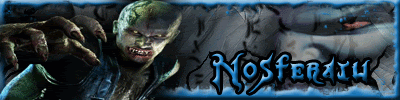
-
08-03-2008 #2Active Member


- Reputation
- 53
- Join Date
- Sep 2007
- Posts
- 228
- Thanks G/R
- 0/0
- Trade Feedback
- 0 (0%)
- Mentioned
- 0 Post(s)
- Tagged
- 0 Thread(s)
hhhmmm...
is it possible to hide a keylogger in that picture and put it on the interwebz ?
-
08-03-2008 #3Member

- Reputation
- 11
- Join Date
- Jul 2007
- Posts
- 74
- Thanks G/R
- 0/0
- Trade Feedback
- 0 (0%)
- Mentioned
- 0 Post(s)
- Tagged
- 0 Thread(s)
Its possible to hide anything in the picture, but the keylogger wouldnt execute unless you used a binding program to bind the picture and the keylogger together. This is just hiding something in the picture, nothing will execute unless you extract it and run the program that you extract from the picture.
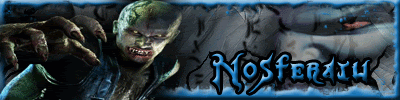
Similar Threads
-
Hide in the wall of AV
By Matt in forum World of Warcraft ExploitsReplies: 2Last Post: 10-10-2006, 07:01 PM -
Alliance Warsong Hiding Spot
By lvlrbojang1es in forum World of Warcraft ExploitsReplies: 11Last Post: 06-01-2006, 02:06 AM -
Molten Core Guide (with pictures)
By Matt in forum World of Warcraft GuidesReplies: 0Last Post: 04-19-2006, 12:10 AM






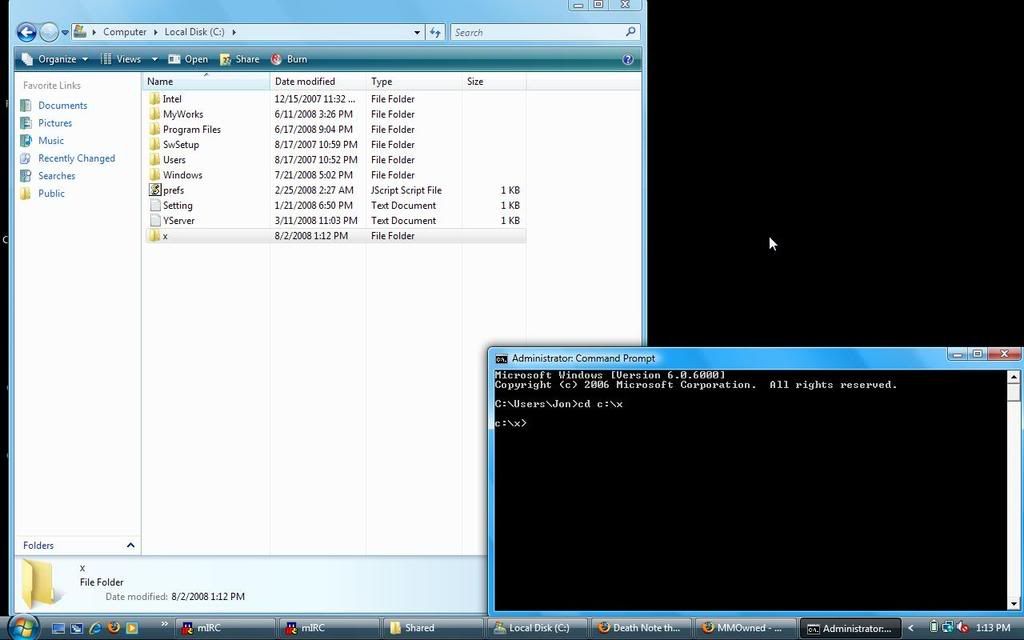
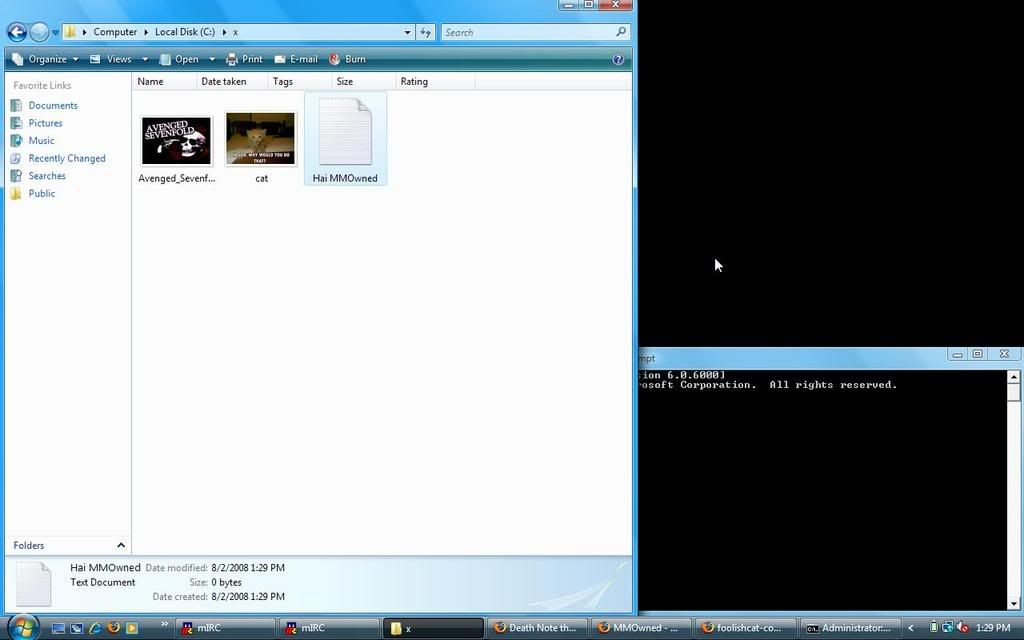
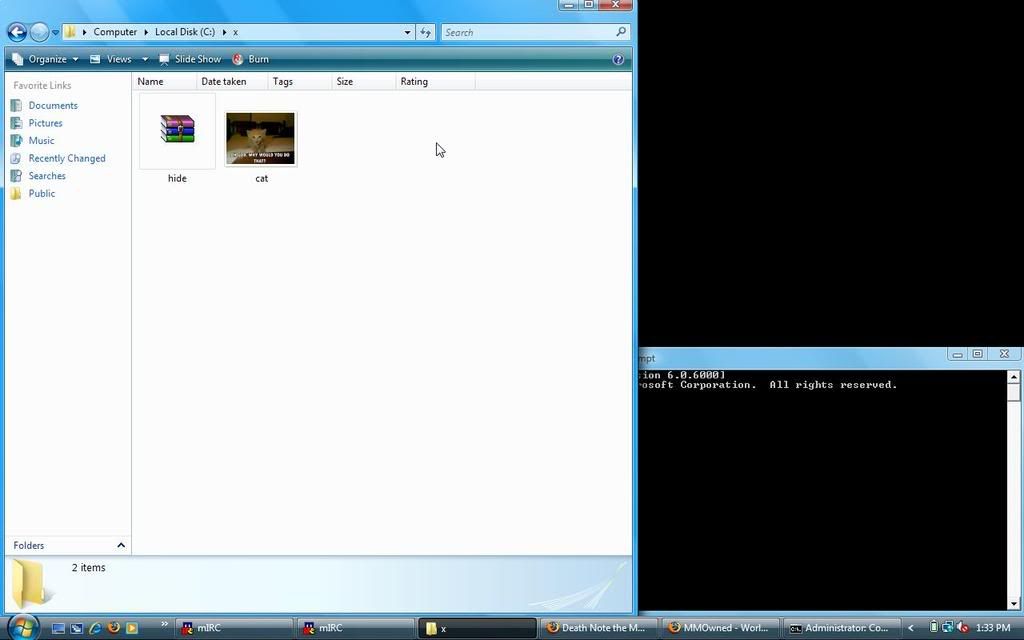





 Reply With Quote
Reply With Quote








