In this example we will hide a text message inside a picture. We have choose for this tutorial a text file named Secret.txt and a picture firefox.jpg.
1. Move your files you want to combine in a new folder, in our case C:\Hidden.
2. Add the file you want to hide into a new RAR archive (in our example named Secret.txt.rar).
3. WinRar created the archive in the folder where our files are located.
4. Open Command Prompt (Start -> Run..., type cmd and press Enter).
5. Go to the folder where your files are located, in this case C:\Hidden by using the cd command.
6. Now type copy /b firefox.jpg + secret.txt.rar helpero.jpg where firefox.jpg is the original picture, secret.txt.rar is the file that will be hidden, and helpero.jpg is the file which contains both.
7. If you open helpero.jpg you will see the firefox.jpg image.
8. Try opening the file with WinRar (select All files).
9. Now you can see the text file that is hidden in the picture.
A simple solution to make this more secure, is to use encryption on the RAR file when your create it.
written by Cristian L. and taken from helpero.com
Shout-Out
User Tag List
Results 1 to 12 of 12
-
07-15-2008 #1
 Contributor
Contributor


- Reputation
- 207
- Join Date
- Jul 2007
- Posts
- 251
- Thanks G/R
- 6/2
- Trade Feedback
- 3 (100%)
- Mentioned
- 0 Post(s)
- Tagged
- 0 Thread(s)
[EPIC] How To Hide Files in JPEG Images
Last edited by TheCrusher; 07-15-2008 at 08:37 AM.
-
07-15-2008 #2Member

- Reputation
- 263
- Join Date
- Oct 2007
- Posts
- 828
- Thanks G/R
- 0/0
- Trade Feedback
- 0 (0%)
- Mentioned
- 0 Post(s)
- Tagged
- 0 Thread(s)
Any way to get the file you hid in the picture to auto-execute when you open the picture?

-
07-16-2008 #3
 Contributor
Contributor


- Reputation
- 207
- Join Date
- Jul 2007
- Posts
- 251
- Thanks G/R
- 6/2
- Trade Feedback
- 3 (100%)
- Mentioned
- 0 Post(s)
- Tagged
- 0 Thread(s)
yes, you can!
-
07-16-2008 #4Member

- Reputation
- 141
- Join Date
- Aug 2007
- Posts
- 598
- Thanks G/R
- 0/0
- Trade Feedback
- 0 (0%)
- Mentioned
- 0 Post(s)
- Tagged
- 0 Thread(s)
Ahhh good my pronz will be safe!....jk......maby
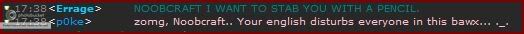
-
07-16-2008 #5
 Contributor
Contributor

- Reputation
- 291
- Join Date
- Feb 2007
- Posts
- 794
- Thanks G/R
- 0/0
- Trade Feedback
- 0 (0%)
- Mentioned
- 0 Post(s)
- Tagged
- 0 Thread(s)
-
07-16-2008 #6Member

- Reputation
- 263
- Join Date
- Oct 2007
- Posts
- 828
- Thanks G/R
- 0/0
- Trade Feedback
- 0 (0%)
- Mentioned
- 0 Post(s)
- Tagged
- 0 Thread(s)
Yes a way of doing what I asked would be awesome and certainly worth rep


-
07-16-2008 #7Member

- Reputation
- 3
- Join Date
- Jan 2008
- Posts
- 24
- Thanks G/R
- 1/2
- Trade Feedback
- 0 (0%)
- Mentioned
- 0 Post(s)
- Tagged
- 0 Thread(s)
Other than to hide a virus, why the hell would anyone be interested in this?
-
07-16-2008 #8Contributor


- Reputation
- 132
- Join Date
- Mar 2007
- Posts
- 463
- Thanks G/R
- 0/0
- Trade Feedback
- 0 (0%)
- Mentioned
- 0 Post(s)
- Tagged
- 0 Thread(s)
-
07-16-2008 #9
 !!jeULyJf8ld1
!!jeULyJf8ld1

- Reputation
- 538
- Join Date
- Feb 2007
- Posts
- 2,254
- Thanks G/R
- 0/1
- Trade Feedback
- 0 (0%)
- Mentioned
- 0 Post(s)
- Tagged
- 0 Thread(s)
-
07-17-2008 #10
 Kitsune Da-O! M.L.G.
Kitsune Da-O! M.L.G.



- Reputation
- 1528
- Join Date
- May 2007
- Posts
- 3,160
- Thanks G/R
- 540/266
- Trade Feedback
- 20 (100%)
- Mentioned
- 0 Post(s)
- Tagged
- 0 Thread(s)
-
07-17-2008 #11Contributor


- Reputation
- 87
- Join Date
- Apr 2007
- Posts
- 257
- Thanks G/R
- 0/0
- Trade Feedback
- 0 (0%)
- Mentioned
- 0 Post(s)
- Tagged
- 0 Thread(s)
Nice guide man, I remember doing something like this years ago when all the nerds in highschool thought we were "leet hax0rs"

-
07-17-2008 #12Active Member


- Reputation
- 74
- Join Date
- Jun 2008
- Posts
- 164
- Thanks G/R
- 1/1
- Trade Feedback
- 0 (0%)
- Mentioned
- 0 Post(s)
- Tagged
- 0 Thread(s)
I've known this for a while and had made an easy .bat file for it
tutorial:
create a directory in C:\ called FUSION
put your jpg/png/bmp/gif/swf/etc and zip/rar into c:\FUSION and run the script
it pops out the bound file.

right click -> save it -> rename to name.rar or open with winrar
Similar Threads
-
[Epic] How to Hide a Folder!
By Maree in forum Community ChatReplies: 14Last Post: 12-22-2008, 07:38 PM -
how to hide your files (cough pron ;X)
By elliotps932 in forum Community ChatReplies: 18Last Post: 08-19-2007, 09:49 PM -
For people who dont know how to Identify Files
By Fault in forum World of Warcraft Model EditingReplies: 0Last Post: 08-14-2006, 08:22 PM
![[EPIC] How To Hide Files in JPEG Images](https://www.ownedcore.com/forums/images/styles/OwnedCoreFX/addimg/menu4.svg)

![[EPIC] How To Hide Files in JPEG Images](https://www.ownedcore.com/forums/./ocpbanners/1/3/9/6/9/4/8/97796ea0023231b87f0e7f198eb42467.png)
![TradeSafe Middleman [EPIC] How To Hide Files in JPEG Images](https://www.ownedcore.com/assets/mm/images/wits.png)
![CoreCoins [EPIC] How To Hide Files in JPEG Images](https://www.ownedcore.com/forums/images/styles/OwnedCoreFX/addimg/wicc.png)











 Reply With Quote
Reply With Quote![[EPIC] How To Hide Files in JPEG Images](https://www.ownedcore.com/images/ba/g/b2.gif)












![[EPIC] How To Hide Files in JPEG Images](https://www.ownedcore.com/images/paybutton/paypal.png)
![[EPIC] How To Hide Files in JPEG Images](https://www.ownedcore.com/images/paybutton/skrill.png)
![[EPIC] How To Hide Files in JPEG Images](https://www.ownedcore.com/images/paybutton/payop.png)