4k Gradients
Rapid-share
Mega-Upload
Giga-Size
-------------------------------
Pattern Pack
DOWNLOAD
------------------------------------------
Set of 48 abstract brushes for your abstract needs!!
Password: alexmoba
Download RapidShare
Mirror MegaUpload
Mirror GigaSize
----------------------------------
BRUSHES ~
Here are some brushes...Hope you like them~ A List of LINKS
Brush set 01 by =Metal-CX on deviantART
Bash_Brush_Set_12 by ~B-a-s-h on deviantART
LT's Brush Set 1 by ~liltony9144 on deviantART
tgset.2 by ~TheGarfield on deviantART
abstract set: 1 by ~Crixxy on deviantART
Abstract90 by =Metal-CX on deviantART
Birthday Pack by ~WuRklash on deviantART
http://www.deviantart.com/deviation/18282913/
AB brush pack 1 by ~Kettchup on deviantART
elegy's abstract by ~RedFloyd on deviantART
Big Brushes 200 Tech Brushes by ~WuRklash on deviantART
LOW BRUSHES 6 by ~WuRklash on deviantART
REBOOT 2 by ~WuRklash on deviantART
Brush Signs by ~WuRklash on deviantART
LOW BRUSHES 5 by ~WuRklash on deviantART
Real Stuff by ~WuRklash on deviantART
SMALL BRUSHES 4 by ~WuRklash on deviantART
Old Stuff by ~WuRklash on deviantART
Small Brushes 3 by ~WuRklash on deviantART
Ekato by ~WuRklash on deviantART
Small Brushes 2 by ~WuRklash on deviantART
Small Brushes by ~WuRklash on deviantART
Reboot by ~WuRklash on deviantART
Med Brushes 2 by ~WuRklash on deviantART
Low Brushes 4 by ~WuRklash on deviantART
Low Brushes 3 by ~WuRklash on deviantART
Low Brushes 2 by ~WuRklash on deviantART
Bird brushes by ~WuRklash on deviantART
Grind brushes by ~WuRklash on deviantART
Med Brushes by ~WuRklash on deviantART
Low Brushes by ~WuRklash on deviantART
PS: Brush Pack 1 by ~tremorwave on deviantART
PS: Brush Pack 2 by ~tremorwave on deviantART
Tech Brush Pack 3 by ~Asuki on deviantART
Tech set 2 by ~Asuki on deviantART
Tech pack 1 by ~Asuki on deviantART
http://resources.deviantart.com/applications/psbrushes/
http://www.rebel-heart.net/brushes/
8nero.net
http://www.cybia.co.uk/brushes.htm
Dubtastic :: A Rebel Without Applause
deviantART: where ART meets application!
----------------------------------------
Vector Brush Set
DOWNLOAD
----------------------------------------------
Download fonts | ShowFont.net | Download 10,000 Free Fonts
Alot of fonts there like dafont.com
----------------------------------------------
Open a new document, or use one that's already created. Mine is 350 x 150 px. with a white background.
First, we're going to make it more exciting. Select your gradient tool (Press G, and make sure that didn't select paint bucket. If it did, right-click it, and select Gradient Tool.)
Create a new gradient by clicking the default gradient at the top, and use these settings to come up with the following:
To apeopley the gradient, hold shift and click the top of the image, and drag all the way to the bottom.
Next, you need to apeopley your text. Mine is the color 404040, but your's can be anything. You can see what else I used here:
Here's the important part: Right click your text layer, and select "Duplicate Layer". Select the bottom of the two text layers, and if you are sure that's what you want your text to say, go to Layer > Rasterize > Type. (This will let us use perspective if we want.)
Still on the bottom of the two text layers, press Ctrl + T, or go to Edit > Free Transform. Right click, and select "Flip Vertical". Now align your layer so it is barely touching the above text layer. You may want to zoom in while doing this to be sure it's efficient.
Now you need to decide what you want the reflection to do. You can have it simply go straight down, you could increase the height of the text, so it looks stretched, or you could right-click again, select "Perspective" and drag either of the lower corners. When you are happy with the reflection's path, you probably want to make it fade. Here's a pretty easy way to do so:
Select your reflection layer, and set the Fill to 0%. It will look invisible now, I'm sorry.
Right click the reflection layer, and select Blending Options. Or you could go to Layer > Layer Style > Gradient Overlay. Either way, select the gradient overlay window from the options on the left. Click the picture of the gradient, and experiment with settings until you are happy. I wish I could tell you more, but unless you're doing what I did, I can't. You will probably keep it similar to this, but you may want to change the colors, opacities, scale, or fill opacity.
And there you have it! A simple reflection!
Here's another result, using "Edit > Transform > Perspective"
I hope you were able to follow this. If not, feel free to register and ask for help in the discussion topic.
Enjoy!
---------------------------------------------------
My Bad Result:
1.) Begin by creating a background piece. I'll be starting with this simple Spiderman image:
2.) Create a new layer (Ctrl+Shift+N, or Layer > New Layer). On that new layer, you need to decide what color color your tiles are going to be. Set your foreground color to white (On the two boxes for selecting color, the closer one is Foreground, the other one is Background). Set the background color to the color you want the tiles to be.
3.) Take your Paint Bucket Tool (G) and fill the empty layer with white.
4.) Go to Filter > Stylize > Tiles.... Change the settings to your preferences. If you want smaller tiles, change the Tile Number to something lower. If you want more random tiles, change the offset %. Keep the "Fill Empty Area" on Background Color. Here's mine:
5.) Set the Blending Mode on your Tile layer to "Darken" so the white doesn't show up. To do this, you can go to Layer > Layer Style > Blending Options.
6.) You probably don't want the tiles over the whole piece of work, so in your Layers Window, you see 7 or so Little Icons. (Delete, Add New Layer, New Group, etc.) One of them is a dark rectangle with a circle on it. This is called a Layer Mask. You can also go to Layer > Layer Mask > Apply.
Press B to grab your Brush Tool. Right-Click on your piece, and pick any round brush. Change the size to about 250, and the Hardness to O. Press D to return our colors to normal (Or just select a Black Foreground). Brush wherever you do NOT want the Tiles to be. If you make a mistake, change your foreground color, and brush where you DO want the tiles to be!
It's as simple as that! Hopefully you learned a thing or two about Photoshop's many tools.
----------------------------------------------------
-----------------------------------------------------
'm not creating this tutorial from my own knowledge, but from what a member named Zuggy told me. I'm only adding words and pictures to make sure everyone understands.
Metallic Ring
Open up a new document, any size. Mine will be 128 x 128. You can fill your background with whatever color or pattern you like, but I will be using white. Create a new layer (Go to Layer > New > Layer, Ctrl + Shift + N)
Select your eliptical marquee tool. If you don't see it in your tool bar, right click your selected marquee tool, and pick it.
With your eliptical marquee tool, select a circle. To select a perfect circle, hold shift. Now press 'D' to return your colors to normal (Black foreground, white background). Press 'G' to select the Paint Bucket, or if this selects the gradient tool, right click, and use the paint bucket. Fill your circle in with black.
Now click Layer > Layer Style > Bevel and Emboss. Change the depth to 110%, Size to 15, and soften to 0.
Change your lighting to Angle = 120, Altitude = 65. Change the Gloss Contour to Ring - Double, as pictured below:
Keep the colors as they were.
Now select the contour right below 'Bevel and Emboss', and above 'Texture'. Click the default Contour once, and then click and drag anywhere on the line until you get input= 83% output= 61% (or you can type it in).
Keep the range at 50. Now click 'Color Overlay', on the left side of the style window. Select any color you like, but probably a light grey, such as 'cdcdcd'. And that's all! If done correctly you should now have a nice looking circular border. What you do from here is up to you. If you delete the inside of the circle, it may change the lines, so you might want to add something above it.
finished:
----------------------------------------------------
-------------------------------------
After careful research and intense ims, the AA staff has finally finish their first resource pack!!!
Here it is guys, hope you will enjoy it as much as we making it .
Reduced: 72% of original size [ 800 x 640 ] - Click to view full image
C4ds and psds made from the AA staff. Exclusive resources included.
Over 200 stocks, great psds, exclusive c4ds, and much more!
Rights to respected owners
Special Thanks To
.Traxx
Rezistik
Download:
CODE
MEGAUPLOAD - The leading online storage and file delivery service
Source
CODE
http://addictive-arts.com/forums/f12...-564/#post1679
------------------
Hey guys only a few weeks after the release of resoruce pack #1, the AA community decide to change our forum
into something brand new and fresh call the AA remix. We remix our forum with new everything, including a new
Resource Pack #2. So check it =D
Preview Of Resource Pack #2
Rights to their respective owners.
Special Thanks:
Kewell
.D.F
Download
CODE
MEGAUPLOAD - The leading online storage and file delivery service
or
CODE
MEGAUPLOAD - The leading online storage and file delivery service
------------------------------------------
Basically just something I made while screwing around that I thought looked neat, it's simple as heck so I don't expect your jaw to drop.
I can only hope this will be accepted as warmly as my first release
-----------------------------------------
Hello all. I've stumbled upon a download on the net that contains 4000+ fonts. I did not assemble these nor do I take credit for this download. I just thought I would share it all with you, for all those who don't feel like downloading individual fonts one at a time. A bunch of these fonts will be ones already installed on your computer, so the quickest way to get around all the pop ups saying "this font is already installed on your computer" is to just hold down "enter" when you paste the fonts into your font folder.
Preview of fonts:
Reduced: 75% of original size [ 759 x 484 ] - Click to view full image
There are 2 places where you can download this pack. Aprox. size is about 152 MB
Megaupload
Bigupload
I've only tested the Megaupload one and it works. I hope you all enjoy.
Enjoy My BIGGEST Contributing Post........
Have fun and i think this would deserve a sticky up to you all
-Phase228 The Chicken King
Shout-Out
User Tag List
Thread: Alot Of Graphics Stuff
Results 1 to 15 of 47
-
11-15-2007 #1Member

- Reputation
- 352
- Join Date
- Jan 2007
- Posts
- 1,502
- Thanks G/R
- 0/0
- Trade Feedback
- 0 (0%)
- Mentioned
- 0 Post(s)
- Tagged
- 0 Thread(s)
Alot Of Graphics Stuff
Last edited by Phase228; 11-15-2007 at 01:30 AM.
Hey Piggy
-
11-15-2007 #2Banned


- Reputation
- 124
- Join Date
- Jun 2006
- Posts
- 2,376
- Thanks G/R
- 0/0
- Trade Feedback
- 0 (0%)
- Mentioned
- 0 Post(s)
- Tagged
- 0 Thread(s)
Re: Alot Of Graphics Stuff
Damn nice post man... all leeched, but DAMN NICE! <3 you Phase!!! Don't leave!!!
-
11-15-2007 #3Member

- Reputation
- 352
- Join Date
- Jan 2007
- Posts
- 1,502
- Thanks G/R
- 0/0
- Trade Feedback
- 0 (0%)
- Mentioned
- 0 Post(s)
- Tagged
- 0 Thread(s)
Re: Alot Of Graphics Stuff
 it is all leeched but it's worth it and i r STAY!
it is all leeched but it's worth it and i r STAY!
Last edited by Phase228; 11-15-2007 at 10:48 AM.
Hey Piggy
-
11-15-2007 #4Active Member


- Reputation
- 249
- Join Date
- Dec 2006
- Posts
- 222
- Thanks G/R
- 0/0
- Trade Feedback
- 0 (0%)
- Mentioned
- 0 Post(s)
- Tagged
- 0 Thread(s)
Re: Alot Of Graphics Stuff
slashsex.
Please don't leave. Quittededed
Quittededed
-
11-15-2007 #5Contributor


- Reputation
- 119
- Join Date
- Oct 2006
- Posts
- 1,175
- Thanks G/R
- 0/0
- Trade Feedback
- 0 (0%)
- Mentioned
- 0 Post(s)
- Tagged
- 0 Thread(s)
Re: Alot Of Graphics Stuff
Goodnight sweet prince
PHASE
jan07-nov07
-
11-15-2007 #6Member

- Reputation
- 352
- Join Date
- Jan 2007
- Posts
- 1,502
- Thanks G/R
- 0/0
- Trade Feedback
- 0 (0%)
- Mentioned
- 0 Post(s)
- Tagged
- 0 Thread(s)
-
11-15-2007 #7Active Member


- Reputation
- 249
- Join Date
- Dec 2006
- Posts
- 222
- Thanks G/R
- 0/0
- Trade Feedback
- 0 (0%)
- Mentioned
- 0 Post(s)
- Tagged
- 0 Thread(s)
Re: Alot Of Graphics Stuff
Don't leave!!!

Please, D:
If I come visit you and sex you up, will you stay?Quittededed
-
11-15-2007 #8Contributor


- Reputation
- 119
- Join Date
- Oct 2006
- Posts
- 1,175
- Thanks G/R
- 0/0
- Trade Feedback
- 0 (0%)
- Mentioned
- 0 Post(s)
- Tagged
- 0 Thread(s)
-
11-15-2007 #9Member

- Reputation
- 352
- Join Date
- Jan 2007
- Posts
- 1,502
- Thanks G/R
- 0/0
- Trade Feedback
- 0 (0%)
- Mentioned
- 0 Post(s)
- Tagged
- 0 Thread(s)
-
11-15-2007 #10Active Member


- Reputation
- 249
- Join Date
- Dec 2006
- Posts
- 222
- Thanks G/R
- 0/0
- Trade Feedback
- 0 (0%)
- Mentioned
- 0 Post(s)
- Tagged
- 0 Thread(s)
Re: Alot Of Graphics Stuff
Lol xD
Srsly though. Please don't leave.
Quittededed
Please don't leave.
Quittededed
-
11-15-2007 #11Member

- Reputation
- 352
- Join Date
- Jan 2007
- Posts
- 1,502
- Thanks G/R
- 0/0
- Trade Feedback
- 0 (0%)
- Mentioned
- 0 Post(s)
- Tagged
- 0 Thread(s)
-
11-15-2007 #12Active Member


- Reputation
- 249
- Join Date
- Dec 2006
- Posts
- 222
- Thanks G/R
- 0/0
- Trade Feedback
- 0 (0%)
- Mentioned
- 0 Post(s)
- Tagged
- 0 Thread(s)
Re: Alot Of Graphics Stuff
Thats because you never talk in the bawx.

I'm acually never on MMowned that much anymore, just at night for like thirty minutes.
Don't leave.
I luff yous.Quittededed
-
11-15-2007 #13Member

- Reputation
- 352
- Join Date
- Jan 2007
- Posts
- 1,502
- Thanks G/R
- 0/0
- Trade Feedback
- 0 (0%)
- Mentioned
- 0 Post(s)
- Tagged
- 0 Thread(s)
-
11-15-2007 #14Active Member


- Reputation
- 21
- Join Date
- Jan 2007
- Posts
- 233
- Thanks G/R
- 0/0
- Trade Feedback
- 0 (0%)
- Mentioned
- 0 Post(s)
- Tagged
- 0 Thread(s)
Re: Alot Of Graphics Stuff
OMG
Ty phase.
This is ****ing awesome soo nice ty for all
+rep
Lord-kapser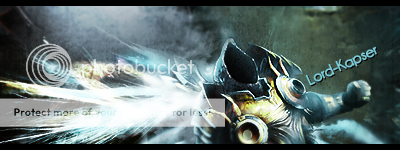
-
11-15-2007 #15
 !!jeULyJf8ld1
!!jeULyJf8ld1

- Reputation
- 522
- Join Date
- Feb 2007
- Posts
- 2,256
- Thanks G/R
- 0/0
- Trade Feedback
- 0 (0%)
- Mentioned
- 0 Post(s)
- Tagged
- 0 Thread(s)
Re: Alot Of Graphics Stuff
Phase
you
are
awesome...
O_O
(insert my sb comment 'ere ;P)
19/5/2013
Similar Threads
-
[Selling] WTS: WoW EU 536ilvl,3x90's,Ashes of Alar,Val'anyr,2 realm firsts & alot of cool stuff
By Velaana in forum WoW-EU Account Buy Sell TradeReplies: 0Last Post: 05-25-2013, 04:46 AM -
[Selling] WTS: WoW EU 531ilvl,3x90's,Ashes of Alar,Val'anyr,2 realm firsts & alot of cool stuff
By Velaana in forum WoW-EU Account Buy Sell TradeReplies: 0Last Post: 05-21-2013, 03:35 PM -
[Selling] WTS: WoW EU 531ilvl,3x90's,Ashes of Alar,Val'anyr,2 realm firsts & alot of cool stuff
By Velaana in forum World of Warcraft Buy Sell TradeReplies: 1Last Post: 05-20-2013, 04:36 AM -
[3.3.5] WoWBlaze Funserver Level Cap 120. Alot Of Custom Stuff! MUST SEE!
By thejsen3600 in forum WoW Emulator Server ListingsReplies: 0Last Post: 10-08-2010, 02:56 PM -
[CE] Changing item to alot of useful stuff.
By xtronal in forum WoW EMU Exploits & BugsReplies: 1Last Post: 08-15-2009, 11:38 AM


































 Reply With Quote
Reply With Quote




