This is my first TuT
How to make glass borders;
Make a new document
Size; 550x140 pixels (or w/e)
First of make yourself a sig (slap some brushes together)
Now for the borders!
Use the exact same settings as shown in SS
Now click Contour
Use these setting
Remember to save it as .png and NOT .jpg!
And now your done!
Heres an example of how it could look like;
Also look at my sig
Enjoy your stylish glassy signature!
Shout-Out
User Tag List
Thread: [TuT] Glassy Borders
Results 1 to 10 of 10
-
12-02-2007 #1Member
![Brisi[NOR] is offline](https://www.ownedcore.com/forums/images/styles/OwnedCoreFX/statusicon/user-offline.png)
- Reputation
- 48
- Join Date
- May 2007
- Posts
- 571
- Thanks G/R
- 0/0
- Trade Feedback
- 0 (0%)
- Mentioned
- 0 Post(s)
- Tagged
- 0 Thread(s)
[TuT] Glassy Borders

 hsnap:
hsnap:
-
12-02-2007 #2Member

- Reputation
- 26
- Join Date
- Aug 2007
- Posts
- 123
- Thanks G/R
- 0/0
- Trade Feedback
- 0 (0%)
- Mentioned
- 0 Post(s)
- Tagged
- 0 Thread(s)
Re: [TuT] Glassy Borders
nice, good tut +rep

-
12-03-2007 #3Member
![Brisi[NOR] is offline](https://www.ownedcore.com/forums/images/styles/OwnedCoreFX/statusicon/user-offline.png)
- Reputation
- 48
- Join Date
- May 2007
- Posts
- 571
- Thanks G/R
- 0/0
- Trade Feedback
- 0 (0%)
- Mentioned
- 0 Post(s)
- Tagged
- 0 Thread(s)
-
12-03-2007 #4Active Member


- Reputation
- 21
- Join Date
- Jan 2007
- Posts
- 233
- Thanks G/R
- 0/0
- Trade Feedback
- 0 (0%)
- Mentioned
- 0 Post(s)
- Tagged
- 0 Thread(s)
Re: [TuT] Glassy Borders
Good tut.
It is easy to follow and makes a nice effect ;D
+Rep
Edit: vBulletin MessageSorry, you cannot give reputation to this post.
What does that mean ?!??!?!?
i wanna rep!
i try tomorrow if i forget it just remind me ;D
Lord-kapserLast edited by Lord-kapser; 12-03-2007 at 04:29 PM.
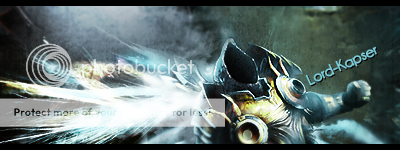
-
12-03-2007 #5Member
![Brisi[NOR] is offline](https://www.ownedcore.com/forums/images/styles/OwnedCoreFX/statusicon/user-offline.png)
- Reputation
- 48
- Join Date
- May 2007
- Posts
- 571
- Thanks G/R
- 0/0
- Trade Feedback
- 0 (0%)
- Mentioned
- 0 Post(s)
- Tagged
- 0 Thread(s)
Re: [TuT] Glassy Borders
More comments please


 hsnap:
hsnap:
-
12-12-2007 #6Member

- Reputation
- 18
- Join Date
- Apr 2007
- Posts
- 195
- Thanks G/R
- 0/0
- Trade Feedback
- 0 (0%)
- Mentioned
- 0 Post(s)
- Tagged
- 0 Thread(s)
Cool, +rep! But i've allways wondered how to make a "custom size sig" like the one you did. It got a custom shape, round etc. I know its simple but i just can't figure it out! Should i first make a normal sig in lets say 400x150 and the use the eraser tool to make it round?
"The christian religion is a parody on the worship of the sun, in wich they put a man called Christ in the place of the sun, and pay him the adoration originally payed to
the sun"
-
12-12-2007 #7Member
![Brisi[NOR] is offline](https://www.ownedcore.com/forums/images/styles/OwnedCoreFX/statusicon/user-offline.png)
- Reputation
- 48
- Join Date
- May 2007
- Posts
- 571
- Thanks G/R
- 0/0
- Trade Feedback
- 0 (0%)
- Mentioned
- 0 Post(s)
- Tagged
- 0 Thread(s)
Use the marquee tool and make a box or circle and click "Refine Edges" button on the top right


 hsnap:
hsnap:
-
12-12-2007 #8Member

- Reputation
- 5
- Join Date
- Jul 2007
- Posts
- 274
- Thanks G/R
- 0/0
- Trade Feedback
- 0 (0%)
- Mentioned
- 0 Post(s)
- Tagged
- 0 Thread(s)
what FONT u used for merry christmas?
 could u tell me pls and maybe give a full cool pack ^^ +rep
could u tell me pls and maybe give a full cool pack ^^ +rep 
-
12-12-2007 #9Member

- Reputation
- 18
- Join Date
- Apr 2007
- Posts
- 195
- Thanks G/R
- 0/0
- Trade Feedback
- 0 (0%)
- Mentioned
- 0 Post(s)
- Tagged
- 0 Thread(s)
Okey thanks. But i got 2 problems here! 1. How do i make the "background" transparent and not white or black etc? 2. When i choose my settings and press OK it doesen't stay the way the preview showed. It just goes back like i changed nothing! :S any idea how i can fix this problems?
 "The christian religion is a parody on the worship of the sun, in wich they put a man called Christ in the place of the sun, and pay him the adoration originally payed to
"The christian religion is a parody on the worship of the sun, in wich they put a man called Christ in the place of the sun, and pay him the adoration originally payed to
the sun"
-
12-12-2007 #10Member
![Brisi[NOR] is offline](https://www.ownedcore.com/forums/images/styles/OwnedCoreFX/statusicon/user-offline.png)
- Reputation
- 48
- Join Date
- May 2007
- Posts
- 571
- Thanks G/R
- 0/0
- Trade Feedback
- 0 (0%)
- Mentioned
- 0 Post(s)
- Tagged
- 0 Thread(s)
Save as .png
The FONT is IceCap Danis

 hsnap:
hsnap:
Similar Threads
-
Tut-hex changing gear w/ pics-Easy
By Forfunfree in forum World of Warcraft Model EditingReplies: 7Last Post: 04-05-2007, 05:00 PM -
Tut list
By leoj in forum Art & Graphic DesignReplies: 3Last Post: 02-21-2007, 09:53 PM -
CE speedhack and process guard tut (vid)
By twitch101 in forum World of Warcraft Bots and ProgramsReplies: 2Last Post: 01-11-2007, 08:14 PM -
My second tut...
By dumbledrew in forum Community ChatReplies: 2Last Post: 12-29-2006, 01:38 PM -
Zomg; My tut!!!!!
By dumbledrew in forum Community ChatReplies: 5Last Post: 12-28-2006, 09:58 AM
![[TuT] Glassy Borders](https://www.ownedcore.com/forums/images/styles/OwnedCoreFX/addimg/menu4.svg)

![[TuT] Glassy Borders](https://www.ownedcore.com/forums/./ocpbanners/1/2/9/8/0/2/2/01d9781faec8bfe3abf9095ac9e57d1e.jpg)
![TradeSafe Middleman [TuT] Glassy Borders](https://www.ownedcore.com/assets/mm/images/wits.png)
![CoreCoins [TuT] Glassy Borders](https://www.ownedcore.com/forums/images/styles/OwnedCoreFX/addimg/wicc.png)

![Send a message via MSN to Brisi[NOR]](https://www.ownedcore.com/forums/images/styles/OwnedCoreFX/misc/im_msn.gif)
![Send a message via Skype™ to Brisi[NOR]](https://www.ownedcore.com/forums/images/styles/OwnedCoreFX/misc/im_skype.gif)





 Reply With Quote
Reply With Quote![[TuT] Glassy Borders](https://www.ownedcore.com/images/ba/g/b2.gif)








![[TuT] Glassy Borders](https://www.ownedcore.com/images/paybutton/paypal.png)
![[TuT] Glassy Borders](https://www.ownedcore.com/images/paybutton/skrill.png)
![[TuT] Glassy Borders](https://www.ownedcore.com/images/paybutton/payop.png)