firstly I DIDNT MAKE THIS!!!! I WAS LOOKING AND I FOUND AN AWSOME TUTORIAL AND I THOUGHT I SHOULD SHARE just getting that out there first off
Here's what you'll need first:Planet Renders // Renders - Abstract 3D Renders/Break
Planet Renders // Renders - Fractal Renders/The Beginning Of The End
Planet Renders // Renders - Abstract 3D Renders/Circular Blade
Planet Renders // Renders - Video/Console Game Renders/Killzone Liberation
Planet Renders // Renders - Abstract 3D Renders/Heavenly Inferno
Save them all to a place that you can access easily. I usually use my desktop... but that's only a bad habit. I've filled my desktop several times...So onto the signature. Start off by placing the fractal in the background. I smudged parts of mine to avoid breaking the flow of the signature, and placed it like this:Now duplicate that layer(drag it into new layer button), and set the opacity of the new layer to 60%Now take the C4D that's called "break.png" and copy it into your document. Duplicate the layer, and I placed them like this:
Set both of their layer styles to "color dodge." You should end up with something like this:
Now create a new layer, and use Image->Apply Image. Use the default settings and click ok.Now you want to use Filter->Render->Lighting Effects.You want to achieve something like this(with the lighting effects)
Now get out that C4D with the saw blade on it. Copy it into your document twice, and place them like this:
Now set both of their layers to "color dodge" and you should get something like this:
Now create a new layer, and use Image->Apply Image.Use Brightness and Contrast to get something like this:
Now add this C4D and set its blending style to "luminosity."
Now go get a "fractal" render from planetrenders.net or whatever site you use to get C4Ds and Renders. Get a light one that doesn't have too much of an opacity too it, and then use hue/saturation to make into an orange color. Place it into your document into a new layer, ontop of all the others, and set its blending style to "color." Here's what my fractal and my signature look like now:
Now let's add the Killzone render into it. Use the free transform tool to get him in a good spot, as well as a good size. Once you have him where you want him, duplicate his layer, and use Filter->Other->High Pass. Set it to 1.05px, and then set that layer's opacity to 10%. Now merge those two layers. Now use Filter->Sharpen->Sharpen on the layer with the render on it. Now on the background layer, use Filter->Blur->Blur. Here's what I have so far:
Now use Image->Apply image, then use Brightness/Contrast, and turn the brightness up a little bit, and the contrast down a little bit. Then use Image->Adjustments->Hue/Saturation, and turn the saturation down as well. Here's what I have so far:
Now use Image->Apply Image, and turn the brightness down real low, and the contrast up pretty high, to get something like this:
Erase everything on that layer except for this:
Now add a 2px white border, and write your name using whatever method you want, and you're done!
once again i didnt make this!!!!! all credit goes to Xisle of psprofessor.net
Shout-Out
User Tag List
Thread: [tut] Killzone 2 sig tut
Results 1 to 4 of 4
-
11-09-2007 #1Member

- Reputation
- 18
- Join Date
- Mar 2007
- Posts
- 104
- Thanks G/R
- 0/0
- Trade Feedback
- 0 (0%)
- Mentioned
- 0 Post(s)
- Tagged
- 0 Thread(s)
[tut] Killzone 2 sig tut
BOM POW
-
11-09-2007 #2滚开! 大声笑。I 是令人敬畏的。


- Reputation
- 366
- Join Date
- Sep 2007
- Posts
- 720
- Thanks G/R
- 0/0
- Trade Feedback
- 0 (0%)
- Mentioned
- 0 Post(s)
- Tagged
- 0 Thread(s)
Re: [tut] Killzone 2 sig tut
Ooh Awesome +rep
EDIT: When I can.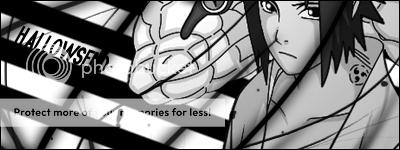
-
11-09-2007 #3Contributor


- Reputation
- 134
- Join Date
- Apr 2007
- Posts
- 795
- Thanks G/R
- 2/5
- Trade Feedback
- 1 (100%)
- Mentioned
- 0 Post(s)
- Tagged
- 0 Thread(s)
Re: [tut] Killzone 2 sig tut
+Rep, Very nice...
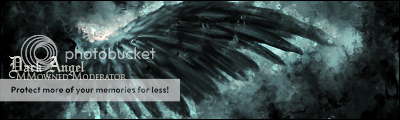
XMOD- Greenies are disgusting! Corrupt 2d was here~
-
11-09-2007 #4Contributor


- Reputation
- 80
- Join Date
- Jan 2007
- Posts
- 477
- Thanks G/R
- 0/0
- Trade Feedback
- 0 (0%)
- Mentioned
- 0 Post(s)
- Tagged
- 0 Thread(s)
Re: [tut] Killzone 2 sig tut
Very cool.

Similar Threads
-
Simple C4d sig tut
By Wesk. in forum Art & Graphic DesignReplies: 5Last Post: 08-29-2007, 04:28 PM -
Sprite sig tut
By r3v in forum Art & Graphic DesignReplies: 5Last Post: 07-02-2007, 08:46 PM -
Popout Sig Tut
By ClearFlare in forum Art & Graphic DesignReplies: 12Last Post: 06-01-2007, 07:28 PM -
Sig tut
By Wesk. in forum Art & Graphic DesignReplies: 10Last Post: 05-12-2007, 09:00 AM -
Sig tut.
By Fuzz in forum Art & Graphic DesignReplies: 9Last Post: 05-11-2007, 04:55 PM
![[tut] Killzone 2 sig tut](https://www.ownedcore.com/forums/images/styles/OwnedCoreFX/addimg/menu4.svg)

![[tut] Killzone 2 sig tut](https://www.ownedcore.com/forums/./ocpbanners/1/2/9/8/0/2/2/01d9781faec8bfe3abf9095ac9e57d1e.jpg)
![TradeSafe Middleman [tut] Killzone 2 sig tut](https://www.ownedcore.com/assets/mm/images/wits.png)
![CoreCoins [tut] Killzone 2 sig tut](https://www.ownedcore.com/forums/images/styles/OwnedCoreFX/addimg/wicc.png)





 Reply With Quote
Reply With Quote![[tut] Killzone 2 sig tut](https://www.ownedcore.com/images/ba/g/b2.gif)






![[tut] Killzone 2 sig tut](https://www.ownedcore.com/images/paybutton/paypal.png)
![[tut] Killzone 2 sig tut](https://www.ownedcore.com/images/paybutton/skrill.png)
![[tut] Killzone 2 sig tut](https://www.ownedcore.com/images/paybutton/payop.png)