I take no credit for this, all credit goes to: Scan Lines - Photoshop Tutorials - thedesignworld.com
here it goes:
1. New File
Create a new file,make it 1 by 2 pixels and with a transparent background.
2. Zoom
Zoom in all the way to 1600%
3. Pencil
Now select the pencil tool and select the bottom pixel
4. Save Pattern
Now go to Edit>Define Pattern,add the name you will remember it as then select ok.
Adding Scan Lines to image
Open the image you want to add the Scan Lines to,then make a new layer and Edit>Fill then where it says use,select Pattern and under Custom Pattern find your image then press ok.
After
You should drop the opacity and fill depending on your image.
Done
Now your done,It should look something like this if you did it right

Shout-Out
User Tag List
Thread: Scan Lines!
Results 1 to 8 of 8
-
11-07-2007 #1滚开! 大声笑。I 是令人敬畏的。


- Reputation
- 366
- Join Date
- Sep 2007
- Posts
- 720
- Thanks G/R
- 0/0
- Trade Feedback
- 0 (0%)
- Mentioned
- 0 Post(s)
- Tagged
- 0 Thread(s)
Scan Lines!
Last edited by Hallowsend; 01-11-2008 at 04:32 PM.
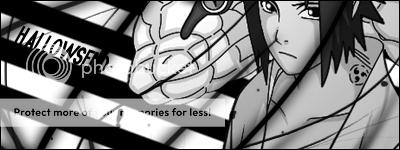
-
11-07-2007 #2Member

- Reputation
- 4
- Join Date
- May 2007
- Posts
- 48
- Thanks G/R
- 0/0
- Trade Feedback
- 0 (0%)
- Mentioned
- 0 Post(s)
- Tagged
- 0 Thread(s)
Re: Scan Lines!
Nice tut man. I'm sure many people will take advantage of it. Thanks for the contribution!

-
11-07-2007 #3Contributor


- Reputation
- 211
- Join Date
- Jan 2007
- Posts
- 373
- Thanks G/R
- 0/0
- Trade Feedback
- 0 (0%)
- Mentioned
- 0 Post(s)
- Tagged
- 0 Thread(s)
Re: Scan Lines!
Nice guide even though you didnt make it nice share +REP

-
11-09-2007 #4Member

- Reputation
- -6
- Join Date
- Apr 2007
- Posts
- 11
- Thanks G/R
- 0/0
- Trade Feedback
- 0 (0%)
- Mentioned
- 0 Post(s)
- Tagged
- 0 Thread(s)
Re: Scan Lines!
lol..very nice..thx dude :kiss: :P
-
11-09-2007 #5
 Elite User
Elite User

- Reputation
- 501
- Join Date
- Jun 2006
- Posts
- 1,081
- Thanks G/R
- 1/1
- Trade Feedback
- 2 (100%)
- Mentioned
- 0 Post(s)
- Tagged
- 0 Thread(s)
Re: Scan Lines!
Nice Guide, thanks for the contribution, +5rep

-
11-10-2007 #6Contributor


- Reputation
- 214
- Join Date
- Sep 2007
- Posts
- 434
- Thanks G/R
- 0/0
- Trade Feedback
- 0 (0%)
- Mentioned
- 0 Post(s)
- Tagged
- 0 Thread(s)
Re: Scan Lines!
Nice it looks quite good
 i rly needed it ^^
i rly needed it ^^
-
11-10-2007 #7Banned

- Reputation
- 95
- Join Date
- Oct 2007
- Posts
- 654
- Thanks G/R
- 0/0
- Trade Feedback
- 0 (0%)
- Mentioned
- 0 Post(s)
- Tagged
- 0 Thread(s)
Re: Scan Lines!
hey very nice thing!
-
11-10-2007 #8The Legend




- Reputation
- 731
- Join Date
- Jan 2007
- Posts
- 434
- Thanks G/R
- 0/0
- Trade Feedback
- 0 (0%)
- Mentioned
- 0 Post(s)
- Tagged
- 0 Thread(s)
Re: Scan Lines!
Great tutorial +rep
Similar Threads
-
[TuT] Scan-lines
By Piersd in forum Art & Graphic DesignReplies: 6Last Post: 03-24-2008, 04:33 AM -
Free online virus scan, one of the best imo
By Disphotic in forum Community ChatReplies: 2Last Post: 02-28-2007, 05:08 PM -
Tbc Scanning Comp!!
By ksskull in forum SuggestionsReplies: 4Last Post: 01-19-2007, 10:27 PM -
Need a new virus scan program for free can anyone help?
By matswurld in forum Community ChatReplies: 1Last Post: 12-14-2006, 09:39 AM -
Off Line Play
By Acila in forum World of Warcraft GeneralReplies: 2Last Post: 09-24-2006, 07:50 AM











 Reply With Quote
Reply With Quote










