THIS WAS NOT MADE BY ME. THIS IS FROM TUTORIALS VALLEY.com
i was thinking that with the lich king coming that a sweet sig could be made with this. ENJOY , dont flame, rep.
_________________________________________________
Create a new file (500x400), white background
Use Gradient Tool to make a background like this:
Type a text, set the text color = 2bbefe
Hold CTRL + Select layer text, Edit -> Copy Merged
Create a new layer, then Paste (Layer 1)
Layer -> Layer Style -> Blending Option, Set as follow
We have:
Next, We will create Snow for the text.
Hold CTRL + Select layer text, Edit -> Copy Merged
Create a new layer, and paste (Layer 2)
Change text color to White (use Paint Bucket Tool)
Add a vector Mask
Use Pencil Tool , erase some area in Layer 2 mark , like this
Then, Right Click -> Apply Layer Mark
Use Filter -> Stylize -> Diffuse, Select Normal
Edit -> Transform -> Rotate 90 CW
Then, Use Filter -> Stylize -> Wind, Set as:
Edit -> Transform -> Rotate 90 CCW
Blending Options, Set as:
We have
Hold CTRL + Select layer text, Edit -> Copy Merged
Create a new layer, and paste (Layer 3)
Set Blending mode = Overlay
This is final step to create a Snow Text, But if you want , you can use more effect, ex:
Create new file, with snow is falling, like that
Copy this file, and paste in Snow Text file, Set Soft Light to mix, and we have:

Shout-Out
User Tag List
Results 1 to 8 of 8
-
09-15-2007 #1
 Legendary
Legendary

- Reputation
- 721
- Join Date
- Dec 2006
- Posts
- 2,321
- Thanks G/R
- 2/7
- Trade Feedback
- 0 (0%)
- Mentioned
- 0 Post(s)
- Tagged
- 0 Thread(s)
WOW Wrath of the Lich King Sig (Tutorial)

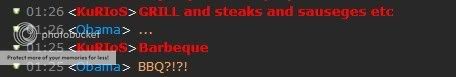
Donator 6/2008.Contrib 8/2008.Elite 10/2008.Newsteam 11/2008.Legendary 2/2009.
-
09-15-2007 #2Member

- Reputation
- 18
- Join Date
- Apr 2007
- Posts
- 195
- Thanks G/R
- 0/0
- Trade Feedback
- 0 (0%)
- Mentioned
- 0 Post(s)
- Tagged
- 0 Thread(s)
Re: WOW Wrath of the Lich King Sig (Tutorial)
Nice! +rep
 "The christian religion is a parody on the worship of the sun, in wich they put a man called Christ in the place of the sun, and pay him the adoration originally payed to
"The christian religion is a parody on the worship of the sun, in wich they put a man called Christ in the place of the sun, and pay him the adoration originally payed to
the sun"
-
09-15-2007 #3Contributor


- Reputation
- 80
- Join Date
- Jan 2007
- Posts
- 477
- Thanks G/R
- 0/0
- Trade Feedback
- 0 (0%)
- Mentioned
- 0 Post(s)
- Tagged
- 0 Thread(s)
Re: WOW Wrath of the Lich King Sig (Tutorial)
i like +rep fo you

-
09-15-2007 #4Member

- Reputation
- 1
- Join Date
- Jul 2007
- Posts
- 217
- Thanks G/R
- 0/0
- Trade Feedback
- 0 (0%)
- Mentioned
- 0 Post(s)
- Tagged
- 0 Thread(s)
Re: WOW Wrath of the Lich King Sig (Tutorial)
maybe if it looked more hellish evil or w/e you wanna call it

-
09-15-2007 #5
 Elite User
Elite User

- Reputation
- 501
- Join Date
- Jun 2006
- Posts
- 1,081
- Thanks G/R
- 1/1
- Trade Feedback
- 2 (100%)
- Mentioned
- 0 Post(s)
- Tagged
- 0 Thread(s)
Re: WOW Wrath of the Lich King Sig (Tutorial)
This looks Cool. +rep

-
09-16-2007 #6
 Legendary
Legendary

- Reputation
- 721
- Join Date
- Dec 2006
- Posts
- 2,321
- Thanks G/R
- 2/7
- Trade Feedback
- 0 (0%)
- Mentioned
- 0 Post(s)
- Tagged
- 0 Thread(s)
Re: WOW Wrath of the Lich King Sig (Tutorial)
Sh** thanks for the excellant feedback. all i wanted to do was help ppl make sigs and i get 10 rep. thx guys.

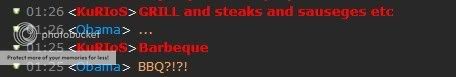
Donator 6/2008.Contrib 8/2008.Elite 10/2008.Newsteam 11/2008.Legendary 2/2009.
-
09-19-2007 #7
 Contributor
Contributor

- Reputation
- 205
- Join Date
- Jul 2007
- Posts
- 899
- Thanks G/R
- 0/0
- Trade Feedback
- 0 (0%)
- Mentioned
- 0 Post(s)
- Tagged
- 0 Thread(s)
Re: WOW Wrath of the Lich King Sig (Tutorial)
hmm i like it..would it work if i made the background black?...just a thought cause im downloading Adobe Photo shop now...and i really want to make a sig like this
-
09-24-2007 #8
 Legendary
Legendary

- Reputation
- 721
- Join Date
- Dec 2006
- Posts
- 2,321
- Thanks G/R
- 2/7
- Trade Feedback
- 0 (0%)
- Mentioned
- 0 Post(s)
- Tagged
- 0 Thread(s)
Re: WOW Wrath of the Lich King Sig (Tutorial)
good idea brant

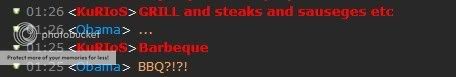
Donator 6/2008.Contrib 8/2008.Elite 10/2008.Newsteam 11/2008.Legendary 2/2009.
Similar Threads
-
Storming WoW - Wrath of the Lich King - High rate
By stevamirkovic in forum WoW Emulator Server ListingsReplies: 0Last Post: 10-15-2008, 01:44 AM -
WoW Wrath of The Lich King GM Commands
By TheCrusher in forum World of Warcraft Emulator ServersReplies: 14Last Post: 09-05-2008, 08:45 AM -
WoW Wrath of the lich king beta scam (WARNING)
By gmking in forum WoW Scam PreventionReplies: 11Last Post: 12-31-2007, 07:20 AM -
WoW-Wrath Of The Lich King!! Help Me.
By galcybele in forum World of Warcraft GeneralReplies: 8Last Post: 08-15-2007, 10:45 PM -
Official WoW Wrath Of The Lich King Video
By TwisterX in forum World of Warcraft GeneralReplies: 1Last Post: 08-04-2007, 01:32 PM

























 Reply With Quote
Reply With Quote




