Ok Sooo this givves an Uber backround to your Letters.
Step 1:
Create a blank document, size depends on the size of your text, I made it 300x300 - - - Black background
Step 2:
Type your text.
Shot at 2007-08-10
Step 3:
Duplicate Layer, right click on the layer scroll to duplicate layer**click**
Shot at 2007-08-10
Step 4:
Use Filter > Distort > Polar Coordinates
Select Polar to Rectangular
Shot at 2007-08-11
step 5:
Filter > Stylize > Wind
-now click on image > rotate canvas > 90 degrees CW
-hit Ctrl + F
-Continue Clicking image > rotate canvas > 90 degrees CW until get back to normal.
Shot at 2007-08-10
step 6:
Use Polar Coordinates again.
Rectangular to Polar.
Shot at 2007-08-10
step 7:
Merge all your layers, right click on any layer > scroll to merge visable > **CLICK**
Shot at 2007-08-10
choose a color for your effect with CTRL-U ~~ DONT FORGET TO CHECK COLORIZE
Mess with colors scrolling with the 3 bars.
Shot at 2007-08-10
DONE WeWT
hoped you liked it
DONT FORGET TO SHARE YOUR WORK =D
Shout-Out
User Tag List
Results 1 to 15 of 21
-
08-10-2007 #1I AM 100$ SERIOUS


- Reputation
- 525
- Join Date
- Oct 2006
- Posts
- 1,122
- Thanks G/R
- 0/1
- Trade Feedback
- 1 (100%)
- Mentioned
- 0 Post(s)
- Tagged
- 0 Thread(s)
Tut:Photoshop- UberText Backround

-
08-11-2007 #2Member

- Reputation
- 6
- Join Date
- Jul 2007
- Posts
- 140
- Thanks G/R
- 0/0
- Trade Feedback
- 0 (0%)
- Mentioned
- 0 Post(s)
- Tagged
- 0 Thread(s)
Re: Tut:Photoshop- UberText Backround
Heres mines made it blue-ish so it would match my backround
Test Backround -
My Backround -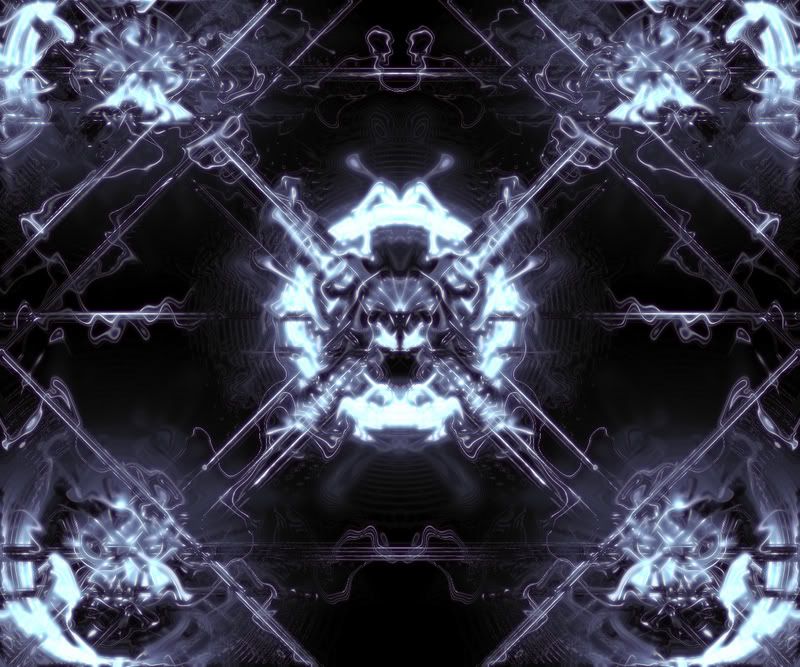
Still trying to put cscX in the middle of my backround =x
-
08-11-2007 #3I AM 100$ SERIOUS


- Reputation
- 525
- Join Date
- Oct 2006
- Posts
- 1,122
- Thanks G/R
- 0/1
- Trade Feedback
- 1 (100%)
- Mentioned
- 0 Post(s)
- Tagged
- 0 Thread(s)
Re: Tut:Photoshop- UberText Backround
the second one is realy nice man

-
08-11-2007 #4Member

- Reputation
- 6
- Join Date
- Jul 2007
- Posts
- 140
- Thanks G/R
- 0/0
- Trade Feedback
- 0 (0%)
- Mentioned
- 0 Post(s)
- Tagged
- 0 Thread(s)
Re: Tut:Photoshop- UberText Backround
thanks
 the one you posted in your other thread was pretty awesome, I'm currently using it as my backround
the one you posted in your other thread was pretty awesome, I'm currently using it as my backround 
-
08-11-2007 #5I AM 100$ SERIOUS


- Reputation
- 525
- Join Date
- Oct 2006
- Posts
- 1,122
- Thanks G/R
- 0/1
- Trade Feedback
- 1 (100%)
- Mentioned
- 0 Post(s)
- Tagged
- 0 Thread(s)
-
08-11-2007 #6Member

- Reputation
- 24
- Join Date
- Jul 2007
- Posts
- 510
- Thanks G/R
- 0/0
- Trade Feedback
- 0 (0%)
- Mentioned
- 0 Post(s)
- Tagged
- 0 Thread(s)
Re: Tut:Photoshop- UberText Backround
Frost you're so good..
Do you possibly do sigs or w/e for people?
-
08-11-2007 #7I AM 100$ SERIOUS


- Reputation
- 525
- Join Date
- Oct 2006
- Posts
- 1,122
- Thanks G/R
- 0/1
- Trade Feedback
- 1 (100%)
- Mentioned
- 0 Post(s)
- Tagged
- 0 Thread(s)
-
08-11-2007 #8Member

- Reputation
- 352
- Join Date
- Jan 2007
- Posts
- 1,502
- Thanks G/R
- 0/0
- Trade Feedback
- 0 (0%)
- Mentioned
- 0 Post(s)
- Tagged
- 0 Thread(s)
Re: Tut:Photoshop- UberText Backround
....*Coughs*...so sexy*Coughz*.....to Awesome****Faints*
heheh perty nice frost =) keep dem tuts comingHey Piggy
-
08-11-2007 #9I AM 100$ SERIOUS


- Reputation
- 525
- Join Date
- Oct 2006
- Posts
- 1,122
- Thanks G/R
- 0/1
- Trade Feedback
- 1 (100%)
- Mentioned
- 0 Post(s)
- Tagged
- 0 Thread(s)
Re: Tut:Photoshop- UberText Backround
Will Do =D
Gunna try to make sumthin up tonight, ive had enough photoshop for the day. Time to play some CS =D
-
08-11-2007 #10Member

- Reputation
- 6
- Join Date
- Jul 2007
- Posts
- 140
- Thanks G/R
- 0/0
- Trade Feedback
- 0 (0%)
- Mentioned
- 0 Post(s)
- Tagged
- 0 Thread(s)
Re: Tut:Photoshop- UberText Backround
Yea, your tuts are awesome, keep em' up. Nice new sig and avatar

-
08-11-2007 #11
 Active Member
Active Member

- Reputation
- 23
- Join Date
- Jun 2007
- Posts
- 349
- Thanks G/R
- 0/0
- Trade Feedback
- 0 (0%)
- Mentioned
- 0 Post(s)
- Tagged
- 0 Thread(s)
Re: Tut:Photoshop- UberText Backround
yo..
i see you guys are verry good at photoshop, i have it too, bit i have some un-answered questions..
How can you make such a cool are like cscX ??
i made 1 but it rlly sucked -.-.
-
08-11-2007 #12Member

- Reputation
- 6
- Join Date
- Jul 2007
- Posts
- 140
- Thanks G/R
- 0/0
- Trade Feedback
- 0 (0%)
- Mentioned
- 0 Post(s)
- Tagged
- 0 Thread(s)
Re: Tut:Photoshop- UberText Backround
If you mean my backround, the one that looks like lightning, read Frost's other tutorial :
http://www.mmowned.com/forums/graphi...y-version.html
-
08-12-2007 #13I AM 100$ SERIOUS


- Reputation
- 525
- Join Date
- Oct 2006
- Posts
- 1,122
- Thanks G/R
- 0/1
- Trade Feedback
- 1 (100%)
- Mentioned
- 0 Post(s)
- Tagged
- 0 Thread(s)
-
08-17-2007 #14Member

- Reputation
- 4
- Join Date
- Nov 2006
- Posts
- 89
- Thanks G/R
- 0/0
- Trade Feedback
- 0 (0%)
- Mentioned
- 0 Post(s)
- Tagged
- 0 Thread(s)
Re: Tut:Photoshop- UberText Backround

mmmm i think thats right Credit to Phase for Sig xD
Credit to Phase for Sig xD
-
08-20-2007 #15Member

- Reputation
- 8
- Join Date
- Mar 2007
- Posts
- 18
- Thanks G/R
- 0/0
- Trade Feedback
- 0 (0%)
- Mentioned
- 0 Post(s)
- Tagged
- 0 Thread(s)
Re: Tut:Photoshop- UberText Backround
Nice guide

Similar Threads
-
[Tut] Photoshop Top Secret
By Narudan in forum Art & Graphic DesignReplies: 13Last Post: 08-17-2008, 08:15 PM -
Tut: Photoshop [any version]
By BrightChild in forum Art & Graphic DesignReplies: 19Last Post: 08-20-2007, 07:05 PM -
tut: photoshop comic !!!
By Sekspyz in forum Art & Graphic DesignReplies: 5Last Post: 08-20-2007, 05:12 AM -
Tut:Photoshop - Fire Text
By BrightChild in forum Art & Graphic DesignReplies: 17Last Post: 08-16-2007, 08:06 AM -
Deadly Karma's Amazing Photoshop Tuts
By vamnon in forum Art & Graphic DesignReplies: 0Last Post: 06-07-2007, 04:11 PM

















 Reply With Quote
Reply With Quote









