The Comprehensive (And Multi System) Guide on Viewing/Editing WoW Cinematics
Filled to the brim with pictures and commentary! The Index briefly describes what we will be doing.
Index:
Section 1 - Why would I need this?
Section 2 - Required Items.
A - (PC)
B - (MAC)
Section 3 - Instructions (PC).
A - Locate Cinematics/Movies
B - Open in
C - Modify AVI file
D - Enjoy
Section 4 - Instructions (MAC).
A - Locate Cinematics/Movies
B - Open in Hex Fiend
C - Modify AVI file
D - Enjoy
Section 1 - Why would I need this?
Well, .avi files typically contain both movie and audio information as well as the linked codec. The codec link the Blizzard provides in the .avi's is difficult to play in most players.
By changing the link in a hex editor, to something more readable, in this case, the Divx codec, we can now view the files completely. Why you would need this might be, for example, say you haven't beaten the Lich King to watch the ending cinematic. By doing this, you will be able to see it. Or, you may be a machinima kinda guy, by placing these files into a more readable context, you can use them/edit them for use in a movie or something. Also, you can watch the movies in a higher resolution than what plays in the client. There are two given resolutions, 800 x 448, and 1024 x 576. I believe the lower resolution cinematic plays inside the client, so If you wished to view them in a higher quality, this is the way that you might accomplish that. I hope that answers your questions, so lets get moving!
Section 2 - Required Items.
Part A - (PC)
What you will need for this:
1: A Simple Hex Editor. This one's good:
Hex Workshop
2: Movie player, Quicktime or Windows movie player works fine.
Quicktime
3.The Divx movie codec.
Link: Here
4. The WoW Cinematics, Located in the C://ProgramFiles/World of
Warcraft/Data/enUS/Interface/Cinematics Folder.
Part B - (MAC)
What you will need for this:
1: A Simple Hex Editor, I would recommend this:
Hex Fiend
2: A Movie Player, If you haven't deleted Quicktime from your
computer you'll be fine.
3. The Divx movie codec.
Link: Here
Place this inside your /Library/QuickTime folder.
4. The WoW Cinematics, Located in the /Applications/World of
Warcraft/Data/enUS/Interface/Cinematics Folder.
Section 3 - Instructions (PC).
This section is for those users running the Windows operating system.
Part A- (PC) Locate Cinematics/Movies.
The World of Warcraft Cinematic directory is located in the C://
ProgramFiles/World of Warcraft/Data/enUS/Interface/Cinematics folder. For
this example, we will be using the WOW_FOTLK_800.avi cinematic. In
case something goes haywire, I would recommend backing up whatever
movie you will be editing.
Part B - (PC) Open in Hex Workshop.
First, boot up , our chosen hex editor.
Press Cntr + O and go to the Cinematic directory. Locate the FOTLK
cinematic and press open.
Part C - (PC) Modify the AVI File.
Find or press Cntr + F to find the string DXMG in the ascii table.
Then replace it with divx.
Part D - (PC) Enjoy
Save your work and Enjoy in your favorite video player
Here's FOTLK playing outside of WoW.
Section 4 - Instructions (MAC).
This section is for those users running the Mac OSX operating system.
Part A - (MAC) Locate Cinematics/Movies.
The World of Warcraft Cinematic directory is located in the
/Applications/World of Warcraft/Data/enUS/Interface/Cinematics folder. For
this example, we will be using the WOW_Wrathgate_800.avi cinematic. In
case something goes haywire, I would recommend backing up whatever
movie you will be editing.
Part B - (MAC) Open in Hex Fiend.
First, boot up Hex Fiend, our chosen hex editor. Press Cmnd + O and go to
the Cinematic directory. Locate the Wrathgate cinematic and press open.
Part C - (MAC) Modify the AVI File.
Find or press Cmnd + F to find the string DXMG in the ascii table.
Then replace
it with divx.
Part D - (MAC) Enjoy
Save your work and Enjoy in your favorite video player
Here's Wrathgate playing outside of WoW.
Well, thanks for taking the time to read my guide. Now, you'll be able to edit and view these great cinematics. Hope you enjoyed
Shout-Out
User Tag List
Results 1 to 3 of 3
-
07-14-2010 #1
 Active Member
Active Member

- Reputation
- 16
- Join Date
- Dec 2009
- Posts
- 52
- Thanks G/R
- 0/0
- Trade Feedback
- 0 (0%)
- Mentioned
- 0 Post(s)
- Tagged
- 0 Thread(s)
The Overly Complex Guide on Viewing/Editing WoW Cinematics [PC] [MAC]
Last edited by bestestNameEvar; 07-14-2010 at 10:10 AM. Reason: preview looked different than actual post >.>
<Mythbuster> Well there's your problem!

-
07-14-2010 #2/



- Reputation
- 2420
- Join Date
- Nov 2007
- Posts
- 8,726
- Thanks G/R
- 0/1029
- Trade Feedback
- 0 (0%)
- Mentioned
- 2 Post(s)
- Tagged
- 0 Thread(s)
Download + install VLC media player and play it. Both systems.
Zomfg. And no, don't ask. - Dombo did it.
-
07-14-2010 #3Banned

- Reputation
- 41
- Join Date
- Jul 2010
- Posts
- 155
- Thanks G/R
- 0/0
- Trade Feedback
- 0 (0%)
- Mentioned
- 0 Post(s)
- Tagged
- 0 Thread(s)
Similar Threads
-
Need two WoW (enUS + enGB) clients without over writing the other one? [Guide Inside]
By shujinko90 in forum World of Warcraft GeneralReplies: 5Last Post: 05-09-2010, 11:22 PM -
[2 Edits] WoW of the Future
By Succy in forum World of Warcraft Model EditingReplies: 11Last Post: 01-04-2008, 12:08 PM -
Extreme Mac-over: Model Editing Edition (WoW TBC Model Editing Fix for Mac)
By Athrin Onu in forum World of Warcraft Model EditingReplies: 53Last Post: 11-26-2007, 08:20 PM -
[Question] The Dummie guide for model editing.
By XXXturkeyXXX in forum WoW ME Questions and RequestsReplies: 2Last Post: 10-04-2007, 05:35 PM -
where is that guide to finding the memory-address which Enables model editing
By mikesanders in forum WoW ME Questions and RequestsReplies: 2Last Post: 07-12-2007, 11:19 PM
![The Overly Complex Guide on Viewing/Editing WoW Cinematics [PC] [MAC]](https://www.ownedcore.com/forums/images/styles/OwnedCoreFX/addimg/menu4.svg)

![The Overly Complex Guide on Viewing/Editing WoW Cinematics [PC] [MAC]](https://www.ownedcore.com/forums/../images/ba/9/top-1.gif)
![TradeSafe Middleman The Overly Complex Guide on Viewing/Editing WoW Cinematics [PC] [MAC]](https://www.ownedcore.com/assets/mm/images/wits.png)
![CoreCoins The Overly Complex Guide on Viewing/Editing WoW Cinematics [PC] [MAC]](https://www.ownedcore.com/forums/images/styles/OwnedCoreFX/addimg/wicc.png)


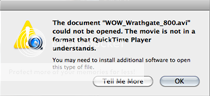

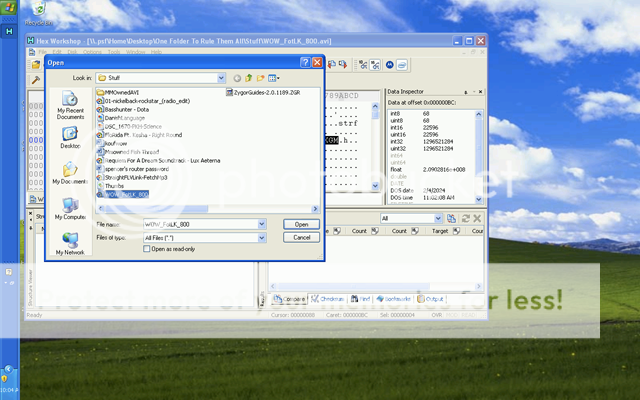
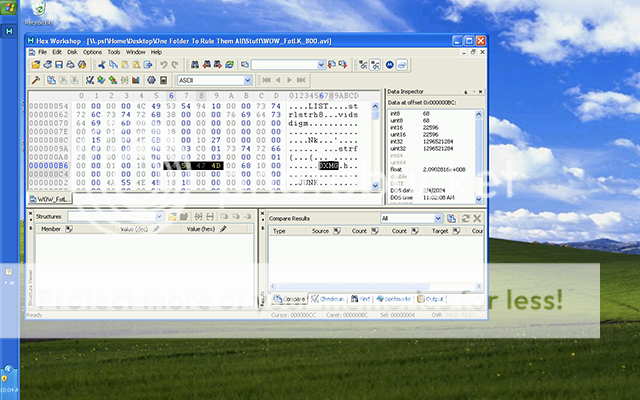
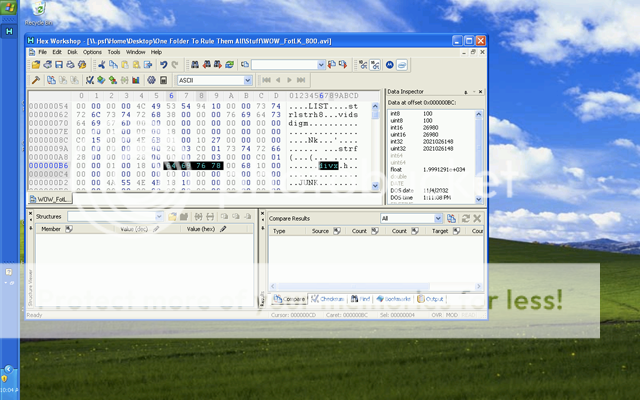






 Reply With Quote
Reply With Quote![The Overly Complex Guide on Viewing/Editing WoW Cinematics [PC] [MAC]](https://www.ownedcore.com/images/ba/g/b2.gif)


![The Overly Complex Guide on Viewing/Editing WoW Cinematics [PC] [MAC]](https://www.ownedcore.com/images/paybutton/paypal.png)
![The Overly Complex Guide on Viewing/Editing WoW Cinematics [PC] [MAC]](https://www.ownedcore.com/images/paybutton/skrill.png)
![The Overly Complex Guide on Viewing/Editing WoW Cinematics [PC] [MAC]](https://www.ownedcore.com/images/paybutton/payop.png)