Hello, this is my first tutorial for a long time so please give feedback. I have long wanted to have a Animated GIF profile picture, but I didn't know how. After lots of attempts I finally got one working within Mmowneds picture size boundary. The result was my profile picture and avatar, what I am fairly proud of being a beginner in this type of things.
Files you need:
WoW model viewer.
GIMP, or some other photo manipulation software.
A mind.
Note: Do not pick a very detailed model as your first try, as it may be too big and would require some tweaking.
Step 1)
Chose a the image!
Open Wow Model Viewer and chose the model.
[Spoiler][/Spoiler]
Step 2)
Export the model into .GIF
[Spoiler][/Spoiler]
Step 3)
Export it!
A box will appear, change the total frames to about 20-25 to be safe. Then press start.
[Spoiler][/Spoiler]
Step 4)
Open it on Gimp!
[Spoiler][/Spoiler]
Step 5)
Convert it to the right size!
100 in the width for profile pictures and 80 in the width for Avatars. The height will adjust accordingly.
After readjusting it save it and select 'As an animation'.
[Spoiler][/Spoiler]
Step 6)
Upload it to mmowned!
Sometimes the file size will be too big, in this case you will proberbly have chosen a detaled model like Algalon, or Deathwing. They can be done but you will have to go back to the start and try it with less frames and slightly smaller.
[Spoiler][/Spoiler]
Step 7)
Tada! We're done
Here is the final result:
http://i980.photobucket.com/albums/a...rre/diablo.gif
(Linked because mmowned doesnt like GIFS D: )
Shout-Out
User Tag List
Results 1 to 7 of 7
-
06-02-2010 #1Member

- Reputation
- 34
- Join Date
- Jan 2009
- Posts
- 67
- Thanks G/R
- 0/0
- Trade Feedback
- 0 (0%)
- Mentioned
- 0 Post(s)
- Tagged
- 0 Thread(s)
Making animated WoW Avatars/Profile pictures.
Last edited by SoulShattered; 06-02-2010 at 06:28 AM. Reason: Picture broken
~If your colorblind reading 'RED' can be hard.~
-
06-02-2010 #2
 Established Member
Established Member

- Reputation
- 72
- Join Date
- Aug 2009
- Posts
- 321
- Thanks G/R
- 0/0
- Trade Feedback
- 0 (0%)
- Mentioned
- 0 Post(s)
- Tagged
- 0 Thread(s)
Nice guide.
-
06-02-2010 #3
 ★ Elder ★
★ Elder ★

- Reputation
- 1517
- Join Date
- Jun 2007
- Posts
- 2,827
- Thanks G/R
- 20/20
- Trade Feedback
- 0 (0%)
- Mentioned
- 0 Post(s)
- Tagged
- 0 Thread(s)
Good job SoulShattered, that's a nice little guide you made there.

-
06-02-2010 #4Member

- Reputation
- 34
- Join Date
- Jan 2009
- Posts
- 67
- Thanks G/R
- 0/0
- Trade Feedback
- 0 (0%)
- Mentioned
- 0 Post(s)
- Tagged
- 0 Thread(s)
Thankyou for the feedback, is there any way I could improve the way I format my posts?
~If your colorblind reading 'RED' can be hard.~
-
06-02-2010 #5Member

- Reputation
- 10
- Join Date
- Oct 2009
- Posts
- 12
- Thanks G/R
- 0/0
- Trade Feedback
- 0 (0%)
- Mentioned
- 0 Post(s)
- Tagged
- 0 Thread(s)
Thanks for this, I've been looking for a tutorial on how you do this for a while. Would this principle work on other models?
-
06-02-2010 #6★ Elder ★




- Reputation
- 1179
- Join Date
- Jul 2008
- Posts
- 2,906
- Thanks G/R
- 94/51
- Trade Feedback
- 0 (0%)
- Mentioned
- 0 Post(s)
- Tagged
- 0 Thread(s)
Thanks for this guide!

-
06-02-2010 #7Member

- Reputation
- 34
- Join Date
- Jan 2009
- Posts
- 67
- Thanks G/R
- 0/0
- Trade Feedback
- 0 (0%)
- Mentioned
- 0 Post(s)
- Tagged
- 0 Thread(s)
Similar Threads
-
Avatar/profile picture problem
By Blackeyes01 in forum Report BugsReplies: 7Last Post: 11-22-2014, 07:44 AM -
Can't Change Avatar/Profile Picture/Signature
By iAlexstraszza in forum Report BugsReplies: 2Last Post: 05-24-2011, 02:33 PM -
[Tutorial]Make A WoW Server Animated Banner
By Krunkage in forum Art & Graphic DesignReplies: 0Last Post: 07-07-2008, 01:57 PM -
Musters guide to: Making WoW renders.(Warning Pictures!)
By Adrenalin3 in forum Art & Graphic DesignReplies: 11Last Post: 08-28-2007, 02:02 PM







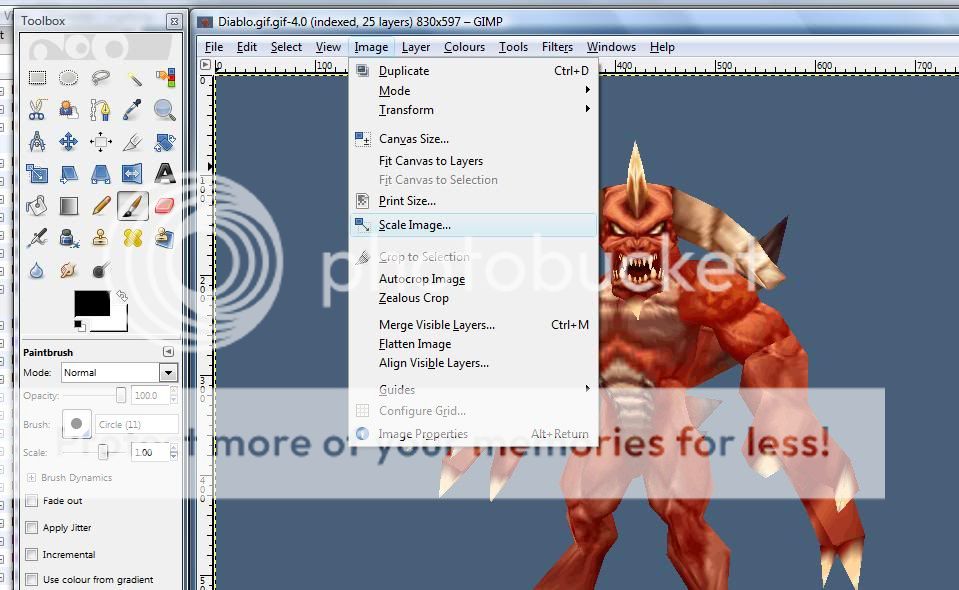

 Reply With Quote
Reply With Quote








