As it stands my first signature and need some feedback

Shout-Out
User Tag List
Thread: First signature (want feedback)
Results 1 to 15 of 35
-
05-23-2010 #1Member

- Reputation
- 3
- Join Date
- May 2008
- Posts
- 19
- Thanks G/R
- 0/0
- Trade Feedback
- 1 (100%)
- Mentioned
- 0 Post(s)
- Tagged
- 0 Thread(s)
First signature (want feedback)
Last edited by cedsson; 05-25-2010 at 04:40 AM.
-
05-23-2010 #2Elite User




- Reputation
- 529
- Join Date
- Nov 2009
- Posts
- 1,028
- Thanks G/R
- 38/51
- Trade Feedback
- 0 (0%)
- Mentioned
- 0 Post(s)
- Tagged
- 0 Thread(s)
Im no expert at sigs, but it seems a little bland. Maybe change the background to be more cataclysm like?
Anyone nice attempt for first go!
+Rep|Leacher:11/2009|Donor:02/2010|Established Member:09/2010|Contributor:09/2010|Elite:08/2013|
-
05-23-2010 #3Vanaka

- Reputation
- 355
- Join Date
- Nov 2009
- Posts
- 603
- Thanks G/R
- 1/0
- Trade Feedback
- 0 (0%)
- Mentioned
- 0 Post(s)
- Tagged
- 0 Thread(s)
Needs more green imo.
-
05-23-2010 #4
 Established Member
Established Member

- Reputation
- 72
- Join Date
- Aug 2009
- Posts
- 321
- Thanks G/R
- 0/0
- Trade Feedback
- 0 (0%)
- Mentioned
- 0 Post(s)
- Tagged
- 0 Thread(s)
Good for a first try, however try to add brushes to your background. Some here: Browsing Photoshop Brushes on deviantART Also try to add some C4D's here: RapidShare: 1-CLICK Web hosting - Easy Filehosting And make your text flow with the render. Last thing is, if your render is 'smooth' make your sig 'smooth' and if your render is 'grungy' make your sig 'grungy'.
PS. Can u link that render please i really like it, and would love to use it in the future. Thanks
(Also if you need help on how to install the brushes just ask.)
EDIT: here's an example of a sig made with brushes & C4D's:

Last edited by Dobbs; 05-23-2010 at 04:51 PM.
-
05-23-2010 #5Banned

- Reputation
- 229
- Join Date
- Jun 2008
- Posts
- 990
- Thanks G/R
- 0/0
- Trade Feedback
- 0 (0%)
- Mentioned
- 0 Post(s)
- Tagged
- 0 Thread(s)
-
05-23-2010 #6Contributor


- Reputation
- 104
- Join Date
- Nov 2008
- Posts
- 262
- Thanks G/R
- 0/0
- Trade Feedback
- 0 (0%)
- Mentioned
- 0 Post(s)
- Tagged
- 0 Thread(s)
try to not make the text stick out so much.


-
05-23-2010 #7
 Bawx Lurker
Bawx Lurker


- Reputation
- 351
- Join Date
- Oct 2009
- Posts
- 769
- Thanks G/R
- 2/0
- Trade Feedback
- 1 (100%)
- Mentioned
- 0 Post(s)
- Tagged
- 0 Thread(s)
not bad for a start.
try reading some tutorials
-
05-24-2010 #8Member

- Reputation
- 3
- Join Date
- May 2008
- Posts
- 19
- Thanks G/R
- 0/0
- Trade Feedback
- 1 (100%)
- Mentioned
- 0 Post(s)
- Tagged
- 0 Thread(s)
Okey thx for all tips.
<--- Going back to Photoshop
---------- Post added at 01:03 AM ---------- Previous post was at 12:06 AM ----------
One new
Just having a big problem with the text
-
05-24-2010 #9Elite User




- Reputation
- 529
- Join Date
- Nov 2009
- Posts
- 1,028
- Thanks G/R
- 38/51
- Trade Feedback
- 0 (0%)
- Mentioned
- 0 Post(s)
- Tagged
- 0 Thread(s)
|Leacher:11/2009|Donor:02/2010|Established Member:09/2010|Contributor:09/2010|Elite:08/2013|
-
05-24-2010 #10Banned

- Reputation
- 229
- Join Date
- Jun 2008
- Posts
- 990
- Thanks G/R
- 0/0
- Trade Feedback
- 0 (0%)
- Mentioned
- 0 Post(s)
- Tagged
- 0 Thread(s)
Move the next (? Text ?) ontop of the bird? Consider buying Narudan's text tutorial.
And no, he should not use bevel and emboss, that's probably the worst effect you can add to the text, unless you know how to use it correctly.
To the sig. It looks okay, but that's only because the render, which isn't edited the least, does it's job as being sexy.
All you did was make a blue background, add render, use a white brush above the render's head, and then add the text.
Found the render too, and as far as I see, nothing is really done to the signature.

Consider buying Narudan's good tutorials. Or just go look on some gfx forums.
-
05-24-2010 #11Active Member


- Reputation
- 40
- Join Date
- Nov 2008
- Posts
- 186
- Thanks G/R
- 0/0
- Trade Feedback
- 0 (0%)
- Mentioned
- 0 Post(s)
- Tagged
- 0 Thread(s)
Clouds, Render + Text is not a signature. Neither is White background, Render + Text.
It's not a great idea to post things which haven't taken much effort and don't look good.
Best advice I can give is scrap them signatures, go HERE and look at the tutorials there as well as the other resources.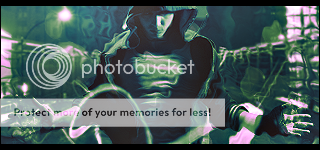
-
05-24-2010 #12
 Established Member
Established Member

- Reputation
- 72
- Join Date
- Aug 2009
- Posts
- 321
- Thanks G/R
- 0/0
- Trade Feedback
- 0 (0%)
- Mentioned
- 0 Post(s)
- Tagged
- 0 Thread(s)
I use brushes on my background, and I'm think they turn out ok. Just take the illidan sig for instance, i used brush background on that. And I think it turned out well. And so does Xel.
(look at http://www.mmowned.com/forums/genera...n-werwolf.html if you don't believe me, 2nd page)
ONTOPIC: Also use http://www.sigtutorials.com/tutorials/ To help.
-
05-24-2010 #13Active Member


- Reputation
- 40
- Join Date
- Nov 2008
- Posts
- 186
- Thanks G/R
- 0/0
- Trade Feedback
- 0 (0%)
- Mentioned
- 0 Post(s)
- Tagged
- 0 Thread(s)
Imo Dobbs, most of the time brushes should be used to enhance signatures.
Stamping other people's brushes on a canvas and calling it a background isn't going to get you anywhere.
Now I'm not saying that you musn't use brushes but what I'm saying is why do you have to use them for every sig, that way they are just going to look the same.
e.g.



If I understand correctly then you're still pretty new to photoshop, as was I when I thought using brushes for every signature was ok but seriously, take some advice and yeah, use brushes but don't make every signature look the same.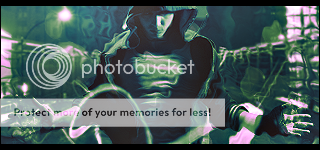
-
05-24-2010 #14
 Established Member
Established Member

- Reputation
- 72
- Join Date
- Aug 2009
- Posts
- 321
- Thanks G/R
- 0/0
- Trade Feedback
- 0 (0%)
- Mentioned
- 0 Post(s)
- Tagged
- 0 Thread(s)
ok i know using is brushes is bad for bg's, however it's the only way i know how to make bg's. This is simply because i can't find a good tutorials that help me to make bg's other than:
1) Taking the render and 'Deforming' it.
2) use brushes or C4D's
If you could supply me with any good tutorials on how to change this 'style' and make real bg's that look good.
-
05-24-2010 #15Banned

- Reputation
- 229
- Join Date
- Jun 2008
- Posts
- 990
- Thanks G/R
- 0/0
- Trade Feedback
- 0 (0%)
- Mentioned
- 0 Post(s)
- Tagged
- 0 Thread(s)
Similar Threads
-
[Show-off] First Signature
By Imsh in forum Art & Graphic DesignReplies: 15Last Post: 12-26-2007, 11:40 PM -
[Advice]First signature
By CarlosJ in forum Art & Graphic DesignReplies: 12Last Post: 12-12-2007, 05:34 PM -
My first signature.
By Poofy in forum Art & Graphic DesignReplies: 4Last Post: 10-28-2007, 06:06 PM -
First Signature! Pls rate.
By Kelzs in forum Art & Graphic DesignReplies: 7Last Post: 10-28-2007, 12:49 PM -
My first signature
By Xcynic in forum Art & Graphic DesignReplies: 2Last Post: 09-20-2007, 07:16 PM









 Reply With Quote
Reply With Quote












