Heres my tutorial on how to make rounded edges. Hope it helps
Final copy
Shout-Out
User Tag List
Thread: [Tutorial] Rounded Edges
Results 1 to 8 of 8
-
07-29-2008 #1Member

- Reputation
- 24
- Join Date
- Dec 2007
- Posts
- 524
- Thanks G/R
- 0/0
- Trade Feedback
- 0 (0%)
- Mentioned
- 0 Post(s)
- Tagged
- 0 Thread(s)
[Tutorial] Rounded Edges

-
07-29-2008 #2Banned

- Reputation
- 52
- Join Date
- Nov 2007
- Posts
- 677
- Thanks G/R
- 0/0
- Trade Feedback
- 0 (0%)
- Mentioned
- 0 Post(s)
- Tagged
- 0 Thread(s)
At step 4 I get this:

-
07-29-2008 #3Member

- Reputation
- 52
- Join Date
- Feb 2008
- Posts
- 569
- Thanks G/R
- 0/0
- Trade Feedback
- 0 (0%)
- Mentioned
- 0 Post(s)
- Tagged
- 0 Thread(s)
0% fill. not 100%

-
07-29-2008 #4Member

- Reputation
- 24
- Join Date
- Dec 2007
- Posts
- 524
- Thanks G/R
- 0/0
- Trade Feedback
- 0 (0%)
- Mentioned
- 0 Post(s)
- Tagged
- 0 Thread(s)
that and
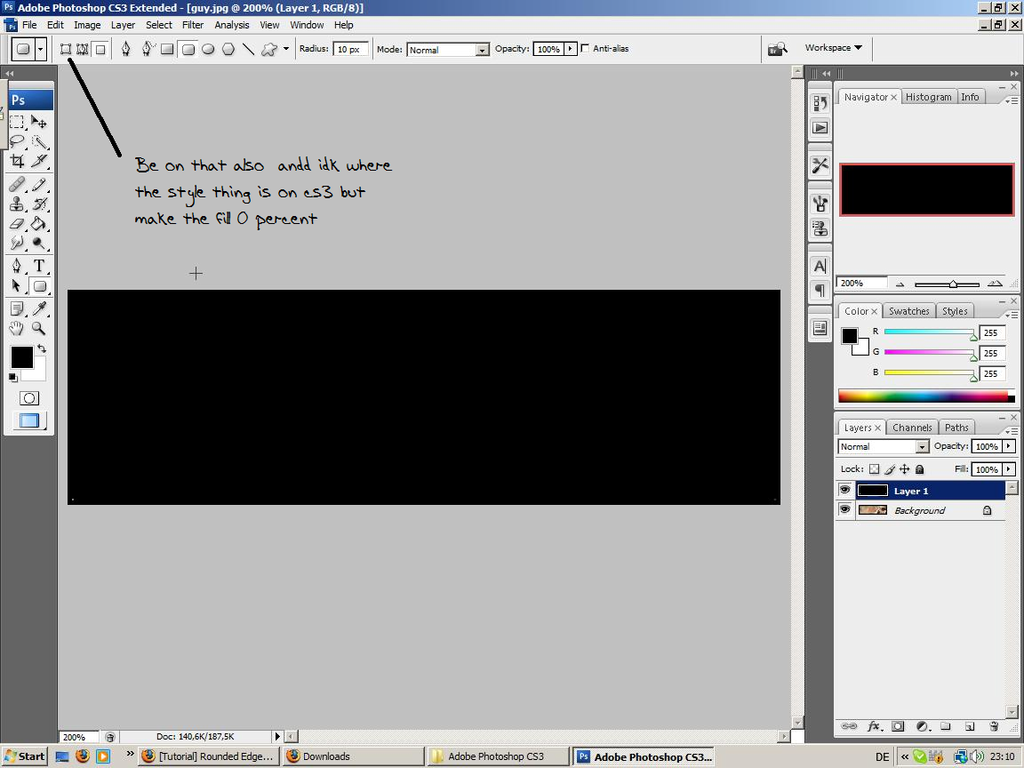

-
07-29-2008 #5Member

- Reputation
- 13
- Join Date
- Jun 2008
- Posts
- 220
- Thanks G/R
- 0/0
- Trade Feedback
- 0 (0%)
- Mentioned
- 0 Post(s)
- Tagged
- 0 Thread(s)
thnx i will do tommorow have to sleep i live in UK
[L]eighto[X]
-
07-29-2008 #6Member

- Reputation
- 24
- Join Date
- Dec 2007
- Posts
- 524
- Thanks G/R
- 0/0
- Trade Feedback
- 0 (0%)
- Mentioned
- 0 Post(s)
- Tagged
- 0 Thread(s)
Kk its 10 there right? 10:20??

-
07-31-2008 #7Contributor


- Reputation
- 190
- Join Date
- Dec 2006
- Posts
- 537
- Thanks G/R
- 0/0
- Trade Feedback
- 0 (0%)
- Mentioned
- 0 Post(s)
- Tagged
- 0 Thread(s)
Skip the black border imo, looks nicer

-
07-31-2008 #8★ Elder ★


- Reputation
- 1170
- Join Date
- Apr 2007
- Posts
- 3,858
- Thanks G/R
- 0/0
- Trade Feedback
- 0 (0%)
- Mentioned
- 0 Post(s)
- Tagged
- 0 Thread(s)
Erm...
Ctrl click image in layer to select it.
go up top to Select > Modify > Smooth. Put in like 10-20, but you can play around with it.
Or.
Select > Modify > Contract. Contract the selection in a few pixels, then Select > Modify > Smooth.
Does the same thing. Just without the boarder.Look at your post, now back to mine; Now back to your post, now back to mine. Sadly, it isn't mine, but if you stopped trolling and started posting legitimate content, it could look like mine. Look down, backup, where are you? You're scrolling through threads, reading the post your post could look like. What did you post? Back at mine; It's a reply saying something you want to hear. Look again and the reply is now diamonds.
Anything is possible when you think before you post. The moon is shrinking.
Similar Threads
-
Land mass at the edge of the world (1.11.1)
By afiwarlord in forum World of Warcraft ExploitsReplies: 24Last Post: 09-26-2006, 04:11 AM -
Full Old School Tutorial...
By Gnaughty in forum World of Warcraft ExplorationReplies: 11Last Post: 09-12-2006, 10:38 AM -
Edge of the World (1.11)
By Tbone in forum World of Warcraft ExploitsReplies: 15Last Post: 07-08-2006, 02:17 AM -
Game Hacking Tutorial!
By lopolop in forum Community ChatReplies: 24Last Post: 06-29-2006, 08:39 AM -
Muling Tutorial
By Matt in forum World of Warcraft GuidesReplies: 0Last Post: 06-19-2006, 05:40 PM
![[Tutorial] Rounded Edges](https://www.ownedcore.com/forums/images/styles/OwnedCoreFX/addimg/menu4.svg)

![[Tutorial] Rounded Edges](https://www.ownedcore.com/forums/./ocpbanners/1/2/9/8/0/2/2/01d9781faec8bfe3abf9095ac9e57d1e.jpg)
![TradeSafe Middleman [Tutorial] Rounded Edges](https://www.ownedcore.com/assets/mm/images/wits.png)
![CoreCoins [Tutorial] Rounded Edges](https://www.ownedcore.com/forums/images/styles/OwnedCoreFX/addimg/wicc.png)




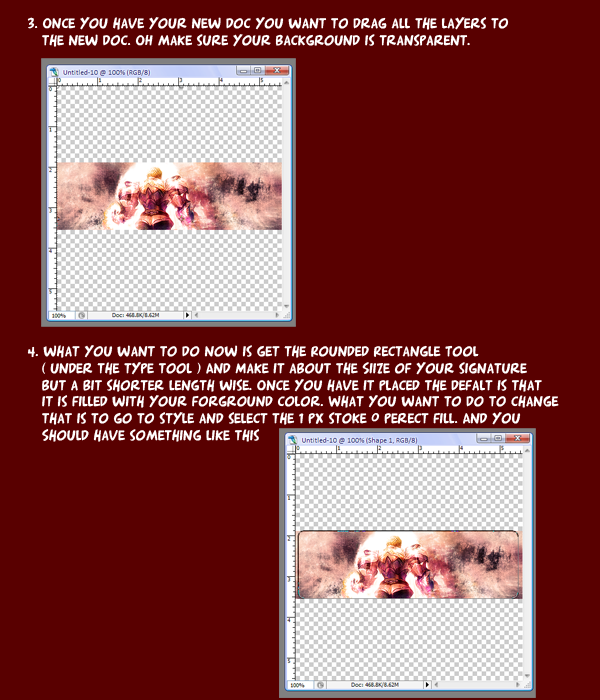
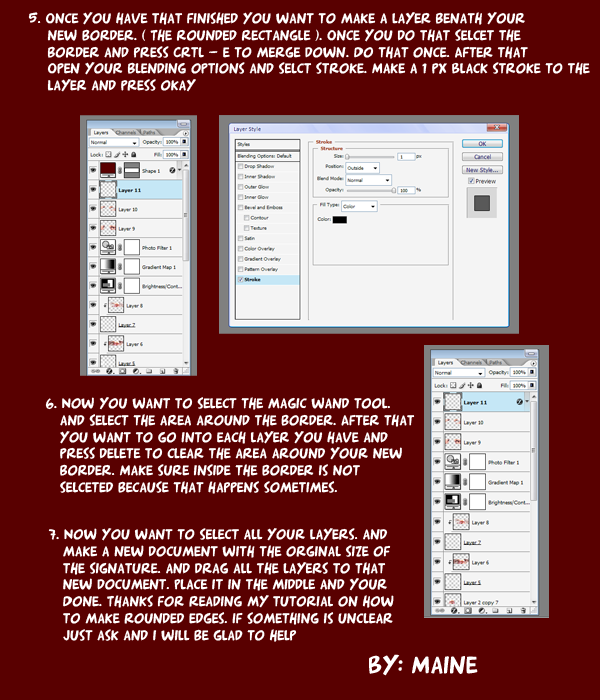


 Reply With Quote
Reply With Quote![[Tutorial] Rounded Edges](https://www.ownedcore.com/images/ba/g/b2.gif)






![[Tutorial] Rounded Edges](https://www.ownedcore.com/images/paybutton/paypal.png)
![[Tutorial] Rounded Edges](https://www.ownedcore.com/images/paybutton/skrill.png)
![[Tutorial] Rounded Edges](https://www.ownedcore.com/images/paybutton/payop.png)