http://www.ownedcore.com/forums/star...enticator.html Here's a easier guide by Xiandri
How to install and use authenticator on PC.
First download the SDk related to your OS from here: Android SDK | Android Developers
After that install the sdk if on windows else just extract the files. Developing 0n Linux would cost you less download as the download size of the files are really lower than on windows. After the installation/extraction, open Netbeans.
Now goto Tools > Plugins > Click on Settings tab and follow the below process as on image.
Just keep the name as anything, I kept as “Android” and on URL paste the following URL: http://kenai.com/downloads/nbandroid...er/updates.xml
Press Ok and you will have new plugins available to be downloaded. Just tick “Android” from “Available Plugins” tab and install. After that you are still not good to go. The feature for neatbeans has been added but still something is still missing. Not what you do is goto Tools > Options and move to Miscellaneous tab. You will find the following result:
Just browser the folder and set Ok where you have installed the SDK file that you have previously installed/extracted. Now you are finely good to go. You might have already notice that there is a sub-menu named Android SDK and AVD Manager under Tools menu. Click it. And install the files that have been listed on the image below.
Just install the version of OS of android you want
After the installation, just click on Virtual Devices. Fill up the form as I have done on image below:
and select the AVD and the click Start. Now the final result comes as the image below:
The emulator start quick but the OS on the emulator may start very slowly depending on you system. So you must have patience before you see the result.
Now we have to install the .apk
Download the SW:TOR Auth.apk HERE
Run the emulator and wait for the emulator to load its OS. Now the extra step is just to type a command:
Goto Run > type cmd.
Move to the directory where you have installed Android SDK tool. eg. cd “c:\program files\Android\android-sdk\”
Again move to the platform-tools directory that was just installed during the emulator installation.
You find a file named adb.exe, you need to install the application via this program.
Just type adb.exe install <your_path_to_apk_file>. Your Emulator must be running during this process.
Now view the Menu on the emulator. You will find your application on it.
Start the authenticator > Setup > And you're secured.
Enjoy!
Note: This is the only way atm, i'm pretty sure there will be an Authenticator for pc that you just can start and setup in the future.
Shout-Out
User Tag List
Results 1 to 8 of 8
-
01-07-2012 #1
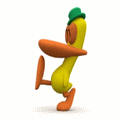 Sergeant
Sergeant
- Reputation
- 16
- Join Date
- Jan 2012
- Posts
- 48
- Thanks G/R
- 0/0
- Trade Feedback
- 0 (0%)
- Mentioned
- 0 Post(s)
- Tagged
- 0 Thread(s)
[Guide] SW:TOR Authenticator on PC
Last edited by Reffotsirk; 01-16-2012 at 01:20 PM. Reason: Made it more clearer.
-
01-07-2012 #2Member


- Reputation
- 1
- Join Date
- Sep 2007
- Posts
- 34
- Thanks G/R
- 0/0
- Trade Feedback
- 0 (0%)
- Mentioned
- 0 Post(s)
- Tagged
- 0 Thread(s)
I did start a little of reverse engineering on the Android's authenticator and found the function that does the calculating for the security key.
However, if you understand programming and take a look at what's behind the link, you'll see why I got a bit slowed down.
[Java] private b a(byte byte0, byte abyte0[], byte abyte1[], byte abyte2[], byte abyte - Pastebin.com
That badboy there is in fact the function that calculates the key. A bit of a pain in the ass to reverse.
-
01-07-2012 #3
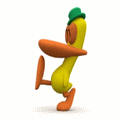 Sergeant
Sergeant
- Reputation
- 16
- Join Date
- Jan 2012
- Posts
- 48
- Thanks G/R
- 0/0
- Trade Feedback
- 0 (0%)
- Mentioned
- 0 Post(s)
- Tagged
- 0 Thread(s)
-
01-07-2012 #4
 ★ Elder ★
★ Elder ★

- Reputation
- 1132
- Join Date
- Aug 2008
- Posts
- 3,504
- Thanks G/R
- 0/0
- Trade Feedback
- 0 (0%)
- Mentioned
- 0 Post(s)
- Tagged
- 0 Thread(s)
Make sure you post in the correct section in the future.
Moved to SWTOR Guides.
-
01-07-2012 #5
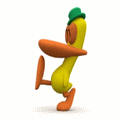 Sergeant
Sergeant
- Reputation
- 16
- Join Date
- Jan 2012
- Posts
- 48
- Thanks G/R
- 0/0
- Trade Feedback
- 0 (0%)
- Mentioned
- 0 Post(s)
- Tagged
- 0 Thread(s)
-
01-07-2012 #6
 Contributor
Contributor

- Reputation
- 154
- Join Date
- Mar 2009
- Posts
- 266
- Thanks G/R
- 11/27
- Trade Feedback
- 0 (0%)
- Mentioned
- 0 Post(s)
- Tagged
- 0 Thread(s)
-
01-14-2012 #7Active Member


- Reputation
- 27
- Join Date
- Feb 2009
- Posts
- 45
- Thanks G/R
- 0/2
- Trade Feedback
- 0 (0%)
- Mentioned
- 0 Post(s)
- Tagged
- 0 Thread(s)
Hey Reffotsirk
Thank you so much for this guide. +rep I got it to work on my windows 7. It takes a while to install but once everything is installed one can just find the shortcut to the AVD manager and start up the android program. It is not necessary to open netbeans first. Anyway it works like a charm. I have used the program without a hitch for the last 3 days. I am really glad this worked because now I can get the customization to the sith inquisitor companion Xalek. I don't like the hood he starts with.
+rep I got it to work on my windows 7. It takes a while to install but once everything is installed one can just find the shortcut to the AVD manager and start up the android program. It is not necessary to open netbeans first. Anyway it works like a charm. I have used the program without a hitch for the last 3 days. I am really glad this worked because now I can get the customization to the sith inquisitor companion Xalek. I don't like the hood he starts with.
All in all great work
-
01-15-2012 #8
 Member
Member
- Reputation
- 12
- Join Date
- Dec 2007
- Posts
- 114
- Thanks G/R
- 2/0
- Trade Feedback
- 0 (0%)
- Mentioned
- 0 Post(s)
- Tagged
- 0 Thread(s)
Is there any complications to your account for using this? Im guessing not but just want to be sure
also, when I tried this, i didn't get half the options you have on your screens and also it is difficult to see your screens as they are too small, still kinda clueless after trying to follow your steps
Edit: while ****ing around while not knowing what I was doing I got it to work kind of.Last edited by dominick1233; 01-15-2012 at 02:43 AM.
Similar Threads
-
[Guide] Using Tor, an Internet Underground
By nazgul111 in forum Community ChatReplies: 1Last Post: 12-14-2012, 05:07 AM -
[GUIDE] How to set up Tor, IP-hider!
By Gladiator in forum WoW Scam PreventionReplies: 89Last Post: 04-13-2009, 06:16 PM -
[Guide] Blizzard Authenticators
By 7itanium in forum WoW Scam PreventionReplies: 76Last Post: 12-08-2008, 10:57 PM
![[Guide] SW:TOR Authenticator on PC](https://www.ownedcore.com/forums/images/styles/OwnedCoreFX/addimg/menu4.svg)

![[Guide] SW:TOR Authenticator on PC](https://www.ownedcore.com/forums/./ocpbanners/1/3/9/6/9/4/8/08b6377e7ee13e5b1d2306cbeed08f8c.png)
![TradeSafe Middleman [Guide] SW:TOR Authenticator on PC](https://www.ownedcore.com/assets/mm/images/wits.png)
![CoreCoins [Guide] SW:TOR Authenticator on PC](https://www.ownedcore.com/forums/images/styles/OwnedCoreFX/addimg/wicc.png)







 Reply With Quote
Reply With Quote![[Guide] SW:TOR Authenticator on PC](https://www.ownedcore.com/images/ba/g/b2.gif)




![[Guide] SW:TOR Authenticator on PC](https://www.ownedcore.com/images/paybutton/paypal.png)
![[Guide] SW:TOR Authenticator on PC](https://www.ownedcore.com/images/paybutton/skrill.png)
![[Guide] SW:TOR Authenticator on PC](https://www.ownedcore.com/images/paybutton/payop.png)