Just for shadows use this: - Shadows.zip
Shout-Out
User Tag List
Thread: PoeSmoother - effects remover
Results 1,501 to 1,515 of 3443
-
12-10-2017 #1501
 ★ Elder ★
★ Elder ★

- Reputation
- 1190
- Join Date
- Nov 2013
- Posts
- 1,392
- Thanks G/R
- 102/1047
- Trade Feedback
- 0 (0%)
- Mentioned
- 7 Post(s)
- Tagged
- 0 Thread(s)
"Education isn't something you can finish." Isaac Asimov
-
Post Thanks / Like - 3 Thanks
-
12-10-2017 #1502Member

- Reputation
- 3
- Join Date
- Dec 2017
- Posts
- 53
- Thanks G/R
- 14/2
- Trade Feedback
- 1 (100%)
- Mentioned
- 0 Post(s)
- Tagged
- 0 Thread(s)
Where to throw it? vmv
-
12-10-2017 #1503
 ★ Elder ★
★ Elder ★

- Reputation
- 1190
- Join Date
- Nov 2013
- Posts
- 1,392
- Thanks G/R
- 102/1047
- Trade Feedback
- 0 (0%)
- Mentioned
- 7 Post(s)
- Tagged
- 0 Thread(s)
-
12-10-2017 #1504Member

- Reputation
- 3
- Join Date
- Dec 2017
- Posts
- 53
- Thanks G/R
- 14/2
- Trade Feedback
- 1 (100%)
- Mentioned
- 0 Post(s)
- Tagged
- 0 Thread(s)
-
12-10-2017 #1505
 Active Member
Active Member

- Reputation
- 53
- Join Date
- Mar 2017
- Posts
- 179
- Thanks G/R
- 61/50
- Trade Feedback
- 0 (0%)
- Mentioned
- 0 Post(s)
- Tagged
- 0 Thread(s)
You need to replace the file in PoeSmoother manually. Once you open gppk file, on the left side navigate Shaders>Renderer>Shadows.ffx.>Right click>replace>find file vmv uploaded(.ffx file)>confirm. Game should have no shadows now. Just checked and it works properly.

-
Post Thanks / Like - 1 Thanks
 poebota5 (1 members gave Thanks to Jonxx for this useful post)
poebota5 (1 members gave Thanks to Jonxx for this useful post)
-
12-10-2017 #1506
 ★ Elder ★
★ Elder ★

- Reputation
- 1190
- Join Date
- Nov 2013
- Posts
- 1,392
- Thanks G/R
- 102/1047
- Trade Feedback
- 0 (0%)
- Mentioned
- 7 Post(s)
- Tagged
- 0 Thread(s)
Updated the free version to v3.1.0beta.
Untested, just used the files from Private version.!
- FreePoeSmoother-v3.1.0beta.7z?dl=0 ... or use any of the front page links.
If there are errors, feel free to post them on forum so that i can fix them.
Have fun,"Education isn't something you can finish." Isaac Asimov
-
Post Thanks / Like - 2 Thanks
-
12-10-2017 #1507Member

- Reputation
- 1
- Join Date
- Sep 2017
- Posts
- 11
- Thanks G/R
- 3/0
- Trade Feedback
- 0 (0%)
- Mentioned
- 0 Post(s)
- Tagged
- 0 Thread(s)
Thanks! Was waiting for this to play the league!
-
12-10-2017 #1508
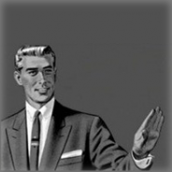 Member
Member
- Reputation
- 1
- Join Date
- Apr 2017
- Posts
- 10
- Thanks G/R
- 1/0
- Trade Feedback
- 3 (100%)
- Mentioned
- 0 Post(s)
- Tagged
- 0 Thread(s)
Guys in VisualGGPK how named glacial cascade?
-
12-10-2017 #1509
 ★ Elder ★
★ Elder ★

- Reputation
- 1190
- Join Date
- Nov 2013
- Posts
- 1,392
- Thanks G/R
- 102/1047
- Trade Feedback
- 0 (0%)
- Mentioned
- 7 Post(s)
- Tagged
- 0 Thread(s)
-
Post Thanks / Like - 1 Thanks
 Gehalt (1 members gave Thanks to vmv for this useful post)
Gehalt (1 members gave Thanks to vmv for this useful post)
-
12-10-2017 #1510
 Contributor
Contributor

- Reputation
- 161
- Join Date
- Jul 2014
- Posts
- 132
- Thanks G/R
- 5/154
- Trade Feedback
- 0 (0%)
- Mentioned
- 0 Post(s)
- Tagged
- 0 Thread(s)
In additional to resized textures - second pack with resized (1\4, 700+Mb -> 62Mb of compressed data) particle assets
(actually not only particles, many things in this folder..)
ParticlesArtResized.rar - Google Drive
Read about installation and notes in my prev. posts.
----------------
-
Post Thanks / Like - 1 Thanks
 proz9c (1 members gave Thanks to bSun0000 for this useful post)
proz9c (1 members gave Thanks to bSun0000 for this useful post)
-
12-10-2017 #1511Member

- Reputation
- 1
- Join Date
- Jan 2017
- Posts
- 21
- Thanks G/R
- 19/0
- Trade Feedback
- 0 (0%)
- Mentioned
- 0 Post(s)
- Tagged
- 0 Thread(s)
You are a real MVP bSun, thanks for all the work. And ofc big thanks to vmv
I installed the fog+shadow removal fix as soon as soon as you uploaded it and i'ts been working flawless. The last update is that particle effect textures resized for even better fps ? How is the visual impact ? Im pretty satisfied with how it looks now and i put my monitor to 85 hz so i dont have any hiccups whatsoever, but im not in maps yet so i dno
And what would be the best option right now, to use the free 3.1 version with your shadow+fog fix or should i just keep 3.0 with your shadow+fog fix since i assume all 3.1 fixes is that, not sure thoLast edited by proz9c; 12-10-2017 at 11:33 AM.
-
12-10-2017 #1512
 Contributor
Contributor

- Reputation
- 161
- Join Date
- Jul 2014
- Posts
- 132
- Thanks G/R
- 5/154
- Trade Feedback
- 0 (0%)
- Mentioned
- 0 Post(s)
- Tagged
- 0 Thread(s)
This textures has very small fps gain, it only speeds up your loading speed & memory usage (16 times less data to load and store in memory, so even potato pcs can handle it)
Visual impacts? Well.. x16 less pixels on your textures. Looks the same way as "Low" textures in 3.0 (texture_quality=2 in config options), not so bad, but visually not so great too.
You can use my files with 2.6, 3.0, 3.1 smoother, old VisualGGKP software or PyPoe scripts - its just a modified files, nothing special.
Shadows shader can be obtained from this thread or using 3.1 smoother with simple checkbox.Last edited by bSun0000; 12-10-2017 at 12:26 PM.
-
12-10-2017 #1513
 Member
Member
- Reputation
- 2
- Join Date
- Sep 2012
- Posts
- 46
- Thanks G/R
- 1/1
- Trade Feedback
- 2 (100%)
- Mentioned
- 0 Post(s)
- Tagged
- 0 Thread(s)
@bSun0000 Thanks for all the work man. I can't afford the advanced smoother yet so your files really helped!
-
12-10-2017 #1514Member

- Reputation
- 1
- Join Date
- Nov 2017
- Posts
- 24
- Thanks G/R
- 2/0
- Trade Feedback
- 0 (0%)
- Mentioned
- 0 Post(s)
- Tagged
- 0 Thread(s)
-
12-10-2017 #1515Member

- Reputation
- 1
- Join Date
- Nov 2017
- Posts
- 24
- Thanks G/R
- 2/0
- Trade Feedback
- 0 (0%)
- Mentioned
- 0 Post(s)
- Tagged
- 0 Thread(s)
Similar Threads
-
Remove the Halion screen glow effect
By conquestblade in forum WoW UI, Macros and Talent SpecsReplies: 2Last Post: 07-04-2010, 12:56 AM -
[Request] Removal of enchant effect(s)
By Muxxon in forum WoW ME Questions and RequestsReplies: 5Last Post: 03-27-2010, 06:39 AM -
Spell effect removing
By Hakonj in forum World of Warcraft ExploitsReplies: 20Last Post: 03-01-2007, 04:39 PM -
Effect: Glowing Hands!
By oninuva in forum World of Warcraft GuidesReplies: 3Last Post: 08-01-2006, 08:50 PM -
Turn off drunk effect at Spider Boss in ZG
By Kalen24 in forum World of Warcraft ExploitsReplies: 1Last Post: 04-23-2006, 06:02 PM









 .7z files can’t be previewed There was an error downloading your file
.7z files can’t be previewed There was an error downloading your file



