Step count refers to how many "steps" the aimbot takes between its target and current position. It's to stop it from snapping straight to a target and being blatant. The target mismatch (I'm assuming) is from the FOV of the modules. For example, in the aimbot: RoastBot/Aimbot.cs at master * OwnedcoreRoast/RoastBot * GitHub you can see that part of the FOV object is "rangevalues". You can see in the mousehelper that these rangevalues are used to determine the destination: RoastBot/MouseHelper.cs at master * OwnedcoreRoast/RoastBot * GitHub
But this is a poor way of doing this, as it doesn't work on long range targets and for some bizzarre reason breaks the thing. I didn't write the aiming algorithm or the FOV implementation, that'll be written soon.
Here's a picture I drew in MS Paint to try to demonstrate how the concept "steps" affect the aimbot's movement. Or rather, what we can do in terms of humanisation by implementing steps.
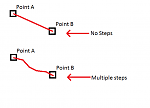
Shout-Out
User Tag List
Results 46 to 60 of 295
-
05-14-2017 #46Established Member


- Reputation
- 87
- Join Date
- Apr 2017
- Posts
- 126
- Thanks G/R
- 7/83
- Trade Feedback
- 0 (0%)
- Mentioned
- 0 Post(s)
- Tagged
- 0 Thread(s)
Last edited by Roast; 05-14-2017 at 08:58 AM.
Developer of RoastBot https://www.ownedcore.com/forums/fps/overwatch-exploits-hacks/619893-roastbot-continuation-of-serenity.html
-
Post Thanks / Like - 1 Thanks
 denisdab99 (1 members gave Thanks to Roast for this useful post)
denisdab99 (1 members gave Thanks to Roast for this useful post)
-
05-14-2017 #47Member

- Reputation
- 1
- Join Date
- May 2017
- Posts
- 2
- Thanks G/R
- 3/0
- Trade Feedback
- 0 (0%)
- Mentioned
- 0 Post(s)
- Tagged
- 0 Thread(s)
sorry .. and THX!!
um...I do not know .. Works on my laptop ... Desktop not works..
and How can I aim speed up?
-
05-14-2017 #48Member

- Reputation
- 2
- Join Date
- Mar 2014
- Posts
- 15
- Thanks G/R
- 14/1
- Trade Feedback
- 0 (0%)
- Mentioned
- 0 Post(s)
- Tagged
- 0 Thread(s)
Thanks for you time expaining me that. BTW keep it up. You do a great job

In way you explain you could work as teacher
Last edited by denisdab99; 05-14-2017 at 09:00 AM.
-
Post Thanks / Like - 1 Thanks
 Roast (1 members gave Thanks to denisdab99 for this useful post)
Roast (1 members gave Thanks to denisdab99 for this useful post)
-
05-14-2017 #49Member

- Reputation
- 1
- Join Date
- May 2017
- Posts
- 1
- Thanks G/R
- 0/0
- Trade Feedback
- 0 (0%)
- Mentioned
- 0 Post(s)
- Tagged
- 0 Thread(s)
Good material thx,
but, aim speed To the left and right Extremely Shake..
help
-
05-14-2017 #50Member

- Reputation
- 2
- Join Date
- Mar 2014
- Posts
- 15
- Thanks G/R
- 14/1
- Trade Feedback
- 0 (0%)
- Mentioned
- 0 Post(s)
- Tagged
- 0 Thread(s)
Man for now aimbot is a bit shitty and roaast is working on it in his free time. He will rewrite aimbot logic soon but first he need to do some improvements to main cheat
-
05-14-2017 #51
 Site Donator
Site Donator

- Reputation
- 16
- Join Date
- Jan 2014
- Posts
- 124
- Thanks G/R
- 2/13
- Trade Feedback
- 3 (100%)
- Mentioned
- 0 Post(s)
- Tagged
- 0 Thread(s)
-
Post Thanks / Like - 1 Thanks
 albert12 (1 members gave Thanks to Alecthro for this useful post)
albert12 (1 members gave Thanks to Alecthro for this useful post)
-
05-14-2017 #52Member

- Reputation
- 2
- Join Date
- Mar 2014
- Posts
- 15
- Thanks G/R
- 14/1
- Trade Feedback
- 0 (0%)
- Mentioned
- 0 Post(s)
- Tagged
- 0 Thread(s)
It works. tell me what exaclt does not work for you.
-
05-14-2017 #53Member

- Reputation
- 2
- Join Date
- Mar 2014
- Posts
- 15
- Thanks G/R
- 14/1
- Trade Feedback
- 0 (0%)
- Mentioned
- 0 Post(s)
- Tagged
- 0 Thread(s)
1 you should calm down
2 give me your tw(in private) if you have so i will try to help you
-
05-14-2017 #54Established Member


- Reputation
- 87
- Join Date
- Apr 2017
- Posts
- 126
- Thanks G/R
- 7/83
- Trade Feedback
- 0 (0%)
- Mentioned
- 0 Post(s)
- Tagged
- 0 Thread(s)
I've just uploaded Version 0.2, which contains the first pass at an overlay. It currently only draws settings, such as aim mode, whether or not the key is pressed or the module is active. Once I've added some customisation for the FOV I'll implement drawing of it.
In an attempt to prevent detection, RoastBot creates its own separate window which it draws over, instead of drawing straight on top of your screen. This window is maximised, transparent and can be clicked through. If anyone has any problems with it let me know.
You'll notice a small flicker when the program opens, that's just the creation of the overlay window.
Funny you should say that, I used to be a teacher.
Last edited by Roast; 05-14-2017 at 10:47 AM.
Developer of RoastBot https://www.ownedcore.com/forums/fps/overwatch-exploits-hacks/619893-roastbot-continuation-of-serenity.html
-
Post Thanks / Like - 2 Thanks
-
05-14-2017 #55Established Member


- Reputation
- 87
- Join Date
- Apr 2017
- Posts
- 126
- Thanks G/R
- 7/83
- Trade Feedback
- 0 (0%)
- Mentioned
- 0 Post(s)
- Tagged
- 0 Thread(s)
Yes, one of the things that has been pointed out many times already is that the aiming algorithm is shooting in the wrong place and shakes quite a bit. If you take a look at the first post in this thread you'll see that it's on my list of things to fix, but I have a few other things that need to be finished first.
Developer of RoastBot https://www.ownedcore.com/forums/fps/overwatch-exploits-hacks/619893-roastbot-continuation-of-serenity.html
-
05-14-2017 #56Member

- Reputation
- 2
- Join Date
- Nov 2016
- Posts
- 5
- Thanks G/R
- 0/1
- Trade Feedback
- 0 (0%)
- Mentioned
- 0 Post(s)
- Tagged
- 0 Thread(s)
-
05-14-2017 #57
 Site Donator
Site Donator

- Reputation
- 16
- Join Date
- Jan 2014
- Posts
- 124
- Thanks G/R
- 2/13
- Trade Feedback
- 3 (100%)
- Mentioned
- 0 Post(s)
- Tagged
- 0 Thread(s)
-
05-14-2017 #58Established Member


- Reputation
- 87
- Join Date
- Apr 2017
- Posts
- 126
- Thanks G/R
- 7/83
- Trade Feedback
- 0 (0%)
- Mentioned
- 0 Post(s)
- Tagged
- 0 Thread(s)
Developer of RoastBot https://www.ownedcore.com/forums/fps/overwatch-exploits-hacks/619893-roastbot-continuation-of-serenity.html
-
05-14-2017 #59Member

- Reputation
- 2
- Join Date
- Nov 2016
- Posts
- 5
- Thanks G/R
- 0/1
- Trade Feedback
- 0 (0%)
- Mentioned
- 0 Post(s)
- Tagged
- 0 Thread(s)
i do, but i still cant seem to get the bot to work, ive changed the aimkey to 20 for caps lock and set it to toggle, but it doesnt work in game. i have the correct resolution and everything so what could it be?
-
05-14-2017 #60Established Member


- Reputation
- 87
- Join Date
- Apr 2017
- Posts
- 126
- Thanks G/R
- 7/83
- Trade Feedback
- 0 (0%)
- Mentioned
- 0 Post(s)
- Tagged
- 0 Thread(s)
If the debug text says that the aimbot is both enabled and toggled, then the only thing I can think of is that your gamma settings in game aren't set to default. I'm assuming you've gone to the practice range and hit something? RoastBot unfortunately requires HP bars and will do for some time until I can work on the aiming algorithm.
Developer of RoastBot https://www.ownedcore.com/forums/fps/overwatch-exploits-hacks/619893-roastbot-continuation-of-serenity.html
Similar Threads
-
[Bot] Searching for open source PoGo bot still in active developement
By randominternethero in forum Pokemon GO Hacks|CheatsReplies: 1Last Post: 10-06-2016, 05:00 AM -
[UntzBot] SWTOR auto focus and crash fix [open source]
By TheDank in forum SWTOR Bots and ProgramsReplies: 39Last Post: 09-27-2012, 11:16 PM -
[Tool] [Source] And-Yet-Another open-source Windows / Windows Mobile Authenticator
By cdm in forum World of Warcraft Bots and ProgramsReplies: 54Last Post: 05-17-2012, 01:00 PM -
Free and Open Source PHP groupware project
By annyphp in forum ProgrammingReplies: 3Last Post: 01-08-2011, 08:08 AM -
Open Source Guide Development
By FallingReign in forum World of Warcraft GuidesReplies: 6Last Post: 12-01-2008, 05:47 AM












