Like this ? DefaultOverride/ItemsPlugin.cs at master * JackCeparou/DefaultOverride * GitHub
Ps: I can't take a screenshot, i'm at work ^^'
Shout-Out
User Tag List
Thread: Primal Ancients decorator
Results 16 to 30 of 40
-
03-28-2017 #16
 Savvy ? 🐒
Savvy ? 🐒

- Reputation
- 534
- Join Date
- Mar 2017
- Posts
- 588
- Thanks G/R
- 51/490
- Trade Feedback
- 0 (0%)
- Mentioned
- 0 Post(s)
- Tagged
- 0 Thread(s)
Hide the Rum! --> Default theme customization 101 <--
-
Post Thanks / Like - 2 Thanks
-
03-28-2017 #17
 Member
Member
- Reputation
- 12
- Join Date
- Mar 2017
- Posts
- 102
- Thanks G/R
- 82/7
- Trade Feedback
- 0 (0%)
- Mentioned
- 0 Post(s)
- Tagged
- 0 Thread(s)
example of ancient
i made a wrong thing - changed original ItemPlugin.cs
Code:AncientDecorator = new WorldDecoratorCollection( new GroundCircleDecorator(Hud) { Brush = Hud.Render.CreateBrush(192, 255, 0, 0, -3), Radius = 2.2f, RadiusTransformator = new StandardPingRadiusTransformator(Hud, 500), }, new GroundLabelDecorator(Hud) { BackgroundBrush = Hud.Render.CreateBrush(160, 255, 120, 0, 0), BorderBrush = Hud.Render.CreateBrush(255, 255, 235, 85, 3), TextFont = Hud.Render.CreateFont("tahoma", 7, 255, 0, 0, 0, true, false, false) }, new MapShapeDecorator(Hud) { ShapePainter = new RotatingTriangleShapePainter(Hud), Brush = Hud.Render.CreateBrush(255, 255, 0, 0, 3), ShadowBrush = Hud.Render.CreateBrush(96, 0, 0, 0, 1), Radius = 11, RadiusTransformator = new StandardPingRadiusTransformator(Hud, 333),
-
03-28-2017 #18
 TurboHUD HUDmaster
TurboHUD HUDmaster



- Reputation
- 3693
- Join Date
- Jul 2012
- Posts
- 2,532
- Thanks G/R
- 46/3335
- Trade Feedback
- 0 (0%)
- Mentioned
- 16 Post(s)
- Tagged
- 0 Thread(s)
stolen, thanks!
-
03-28-2017 #19
 Member
Member
- Reputation
- 12
- Join Date
- Mar 2017
- Posts
- 102
- Thanks G/R
- 82/7
- Trade Feedback
- 0 (0%)
- Mentioned
- 0 Post(s)
- Tagged
- 0 Thread(s)
i'm happy now, thank you, Jack !

-
03-28-2017 #20
 Contributor
Contributor

- Reputation
- 321
- Join Date
- Aug 2016
- Posts
- 1,041
- Thanks G/R
- 140/299
- Trade Feedback
- 0 (0%)
- Mentioned
- 0 Post(s)
- Tagged
- 0 Thread(s)
I think the red border is more appropriate
-
Post Thanks / Like - 1 Thanks
 kebabisgood (1 members gave Thanks to SeaDragon for this useful post)
kebabisgood (1 members gave Thanks to SeaDragon for this useful post)
-
03-29-2017 #21
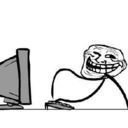 Contributor
Contributor

- Reputation
- 131
- Join Date
- Mar 2016
- Posts
- 137
- Thanks G/R
- 89/119
- Trade Feedback
- 0 (0%)
- Mentioned
- 0 Post(s)
- Tagged
- 0 Thread(s)
-
03-29-2017 #22
 TurboHUD HUDmaster
TurboHUD HUDmaster



- Reputation
- 3693
- Join Date
- Jul 2012
- Posts
- 2,532
- Thanks G/R
- 46/3335
- Trade Feedback
- 0 (0%)
- Mentioned
- 16 Post(s)
- Tagged
- 0 Thread(s)
I added it but not sure it was before or after the last release

-
Post Thanks / Like - 1 Thanks
 fodalweb (1 members gave Thanks to KillerJohn for this useful post)
fodalweb (1 members gave Thanks to KillerJohn for this useful post)
-
03-29-2017 #23
 Savvy ? 🐒
Savvy ? 🐒

- Reputation
- 534
- Join Date
- Mar 2017
- Posts
- 588
- Thanks G/R
- 51/490
- Trade Feedback
- 0 (0%)
- Mentioned
- 0 Post(s)
- Tagged
- 0 Thread(s)
Hide the Rum! --> Default theme customization 101 <--
-
Post Thanks / Like - 1 Thanks
 fodalweb (1 members gave Thanks to JackCeparou for this useful post)
fodalweb (1 members gave Thanks to JackCeparou for this useful post)
-
03-30-2017 #24Member

- Reputation
- 14
- Join Date
- Jan 2017
- Posts
- 37
- Thanks G/R
- 16/13
- Trade Feedback
- 0 (0%)
- Mentioned
- 0 Post(s)
- Tagged
- 0 Thread(s)
I just wanted to post what set legendary, ancient, and primal ancient look like on the ground and in your inventory by default. Whether you want to change it or not, this is still one of the best features of TurboHUD in my opinion.

-
Post Thanks / Like - 3 Thanks
-
03-30-2017 #25
 TurboHUD HUDmaster
TurboHUD HUDmaster



- Reputation
- 3693
- Join Date
- Jul 2012
- Posts
- 2,532
- Thanks G/R
- 46/3335
- Trade Feedback
- 0 (0%)
- Mentioned
- 16 Post(s)
- Tagged
- 0 Thread(s)
thank you!
-
Post Thanks / Like - 1 Thanks
 fodalweb (1 members gave Thanks to KillerJohn for this useful post)
fodalweb (1 members gave Thanks to KillerJohn for this useful post)
-
03-30-2017 #26
 TurboHUD HUDmaster
TurboHUD HUDmaster



- Reputation
- 3693
- Join Date
- Jul 2012
- Posts
- 2,532
- Thanks G/R
- 46/3335
- Trade Feedback
- 0 (0%)
- Mentioned
- 16 Post(s)
- Tagged
- 0 Thread(s)
I find the red/green highlight a bit confusing. I mean primals have red rectangle, but ancients have red A...
-
03-30-2017 #27
 Contributor
Contributor

- Reputation
- 321
- Join Date
- Aug 2016
- Posts
- 1,041
- Thanks G/R
- 140/299
- Trade Feedback
- 0 (0%)
- Mentioned
- 0 Post(s)
- Tagged
- 0 Thread(s)
-
03-30-2017 #28
 Active Member
Active Member

- Reputation
- 30
- Join Date
- Mar 2017
- Posts
- 121
- Thanks G/R
- 17/29
- Trade Feedback
- 0 (0%)
- Mentioned
- 0 Post(s)
- Tagged
- 0 Thread(s)
-
03-30-2017 #29
 Savvy ? 🐒
Savvy ? 🐒

- Reputation
- 534
- Join Date
- Mar 2017
- Posts
- 588
- Thanks G/R
- 51/490
- Trade Feedback
- 0 (0%)
- Mentioned
- 0 Post(s)
- Tagged
- 0 Thread(s)
Hide the Rum! --> Default theme customization 101 <--
-
03-30-2017 #30
 Member
Member

- Reputation
- 30
- Join Date
- Mar 2017
- Posts
- 62
- Thanks G/R
- 47/26
- Trade Feedback
- 0 (0%)
- Mentioned
- 0 Post(s)
- Tagged
- 0 Thread(s)
I think we should use colors close to the border color that surrounds the item. So Ancients will have the bright-brown "A" and Primals will have the red "P" like so:
AncientRankFont = Hud.Render.CreateFont("arial", 7, 255, 0, 0, 0, true, false, 220, 227, 153, 25, true);
PrimalRankFont = Hud.Render.CreateFont("arial", 7, 255, 0, 0, 0, true, false, 180, 255, 64, 64, true);
Just a suggestion.Last edited by Litespeed0; 03-30-2017 at 08:40 AM.
-
Post Thanks / Like - 1 Thanks
 JackCeparou (1 members gave Thanks to Litespeed0 for this useful post)
JackCeparou (1 members gave Thanks to Litespeed0 for this useful post)
Similar Threads
-
How does TH identify primal ancients
By herge in forum TurboHUD SupportReplies: 4Last Post: 08-24-2018, 08:39 AM -
Mote- Primal farming
By Arle in forum World of Warcraft GuidesReplies: 52Last Post: 05-06-2007, 07:40 PM -
Ancient Lichen farming (Slave Pens)
By Wombol in forum World of Warcraft GuidesReplies: 3Last Post: 03-22-2007, 11:02 AM -
Primal Mote Farming Guide
By Haxster in forum World of Warcraft GuidesReplies: 13Last Post: 03-14-2007, 02:06 PM -
wsg bow -> strikers mark or ancient bone
By Dregash in forum WoW ME Questions and RequestsReplies: 0Last Post: 01-07-2007, 06:24 PM














