Show information about different materials.
It is a simple plugin for those who want to have this data always visible without having to open the inventory.
The size and position is configurable. Example:
plugin.Xpor = 0.052f;
plugin.Ypor = 0.001f;
plugin.SizeMultiplier = 1.35f;
Download: Materials.cs
Installation: Place Materials.cs in "plugins\RNN\Materials.cs"
Custom code (in Plugins\User\PluginEnablerOrDisablerPlugin.cs , Optional) :
Code:Hud.GetPlugin<RNN.Materials>().Enabled = true; Hud.RunOnPlugin<RNN.Materials>(plugin => { plugin.Xpor = 0.567f; // Valid values: from 0 to 1 plugin.Ypor = 0.983f; // Valid values: from 0 to 1 plugin.OnlyInTown = false; // Show only in town plugin.ColorText = true; // Different colors will be used for the text or white if ColorText = false plugin.SizeMultiplier = 1.1f; // Size multiplier for text and icons plugin.Separation = 0.5f; // Valid values: equal to or greater than zero . Separation between one material and the next plugin.WarningBS = true; // Show Rectagle Red when Remaining Blood Shard < RemainingBS plugin.RemainingBS = 250; // Limit Blood Shard plugin.WarningIS = true; // Show Rectagle Red when Remaining free Inventory Space < RemainingIS plugin.RemainingIS = 5; // Limit free Inventory Space plugin.DisableBSIPlugins = true; // Disable default plugins BloodShardPlugin and InventoryFreeSpacePlugin plugin.MaterialsOrderEnum = new RNN.Materials.MatsEnum[] // Materials you want to display and the order in which you want them to appear. MaterialsOrder is Deprecated { RNN.Materials.MatsEnum.ReusableParts, RNN.Materials.MatsEnum.ArcaneDust, RNN.Materials.MatsEnum.VeiledCrystal, RNN.Materials.MatsEnum.DeathsBreath, RNN.Materials.MatsEnum.ForgottenSoul, RNN.Materials.MatsEnum.PrimordialAshes, RNN.Materials.MatsEnum.GreaterRiftKeystone, RNN.Materials.MatsEnum.BloodShard, RNN.Materials.MatsEnum.InventorySpace }; } );
Shout-Out
User Tag List
Results 1 to 15 of 18
-
02-18-2020 #1
 Legendary
Legendary

- Reputation
- 871
- Join Date
- Sep 2018
- Posts
- 1,145
- Thanks G/R
- 108/833
- Trade Feedback
- 0 (0%)
- Mentioned
- 15 Post(s)
- Tagged
- 0 Thread(s)
[INTERNATIONAL] [RNN] Materials
Last edited by RNN; 03-25-2024 at 09:20 AM. Reason: Compatibility fixes. Added primordial ashes.
-
Post Thanks / Like - 4 Thanks
-
03-09-2020 #2Member

- Reputation
- 7
- Join Date
- Mar 2019
- Posts
- 94
- Thanks G/R
- 11/6
- Trade Feedback
- 0 (0%)
- Mentioned
- 0 Post(s)
- Tagged
- 0 Thread(s)
Can you make this only show in town?????
-
03-09-2020 #3
 Legendary
Legendary

- Reputation
- 871
- Join Date
- Sep 2018
- Posts
- 1,145
- Thanks G/R
- 108/833
- Trade Feedback
- 0 (0%)
- Mentioned
- 15 Post(s)
- Tagged
- 0 Thread(s)
Replace line 100
withCode:if (!Hud.Game.IsInGame) return;
Code:if (!Hud.Game.IsInGame || !Hud.Game.IsInTown) return;
-
03-09-2020 #4Member

- Reputation
- 7
- Join Date
- Mar 2019
- Posts
- 94
- Thanks G/R
- 11/6
- Trade Feedback
- 0 (0%)
- Mentioned
- 0 Post(s)
- Tagged
- 0 Thread(s)
-
03-09-2020 #5
 Legendary
Legendary

- Reputation
- 871
- Join Date
- Sep 2018
- Posts
- 1,145
- Thanks G/R
- 108/833
- Trade Feedback
- 0 (0%)
- Mentioned
- 15 Post(s)
- Tagged
- 0 Thread(s)
Update
Added OnlyInTown
Default text size slightly increased
-
05-25-2020 #6Member

- Reputation
- 1
- Join Date
- May 2020
- Posts
- 2
- Thanks G/R
- 2/0
- Trade Feedback
- 0 (0%)
- Mentioned
- 0 Post(s)
- Tagged
- 0 Thread(s)
I would like to remove the shards and inventory. I have tried quite a bit myself but lack the know how, hud breaks alot.
I've used PluginEnablerorDisablerPlugin.cs to remove the InventorySpace, and somehow managed to get rid of the bloodshards with materials.cs, i think.
But im left with a dark red box where the shards would be, that i can't seem to get rid of. I've tried commenting out quite a few things but I don't really know what im doing, just kinda guessing around. Any help appreciated thnx.Last edited by nan0; 05-25-2020 at 07:13 PM.
-
05-25-2020 #7
 Legendary
Legendary

- Reputation
- 871
- Join Date
- Sep 2018
- Posts
- 1,145
- Thanks G/R
- 108/833
- Trade Feedback
- 0 (0%)
- Mentioned
- 15 Post(s)
- Tagged
- 0 Thread(s)
The red square does not appear if WarningBS = false;
If you want a simple way to get everything you are looking for (remove shards, inventory space, red square), just change number 9 to 7 on line 111
or replace the loop (lines 111-126) with this:Code:for(var i = 1; i < 9; i++)
Code:for(var i = 1; i < 7; i++) { ListTexture[i].Draw(x, y, sizeIcon, sizeIcon); x += sizeIcon; var layout = ListFont[i].GetTextLayout( MatsToString(ListMats[i]) ); ListFont[ColorText?i:0].DrawText(layout, x, y); x += layout.Metrics.Width + Space; }Last edited by RNN; 05-25-2020 at 07:58 PM.
-
Post Thanks / Like - 1 Thanks
 nan0 (1 members gave Thanks to RNN for this useful post)
nan0 (1 members gave Thanks to RNN for this useful post)
-
05-25-2020 #8Member

- Reputation
- 1
- Join Date
- May 2020
- Posts
- 2
- Thanks G/R
- 2/0
- Trade Feedback
- 0 (0%)
- Mentioned
- 0 Post(s)
- Tagged
- 0 Thread(s)
delete me.
Last edited by nan0; 06-03-2020 at 05:04 PM.
-
05-26-2020 #9
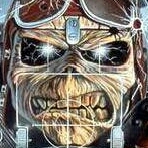 Member
Member
- Reputation
- 3
- Join Date
- Mar 2020
- Posts
- 69
- Thanks G/R
- 48/2
- Trade Feedback
- 0 (0%)
- Mentioned
- 0 Post(s)
- Tagged
- 0 Thread(s)
Hi RNN.
Is it possible to make a small change to the plugin so that it does not modify the opacity of the items in the chest and in the inventory?
Thank you.
-
05-27-2020 #10
 Legendary
Legendary

- Reputation
- 871
- Join Date
- Sep 2018
- Posts
- 1,145
- Thanks G/R
- 108/833
- Trade Feedback
- 0 (0%)
- Mentioned
- 15 Post(s)
- Tagged
- 0 Thread(s)
I do not understand what you mean.
This plugin disables BloodShardPlugin and InventoryFreeSpacePlugin, but only when you keep the original position. This is done on lines 85-89:
Comment those lines if you don't want this to happenCode:if ((Xpor > 0.5f) && (Xpor < 0.65f) && (Ypor > 0.97f)) { Hud.TogglePlugin<BloodShardPlugin>(false); Hud.TogglePlugin<InventoryFreeSpacePlugin>(false); }
Does not affect any other plugin
-
Post Thanks / Like - 1 Thanks
 LittleDez13 (1 members gave Thanks to RNN for this useful post)
LittleDez13 (1 members gave Thanks to RNN for this useful post)
-
05-27-2020 #11
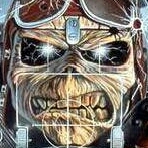 Member
Member
- Reputation
- 3
- Join Date
- Mar 2020
- Posts
- 69
- Thanks G/R
- 48/2
- Trade Feedback
- 0 (0%)
- Mentioned
- 0 Post(s)
- Tagged
- 0 Thread(s)
Hi RNN.
I think you helped me resolve this issue, it seems that somehow indirectly this plugin is enabling the NotGoodDisplayEnabled function (grayed out items in inventory).
Taking the opportunity, is there a way for me to select the materials that will be displayed and change their order of presentation? For example, I just want InventorySpace, BloodShard and GreaterRiftKeystone, in that order.
Thank you for take your time.
-
05-27-2020 #12
 Legendary
Legendary

- Reputation
- 871
- Join Date
- Sep 2018
- Posts
- 1,145
- Thanks G/R
- 108/833
- Trade Feedback
- 0 (0%)
- Mentioned
- 15 Post(s)
- Tagged
- 0 Thread(s)
The only explanation I find is that you have modified InventoryFreeSpacePlugin.cs to disable all or part of InventoryAndStashPlugin
You can use this code in PluginEnablerOrDisablerPlugin.cs:
Code:// turn off sell darkening Hud.GetPlugin<InventoryAndStashPlugin>().NotGoodDisplayEnabled = false;
If you change the 1 to a 6 on line 111:
Only those 3 data will be shown, but not in the order you want.Code:for(var i = 1; i < 9; i++)
Last edited by RNN; 05-27-2020 at 01:07 PM.
-
Post Thanks / Like - 1 Thanks
 LittleDez13 (1 members gave Thanks to RNN for this useful post)
LittleDez13 (1 members gave Thanks to RNN for this useful post)
-
05-27-2020 #13
 Legendary
Legendary

- Reputation
- 871
- Join Date
- Sep 2018
- Posts
- 1,145
- Thanks G/R
- 108/833
- Trade Feedback
- 0 (0%)
- Mentioned
- 15 Post(s)
- Tagged
- 0 Thread(s)
Update 1
It is possible to select which materials you want to see and in which order they will be displayed (MaterialsOrder)
Added "DisableBSIPlugins" to hide the default BloodShardPlugin and InventoryFreeSpacePlugin plugins.Previously they were automatically disabled if the information was displayed near their position.
Removed "InventorySpace" (Configuration. MaterialsOrder will be used to indicate whether or not to show the amount of free space in inventory)
Update 2
Added WarningIS and RemainingIS
Aligned textLast edited by RNN; 05-28-2020 at 05:54 AM.
-
Post Thanks / Like - 1 Thanks
 LittleDez13 (1 members gave Thanks to RNN for this useful post)
LittleDez13 (1 members gave Thanks to RNN for this useful post)
-
06-20-2021 #14Member

- Reputation
- 2
- Join Date
- May 2019
- Posts
- 22
- Thanks G/R
- 1/1
- Trade Feedback
- 0 (0%)
- Mentioned
- 0 Post(s)
- Tagged
- 0 Thread(s)
Can't download this - when going to pastebin - Error, this is a private paste or is pending moderation. If this paste belongs to you, please login to Pastebin to view it.
-
03-25-2024 #15
 Legendary
Legendary

- Reputation
- 871
- Join Date
- Sep 2018
- Posts
- 1,145
- Thanks G/R
- 108/833
- Trade Feedback
- 0 (0%)
- Mentioned
- 15 Post(s)
- Tagged
- 0 Thread(s)
Reuploaded
Update
Compatibility fixes.
Added primordial ashes.
MaterialsOrder is Deprecated, replaced by MaterialsOrderEnum.Last edited by RNN; 03-25-2024 at 09:17 AM.
Similar Threads
-
[V9.0] [INTERNATIONAL] [RNN] OtherShrinePlugin
By RNN in forum TurboHUD Community PluginsReplies: 139Last Post: 05-27-2025, 10:35 AM -
[V9.0] [INTERNATIONAL] [RNN] TimersBarGR
By RNN in forum TurboHUD Community PluginsReplies: 47Last Post: 07-04-2024, 12:34 PM -
[V9.0] [INTERNATIONAL] [RNN] Icount
By RNN in forum TurboHUD Community PluginsReplies: 24Last Post: 06-08-2024, 01:39 AM -
[V9.0] [INTERNATIONAL] [RNN] BLueLines
By RNN in forum TurboHUD Community PluginsReplies: 28Last Post: 03-20-2022, 07:48 PM -
[V9.0] [INTERNATIONAL] [RNN] LogChat
By RNN in forum TurboHUD Community PluginsReplies: 19Last Post: 01-08-2021, 09:14 AM
![[V9.1] [INTERNATIONAL] [RNN] Materials](https://www.ownedcore.com/forums/images/styles/OwnedCoreFX/addimg/menu4.svg)

![[V9.1] [INTERNATIONAL] [RNN] Materials](https://www.ownedcore.com/forums/./ocpbanners/1/0/6/3/8/1/6/1e102dbc1865060efdd7bf3ae1edf5cc.jpg)
![TradeSafe Middleman [V9.1] [INTERNATIONAL] [RNN] Materials](https://www.ownedcore.com/assets/mm/images/wits.png)
![CoreCoins [V9.1] [INTERNATIONAL] [RNN] Materials](https://www.ownedcore.com/forums/images/styles/OwnedCoreFX/addimg/wicc.png)




 Reply With Quote
Reply With Quote![[V9.1] [INTERNATIONAL] [RNN] Materials](https://www.ownedcore.com/images/ba/g/b2.gif)






![[V9.1] [INTERNATIONAL] [RNN] Materials](https://www.ownedcore.com/images/paybutton/paypal.png)
![[V9.1] [INTERNATIONAL] [RNN] Materials](https://www.ownedcore.com/images/paybutton/skrill.png)
![[V9.1] [INTERNATIONAL] [RNN] Materials](https://www.ownedcore.com/images/paybutton/payop.png)