Shout-Out
User Tag List
Thread: [7.7] [INT] [SR] SRJ Theme!
Results 166 to 180 of 247
-
05-04-2020 #166Member


- Reputation
- 1
- Join Date
- Jul 2018
- Posts
- 6
- Thanks G/R
- 3/0
- Trade Feedback
- 0 (0%)
- Mentioned
- 0 Post(s)
- Tagged
- 0 Thread(s)
-
06-10-2020 #167Member

- Reputation
- 2
- Join Date
- Mar 2017
- Posts
- 19
- Thanks G/R
- 3/1
- Trade Feedback
- 0 (0%)
- Mentioned
- 1 Post(s)
- Tagged
- 0 Thread(s)
i want to see ground circles for Orbiter affix permanent
it shows on the small moving orbiters (but not on the big stationary one) a ground circle if i am close to them, if i am a bit away the circles dissappear.
so how can i make them not dissapear anymore and how do i get a circle on the big stationary Orbiter?
anybody can help me with that plsLast edited by odin99; 06-10-2020 at 03:44 AM.
-
06-10-2020 #168
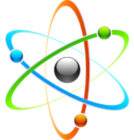 Active Member
Active Member

- Reputation
- 78
- Join Date
- Jun 2012
- Posts
- 65
- Thanks G/R
- 16/72
- Trade Feedback
- 0 (0%)
- Mentioned
- 0 Post(s)
- Tagged
- 0 Thread(s)
Replace the file Plugins/Resu/DangerPlugin.cs by this one : [C#] DangerPlugin.cs - Pastebin.com
The changes (Line 1537) :
Code:if (actor.SnoActor.Sno == ActorSnoEnum._x1_monsteraffix_orbiter_projectile /*343539*/ && Orbiter || actor.SnoActor.Sno == ActorSnoEnum._succubus_bloodstar_projectile /*164827*/ && actor.NormalizedXyDistanceToMe <= 12 && BloodStar) { OrbiterDecorator.Paint(layer, actor, actor.FloorCoordinate, null); } if (actor.SnoActor.Sno == ActorSnoEnum._x1_monsteraffix_orbiter_focalpoint && Orbiter) { OrbiterDecorator.Paint(layer, actor, actor.FloorCoordinate.Offset(0, 0, -6f), null); }
-
06-10-2020 #169Member

- Reputation
- 2
- Join Date
- Mar 2017
- Posts
- 19
- Thanks G/R
- 3/1
- Trade Feedback
- 0 (0%)
- Mentioned
- 1 Post(s)
- Tagged
- 0 Thread(s)
thaks that solvest the dissappear, you also know how to get it on the big orbiter too?
-
06-10-2020 #170
 Legendary
Legendary

- Reputation
- 814
- Join Date
- Sep 2018
- Posts
- 1,056
- Thanks G/R
- 104/777
- Trade Feedback
- 0 (0%)
- Mentioned
- 15 Post(s)
- Tagged
- 0 Thread(s)
Missing add 343582 to dangerIds. Offset -6f should be -5f according to my tests
-
Post Thanks / Like - 1 Thanks
 odin99 (1 members gave Thanks to RNN for this useful post)
odin99 (1 members gave Thanks to RNN for this useful post)
-
06-10-2020 #171Member

- Reputation
- 2
- Join Date
- Mar 2017
- Posts
- 19
- Thanks G/R
- 3/1
- Trade Feedback
- 0 (0%)
- Mentioned
- 1 Post(s)
- Tagged
- 0 Thread(s)
thanks alot mate it works

-
06-10-2020 #172Member

- Reputation
- 2
- Join Date
- Mar 2017
- Posts
- 19
- Thanks G/R
- 3/1
- Trade Feedback
- 0 (0%)
- Mentioned
- 1 Post(s)
- Tagged
- 0 Thread(s)
mb you can help me with one more thing?
i use "SR_CustomBuffsPlayerBottom2Plugin.cs" to get the CoE under my feet, i want to have my highest element to be a bigger icon then the others, if i use
// COE: ALL
// RuleCalculator.Rules.Add(new BuffRule(430674) {
// IconIndex = null, MinimumIconCount = 1, ShowTimeLeft = true, IconSizeMultiplier = IS2, });
thats not working because all icons stay at same size, i temporary solved it by doing:
// BARB
// COE: Cold only
RuleCalculator.Rules.Add(new BuffRule(430674) {
IconIndex = 2, MinimumIconCount = 1, ShowTimeLeft = true, IconSizeMultiplier = IS3, });
// COE: Fire only
RuleCalculator.Rules.Add(new BuffRule(430674) {
IconIndex = 3, MinimumIconCount = 1, ShowTimeLeft = true, IconSizeMultiplier = IS1, });
// COE: Lightning only
RuleCalculator.Rules.Add(new BuffRule(430674) {
IconIndex = 5, MinimumIconCount = 1, ShowTimeLeft = true, IconSizeMultiplier = IS1, });
// COE: Physical only
RuleCalculator.Rules.Add(new BuffRule(430674) {
IconIndex = 6, MinimumIconCount = 1, ShowTimeLeft = true, IconSizeMultiplier = IS1, });
for every class to change the size of the icon
but with this i need to edit the file everytime i change class or element.
you know a more comfortable way?
-
06-10-2020 #173
 Legendary
Legendary

- Reputation
- 814
- Join Date
- Sep 2018
- Posts
- 1,056
- Thanks G/R
- 104/777
- Trade Feedback
- 0 (0%)
- Mentioned
- 15 Post(s)
- Tagged
- 0 Thread(s)
SR_CustomBuffsPlayerBottom2Plugin.cs
It is a modification of the original. I only added the elements of the barb, it will draw them by default with size IS1, and the highest will multiply it by 1.2f;
-
Post Thanks / Like - 2 Thanks
-
06-10-2020 #174Member

- Reputation
- 2
- Join Date
- Mar 2017
- Posts
- 19
- Thanks G/R
- 3/1
- Trade Feedback
- 0 (0%)
- Mentioned
- 1 Post(s)
- Tagged
- 0 Thread(s)
-
06-26-2020 #175Member

- Reputation
- 3
- Join Date
- Aug 2018
- Posts
- 11
- Thanks G/R
- 22/2
- Trade Feedback
- 0 (0%)
- Mentioned
- 0 Post(s)
- Tagged
- 0 Thread(s)
1 more time, not working.
Only 2 exceptions, but, dont know how to solve this
If anyone cah help, well... TY in advance
-
06-26-2020 #176
 Legendary
Legendary

- Reputation
- 814
- Join Date
- Sep 2018
- Posts
- 1,056
- Thanks G/R
- 104/777
- Trade Feedback
- 0 (0%)
- Mentioned
- 15 Post(s)
- Tagged
- 0 Thread(s)
plugins\Resu\DeluxeShrineLabelsPlugin.cs , line 83
type // at the beginning of that line :Code:Hud.TogglePlugin<ShrinePlugin>(false);
Code:// Hud.TogglePlugin<ShrinePlugin>(false);
-
Post Thanks / Like - 1 Thanks
 kratkius (1 members gave Thanks to RNN for this useful post)
kratkius (1 members gave Thanks to RNN for this useful post)
-
07-03-2020 #177Member

- Reputation
- 1
- Join Date
- Aug 2010
- Posts
- 5
- Thanks G/R
- 0/0
- Trade Feedback
- 0 (0%)
- Mentioned
- 0 Post(s)
- Tagged
- 0 Thread(s)
This still getting updated? Tried to use it with latest THud but getting 11 exceptions and hitting W makes a thousand stat markers show up all over that I cannot get rid of
-
07-04-2020 #178Member

- Reputation
- 1
- Join Date
- Jan 2019
- Posts
- 5
- Thanks G/R
- 3/0
- Trade Feedback
- 0 (0%)
- Mentioned
- 1 Post(s)
- Tagged
- 0 Thread(s)
Also receiving 11 exceptions on my end

-
07-04-2020 #179Member

- Reputation
- 4
- Join Date
- Mar 2017
- Posts
- 11
- Thanks G/R
- 143/3
- Trade Feedback
- 0 (0%)
- Mentioned
- 1 Post(s)
- Tagged
- 0 Thread(s)
Hi
i have 1 exception of this Theme
_SR\Root\SR_CustomizerPlugin.cs(590,5) : error CS1513: } expected
thx
-
07-04-2020 #180
 Contributor
Contributor

- Reputation
- 152
- Join Date
- Jul 2012
- Posts
- 290
- Thanks G/R
- 40/136
- Trade Feedback
- 0 (0%)
- Mentioned
- 3 Post(s)
- Tagged
- 0 Thread(s)
Hey guys,
Sorry for the lack of updates. I have been away from the game and busy in real life, and the same goes for Jack Céparou.
RNN has been doing a great job however, so please check his fixes.
I have updated all the unicode symbols and did a few other fixes on my end.
I will try to upload a fixed version in the near future if my RL or internet allows.
In the mean time, thank you RNN!Last edited by Stormreaver; 07-04-2020 at 04:40 PM.
-
Post Thanks / Like - 1 Thanks
 TobiaSBooN (1 members gave Thanks to Stormreaver for this useful post)
TobiaSBooN (1 members gave Thanks to Stormreaver for this useful post)
Similar Threads
-
Vista Theme For Windows
By REDACTEDSEPHI in forum Community ChatReplies: 44Last Post: 07-12-2007, 03:24 PM -
Final toutch to window vista theme
By Hounro in forum Community ChatReplies: 13Last Post: 06-11-2007, 06:09 PM -
My desktop theme {And where to get it}
By matswurld in forum Art & Graphic DesignReplies: 5Last Post: 05-28-2007, 02:14 AM -
Windows XP Theme
By DaNuMan in forum Community ChatReplies: 5Last Post: 02-21-2007, 04:29 PM -
What is this windows theme?
By leoj in forum Community ChatReplies: 8Last Post: 01-25-2007, 08:53 AM
![[7.7] [INT] [SR] SRJ Theme!](https://www.ownedcore.com/forums/images/styles/OwnedCoreFX/addimg/menu4.svg)

![[7.7] [INT] [SR] SRJ Theme!](https://www.ownedcore.com/forums/./ocpbanners/1/3/9/6/9/4/8/08b6377e7ee13e5b1d2306cbeed08f8c.png)
![TradeSafe Middleman [7.7] [INT] [SR] SRJ Theme!](https://www.ownedcore.com/assets/mm/images/wits.png)
![CoreCoins [7.7] [INT] [SR] SRJ Theme!](https://www.ownedcore.com/forums/images/styles/OwnedCoreFX/addimg/wicc.png)


 Reply With Quote
Reply With Quote![[7.7] [INT] [SR] SRJ Theme!](https://www.ownedcore.com/images/ba/g/b2.gif)


![[7.7] [INT] [SR] SRJ Theme!](https://www.ownedcore.com/images/paybutton/paypal.png)
![[7.7] [INT] [SR] SRJ Theme!](https://www.ownedcore.com/images/paybutton/skrill.png)
![[7.7] [INT] [SR] SRJ Theme!](https://www.ownedcore.com/images/paybutton/payop.png)