@ronguiness: TCT is not working on LibreOffice 5.4.x for me. Last Version of LibreOffice with I was able to modify TCT was Build 5.3.3.
Shout-Out
User Tag List
Results 91 to 105 of 161
-
08-23-2017 #91Member

- Reputation
- 6
- Join Date
- Mar 2017
- Posts
- 29
- Thanks G/R
- 208/5
- Trade Feedback
- 0 (0%)
- Mentioned
- 0 Post(s)
- Tagged
- 0 Thread(s)
-
08-30-2017 #92Member

- Reputation
- 1
- Join Date
- Aug 2017
- Posts
- 1
- Thanks G/R
- 0/0
- Trade Feedback
- 0 (0%)
- Mentioned
- 0 Post(s)
- Tagged
- 0 Thread(s)
Thanks for this, This has been very useful.
Question though, so far I have been unable to find a way to disable the box in the bottom right corner with the play time, total kills, legendary drops etc.
Am I missing an option from the config that should be obvious, or can this be added? (Alternatively in the meantime, what is the string to disable it from the "PluginEnableOrDisablerPlugin.cs"
-
09-16-2017 #93
 Contributor
Contributor

- Reputation
- 152
- Join Date
- Jul 2012
- Posts
- 290
- Thanks G/R
- 40/136
- Trade Feedback
- 0 (0%)
- Mentioned
- 3 Post(s)
- Tagged
- 0 Thread(s)
-
Post Thanks / Like - 1 Thanks
 cherouvim13 (1 members gave Thanks to Stormreaver for this useful post)
cherouvim13 (1 members gave Thanks to Stormreaver for this useful post)
-
09-19-2017 #94Banned

- Reputation
- 3
- Join Date
- Sep 2017
- Posts
- 0
- Thanks G/R
- 0/2
- Trade Feedback
- 0 (0%)
- Mentioned
- 0 Post(s)
- Tagged
- 0 Thread(s)
There is so much missing information and instructions on this it's ridiculous. In it's current form this file is pointless and 100% useless to anyone that knows nothing about programming.
1. It's not an exe
2. my plugin folder has 2 folders in it (Default and User) and doesn't say which of those 2 folders (If at all) does it go into.
3. Why even open this file to begin with?
It does not have an option "ENABLE MACROS" anywhere in it, and even if it did, you wouldn't be able enable it anyway because the TCT_v5.1.xlsm file cannot be interacted with in that manner.
4. After opening the TCT_v5.1.xlsm file opened in EXCEL your shown a bunch of things that mean nothing without a fully detailed explanation to what anything you're looking at is, what it's for, along with what purpose it serves in conjunction to the game. Somethings such as the elite monster affixes is saying those enemies have those affixes..yeah great..except I don't need this file to tell me that, I can hover my mouse icon over the enemy in the game as read it there.
5. So far the only thing I've been able to do, is open this in excel, and I still have the TCT_v5.1.xlsm file opened in EXCEL and have no idea what the point to doing so is/was.Last edited by TL gamer; 09-19-2017 at 04:01 PM.
-
Post Thanks / Like - 1 Thanks
 Jinpaku (1 members gave Thanks to TL gamer for this useful post)
Jinpaku (1 members gave Thanks to TL gamer for this useful post)
-
09-19-2017 #95
 Member
Member

- Reputation
- 30
- Join Date
- Mar 2017
- Posts
- 62
- Thanks G/R
- 47/26
- Trade Feedback
- 0 (0%)
- Mentioned
- 0 Post(s)
- Tagged
- 0 Thread(s)
You need to open the .xls in Excel and click Enable Editing at the top (my excel is 2010).
That will allow you the check or uncheck the boxes for the different settings. It appears that most check boxes are for disabling stuff.
Then you click at the top "Enable Content" which will allow the buttons on the left side that say "Export Settings" to be clicked. You may have to click "Enable Content" for each section of the .xls file. Pressing the "Export Settings" will create .cs file(s) that you put in <thud folder>\plugins\TCT\ folder.Last edited by Litespeed0; 09-19-2017 at 09:02 PM.
-
09-19-2017 #96Banned

- Reputation
- 3
- Join Date
- Sep 2017
- Posts
- 0
- Thanks G/R
- 0/2
- Trade Feedback
- 0 (0%)
- Mentioned
- 0 Post(s)
- Tagged
- 0 Thread(s)
The screenshot I posted below, shows that there is no such option as enable editing at the top of excel. So I don't know what you're talking about. I clearly have it opened so that is not the problem.
https://i.imgur.com/hKvdUYs.jpg
You guys need to start from the very beginning and go over every single step without missing anything, and literally need to post screenshots of every single thing along the way. Because right now in it's current form this is way beyond too complex and it's far from simple and easy. it's the exact opposite.
I really and seriously do not mean to be rude and I mean no disrespect when I say that people are not mind readers. That is crucial information that should have been included in the instructions. This might be good for programmers but it does nothing to help me and other people such as myself in the slightest.
The rest of what was posted is total babble to me. Again no disrespect but I'm not a mind reader, and there is no reason why people are being told to do this and what does this accomplish?
You lost me with the whole TNT letters.
And that accomplishes what exactly?
I do not understand how things like this get posted without all the need to know information and instructions.
Whomever controls the editing for the instructions really needs to write them from the beginning without missing anything. Once I get all the information I can rewrite all the instructions in a short condensed fashion that stops people like myself from having to ask about every small little detail.
I do thank people for their help..I'm slowly getting this pieced together But still l have a ton of unanswered questions that I cannot ask until I get stuck, but I have no idea when I'm going to get stuck.Last edited by TL gamer; 09-19-2017 at 07:02 PM.
-
Post Thanks / Like - 1 Thanks
 Jinpaku (1 members gave Thanks to TL gamer for this useful post)
Jinpaku (1 members gave Thanks to TL gamer for this useful post)
-
09-19-2017 #97
 Member
Member

- Reputation
- 30
- Join Date
- Mar 2017
- Posts
- 62
- Thanks G/R
- 47/26
- Trade Feedback
- 0 (0%)
- Mentioned
- 0 Post(s)
- Tagged
- 0 Thread(s)
I hear you
 Are you able to click the "Export Settings" buttons ? and do you get a pop up that says for example: "<some path>\TCT\TCTInventoryAndStashPlugin.cs has been created Restart THuD for the changes to take effect!"
Are you able to click the "Export Settings" buttons ? and do you get a pop up that says for example: "<some path>\TCT\TCTInventoryAndStashPlugin.cs has been created Restart THuD for the changes to take effect!"
Basically the export settings buttons create the plugin files for you (with the options you check in the spreadsheet)
It will create the .cs files in the Excel spreadsheet file location in a folder "TCT" that it creates.. you then have to move those to the path I mentioned before. "<THUD folder>\plugins\TCT"
This program was created to make some changes to THUD without writing much/any code. It Generates the .cs plugin files for you.
If you re-download the file into a new folder and open it for the first time. I get the "EnableEditing" button
And then once I click that a "EnableContent" button appears
After clicking those, the ExportSettings buttons should be clickable. Each ExportSettings button creates a different plugin file I believe.Last edited by Litespeed0; 09-19-2017 at 09:16 PM.
-
09-19-2017 #98Banned

- Reputation
- 3
- Join Date
- Sep 2017
- Posts
- 0
- Thanks G/R
- 0/2
- Trade Feedback
- 0 (0%)
- Mentioned
- 0 Post(s)
- Tagged
- 0 Thread(s)
See this screenshot:
https://i.imgur.com/hKvdUYs.jpg
That is all that exists when the file is opened in excel there is no enable edit options no nothing. It's just opened and nothing can be done to it. If I have the file opened then that means I have the CORRECT version of EXCEL you cannot open that file extension without the proper version.
And WTF is a plugin file on this anyway.
Furthermore why would exporting something required save to one place, then make you manually move them to another location...why not just outright save them in the proper directory to begin with? What, you don't get the option of being asked where to save a file?
-
09-19-2017 #99
 Member
Member

- Reputation
- 30
- Join Date
- Mar 2017
- Posts
- 62
- Thanks G/R
- 47/26
- Trade Feedback
- 0 (0%)
- Mentioned
- 0 Post(s)
- Tagged
- 0 Thread(s)
Plugins are how you modify THUD. So re-download the excel file to a DIFFERENT FOLDER. And reopen it.. When I do this, at least for me, the EnableEditing button reappears for me which I click, then the EnableContent button shows up for me. If you can't get these to appear for you then the ExportSettings buttons will not work. If you cannot ExportSettings, the plugin files will not be created for you. Why did he not put th em in the folder for you.. Because how does he know where your THUD folder is ? I know you you want Plug and Play but since THUD h as become more powerful, there is a new learning curve. Again, unless you can get the ExportSettings buttons to become clickable (a dialog box should pop up), this program will be useless to you.
Last edited by Litespeed0; 09-19-2017 at 11:13 PM.
-
09-20-2017 #100Banned

- Reputation
- 3
- Join Date
- Sep 2017
- Posts
- 0
- Thanks G/R
- 0/2
- Trade Feedback
- 0 (0%)
- Mentioned
- 0 Post(s)
- Tagged
- 0 Thread(s)
That does not make any sense at all. By definition, a plugin is an altered version of an original which when run through the program, it reads the plugin changes as if it was the original, without touching or making changes to the original file. Removing the plugin returns the original file to it's original state. The plugin functions as a modification within the original file it was made from. A plugin can not ever edit the program itself that runs the plugin and allows it to be read and function.
A default export directory to the exact place they need to go can be set by the file creator for the exporting, So you don't need to know where someone has them installed.
So basically this file I cannot open, creates mods for THUD and pretty much does so in the same fashion using the Skyrim creation kit to create plugins for Skyrim does.Last edited by TL gamer; 09-20-2017 at 12:12 AM.
-
09-20-2017 #101Active Member


- Reputation
- 23
- Join Date
- Jun 2012
- Posts
- 232
- Thanks G/R
- 32/22
- Trade Feedback
- 0 (0%)
- Mentioned
- 0 Post(s)
- Tagged
- 0 Thread(s)
Excel has it's own security settings. If they are at low you won't get questioned to allow macros at all. They will get executed.
This tool creates the needed files with the code inside. The creator stated many times he is no coder but uses the code from other threads. A little bit of reading should help.
-
09-20-2017 #102Banned

- Reputation
- 3
- Join Date
- Sep 2017
- Posts
- 0
- Thanks G/R
- 0/2
- Trade Feedback
- 0 (0%)
- Mentioned
- 0 Post(s)
- Tagged
- 0 Thread(s)
-
09-22-2017 #103Member

- Reputation
- 10
- Join Date
- Jul 2017
- Posts
- 44
- Thanks G/R
- 1/9
- Trade Feedback
- 0 (0%)
- Mentioned
- 0 Post(s)
- Tagged
- 0 Thread(s)
Jesus, at least try to use your brain before attacking others for your own stupidity.
-
Post Thanks / Like - 3 Thanks
-
11-05-2017 #104
 Active Member
Active Member

- Reputation
- 52
- Join Date
- Mar 2017
- Posts
- 316
- Thanks G/R
- 12/49
- Trade Feedback
- 0 (0%)
- Mentioned
- 0 Post(s)
- Tagged
- 0 Thread(s)
TCT will need to be updated before it can be used again.
-
11-05-2017 #105
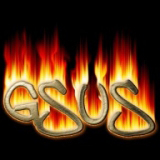 Contributor
Contributor

- Reputation
- 104
- Join Date
- Mar 2017
- Posts
- 114
- Thanks G/R
- 85/99
- Trade Feedback
- 0 (0%)
- Mentioned
- 0 Post(s)
- Tagged
- 0 Thread(s)
Just a heads up. I've been migrating my settings made with TCT for the last couple of versions of THUD, without any problems so far.
I've just done a quick test for the main settings (first sheet) in TCT, they seem to still be working.
I've got a lot on my table irl atm, so I don't have the time to update too much. But I'll try to fix any errors asap if some arise. So if you encounter any problems, post here, so I can have a look at it.
Meanwhile I'll update first post since TCT still works fine for the recent THUD version, although some of the integrated add-ons might not be up to date, but still work.
GsusWanna customize THUD the easy way? Check out
..:: TCT | TurboHUD Customization Tool ::..
in the TurboHUD Plugin Review Zone
-
Post Thanks / Like - 2 Thanks
Similar Threads
-
[Bot] Making Custom Web Bots, Custom Browser Automation, Custom Web Tools
By deathboy00 in forum ProgrammingReplies: 1Last Post: 04-21-2017, 12:55 PM -
[Selling] Making Custom Web Bots, Custom Browser Automation, Custom Web Tools
By deathboy00 in forum General Trading Buy Sell TradeReplies: 0Last Post: 03-28-2017, 07:32 AM -
AFK Tools for BG's (AV, WSG, AB)
By Matt in forum World of Warcraft Bots and ProgramsReplies: 26Last Post: 12-21-2006, 03:18 PM -
Window Title Renaming Tool
By Matt in forum World of Warcraft Bots and ProgramsReplies: 7Last Post: 07-29-2006, 01:59 AM -
New Custom Model Swapping Fix (1.11 Working)
By Matt in forum World of Warcraft ExploitsReplies: 5Last Post: 06-23-2006, 06:05 PM







 Reply With Quote
Reply With Quote




