Shout-Out
User Tag List
Results 226 to 240 of 250
-
07-16-2012 #226Corporal

- Reputation
- 1
- Join Date
- Jul 2012
- Posts
- 23
- Thanks G/R
- 0/0
- Trade Feedback
- 0 (0%)
- Mentioned
- 0 Post(s)
- Tagged
- 0 Thread(s)
-
07-16-2012 #227Corporal

- Reputation
- 1
- Join Date
- Jun 2012
- Posts
- 19
- Thanks G/R
- 0/0
- Trade Feedback
- 0 (0%)
- Mentioned
- 0 Post(s)
- Tagged
- 0 Thread(s)
-
07-16-2012 #228Private

- Reputation
- 1
- Join Date
- Jun 2012
- Posts
- 3
- Thanks G/R
- 0/0
- Trade Feedback
- 0 (0%)
- Mentioned
- 0 Post(s)
- Tagged
- 0 Thread(s)
Hi guys...i am having a problem.. I have diablo 3 running in vmware....but when i press '=' to start the bot, the mouse isnt moving. Any ideas?
-
07-16-2012 #229Member

- Reputation
- 1
- Join Date
- Jul 2012
- Posts
- 4
- Thanks G/R
- 0/0
- Trade Feedback
- 0 (0%)
- Mentioned
- 0 Post(s)
- Tagged
- 0 Thread(s)
same prob at me he is just exit diablo 3
-
07-16-2012 #230Member

- Reputation
- 1
- Join Date
- Mar 2010
- Posts
- 4
- Thanks G/R
- 0/0
- Trade Feedback
- 0 (0%)
- Mentioned
- 0 Post(s)
- Tagged
- 0 Thread(s)
Thanks alot for the guide, LATM! I saw this post earlier but i decided to listen to my ego and went ahead with VM virtualbox which did not go so well because it wouldnt for some reason use the graphic card. However, VMWare is doing it the way it should and now im running Chancity's script on 800x600(it must be on that resolution otherwise it wont work.) and everything is working fine
 The virtual machine is running on 2196 MB Ram and 2 Processors, running smoothly on the highest graphics too. I can play another game at the same time as im watching a stream AND have the VMWare running. My Comp specs are AMD Phenom X4 B55 3.6Ghz(Unlocked from 2 cores to 4 and overclocked from 3.2 to 3.6). Once again, thanks alot for the guide and keep up the good work
The virtual machine is running on 2196 MB Ram and 2 Processors, running smoothly on the highest graphics too. I can play another game at the same time as im watching a stream AND have the VMWare running. My Comp specs are AMD Phenom X4 B55 3.6Ghz(Unlocked from 2 cores to 4 and overclocked from 3.2 to 3.6). Once again, thanks alot for the guide and keep up the good work  !
!
-
07-17-2012 #231Private

- Reputation
- 1
- Join Date
- Jul 2012
- Posts
- 12
- Thanks G/R
- 0/0
- Trade Feedback
- 0 (0%)
- Mentioned
- 0 Post(s)
- Tagged
- 0 Thread(s)
-
07-18-2012 #232Private

- Reputation
- 1
- Join Date
- Jun 2012
- Posts
- 11
- Thanks G/R
- 0/0
- Trade Feedback
- 0 (0%)
- Mentioned
- 0 Post(s)
- Tagged
- 0 Thread(s)
------------------
System Information
------------------
Time of this report: 7/18/2012, 17:48:11
Machine name: DESKTOP-PC
Operating System: Windows 7 Ultimate 32-bit (6.1, Build 7601) Service Pack 1 (7601.win7sp1_gdr.120305-1505)
Language: English (Regional Setting: English)
System Manufacturer: INTEL
System Model: DG31PR
BIOS: BIOS Date: 03/13/08 17:38:29 Ver: 08.00.10
Processor: Intel(R) Core(TM)2 Duo CPU E7400 @ 2.80GHz (2 CPUs), ~2.8GHz
Memory: 2048MB RAM
Available OS Memory: 2044MB RAM
Page File: 1059MB used, 3029MB available
Windows Dir: C:\Windows
DirectX Version: DirectX 11
DX Setup Parameters: None
User DPI Setting: Using System DPI
System DPI Setting: 96 DPI (100 percent)
DWM DPI Scaling: Disabled
DxDiag Version: 6.01.7601.17514 32bit Unicode
I tried to run 2 diablo one from vm one from my desktop but it's too laggy and the spike is totally insane any help would be really appreciated *Sorry for my bad engriiish*
any help would be really appreciated *Sorry for my bad engriiish*
-
07-18-2012 #233Private

- Reputation
- 1
- Join Date
- Jul 2012
- Posts
- 12
- Thanks G/R
- 0/0
- Trade Feedback
- 0 (0%)
- Mentioned
- 0 Post(s)
- Tagged
- 0 Thread(s)
wrong sect
Last edited by civic92si; 07-18-2012 at 02:32 PM. Reason: wrong section
-
07-20-2012 #234Member


- Reputation
- 2
- Join Date
- Jul 2012
- Posts
- 11
- Thanks G/R
- 0/0
- Trade Feedback
- 0 (0%)
- Mentioned
- 0 Post(s)
- Tagged
- 0 Thread(s)
I'm having a problem since today, before this happened everything ran smooth on vmware. As of late, diablo 3 has been crashing over and over again on vmware. I've assigned 2.5gb of ram and 4 processor treads to my virtual botter. I monitored the crashes a few times and came to the conclusion that with diablo 3 running, it runs out of memory, even though I've assigned 2.5gb. Diablo 3 only takes up 400mb memory. Without D3 running a whopping 2gb memory is IN USE.. I dont think this is supposed to be so or not. So yeah thats my problem, any ideas?
-
07-29-2012 #235Contributor


- Reputation
- 92
- Join Date
- Sep 2008
- Posts
- 159
- Thanks G/R
- 0/1
- Trade Feedback
- 0 (0%)
- Mentioned
- 0 Post(s)
- Tagged
- 0 Thread(s)
This is genius, thanks ALOT for this!!!
-
07-29-2012 #236Private

- Reputation
- 1
- Join Date
- Jul 2012
- Posts
- 4
- Thanks G/R
- 0/0
- Trade Feedback
- 0 (0%)
- Mentioned
- 0 Post(s)
- Tagged
- 0 Thread(s)
nice info... thanks a lot..
-
07-30-2012 #237Corporal

- Reputation
- 1
- Join Date
- Jun 2012
- Posts
- 27
- Thanks G/R
- 0/0
- Trade Feedback
- 0 (0%)
- Mentioned
- 0 Post(s)
- Tagged
- 0 Thread(s)
Anyone else having the problem where you can't run a bot in vmware aend play normally on your regular account at the same time? The bot messes up, won't reach the cellar, making the bot having 0 gph and 0% cellar open.
-
08-05-2012 #238Member


- Reputation
- 1
- Join Date
- Jul 2012
- Posts
- 17
- Thanks G/R
- 0/0
- Trade Feedback
- 0 (0%)
- Mentioned
- 0 Post(s)
- Tagged
- 0 Thread(s)
I'm trying to use this with Chancity's bot but the mouse isn't reacting to the script. I'm on 800*600. The cursor of the VM machine isn't moving at all and it isn't locked to the virtual machine. Any help?
--Edit--
I got the mouse to lock onto the VM but it only moves once.Last edited by insane0ne; 08-05-2012 at 03:43 PM.
-
08-08-2012 #239Member

- Reputation
- 1
- Join Date
- Jul 2012
- Posts
- 1
- Thanks G/R
- 0/0
- Trade Feedback
- 0 (0%)
- Mentioned
- 0 Post(s)
- Tagged
- 0 Thread(s)
Hey, I have VMware installed together with a fresh copy of windows 7. I cannot seem to have internet access on my VM. Im using a laptop that is connected to the Internet via WIFI. I tried bridged and NAT network, but both do not work. Anyone can help? Thanks!

-
08-09-2012 #240Private

- Reputation
- 1
- Join Date
- Jul 2012
- Posts
- 3
- Thanks G/R
- 0/0
- Trade Feedback
- 0 (0%)
- Mentioned
- 0 Post(s)
- Tagged
- 0 Thread(s)
So I'm experiencing an odd problem. I've installed VM and fresh installed windows n autoit etc. The problem occurs when I start up the bot. It's giving me that stupid mainmenu.png is missing or w.e but it works perfectly fine when I use normal windows. (I'm still setting the exact same screen resolution and methodology on the VM window as I did with my normal window) Does anyone have a diagnosis for this problem?
Thanks!
Similar Threads
-
[How-To] [HELP] Any tips on how to multi bot? ( necrobot)
By rpichay in forum Pokemon GO Hacks|CheatsReplies: 9Last Post: 08-17-2016, 09:21 PM -
[Selling] WTS MMmic bot code $25 (multi bots, up to 3 bots run 1 time)
By vonganhan in forum Diablo 3 Buy Sell TradeReplies: 0Last Post: 07-12-2012, 06:56 AM -
Running in VMWare - allows ANY resolution, multi-bot, all while your PC is free.
By LATM in forum D3 Gold profilesReplies: 158Last Post: 07-04-2012, 10:34 AM -
Are you allowed to trade accounts/bot keys here?
By Battlemidge in forum World of Warcraft GeneralReplies: 2Last Post: 01-08-2007, 08:44 PM -
Are there any Macintosh Hacks/bots?...
By Baphomet in forum World of Warcraft GeneralReplies: 2Last Post: 03-22-2006, 12:56 AM






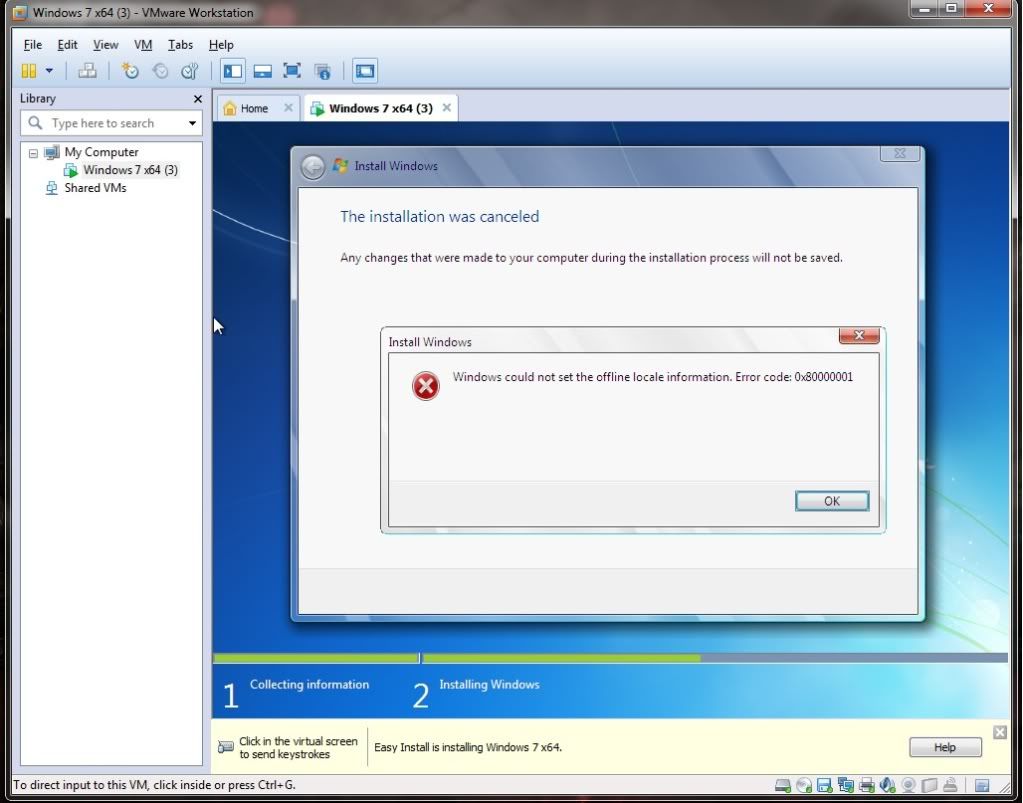

 Reply With Quote
Reply With Quote




