So I wrote a grafical interface for the animation porting process
You can download it here
Here a little How-To:
First start the animationporter via animporter.exe (windows) or animporter.py (unix).
The interface is partionated the following way:
You now open two models, in this guide model1 is gnoll.m2 and model2 is orcmale.m2.
Then there will appear some information about the bonetree:
So you'll need to find the corresponding bones in each model, insert them into the text fields, and then either port one animation to another (port selected [there is a dropdown menu]), port all animations, which are the same or add the selected animations from model2 to model1.
Then you'll only need to save model1 and you're done :P
Old non grafical way:
[spoiler]
Tools needed:
*ModIt
*ChangeAnimations.py
*PyM2
*A Python Interpreter
*Notepad++ or any other texteditor
Step 1: Find the correct Bones
Open ModIt, navigate to the correct model, then click View->Show model control, enable Bones, disable Render.
Click Edit Model -> Edit Bones.
Now search the Bones of head, shoulders and legs(if you enable a bone in Edit Bones, it will be colored):
Step 2: Edit ChangeAnimations.py to your values
Open ChangeAnimations.py with your texteditor.
line 3 and 4 define the filenames, inName is the Model, which has the Animations, and outName is the Model, which gets them.
In line 57: changeBones = (0,1,2,3,4) you can add bones which you want to be ported but not the bones depending on them.
in line 69 to 88 you need to change the values of Dependent:
eg: Change left shoulder animation of HuF to SkM
becomesCode:if (Dependent(i,om2,16,ic) & Dependent(j,im2,10,jc)) & (Depth(i,om2) == Depth(j,im2)): ChangeAnims(i,j) break
if you want change the left shoulder animation of HuF to the Arakkoa one.Code:if (Dependent(i,om2,16,ic) & Dependent(j,im2,9,jc)) & (Depth(i,om2) == Depth(j,im2)): ChangeAnims(i,j) break
In line 114 you can set the output folder.
Step 3: Run ChangeAnimations.py
To run ChangeAnimations.py you need to have a Python Interpreter installed.
Then ChangeAnimations.py has to be in the same folder like m2.py, wowfile.py etc. from PyM2.
Under Windows, if you've installed a Python Interpreter *.py should automatically be attached to the Interpreter,
so you can double-click on the file and it'll run.
Under Linux you need to add a shebang:
(something like that)Code:#! /usr/bin/python
and than execute the file.
Under MacOS I've no idea :P
Now your animation port is finished and you can add your files to your MPQ ;D
Appendix:
Some model information (will be updatet):
[Spoiler]
Worgen:
rleg: 6
lleg: 7
rshoulder: 14
lshoulder: 13
head: 10
else: (0,1,2,3,4)
Zombie:
rleg: 6
lleg: 5
rshoulder: 11
lshoulder: 10
head: 12
else: (0,1,2,3,4)
Ogre:
rleg: 6
lleg: 8
rshoulder: 11
lshoulder: 10
head: 9
else: (0,1,2,3,4)
Arakkoa:
rleg: 6
lleg: 5
rshoulder: 12
lshoulder: 9
head: 8
else: (1,2,3,4)
SkeletonMale:
rleg: 5
lleg: 6
rshoulder: 11
lshoulder: 10
head: 9
else: (0,1,2,3,4)
HumanFemale:
rleg: 5
lleg: 6
rshoulder: 17
lshoulder: 16
head: 10
else: (0,1,2,3,4)
[/Spoiler]
Info:
To swap only one animation:
In line 14 change:
to:Code:if (k.animId == n.animId) & (k.subId == n.subId):
where YourANIMATION is your animidCode:if (k.animId == n.animId == YourANIMATION) & (k.subId == n.subId)
[/spoiler]
Shout-Out
User Tag List
Thread: [Guide] Animation Porting
Results 1 to 15 of 32
-
03-30-2010 #1Member


- Reputation
- 300
- Join Date
- Jun 2008
- Posts
- 519
- Thanks G/R
- 0/0
- Trade Feedback
- 0 (0%)
- Mentioned
- 0 Post(s)
- Tagged
- 0 Thread(s)
[Guide] Animation Porting
Last edited by Tigurius; 06-29-2010 at 04:54 AM. Reason: New grafical interface :)
-
03-31-2010 #2★ Elder ★




- Reputation
- 1179
- Join Date
- Jul 2008
- Posts
- 2,906
- Thanks G/R
- 94/51
- Trade Feedback
- 0 (0%)
- Mentioned
- 0 Post(s)
- Tagged
- 0 Thread(s)
Epic as always, thanks for this awesome release Tigurius!

-
03-31-2010 #3get in da van, i got epix



- Reputation
- 494
- Join Date
- Mar 2007
- Posts
- 888
- Thanks G/R
- 0/0
- Trade Feedback
- 1 (100%)
- Mentioned
- 0 Post(s)
- Tagged
- 0 Thread(s)
awesome guide
 /AFK shower
/AFK shower
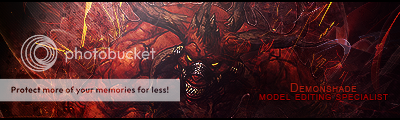
-
03-31-2010 #4get in da van, i got epix



- Reputation
- 494
- Join Date
- Mar 2007
- Posts
- 888
- Thanks G/R
- 0/0
- Trade Feedback
- 1 (100%)
- Mentioned
- 0 Post(s)
- Tagged
- 0 Thread(s)
sorry for double post but im getting some problems.
Small problem i ran into is when i use the default changeanimations.py with skeleton male m2 and human female m2 it errors out when doing /dance. Another problem was when i changed the bones for humanmale and troll male and used those m2s the humans animation were going crazy and errored on certain animations. Im assuming it may be my python interpreter. I am using python 2.6.5, should i be using 3.1.2?/AFK shower
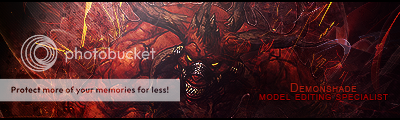
-
03-31-2010 #5Member


- Reputation
- 300
- Join Date
- Jun 2008
- Posts
- 519
- Thanks G/R
- 0/0
- Trade Feedback
- 0 (0%)
- Mentioned
- 0 Post(s)
- Tagged
- 0 Thread(s)
Did you have the *.anim files in the same directory as the m2s?
-
03-31-2010 #6get in da van, i got epix



- Reputation
- 494
- Join Date
- Mar 2007
- Posts
- 888
- Thanks G/R
- 0/0
- Trade Feedback
- 1 (100%)
- Mentioned
- 0 Post(s)
- Tagged
- 0 Thread(s)
aah, the anims have to be present during the anim change, makes sense. Another question tigu is how does it handle the different animation ids. If dance is 4 on human for example and 20 on undead but 4 is walking on undead, will my human do the undead walk when i /dance? If it does port animation id 1 to 1, 2 to 2, etc, how do we specify certain animation ids which we want to match up.
if (k.animId == n.animId == YourANIMATION) & (k.subId == n.subId)
If i put 127 which is human dance, will it not convert anim 127 of undead? which isnt dance? :S/AFK shower
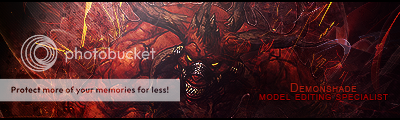
-
03-31-2010 #7Member


- Reputation
- 300
- Join Date
- Jun 2008
- Posts
- 519
- Thanks G/R
- 0/0
- Trade Feedback
- 0 (0%)
- Mentioned
- 0 Post(s)
- Tagged
- 0 Thread(s)
.animId is not the Number of the Structure but the Reference into AnimData.dbc.
The .animId is the first uint16 in M2/WotLK - WoW.Dev Wiki and if you want to change eg from Dance to Walk you have to set something like: if (k.animId == DANCE) & (n.animId == WALK)
-
03-31-2010 #8get in da van, i got epix



- Reputation
- 494
- Join Date
- Mar 2007
- Posts
- 888
- Thanks G/R
- 0/0
- Trade Feedback
- 1 (100%)
- Mentioned
- 0 Post(s)
- Tagged
- 0 Thread(s)
right, right. Sorry XD
/AFK shower
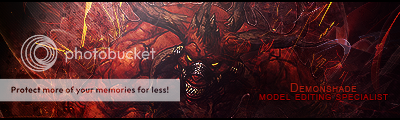
-
04-02-2010 #9Member

- Reputation
- 1
- Join Date
- May 2009
- Posts
- 47
- Thanks G/R
- 0/0
- Trade Feedback
- 0 (0%)
- Mentioned
- 0 Post(s)
- Tagged
- 0 Thread(s)
Explained in great detail, but if modit format conversion functions can be added to perfect
-
04-23-2010 #10Private

- Reputation
- 1
- Join Date
- Mar 2010
- Posts
- 5
- Thanks G/R
- 0/0
- Trade Feedback
- 0 (0%)
- Mentioned
- 0 Post(s)
- Tagged
- 0 Thread(s)
Where do I get the tools (ModIt, ChangeAnimations.py, PyM2, A Python Interpreter, Notepad++ or any other texteditor)
-
04-26-2010 #11Member

- Reputation
- 3
- Join Date
- Jun 2008
- Posts
- 21
- Thanks G/R
- 1/0
- Trade Feedback
- 0 (0%)
- Mentioned
- 0 Post(s)
- Tagged
- 0 Thread(s)
im trying to follow your guide here, but the modit i found doesn't seem to function the same way as the one you describe, could you post links to the programs you list for the versions you use in the tutorial?
=P trying to make human females have the ultimate animation set =P
-
04-26-2010 #12Active Member


- Reputation
- 16
- Join Date
- Aug 2006
- Posts
- 54
- Thanks G/R
- 0/0
- Trade Feedback
- 0 (0%)
- Mentioned
- 0 Post(s)
- Tagged
- 0 Thread(s)
-
04-27-2010 #13Member

- Reputation
- 3
- Join Date
- Jun 2008
- Posts
- 21
- Thanks G/R
- 1/0
- Trade Feedback
- 0 (0%)
- Mentioned
- 0 Post(s)
- Tagged
- 0 Thread(s)
That's the one I have, and I am getting a little confused, could it be possible to update the tutorial for the newer version. I might just be overlooking something, but I don't know. really wanna learn how to do this.
(Do I need to download the PyM2? or is it something I create myself? can't find a download link anywhere, just things showing what it is.)
-
04-27-2010 #14Legendary


- Reputation
- 783
- Join Date
- Mar 2008
- Posts
- 3,377
- Thanks G/R
- 1/2
- Trade Feedback
- 0 (0%)
- Mentioned
- 0 Post(s)
- Tagged
- 0 Thread(s)
Make sure you check the last page(s) Jordalodo, there's updated download links there.
Freelance Digital Artist
https://reflectionartwork.deviantart.com
You did not desert me
My brothers in arms
-
04-27-2010 #15Member

- Reputation
- 3
- Join Date
- Jun 2008
- Posts
- 21
- Thanks G/R
- 1/0
- Trade Feedback
- 0 (0%)
- Mentioned
- 0 Post(s)
- Tagged
- 0 Thread(s)
Similar Threads
-
[request guide animal to animal swap] for druid
By Thehunter01 in forum WoW ME Questions and RequestsReplies: 0Last Post: 10-07-2010, 10:39 AM -
[Coffee]Time for Animation Porting \,,/
By Tigurius in forum World of Warcraft Model EditingReplies: 21Last Post: 04-12-2010, 04:00 AM -
[Guide] Open ports WITHOUT router access!
By Power of Illuminati in forum WoW EMU Guides & TutorialsReplies: 9Last Post: 10-25-2008, 05:23 AM -
[Guide] Recall Ports Made Easy
By Ganoran in forum WoW EMU Guides & TutorialsReplies: 2Last Post: 11-28-2007, 09:44 PM -
Zukassi Karlov's Drawing guide (Anime Style): Blood Elf Male
By karlov in forum Art & Graphic DesignReplies: 5Last Post: 11-11-2007, 05:54 PM
![[Guide] Animation Porting](https://www.ownedcore.com/forums/images/styles/OwnedCoreFX/addimg/menu4.svg)

![[Guide] Animation Porting](https://www.ownedcore.com/forums/./ocpbanners/1/4/7/9/2/7/3/954ecbc55ddc50a3099da3e6d85bbf82.gif)
![TradeSafe Middleman [Guide] Animation Porting](https://www.ownedcore.com/assets/mm/images/wits.png)
![CoreCoins [Guide] Animation Porting](https://www.ownedcore.com/forums/images/styles/OwnedCoreFX/addimg/wicc.png)






 Reply With Quote
Reply With Quote![[Guide] Animation Porting](https://www.ownedcore.com/images/ba/g/b2.gif)


![[Guide] Animation Porting](https://www.ownedcore.com/images/paybutton/paypal.png)
![[Guide] Animation Porting](https://www.ownedcore.com/images/paybutton/skrill.png)
![[Guide] Animation Porting](https://www.ownedcore.com/images/paybutton/payop.png)