On November 1st Phase one of Catalysm pre-event started. This means a questline you can find in one of your Capital cities and finding elemental rifts all over the world.
Contents
1. What does this guide do?
2. Questline Information
3. Elemental Rift Information
4. How to find the rifts
5. Where to find the rifts
1. What does this guide do?
This guide will help you find Elemental Rifts and get your attached Feat of Strength (achievement). The achievement is named Tripping the Rifts. This guide will not help you with the questline since there are already tons of guides to help you with that, but it will point you to some guides
2. Questline Information
The Questnames are direct links to these quests on Wowpedia. Here you can find more info on these quests.
The questline for Alliance starts with Prophecies Of Doom. This quest will be given out by Captain Anton. He can be found inside Stormwind Keep of Stormwind City during the Elemental Invasion.
The questline for the Horde starts with Prophecies Of Doom. This quest will be given out by Blood Guard Torek. He can be found in the Valley of Strength in Orgrimmar during the Elemental Invasion.
3. Elemental Rift Information
Some facts on the Elemental Rifts:
- They can spawn in set locations on all continents
- Rifts have a 1 hour respawn timer and despawn in 10 minutes if not killed
- A Elemental Rift has 12hp to start with. Killing 1 surrounding elemental will take it down with 1 hp. So 12 elementals have to be killed to destroy the rift.
- When a rift is killed it spawns a quest in the form of a lootable item called Mysterious Device. The quest is named Hammering it Out and is considered a daily quest.
- You can get the achievement by killing rifts anywhere, but the quest can only be obtained in level matching zones. So if you're 80 you have to kill em in Northrend, 70 in Outland etc.
- Being close to a rift that is being destroyed will get you a buff
The buff you get depends on which elemental rift you kill. each rift is surrounded by a certain type of elemental which will show what buff you will get:
- Earth Powered - Each melee attack, ranged attack, harmful spell or healing spell has a chance to heal you for 2% of your maximum health.
- Fire Powered - Each melee attack, ranged attack or harmful spell has a chance of engulfing the target in flames, dealing X damage over 15 sec (scales with level). Stacks 5 times.
- Water Powered - Each melee attack, ranged attack, harmful spell or healing spell has a chance to increase your Energy, Rage, Mana or Runic Power gain by 15%.
- Wind Powered - Each melee attack, ranged attack, harmful spell or healing spell has a chance to increase your haste rating by X for 10 sec. (scales with level)
I just killed my character for you... the buff does NOT persist through death.
4. How to find the rifts
This is what the rift looks like although colors may vary a little:
http://imgur.com/Za05L.jpg
You are likely to see the elementals in battle with some sort of NPC cluster. If these npc's kill a elemental it will NOT take the Rifts health down. However the Rift will still despawn after 10 minutes.
Below is a useful macro to find the Elemental Rifts. The macro will whisper you and play a soundfile if you target a rift. Just spam the macro while you are near a spawn area. Be sure to change the "YOURNAME" to the name of your character.
Another way of locating them is by using a addon called NPCScan. This will look for rare mobs and you can add npc's manually. So you can add the Elemental Rift to its search parameter.Code:/tar Elemental Rift /stopmacro [noexists] /tell YOURNAME >%t< /script PlaySoundFile("Sound\\Creature\\VoidReaver\\TEMPEST_VoidRvr_Aggro01.wav")
(Credits for NPCScan instrucions go to Tassadaru in the comments below!)
To add the rift to NPCscan, add the NPC ID 40651 to NPCscan, select the World "Northrend", and type in the correct name: "Elemental Rift" (without the quotes), after that, hit the "+" button.
You can check if it's cached or not after adding it: if there's a red cross (X) in front of the NPC Name, it's cached.
After NPCscan has successfully found a rift, exit the game, and you must delete the Cache *.wdb files (since the rift's been cached) from \Cache\WDB\EnGB\ directory. (if you're using a different language client, replace "enGB" with your specific locale)
After that, just restart the game and continue searching. You must delete the Cache files after EVERY rift found!
5. Where to find the rifts:
Locations of the rifts can be found here:
Elemental Invasion - Wowpedia - Your guide to the World of Warcraft
This page will tell you where you can find the different type of Rifts.
Shout-Out
User Tag List
Results 1 to 6 of 6
-
11-02-2010 #1
 Contributor
Contributor

- Reputation
- 101
- Join Date
- Jan 2010
- Posts
- 87
- Thanks G/R
- 14/2
- Trade Feedback
- 0 (0%)
- Mentioned
- 0 Post(s)
- Tagged
- 0 Thread(s)
Phase 1 Cataclysm event (Questline and Elemental Rifts)
Last edited by Mr. Parts; 11-04-2010 at 11:09 AM. Reason: Added NPCScan instructions

-
11-02-2010 #2
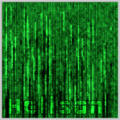 Contributor
Contributor


- Reputation
- 109
- Join Date
- Jul 2007
- Posts
- 407
- Thanks G/R
- 7/0
- Trade Feedback
- 0 (0%)
- Mentioned
- 0 Post(s)
- Tagged
- 0 Thread(s)
Cheers!
Have some Rep.
-
11-03-2010 #3
 Contributor
Contributor

- Reputation
- 101
- Join Date
- Jan 2010
- Posts
- 87
- Thanks G/R
- 14/2
- Trade Feedback
- 0 (0%)
- Mentioned
- 0 Post(s)
- Tagged
- 0 Thread(s)
-
11-03-2010 #4
 Contributor The One and Only!
Contributor The One and Only!



- Reputation
- 219
- Join Date
- Apr 2009
- Posts
- 133
- Thanks G/R
- 7/23
- Trade Feedback
- 0 (0%)
- Mentioned
- 0 Post(s)
- Tagged
- 0 Thread(s)
Cheers for the guide, let me tell you how you must do with NPCScan:
After NPCscan has successfully found a rift, exit the game, and you must delete the Cache *.wdb files (since the rift's been cached) from \Cache\WDB\EnGB\ directory. (if you're using a different language client, replace "enGB" with your specific locale)
After that, just restart the game and continue searching. You must delete the Cache files after EVERY rift found!
To add the rift to NPCscan, add the NPC ID 40651 to NPCscan, select the World "Northrend", and type in the correct name: "Elemental Rift" (without the quotes), after that, hit the "+" button.
You can check if it's cached or not after adding it: if there's a red asterisk (*) in front of the NPC Name, it's cached.
There, you're set!
Also, have some +rep
Last edited by Tassadaru; 11-03-2010 at 05:19 AM.

When in darkness or in doubt, run in circles, scream and shout!
-
11-04-2010 #5
 Contributor
Contributor

- Reputation
- 101
- Join Date
- Jan 2010
- Posts
- 87
- Thanks G/R
- 14/2
- Trade Feedback
- 0 (0%)
- Mentioned
- 0 Post(s)
- Tagged
- 0 Thread(s)
-
11-04-2010 #6
 ★ Elder ★
★ Elder ★

- Reputation
- 1081
- Join Date
- Mar 2008
- Posts
- 1,209
- Thanks G/R
- 209/221
- Trade Feedback
- 1 (100%)
- Mentioned
- 0 Post(s)
- Tagged
- 0 Thread(s)
useful consolidated and organized guide. TY -- I actually didn't know about the quest either so +rep from me.
Similar Threads
-
[Guide] The Road To Cataclysm: A Gearing and Endgame Raiding Guide
By 7itanium in forum World of Warcraft GuidesReplies: 24Last Post: 09-15-2010, 03:48 AM -
[News] Cataclysm Collectors edition and Normal Boxart revealed!
By Thunderofnl in forum World of Warcraft GeneralReplies: 8Last Post: 08-17-2010, 10:17 PM -
Cataclysm new ui and talent system
By Soital in forum WoW UI, Macros and Talent SpecsReplies: 4Last Post: 05-25-2010, 11:22 AM -
[Event] Hide And Seek
By Murlock. in forum WoW EMU General ReleasesReplies: 70Last Post: 05-14-2009, 01:39 AM -
[Event] The Four Element
By mEtzG3r in forum World of Warcraft Emulator ServersReplies: 5Last Post: 01-20-2008, 12:02 PM







 Reply With Quote
Reply With Quote




