Hello, this is one of my first posts so i hope it will help...
when browsing the fan art pages you see a nice picture and you wanna save it
"ooooh goodie nice picture me wanna have *right click* oh darn! can't save!"
i found a way how you can save it
for this you need:
Google Chrome (if it works with other browsers please let me know)
EU Fan Art Page Link
US Fan Art Page Link
How to do it:
Step 1
Search the fan-art for the picture you want and want to save
(isn't she cute, don't you just want her as your daughter instead of your current adolescent that is always angry and annoyed?)
Right click on the picture and click on "Inspect Elements" (don't devide by zero though)
You will see a link in which i highlighted with a red stripe (is funny because is true!)
Double click the link untill it gets selected, than press <Ctrl+C> Copy, don't right click with your mouse because it doesn't work (for the elderly, double click is when you click twice right after eachother, you go like click click)
Simply open up a new tab, and paste it however you want, and now you can save the image
Thanks for reading this guys! hope this helps out some people
Shout-Out
User Tag List
Results 1 to 11 of 11
-
10-14-2010 #1Active Member


- Reputation
- 34
- Join Date
- Jan 2008
- Posts
- 35
- Thanks G/R
- 0/0
- Trade Feedback
- 0 (0%)
- Mentioned
- 0 Post(s)
- Tagged
- 0 Thread(s)
Save a fan-art picture from the original website.
-
10-14-2010 #2
 ★ Elder ★
★ Elder ★

- Reputation
- 1517
- Join Date
- Jun 2007
- Posts
- 2,827
- Thanks G/R
- 20/20
- Trade Feedback
- 0 (0%)
- Mentioned
- 0 Post(s)
- Tagged
- 0 Thread(s)
Very handy thanks, I usually just take a print screen and then paste it into photoshop and crop out the background.

-
10-14-2010 #3Active Member


- Reputation
- 34
- Join Date
- Jan 2008
- Posts
- 35
- Thanks G/R
- 0/0
- Trade Feedback
- 0 (0%)
- Mentioned
- 0 Post(s)
- Tagged
- 0 Thread(s)
took me 1 hour to find this out
 now im just sharing :P because i HATE prt/scrn and pasting... this just saves the picture completely in its original state
now im just sharing :P because i HATE prt/scrn and pasting... this just saves the picture completely in its original state 
-
10-14-2010 #4Member

- Reputation
- 1
- Join Date
- Oct 2006
- Posts
- 40
- Thanks G/R
- 0/0
- Trade Feedback
- 0 (0%)
- Mentioned
- 0 Post(s)
- Tagged
- 0 Thread(s)
thx for this, most of the fan art makes better wallpapers than the official ones
-
10-14-2010 #5Contributor


- Reputation
- 83
- Join Date
- Jun 2008
- Posts
- 344
- Thanks G/R
- 0/0
- Trade Feedback
- 0 (0%)
- Mentioned
- 0 Post(s)
- Tagged
- 0 Thread(s)
If you have Firefox you can also just click on the image that you want. Click right on it and select "View background image" and voila! You can now save it if you like. Feel free to add this to the OP is you wish.

-
10-15-2010 #6
 Master Sergeant
Master Sergeant
- Reputation
- 13
- Join Date
- Feb 2010
- Posts
- 103
- Thanks G/R
- 0/0
- Trade Feedback
- 0 (0%)
- Mentioned
- 0 Post(s)
- Tagged
- 0 Thread(s)
Firefox 2nd way (the hard way):if View background image didn't work on some websites you can always go to tools>page info>media and find your pic (for me its last one most of the times) and hit save as
Finally i got my own personal signature :wave:
-
10-15-2010 #7Active Member


- Reputation
- 34
- Join Date
- Jan 2008
- Posts
- 35
- Thanks G/R
- 0/0
- Trade Feedback
- 0 (0%)
- Mentioned
- 0 Post(s)
- Tagged
- 0 Thread(s)
i think google chrome is the best browser around, its easy, its fast, and you can download pictures from the WoW website with it whaha
-
10-15-2010 #8
![[the Sills]'s Avatar [the Sills]'s Avatar](customavatars/avatar423650_26.gif) Contributor
Contributor![[the Sills] is offline](images/styles/OwnedCoreFX/statusicon/user-offline.png)

- Reputation
- 132
- Join Date
- Jan 2009
- Posts
- 681
- Thanks G/R
- 0/0
- Trade Feedback
- 0 (0%)
- Mentioned
- 0 Post(s)
- Tagged
- 0 Thread(s)
On Firefox, just go to the previous pic and then click the pic, then right click when you see the pic you want and take View background image =)
also you could use the Snipping tool with windows 7 to crop out an prnt screen
-
10-16-2010 #9
 Active Member
Active Member


- Reputation
- 20
- Join Date
- May 2009
- Posts
- 78
- Thanks G/R
- 18/5
- Trade Feedback
- 0 (0%)
- Mentioned
- 0 Post(s)
- Tagged
- 0 Thread(s)
How to do it with Mozilla (Firefox)
Find the Fan Art your like
 Right Click and select "View Page Info"
Right Click and select "View Page Info"
http://i175.photobucket.com/albums/w...g?t=1287205322
Then click the "Media" Button and Scroll through the list looking for the art.
http://i175.photobucket.com/albums/w...g?t=1287205332
Once you find the Art you want right click and select "Copy".
http://i175.photobucket.com/albums/w...g?t=1287205343
Past that into a free address bar then right click and Select "Save As"
http://i175.photobucket.com/albums/w...g?t=1287205346
(Note: If you rep me rep the OP as I am just adding to his topic.)
Lawls Just saw b3vad post... :PLast edited by Envision; 10-16-2010 at 12:16 AM.
-
10-16-2010 #10Active Member


- Reputation
- 34
- Join Date
- Jan 2008
- Posts
- 35
- Thanks G/R
- 0/0
- Trade Feedback
- 0 (0%)
- Mentioned
- 0 Post(s)
- Tagged
- 0 Thread(s)
Envision, would you like me to put this up in the top? with your pictures and credit to you?
-
10-19-2010 #11
 Active Member
Active Member

- Reputation
- 16
- Join Date
- Dec 2009
- Posts
- 52
- Thanks G/R
- 0/0
- Trade Feedback
- 0 (0%)
- Mentioned
- 0 Post(s)
- Tagged
- 0 Thread(s)
On a Mac, you can also type Shift+Cmd+4 And Select the photo.
<Mythbuster> Well there's your problem!

Similar Threads
-
[Model Swap] Model swap from current Druid cat/bear/tree form to the original ones.
By Noish in forum World of Warcraft Model EditingReplies: 3Last Post: 12-20-2010, 12:31 PM -
From the guy that sent a picture of a spider to pay a bill
By PinkiPan in forum Community ChatReplies: 5Last Post: 10-07-2009, 01:03 AM -
can a WoW account be completely sealed off from the original owner?
By caffeinehouse in forum World of Warcraft GeneralReplies: 3Last Post: 04-02-2009, 01:16 AM -
Leaked mpq's from the expansion!
By Gronolith in forum World of Warcraft GeneralReplies: 1Last Post: 08-26-2006, 04:34 PM -
from the makers of half life, check out this video
By coffee in forum Gaming ChatReplies: 2Last Post: 08-15-2006, 12:13 AM





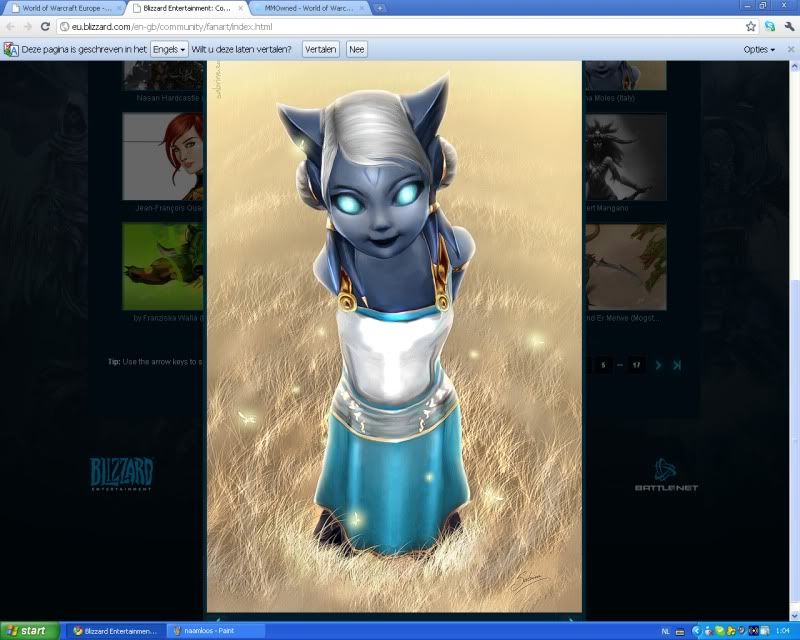
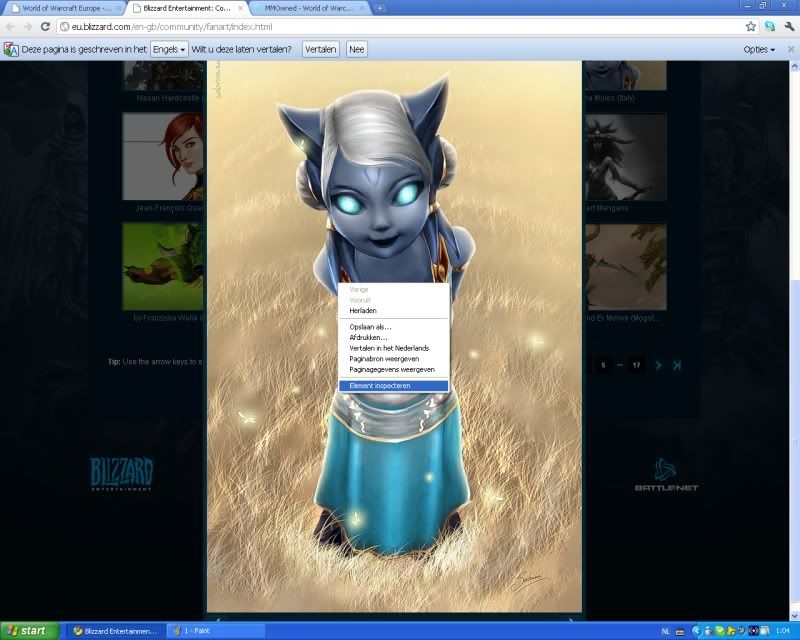
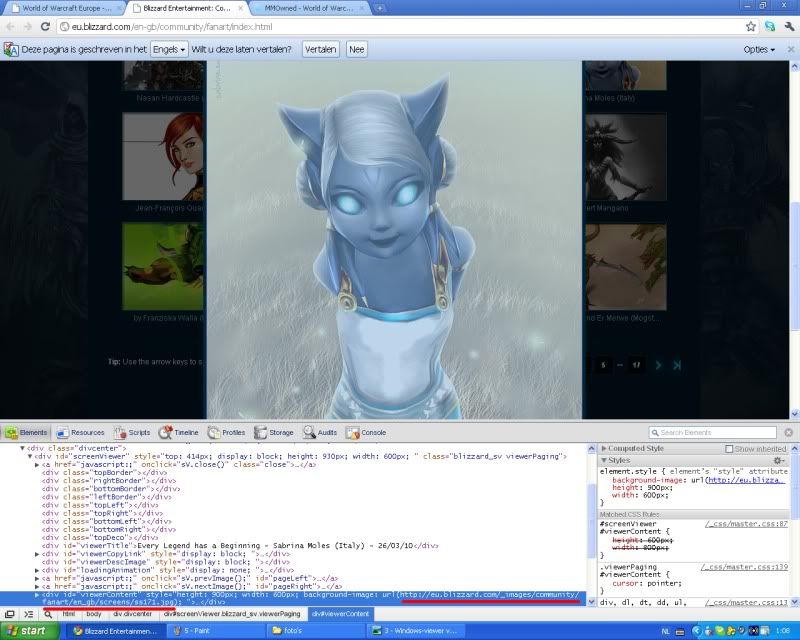
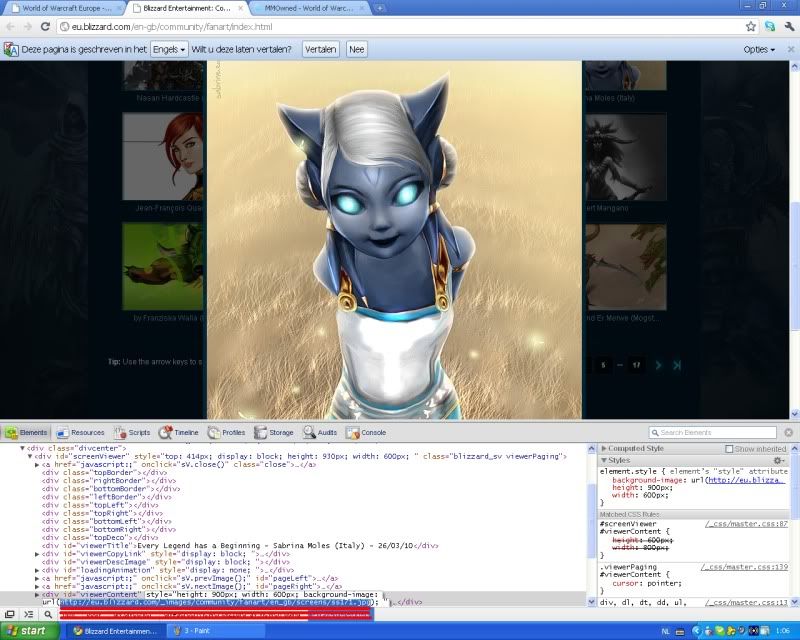
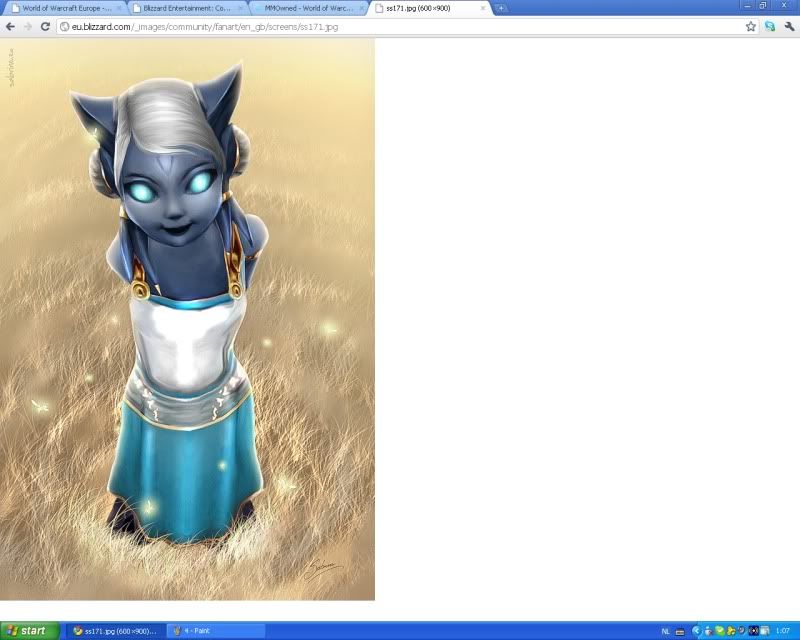

 Reply With Quote
Reply With Quote


