I've noticed that .enchant 1 enchantID doesn't work. Is the command wrong ? I've tried several enchant IDs
Shout-Out
User Tag List
Thread: iMorph : WoW Classic
Results 61 to 75 of 767
-
02-25-2021 #61Member


- Reputation
- 2
- Join Date
- Feb 2021
- Posts
- 14
- Thanks G/R
- 4/1
- Trade Feedback
- 0 (0%)
- Mentioned
- 0 Post(s)
- Tagged
- 0 Thread(s)
-
02-26-2021 #62Member

- Reputation
- 1
- Join Date
- Feb 2021
- Posts
- 1
- Thanks G/R
- 0/0
- Trade Feedback
- 0 (0%)
- Mentioned
- 0 Post(s)
- Tagged
- 0 Thread(s)
Yo, help a poor gnome out. WHERE do I put the dll. and WHEN do I inject the Runimorph? I am pretty much clueless right now...
EDIT:
Nvm I got it working... I guess...Last edited by jesse274; 02-26-2021 at 12:27 AM.
-
02-26-2021 #63Contributor


- Reputation
- 106
- Join Date
- Nov 2006
- Posts
- 407
- Trade Feedback
- 0 (0%)
- Mentioned
- 0 Post(s)
- Tagged
- 0 Thread(s)
Works fine, for example ".enchant 1 128" = purple enchant. 130 = black, 101 = red, 24 = blue etc.
It would be nice if Icescythe could post all those id's he had up on discord.Last edited by themaster; 02-26-2021 at 12:06 PM.
-
02-26-2021 #64
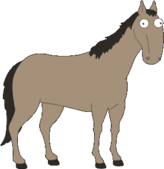 Contributor
Contributor

- Reputation
- 231
- Join Date
- Feb 2017
- Posts
- 168
- Thanks G/R
- 10/111
- Trade Feedback
- 0 (0%)
- Mentioned
- 1 Post(s)
- Tagged
- 0 Thread(s)
the first number is the id
Code:inline std::map<const std::string, std::pair<int16_t, int32_t>> EnchantDisplayId { //{enchantName, {enchantId, index}} //None {"No Enchant", {0, 0}}, //Vanilla Enchants {"Rune of Razorice", {1, 1}}, {"blueglow_med", {2, 2}}, {"blueglow_high", {24, 3}}, {"Fiery Weapon", {25, 4}}, {"Poisoned", {26, 5}}, {"Coldlight", {27, 6}}, {"sparkle_a", {28, 7}}, {"Titanguard", {29, 8}}, {"yellowglow_low", {30, 9}}, {"Beastslayer", {31, 10}}, {"Flametongue", {32, 11}}, {"Frostbrand", {33, 12}}, {"Striking", {42, 13}}, {"Rockbiter", {61, 14}}, {"Windfury", {81, 15}}, {"redglow_high", {101, 16}}, {"yellowglow_high", {102, 17}}, {"Crusader", {103, 18}}, {"whiteglow_high", {104, 19}}, {"purpleglow_high", {105, 20}}, {"Earthliving", {106, 21}}, {"Lifestealing", {107, 22}}, {"blackglow_low", {123, 23}}, {"blackglow_high", {124, 24}}, {"Agility", {125, 25}}, {"Icy Chill", {126, 26}}, {"greenflame_low", {127, 27}}, {"purpleflame_low", {128, 28}}, {"yellowflame_low", {129, 29}}, {"blackflame_low", {130, 30}}, {"shaman_purple", {131, 31}}, {"shaman_green", {132, 32}}, {"shaman_red", {133, 33}}, {"shaman_yellow", {134, 34}} };
-
Post Thanks / Like - 3 Thanks
-
02-26-2021 #65Member


- Reputation
- 2
- Join Date
- Feb 2021
- Posts
- 14
- Thanks G/R
- 4/1
- Trade Feedback
- 0 (0%)
- Mentioned
- 0 Post(s)
- Tagged
- 0 Thread(s)
-
02-26-2021 #66
 Former Staff
Former Staff




- Reputation
- 1584
- Join Date
- May 2010
- Posts
- 1,829
- Thanks G/R
- 188/531
- Trade Feedback
- 16 (100%)
- Mentioned
- 6 Post(s)
- Tagged
- 0 Thread(s)
If anyone can find that enchant info in WoW.tools | Database browser 1.13.6.37497 then I can add proper error handling.
Does this table have the information WoW.tools | Database browser
I need to also find,
i̶t̶e̶m̶ ̶d̶i̶s̶p̶l̶a̶y̶ ̶i̶d̶ : WoW.tools | Database browser | Item
i̶t̶e̶m̶ ̶s̶e̶t̶ ̶d̶i̶s̶p̶l̶a̶y̶ ̶i̶d̶s̶ ̶: WoW.tools | Database browser | Item Set
mount display ids:
enchants:Last edited by DarkLinux; 02-26-2021 at 08:51 PM.
-
02-27-2021 #67Member

- Reputation
- 11
- Join Date
- Jan 2009
- Posts
- 9
- Thanks G/R
- 1/1
- Trade Feedback
- 0 (0%)
- Mentioned
- 0 Post(s)
- Tagged
- 0 Thread(s)
Enchants: WoW.tools | Database browser | Item Visuals
Should just be this one, no?
I dont think there is a table for mount display ids only. I think the only way to find them would be to look through the table of creatures:
WoW.tools | Database browser | Creature Display Info
perhaps you can filter something out to make it easier to find.Last edited by AG007; 02-27-2021 at 10:05 PM.
-
Post Thanks / Like - 1 Thanks
 DarkLinux (1 members gave Thanks to AG007 for this useful post)
DarkLinux (1 members gave Thanks to AG007 for this useful post)
-
03-01-2021 #68Member

- Reputation
- 1
- Join Date
- Mar 2021
- Posts
- 5
- Thanks G/R
- 1/0
- Trade Feedback
- 0 (0%)
- Mentioned
- 0 Post(s)
- Tagged
- 0 Thread(s)
I don't know how to remove a comment, if anyone can remove this one :$
Last edited by Pontan403; 03-01-2021 at 09:03 AM.
-
03-01-2021 #69Member

- Reputation
- 1
- Join Date
- Mar 2021
- Posts
- 5
- Thanks G/R
- 1/0
- Trade Feedback
- 0 (0%)
- Mentioned
- 0 Post(s)
- Tagged
- 0 Thread(s)
-
03-01-2021 #70Member


- Reputation
- 2
- Join Date
- Feb 2021
- Posts
- 14
- Thanks G/R
- 4/1
- Trade Feedback
- 0 (0%)
- Mentioned
- 0 Post(s)
- Tagged
- 0 Thread(s)
-
03-01-2021 #71Member

- Reputation
- 1
- Join Date
- Mar 2021
- Posts
- 5
- Thanks G/R
- 1/0
- Trade Feedback
- 0 (0%)
- Mentioned
- 0 Post(s)
- Tagged
- 0 Thread(s)
Alright thanks i got it working now! I understand how to use the click morph, and kinda how to morph races now. But i'm wondering is there any morph ID list to check? Or how do i check ID's up? For example for mounts and so on? Is there any guide how to morph like basics and so on?
Sry, first time morphing and i have no idea how to find what to write for night elf tiger morph for example.. So i was wondering if there is any list i can take help from that tells me what number morphs to what? I installed "Taku's Morph Catalog" that the creator of this mentioned earlier in a post but can't seem to get it working. The command /tmc dosen't work. I looked into some pictures of the addon and it seems to be super awsome! Is it just for me it's not working or is the addon just not working right now?
And is there anyway to save your morph or do you have to morph all over again once you restart the game? Or is there some save option so i just can get it instantly when i log in to the character again?
Best Regards
PontanLast edited by Pontan403; 03-01-2021 at 12:31 PM.
-
03-01-2021 #72Member

- Reputation
- 1
- Join Date
- Mar 2021
- Posts
- 4
- Thanks G/R
- 0/0
- Trade Feedback
- 0 (0%)
- Mentioned
- 0 Post(s)
- Tagged
- 0 Thread(s)
Here is a list of all race IDs for Classic, recently tested so they should all work
Human = 1
Dwarf = 3
Gnome = 7
Night Elf = 4
Draenei = 11
Orc = 2
Undead = 5
Troll = 8
Tauren = 6
Blood Elf = 10
In terms of saving, they used to have it but I'm guessing not anymore. A good way to subvert this is to write a macro. As an example-
.reset
.race 1
.gender 1
.item 15 19398
.item 5 21331
.item 7 21332
.item 8 21333
.item 16 19019
.item 17 19351
So just to explain - the first resets, just incase I was messing with anything, and the race and gender obviously sets to human. As for gender, just typing .gender 1 will flip you back and forth between male/female, so that is what I do.
-
03-01-2021 #73Member

- Reputation
- 1
- Join Date
- Mar 2021
- Posts
- 5
- Thanks G/R
- 1/0
- Trade Feedback
- 0 (0%)
- Mentioned
- 0 Post(s)
- Tagged
- 0 Thread(s)
-
03-01-2021 #74Member

- Reputation
- 1
- Join Date
- Nov 2007
- Posts
- 10
- Thanks G/R
- 0/0
- Trade Feedback
- 0 (0%)
- Mentioned
- 0 Post(s)
- Tagged
- 0 Thread(s)
Really appreciate this being updated and working once again, no more noggenfogger stacking.
Last edited by Taragon; 03-01-2021 at 05:00 PM.
-
03-01-2021 #75
 Former Staff
Former Staff




- Reputation
- 1584
- Join Date
- May 2010
- Posts
- 1,829
- Thanks G/R
- 188/531
- Trade Feedback
- 16 (100%)
- Mentioned
- 6 Post(s)
- Tagged
- 0 Thread(s)
Does Draenei work? I only see,
WoW.tools | Database browserCode:Human 1 Orc 2 Dwarf 3 Night Elf 4 Undead 5 Tauren 6 Gnome 7 Troll 8 Goblin 9
Similar Threads
-
[Request] WoW Classic Model editor - iMorph like
By Phoen!x in forum WoW ME Questions and RequestsReplies: 1Last Post: 02-02-2021, 07:15 AM -
[request] background for subtitle in style of wow classic logo
By griwes in forum WoW ME Questions and RequestsReplies: 3Last Post: 04-11-2010, 08:14 PM -
True WoW (Classic Server) 1x rates
By Wriggly in forum WoW Emulator Server ListingsReplies: 0Last Post: 08-09-2009, 01:21 PM -
WoW(classic) OST in BC
By faisal_o in forum World of Warcraft GeneralReplies: 5Last Post: 10-13-2007, 10:36 AM







 Reply With Quote
Reply With Quote

 How do you find the ID's for what you wanna morph on? And how to morph mounts, if that even is possible?
How do you find the ID's for what you wanna morph on? And how to morph mounts, if that even is possible?




