Hello people. I appologise for my not-perfect english, but my mothertongue is Portuguese .
I never posted anything here, but I have used this forum a lot when i decided to create my very own bot, after my Honorbuddy key stopped working.
Some info at these foruns helped me when I need to start and did not know from where to start, and I now am giving something back to community as a "thank you" word for the help you guys silently gave me. My bot is not ready, but I have done some work and it is somehow functional, and I believe I got enough material to share some useful stuff.
I aman intermediate-level C# programmer, but I do have some knowlege on algorithims, so I decided that a "pixel-bot" would be the easier option to start. So... here is my "not-a-tutorial", but a collection of code in Lua and C# functions, on how to write a pixel bot, or... at least start one.
Update: Creating a grind bot from zero will take about 120 hours of coding if you have no knowledge about how to do it. Feel free to ask me anything you need to know to address any issue here, I am willing to help (my knowledge is restricted to C# and algorithims in general).
PART 1 - CREATING THE ADDON / WEAK AURA PIXEL DISPLAY SQUARES
-----------------------------------------------------------------------------------------------------------------------
1. What is a Pixel bot?
- A pixel bot, for those that do not know, is a bot that instead of getting game info from memory-readying (injecting wow proccess), will read info from pixels at the screen. Those pixels can be native wow pixels (e.g. health bars) or an addon-made bar. Using native pixels is somehow easier, but using an addon allows us to access more complex functions.
2. Where should I start ?
- The first step should be doing an addon, but i strongly suggest using Weak Aura. I present here two weakaura strings to be imported with "import" function from the addon,, that will draw colored pixels at the screen, for you to read with your program. Here I give you an example:
and the second string:Code:!TJvBVjUrq4)lr6Kivqo)(lv6(qifYLtein25stvKHf8AW354LU2obNpWV9o7U2GbSVY176jv1QqwwpE2X7m78mpJXt2Z1ZbbdPEojEokNjRFMUNZtEo(SpWnNIM9zFkz5fKicfemuM)rHpQYh18gkbRcmXuc1ht7wSepNUrHV(kI6VEIlHeLgcIsMHIWSL5KsM9mMMesIHlLvLukxV30Yz98NJ9CC(JmefVEs)SOO1tUFrykiKINdR0nFjmFoLKTSCnoHVIz7phuw6ccD0YuqVeHlk0OQRiXDfjURiXDfzMIOzLRYjjfrtflpmoSywamnzbFoCvknC(CWve20DJa(u(oeLrrGPYMIFghN6KfeeUYZz8fN74o2X98Bbf53XZ59yuu6IT6EdfZ115MEdgaIxIJIUYV0Fad5SG8YOy4o8Vph24pdpWy0t4cLYy7ANLrOCyh54Jzlse3EFVb30)UbcL2UNtlJapJDfcVM4JlImRgfeKGtzrliEKIPXOOpwEmQOblmEge2VHeY8Ml6n0T3TmHHpHyH0Qr0Iytmjgg9HietHXcHj4zKyWnbB8ekm(41EZjZXPp7ufs1VGazgjSBefuS17oY1D01d61hmvafcNWPkkfXtDf(yFMurK05IB71Byzc2vX8ieOygZ40HHx37HBZcpfYbGhCq4CXjtELyjBdfwjvnIG44VWyr2nm9PmacT58HLcXpI3vEkaVItpqmK3m7aHZIqjhAb)qW0Zaj5hClkAg(aHzj4Xclb4wkjc3WEs9a5lFEzdB3abaSblPuVNmgf7pUwhnHvtypHBkhuEiOXn0gmmjlnkKL7m6o3bxnShSPia0LxDrwP2Yx1uXXpmHH8CXRGlEZm4bKLKsEsC96pS(dbzXCxT1PWvte)frGIKRNSQD(7Uy81OLNDjo9go(fU4gscppP1MB1fNKct7tO3bq9wNiG6NCA7nZ(zqRF7HAEeZ459RN8U1tciuaI26K3CMsq71tyFDs7v)KSKu7C2yLftXPz04wIfdYXX(BtM73Xs1qYstws1qtvwvZWlOJM9UvSt5(F9vfAaRwfpxPQWXP92QchL(PnugRk4D7b5Dl9rmkPSIVH0acZVMDFOpRu(5W1nrPuHizl9YrrPagjnlra)qrVGYtsPzyVU)f0mL(VNJ8goNl2w7544DyptoTs39Px2H3PW8iU))nq80rwIhX)ITGilcH1Wi9j4Kkmi3Zrum)fiR9EkcAy4(nZ2WbGJr(OKdlhF0mahWGuqcO9(pE5d9dKV)Qh4b5B5OHcRxsQ2xt32svww2urttsYWIbDuzzjRW(ISPHkssBzh(kkR3qnqwrnpN(0Wxxp5xZq(mpeAxJD)H86S1vNRjN)f(wSVUPTHSHPLLPHSLKUeZlmRT84MUj0STod8AlDzDdfwhOHukH3j4M6k6k2kAMQA6sA2622QmRA1iqD)ufElE91vnSSTnvKuSumKGY4bD012M(mfyx855CoDh0B4VCyEW(fXYOmaF0YffPf)pi)Oa5aT4N4eFSEvrX5Fjyph(8kEylNF73BDjPBdO8nNgxXUl0ab(XZ99hfN849y0NphIijpEn2pe9ORqZKhfVyX4I3OOcYTmnI9KxX3TZaop8ykjvexzDSTFjbFCcCyrzua8gHQOAvEJ9X(lWHZxWsV1nvTvmS1vunLaOqbOHBhUf)(H5RN3LJzUv02kC0lErTPfYpNlNp9sXBVXpJfKGfVv3QnRva)6UbzivSu3Dwuo)gR4JBZyHMhyv44wmF7tTpKUaX8YULwsjZHJWeOtfQmmmNnmLnGydufMm2Wu2asPs3l)q7ZQtNv8URG49IZcIakMw8EQo9TWWH7KWguwr34qLd4k3cEaDA4bCkBg7)DnqNofMaqjW7xWnZCCQWleYQPxriVd7Z1f8sweWHjyByy9K3UEIP0(TjY8Q2SDB7ct0wUOJXIu7Qh)73vg)OVBr15)HB5lLXqupH3Uq7gP)(BY6udVyD0FYwSnJUSj0yGQ2xK(BBrJdz0QLbBBdiMMAgAAkMakuXs2OObK6Ra(v(RK8TwGUAv06Pa(xeF6o0MFZ)AnFn8PnWZLFe8cvkZFmScBrVnXk0e0Sk1qnmh)NKCiavw8vSn6xuO(TgNPyPQCG(5hqMK3mzsEbzs((Kj5FNjtkjfYzKc5msHauDmc70cY(Dh8d4xfC)U7kF1gdlnBddllBvOFnzPQDPvwwK3WAIBGt6Gi5LF8dFHE(0mumv0T11KLS1adjSwt)wGFh68R8nv4x9mmttHDH3F(
Those Weak Aura strings can be imported directly using the Weak Auras addon for wow classic.Code:!TR16snUXs43L8RDtbSA0fFPQKTklWMLeV2CSeHDpfLThBn2wbHKJUWc8d)SF6EMr3TmM6KCojvTflksT6UNE6zMV(RfzkzQ9ulkCjEQv0ul1ZigNzm16HPwo4)GxUGU8ENWGTNh4feccgr4)tLFvJFvF6ifWkWflccDyHMstMAz65(Yl0qNDZTdc8IDbrpnE1Qiwm4b1Zuvv1jQeLUATHbnoy5JSWi3aFWRenf1u)nDXuRNLMn40okkgDiDv062wxxrrz6Qtn0GjH)YnbHxh46dXX59hz3FsQ9wUVWWiw(yAaONkO4utHp1u4tnf(uJGtm6YyiUIWesumnmwKXC9DL3TcUnAd)E4P4q31RHPIWN2zc43(8wg4VKqk4QKfShz(XwjRw5(0uRzN3ZYEMLDVjGI83m16tmQx8MCDVoKX1166(dhcI3Y88UYjseglahzTj4BJ9H3W)V9Ga)rya9PpWKkLGrT1wp6Zqez5WqJS5r1N6p86b3muOuEmhNMbEKzle(5ahMmZisH9Dwd2B9hj0q2U5ds882n)2nUXmmjfZc9PE)w6ARQoo)JHvRXBtZQ42pM3k5YN5yB7XFEy)bqAW1jnhSBUjfYPWkT7du0WIRgY8QFGpC1bYUOcZecJyld8Hue45hOU(hV2zRQhN(OfHqEgwUPXum)i3voaLksXwNpPF)rtTaBw5UwUQXtHx5Z3vcgLGZ5FHCZq3HTgFzCcmglPE8eoANJBHSMxaLFmnguWpwfV9He4Kw2YgUZIVYxwUq)AID9xhgKSTM8LE0OO9lDg13zgSnCzTxVxHoUqeTeK8CTxfsxYAiq1QjFL4izDNe4v3jBFCBdt4Ki2mXKdazIqGIkAGUKTggjX6Ni9GZ98d31XTkSxofkQXDcPaId6O1YqJ0TfrZODx1wDaGn99Fu5b3WWGYWI6T162HORQ1PnXORIoACRYHEm7P4KqgMIIPWjttyNhKtC4hMTmh2F0fnaJU8vW(BZb)Dyr0y8SbdJS3iIzASDfIwaRTS7654m2p6UBz077bEn6UpZCCP3zl0m6obyZmjktXZt7fX51XKHWmojQrKwCNcxoxBZsqQPqctTiza3NNFsTcK7bH9XHHRUzvW98b366H9(A)jZM0)Y(JMDXvw9GvVlWHro2WEMaHROEi8VP4HfSn0hDf7CocC)xFeBQYWPef(B2lsnhm7zoAMW3ltIIdEqEwKVvZuUNBIeZdU1UKQnGbBr92UHIvUTEIF9z(vUdmZ91L532l)2bj(lH9LWv0ZVBByWAyFw0j7MhsGlRXllWlu8sOkkdVSaVqvF)UFz3CXpEbWuC38K06w)8U53alPIhF3pi2h8dnAWNPpvXgqYHm76GVXcZmH)0RQEXbjvWbm68GhwqJZflFg9GsUu3vch2B1kgKf9xluRGFNhVH5xYCYU5aiuUpkM1YU)dLtoWp56Np7tV9dfNKzkMFxidGq8ZC5jPQFsAGDcgwfmecWmytCdv(5DTwifuXE6NKuI(RMKbspWscw54gTeMoSz8OJJ2PKDma2z)nxhG94G26T6s6QQRamM70TvlS8qB5uk1ioTdV3p(IBhDZFOFjHdunHxarIaTH5UEdwPsXG0XakvPQzqAr6i9wtCt2lpG9ZOOHkWvOvHDpiCmn8(B5ZWref5ZIkIFrKhC(DaWG5a7d4zJSYLTBRyOb9q0gMbTieE5sJgQ(X96KIzQsseLp7DJ9yrZsidbFNd3tHSDPJVMecnUr0jWIA48nuWAFfLs7M4nuqQqzUY1JkwPAllCj4aziAPPjEDzXlQO3Sa4rAmKNS(PJVreyh)VZXOX2AO(pFOcqUWwYzhM9cPrgd7He3cAyT(GbEBaiaCatrhiF1goiWBiTsdKLjhvyJ6xf7OkEstUxiRrryuNb)MTThjlnlAd1j4BFjTz2SIPGNW3l1sCB6Qox0rKo46TkaN5dcDFz38)vc1bp8b9XxE8pIwNlO9xtJ2tjPYZZXItqcqwBEypA8O(fcgXwJrC4rUWsNwVA0iKFYvx(j70ZXzdNI0aemWD1Z5RNz(w8jciQPM(LQM(OBKlWwgw8IlIeAae(n6O2QlaM0rVTUej84q(IGcKGlTUT3KHJp)xZvltI5brf57ImZPW37Il4h76jr9e4EMLjhVN2jkBcu7Ar5ghK7bfhN4C7pqh4Pm0K83gO3v3GO2vrrTLIANoyLhdJsKaZRDwKs2RZWBp0cFUa1VQm9mZL(ppMEVvsrYHjK5utgmvbgyvLUWlHvMhx2W8rGI3zTmsPUvGxK8hHhfC5Q9smeWx9oYPsp((FK8bLZ0mY1Te)VsJ9pvASB05KdfuVt6TtHbfiG(JG6V24ln(JC2PIPDXjj3G5hkK1(VkIvAi0QZGfC3jslpPiFwcNZkOp8ZHzUwSPR)xWDfRih5IWvsSAokMD9()pNgHDqysdV7MRon)PtTqdK2D(RxmJR3Ne41J0uk8TgSc8qkV4VxZpXTBEALYxca4KmQEiM3((kpCp764WG05O()g)Z8KX8(O)uGsk6ikj4w126QeshT0sjCw5xApg4z25xVwXhjRGbI4JSG8)aa(GqxGvLCH9tJNC1)E8i7EdRtjp7JnPBObLSm6cCGnq0zC00EJF1gmFEC0WRxZPrM5Tuv0jT7cKP0iDHkR)jXmpT01HOC7gZEyeS8i6gIFUayFI53suPfCNHSZAw8(PTEqY7hKSDdu5RqVwgEzXB5pgvfQ(Ijbg4ntFFpF4OYdPzZu3)4plhJYYQ(TKkL1(7gr(gOU(Ds7hhP9kmK)lLYE9geAGXEjA9)dN0(rZq)n(biY(JXAqmotx3OJIs7oevJ)0RtND(5qfI3x90ScXPL62tDy0wBoWsEb8gR2wTS8HR(Mxo)yPBuO6mV09JpTyZ93FFRLRB)gQtV)6WfQ(MxtUXVZEnQELBqRABxn3R2EA0Qq7BvAiZS63DVx1V7(t)FOrmrDN3CJy1n77nI99gXE7nIvQfSs)zUE9)xvOPpesHoUk1j2rPVSy0JWbsaWdUD6)5
When you make your c# coding, you need to read the colours of the squares, decode the R, G, B colors, and each color will give you a number.
IMPORTANT THING: Keep in mind that gamma and contrast might affect the effective display of the colours, so always keep contrast in 50, brightness in 50 and gamma in 1.0 in game settings or you may have wrong results. The picture at the link below shows briefly what each color component of each square means.
teste jpeg.jpg
I am no portinari, but the picture above shows what each color component of the squares from the Weak Aura code show.
[TO BE CONTINUED]
Shout-Out
User Tag List
Results 1 to 15 of 122
-
12-03-2019 #1Active Member


- Reputation
- 24
- Join Date
- Dec 2019
- Posts
- 27
- Thanks G/R
- 6/5
- Trade Feedback
- 0 (0%)
- Mentioned
- 0 Post(s)
- Tagged
- 0 Thread(s)
Creating a Pixel Bot in C# from zero - "kinda" tutorial
Last edited by Humbleguy; 12-17-2019 at 03:15 PM.
-
Post Thanks / Like - 4 Thanks
-
12-03-2019 #2Active Member


- Reputation
- 24
- Join Date
- Dec 2019
- Posts
- 27
- Thanks G/R
- 6/5
- Trade Feedback
- 0 (0%)
- Mentioned
- 0 Post(s)
- Tagged
- 0 Thread(s)
PART 2 - VISUAL STUDIO C# PREPARATIONS NEEDED TO CREATE THE BOT
-------------------------------------------------------------------------------------------------------------------------
Once you got the addon / weak aura that will diplay the squares with the player info, you are ready to start creating C# coding that will enable you to manipulate the game itself.
What "preparations" do I need?
1. A method to focus game window
2. A method to send key strokes to the game
3. A method do send mouse clicks to the game
4. A method to read and decode the RGB elements from game pixels
5. Method for "wait" without freezing the interface
As I had no idea how to do this, and my coding skills are not so great, I spend several ours at Stackoverflow until I figured that all. Not easy task, but fun for sure.
FIRST - SELECT THE "USING", DLL IMPORTS, AND KEY/MOUSE CODES
-----------------------------------------------------------------------------------------------------------------
I dont remember exactly which ones were need for each of the bot methods, I will just paste all of them to make sure thing will work. you will also need to know mouse and key codes for future bot output. THose can be declared as constants.
Code:using System; using System.Collections.Generic; using System.ComponentModel; using System.Data; using System.Drawing; using System.Linq; using System.Text; using System.Threading.Tasks; using System.Windows.Forms; using Microsoft.VisualBasic; using System.Runtime.InteropServices; //required for APIs using System.Diagnostics; using System.IO; using System.Threading;
METHOD FOR WAITING WITHOUT FREEZING INTERFACECode:public partial class Form1 : Form { [DllImport("user32.dll")] private static extern bool SetForegroundWindow(IntPtr hWnd); [DllImport("user32.dll")] static extern void keybd_event(byte bVk, byte bScan, int dwFlags, int dwExtraInfo); [DllImport("user32.dll", CharSet = CharSet.Auto, CallingConvention = CallingConvention.StdCall)] static extern void mouse_event(int dwFlags, int dx, int dy, int cButtons, int dwExtraInfo); private const int MOUSEEVENTF_LEFTDOWN = 0x02; private const int MOUSEEVENTF_LEFTUP = 0x04; private const int MOUSEEVENTF_RIGHTDOWN = 0x08; private const int MOUSEEVENTF_RIGHTUP = 0x10; public const int KEYEVENTF_EXTENDEDKEY = 0x0001; //Key down flag public const int KEYEVENTF_KEYUP = 0x0002; //Key up flag public const int QKEY = 0x51; // tecla Q public const int WKEY = 0x57; // tecla W public const int EKEY = 0x45; // tecla E public const int SKEY = 0x53; // tecla S public const int SPACEBAR = 0x20; // espaço public const int PLAYERSTATSX = 1574; // pixel do status do player no addon public const int PLAYERSTATSY = 470; // pixel do status do player no addon public const int RANGEX = 1662; // pixel do status do player no addon public const int RANGEY = 6003; // pixel do status do player no addon public const int FACINGX = 1577; // pixel do status do player no addon public const int FACINGY = 715; // pixel do status do player no addon public const int UM = 0x31; // tecla 1 public const int DOIS = 0x32; // tecla 2 public const int TRES = 0x33; // tecla 3 public const int QUATRO = 0x34; // tecla 4 public const int CINCO = 0x35; // tecla 5 public const int SEIS = 0x36; // tecla 6 public const int SETE = 0x37; // tecla 7 public const int OITO = 0x38; // tecla 8 public const int NOVE = 0x39; // tecla 9 public const int ZERO = 0x30; // tecla 0 public const int N1 = 0x61; // numpad key 1 public const int N2 = 0x62; // tecla 2 public const int N3 = 0x63; // tecla 3 public const int N4 = 0x64; // tecla 4 public const int N5 = 0x65; // tecla 5 public const int N6 = 0x66; // tecla 6 public const int N7 = 0x67; // tecla 7 public const int N8 = 0x68; // tecla 8 public const int N9 = 0x69; // tecla 9 public const int N0 = 0x60; // tecla 0 ...
------------------------------------------------------------------------------------------
METHOD FOR FOCUSING GAME WINDOWCode:public void wait(int milliseconds) // It will wait number of miliseconds. { System.Diagnostics.Stopwatch sw = System.Diagnostics.Stopwatch.StartNew(); while (sw.ElapsedMilliseconds <= milliseconds) { Application.DoEvents(); } }
-----------------------------------------------------------------------
This is important, because when C# send fake keypress or mouse move/click , it will be to the focused (active) window; then it is necessary to focus game window properly to do so. This method will focus World of Warcraft Window.
METHOD FOR MOVING THE MOUSE TO DESIRED POSITIONCode:void focawow() // Focus world of warcraft windows { var prc = Process.GetProcessesByName("wow"); if (prc.Length > 0) { SetForegroundWindow(prc[0].MainWindowHandle); } else MessageBox.Show("Wow window not found"); }
------------------------------------------------------------------------------------------------
Code:// função que move o cursor.... (em construção) void mousemove(int x, int y) { this.Cursor = new Cursor(Cursor.Current.Handle); Cursor.Position = new Point(x, y); }
METHODS FOR SENDING KEYSTROKES TO THE GAME
-----------------------------------------------------------------------------------------
This method will send keyspress to the window key; first it will call function to focus wow, above. It will also use the "wait" method above.
Code:// envia tecla para o wow void aperta(byte key, int time = 50) // it will send coded key, and keep it pressed number of miliseconds in argument 2. 50miliseconds will be default. { focawow(); // this is the focust window method above if (time != 2) keybd_event(key, 0, KEYEVENTF_EXTENDEDKEY, 0); if (time != 2) wait(time); // this is wait method above if (time > 0) keybd_event(key, 0, KEYEVENTF_KEYUP, 0); // solta a tecla }
METHOD FOR SENDING MOUSE CLICKS TO THE GAME
-----------------------------------------------------------------------------------------
code will not work without headers stated above (using, constants...)
To simplify things, you can make another method to do a mouseclick at desired position:Code:public void DoMouseClick(int botao=1) // argument is button, 1 or 2, 1 is default { //Call the imported function with the cursor's current position int X = Cursor.Position.X; int Y = Cursor.Position.Y; if (botao==1) mouse_event(MOUSEEVENTF_LEFTDOWN | MOUSEEVENTF_LEFTUP, X, Y, 0, 0); else if (botao==2) mouse_event(MOUSEEVENTF_RIGHTDOWN | MOUSEEVENTF_RIGHTUP, X, Y, 0, 0); }
METHOD TO READ PIXEL COLOR AT COORDINATES X / YCode:void clica(int x, int y,int botao=1) { mousemove(x, y); DoMouseClick(botao); }
--------------------------------------------------------------------------------------------
The code above will return a Color variable (e.g. declare as: "Color mycolour"), and you will access its components as mycolour.R, mycolour.G, and mycolour.BCode:Color GetColorAt(int x, int y) { Rectangle bounds = new Rectangle(x, y, 1, 1); using (Graphics g = Graphics.FromImage(bmp)) g.CopyFromScreen(bounds.Location, Point.Empty, bounds.Size); return bmp.GetPixel(0, 0); }
Well, the methods above will enable you to do the basic things: Focus WOW windows, read pixel colors, move and click mouse, and send key press to the game.Last edited by Humbleguy; 12-03-2019 at 05:07 PM.
-
12-03-2019 #3Active Member


- Reputation
- 24
- Join Date
- Dec 2019
- Posts
- 27
- Thanks G/R
- 6/5
- Trade Feedback
- 0 (0%)
- Mentioned
- 0 Post(s)
- Tagged
- 0 Thread(s)
PART 3 - SPECIALLY CHALLENGING STUFF
---------------------------------------------------------------------
Once you can properly read your position coordinates in the game, and send keystrokes and mouse clicks to the game, next thing you must do is a navigation system. This is somehow challenging, but doable. It consists in:
1. Read your coordinates from the game (from the addon/weak aura)
2. Read your actual facing direction (are you looking north, south, east?)
3. Turn your char to the direction you must move.
4. Check the distance between your current position and desired position.
5. Press W until this distance reaches "zero"
Unfortunetly, all you got is your currently and desired X and Y coordinates, and there is no other way to convert that in real clicks and keypress, but using a lot of trigonometry and math. If you were not a good math student, and hated trigonometry. this may be not for you.
UNDERSTANDING RADIANS
---------------------------------------------
First, you must understand how game deals with angles. You probably know that a full turn is 360 degrees. But wow does not use degrees. Instead, angles are presented in RADIANS. One radian = aprox. 57 degree. To be more precise, 360 degrees = 2 pi radians. Got it? "The circumference subtends an angle of 2π radians.". Keep that in mind.
TURNING SPEED
----------------------------
When you press game keys A or D, you will take exactly 2 seconds to make a full turn. That translates into one pi radian per second, or 180 degrees per second. So, if you want to make a 90 degree turn to the right, you must press the D key for 500 miliseconds, or the A key for (2-500) miliseconds.
DISCOVERING WHERE TO PLAYER IS FACING
-------------------------------------------------------------------------
This can be done easily with a Lua function (included in the Weak Auras at the first post), but the function is:
The code above will return your currently facing postition. I have divided it by 2 pi, so that you get a percentage result. Remember that when you transform it in a colour element, result will be from 0-255 range.Code:fa = GetPlayerFacing()/6.2832
DISCOVER THE ANGLE NECESSARY TO TURN FROM CURRENT(X,Y) to TARGET(X,Y)
----------------------------------------------------------------------------------------------------------------------------------------
This is tricky. The only way to do this is using the trigonometric function atan2. This is not much friendly. The most important thing you need to know is that this function uses Y before X at the arguments. I am very sorry for you, but there is no easy way to do that without using trigonometry functions. It will be something like this:
Code:double getangle(double y1, double y2, double x1, double x2) { double ang = Math.Atan2(x1 - x2, y1 - y2)/Math.PI; if (ang < 0) ang += 2; // this is used to avoind negative numbers. return Math.Round(ang*1000); }
METHOD TO CHECK DISTANCE BETWEEN TWO COORDINATES (TARGET -> CURRENT)
-------------------------------------------------------------------------------------------------------------------------------------------
For the below code, I used a simple struct to store locations, to make things easier to manage:
You will need this to know if you arrived at your destination.Code:// Estrutura de coordenada struct loc { public int x; public int y; } struct loc { public int x; public int y; }
GET YAW (TURNING ANGLE) NEEDEDCode:int dist(loc orig, loc tar) { double distance = (Math.Sqrt(Math.Pow(Math.Abs(orig.x - tar.x), 2) + Math.Pow(Math.Abs(orig.y - tar.y), 2))); // formula da distancia entre pontos int temp = (int)distance; // converte double para int // tbdist.Text = temp.ToString(); // escreve distancia no campo do texto, for debug return temp; // retorna distancia entre os pontos }
-------------------------------------------------------------
Once you got actual player facing position, and you know the needed new face, you need to discover the yaw (angle diference), that means, the necessary turn. You must turn to the lowest side (e.g turn 10 degrees left, not 350 degrees right).
When measuring angles, and angle needed to turn, you can use degrees (0-360), radians (0-2 pi), or a 0-2000 scale.
Keep in mind that when you press A or D, your char will take 2 seconds to make a full turn, so we know that:
- It turns 90 degrees per second, or 1 radian per second, or 1000 miliseconds per second.
C# uses natively radians, but I recommend for you to use a 0-2000 scale, so that you just use the number of miliseconds needed to turn. For example, if you have a method called "turn" that have as arguments the angle.... you would have, to turn a full 360 degree turn:
turn(2*math.pi) = rads
turn(360) = degs
turn(2000) = using a milisecond scale. <--- EASIER METHOD.
I used the functions below as example, but they have my own variables so will not be usable instantly:
First you read the angle from the addon:
Then you calculate angle needed to your new coordinatesCode:Color cor = GetColorAt(x,y); // X and Y are screen location of addon at first post. Remember that Double facing = Math.Round(cor.B * 7.81); // Convert from 0-255 to 0-2000 range.
Then you calculated the yaw (turning) neededCode://Calcula o ângulo até a coordenada alvo; norte = 0; sul = pi double getangle(double y1, double y2, double x1, double x2) { double ang = Math.Atan2(x1 - x2, y1 - y2)/Math.PI; if (ang < 0) ang += 2; return Math.Round(ang*1000); }
I know that is not easy, but theres no easier way to make a navigation method.Code:void getyaw(loc orig, loc tar) { // Retirar as linhas abaixo getpos(); orig = player.pos; // this is the xy struct, shown above tar = t; double yaw_result; pitch = getangle(orig.y, tar.y, orig.x, tar.x); // remember the pixel struct above // Calcula angulo necessacio (yaw) if (pitch > facing) yaw_result = pitch - facing; else if (pitch < facing) yaw_result = 2000 -facing + pitch; // I used a 0-2000 range to make stuff easier. else yaw_result = 0; yaw = yaw_result; }
Once you know this all, you just make a while loop to move, keep checking angles and turning while you walk, until distance < 10 or so. You must do this way to avoid robot-like movement (stop-turn-walk....) . Code below is just exemple, as it has my own variables and wont be usable "as is", but can be used to learn algorithim structure for walking from point a to point b, so I will comment it heavliy
UNSTUCK ROUTINECode:do // start moving loop { getstats(ref player); // Check player stats (I need to check if entered combat while moving) if (player.combat==true) // oh no... entered combat while moving. { combatloop(); // start combat routine until mob dead. aperta(WKEY, 0); // start walking again after combat. } temp++; focawow(); // focus wow process getpos(); // check my position getyaw(player.pos, t); // check yaw (turning) neede from my position to my target position. facepoint(); // turn to my target. wait(500); // walk a bit.... if (temp % 7 == 0) aperta(SPACEBAR, 100); // jump sometimes... every 3 seconds... just as stuck prevention. if (temp % 2 == 0) // every 2 seconds will check if distance not changed == I am stuck! { if (player.pos.x == oldloc.x && player.pos.y == oldloc.y) // I did not move??? // no... { unstuck(); // start unstuck routine - code is not here } oldloc = player.pos; // stores new position to keep checking if it changed (stuck) } }
--------------------------------
It is necessary. From my experience, jumping every 3 seconds and the unstuck routine below will make you move without problems thru the game. (walks around trees and things like that)
You must include this routine at your walk loop.
Well guys, that was what I had. If anyone has an specific question or need help at implementing stuff about, feel free to ask.Code:void unstuck() { focawow(); // focus wow window, method stated above if (!enroscou) aperta(SPACEBAR,100); // first time it is stuck, try to jump.... it usually solves the thing. if (enroscou) // (player.spd < 100) // second stuck, will try to walk around the object, as jumping not solved { aperta(WKEY); // Start walking aperta(EKEY, 700); // turn southeast (should be D key for most people; I use E at my key binds) aperta(WKEY, 1000); // walk for one second } aperta(WKEY, 0); // start walking again , 0 time means it will walk until stopped enroscou = !enroscou; // just to alternate jump-circle around }
Currently I am working on multi-threading to make interface responsive. Unfortunatly unsuscessful so far. I am also having issues to make bot face my target too.
Thank you!!
----------------------------------------------------------------------------------------------------------------
/// EXTRA INFO- NEW USEFUL / ADVANCED METHODS - ADDED FEBRUARY 2020
------------------------------------------------------------------------------------------------------------------
After having the grind bot fully working (best class so far to me was a paladin), I have some feedback, and extra methods / algorithims to share.
Best class overall for make a bot for me was a paladin. They have high survivability, can heal, and look less botish while playing (as a paladin itself does not move much). Combat routine is easier too, as all you got to do is keep Seal of Righteousness up and judge on cooldown.
I came with some issues, that i would like to share.
First: sometimes when waiting for things like eating, drinking, looting or skinning, mobs attacked us, and if we use a simple "wait" command do do these things, if you get attacked while eating you would wait a lot without reacting. So you better do an "active" wait method, that will check for combat status every 1 second, and you use this to wait while eating, looting, or skinning, so that if you enter combat, bot will stop waiting and react properly. The "wait" function, when used to drink or eat, should also check for "full life" status, so that you stop drinking if your mana gets to 100%. that will save you a lot of time. Check the pseudo-code below:
----------------------------------------------
ACTIVE WAITING METHODS
-----------------------------------------------
Active waiting while looting is needed, as the ammount of time needed to loot may vary depending the quantity of itens to loot. So no need wo wait beyeond the necessary. As wow will lose target from mob after you have looted, just check for losing target while you wait for loot complete.
Waiting to eat / drink may vary in time , as you may recover life faster, or even someone may heal you. So you should check your hp every 1 second while eating / drinking, or even casting long heals like 2,5s heals. Also should check for combat state while waiting. Do it eveyr 1 second.Code://---------------------------------- // WAIT WHILE LOOTING //--------------------------------- bool waitloot(int seconds) { check-my-status(); bool loot_sucessful = true; for (int i = 0; i < seconds; i++) { wait(1000); // wait 1 second check-my-status(); if (me.combat) { wait_sucessful = false; break; } if (me.tarhp==0) { return loot_sucessful ; } // wow loses target after loot ok } return loot_sucessful ;
Code://------------------------------------------------------------------------------- // WAIT WHILE EATING / DRINKING / LONG HEALS //------------------------------------------------------------------------------- bool espera(int segundos,int hp=0) // Arguments: seconds, and hp/mana treshold. If 101 means mana. { checkme(); // check status bool deucerto = true; // waited fine return for (int i=0;i<segundos;i++) // wait 1 second, loop { checkme(); if (me.combat) { deucerto = false; break; } // entered combat, stop waiting if (hp == 101 && me.mana > 90) break; // stop drinking if mana 90% if (hp!= 101 && hp>0 && me.hp >= hp) { break; } // stop eating if life ok wait(1000); // wait 1 second } return deucerto; // returns successful. }Last edited by Humbleguy; 02-08-2020 at 10:50 PM.
-
12-04-2019 #4Active Member


- Reputation
- 29
- Join Date
- Oct 2019
- Posts
- 89
- Thanks G/R
- 13/16
- Trade Feedback
- 0 (0%)
- Mentioned
- 2 Post(s)
- Tagged
- 0 Thread(s)
Nice, though I am not sure if this is a right section for the tutorials. It would be much better if you had your code uploaded to the Github. That way others could see the whole code and might even give you some hints too.
i.e. unless you intent to wait for less than 40 ms, your wait function is such a waste of cpu cycles. You could use 'await Task.Delay(millisecondsToWait) ' in an async method instead.
-
12-04-2019 #5Active Member


- Reputation
- 24
- Join Date
- Dec 2019
- Posts
- 27
- Thanks G/R
- 6/5
- Trade Feedback
- 0 (0%)
- Mentioned
- 0 Post(s)
- Tagged
- 0 Thread(s)
Thank you for your feedback; I didnt know what exactly my post would be... it ended up being a bunch of routines and code collection; but I cannot edit the title.... I´m not much into Github stuff; Im not elite coder. Still trying to find out how to make async methods, so that i can keep ui responsive. I wish I could click a button in the windows forms UI, that would set a global bool variable to "true" to stop the bot, like this:
-START- button at winforms interface
-STOP- button at winforms interfaceCode:while (bool stopbot == false) { ...walk thru waypoints routine... while (bool incombat==true && stopbot == false) { combat loop routine; } }
But this simply does not work... because when at combat loops interface freezes, and I cannot press stop. Then the only way to make bot stop is close bot.Code:stopbot = true;

Last edited by Humbleguy; 12-04-2019 at 02:48 PM.
-
12-04-2019 #6Active Member


- Reputation
- 29
- Join Date
- Oct 2019
- Posts
- 89
- Thanks G/R
- 13/16
- Trade Feedback
- 0 (0%)
- Mentioned
- 2 Post(s)
- Tagged
- 0 Thread(s)
stopbot should be a class variable you can not define it in your while like that. Anyway try to learn some basic github and upload your code I will comment on your code to show you how to do it.
-
Post Thanks / Like - 1 Thanks
 Humbleguy (1 members gave Thanks to InnerSilence for this useful post)
Humbleguy (1 members gave Thanks to InnerSilence for this useful post)
-
12-04-2019 #7Active Member


- Reputation
- 24
- Join Date
- Dec 2019
- Posts
- 27
- Thanks G/R
- 6/5
- Trade Feedback
- 0 (0%)
- Mentioned
- 0 Post(s)
- Tagged
- 0 Thread(s)
This is what I got using the above code, so far (bot demonstration) below. I still have not solved "how to face target" issue. I have circunvented the issue using warlock class, and using voidwalker+health funnel / drain soul to "focus" my target, but that limits available classes to warlock / priest (mind flay).
Youtube link to the pixel bot demonstration:
Combat loop is like: Pull with curse of agony -> corruption -> health funnel -> immolate -> drain soul -> shadow bolt until 35%, then drain sould to get soulstone.
before pull, check for low mana (lifetap), buff (skin armor), healthstone available, pet alive., or low health (eat food)Code:try pull stuff, clicking "try pull" macro: /cleartarget /targetenemy /cast curse of agony if (me.combat) combatloop(); // pulled something or body-aggroed void combatloop() { while (mob.health > 0) { If (mob.health >= 66) cast corruption // does not require facing target cast health funnel; // will face pet, which will be in mob melee range . This is a way to face the target. if (mob.health >= 66) cast immolate // has a very wide cone of casting cast drain life; // will focust mob better to enable shadow bolt casting. if (mob.health >= 35) cast shadow bolt // until mob gets below 35% if (mob.health < 35) cast drain life // to get soulstones if (me.health < 40) use healthstone // if low life, use healthstone if (me.health < 40 && no healthstone available) cast drain life // no healthstone? drain life. if (me.mana < 40 cast life tap) } }
If we have no soul shard control, they will stack in your bag too much.... so I made a macro that will delete any exceeding soul shard whenever I cast immolate:
Best way to pull stuff while grinding is just "click-frenzy" a pull macro while walking, and check for combat afterwards (pulled stuff):Code:/run i="Soul Shard"d=GetItemCount(i)-6 for x=0,4 do for y=1,GetContainerNumSlots(x) do if (d>0) then l=GetContainerItemLink(x,y) if l and GetItemInfo(l)==i then PickupContainerItem(x,y) DeleteCursorItem() d=d-1 end end end end /assist pet /cast immolate
The macro above will pull any mob in front of the bot while it walks, if you keep clicking the macro every 1-2 seconds. Then if your combat status gets true, you call the combat loop method, that will run while you still in combat. This way you dont need to check range or anything if you just want to grind/skin/level up.Code:/cleartarget /targetenemy /cast curse of agony
To loot/skin, you just click twice the area in front of your char and hopefully you will loot / skin stuff. It works 70% of the time. Turning on "camera follow" as "always", will make camera rotate when you target mobs so that they stay in the right position.Last edited by Humbleguy; 12-04-2019 at 06:49 PM.
-
12-05-2019 #8Active Member


- Reputation
- 29
- Join Date
- Oct 2019
- Posts
- 89
- Thanks G/R
- 13/16
- Trade Feedback
- 0 (0%)
- Mentioned
- 2 Post(s)
- Tagged
- 0 Thread(s)
I dont know much about what kind of info you can get from Lua ingame. But, it depends if you can get enemy coordinates. If that's possible, facing enemy can be easily done. I assume you can not do that. If so, one way I can think of to achieve this before getting in combat is:
1- Mark your target with some distinct color marker.
2- Searching for mark color in your screen,
3- Use your facing direction and coordinate to calculate which direction is that mark related to your char.
Cons of this method:
1- You need to have enemy visible in your screen.
2- You need a fast algorithm to find enemy marker (lets say less than 10 ms)
-
Post Thanks / Like - 1 Thanks
 Humbleguy (1 members gave Thanks to InnerSilence for this useful post)
Humbleguy (1 members gave Thanks to InnerSilence for this useful post)
-
12-05-2019 #9Member


- Reputation
- 12
- Join Date
- Apr 2007
- Posts
- 62
- Thanks G/R
- 2/3
- Trade Feedback
- 0 (0%)
- Mentioned
- 0 Post(s)
- Tagged
- 0 Thread(s)
Mentioned this idea in my lua thread. You can check if your target has raidtarget 1,2,3,4,5 etc. if it has the raidtarget, but its not visible - turn 180deg.
there is no other option ingame to check target coords. i heard its hard in c# to write a fast biteshift method for fast rgb read.
in java it was way easier. just extending the robot class and you are ready
-
12-05-2019 #10Member


- Reputation
- 12
- Join Date
- Apr 2007
- Posts
- 62
- Thanks G/R
- 2/3
- Trade Feedback
- 0 (0%)
- Mentioned
- 0 Post(s)
- Tagged
- 0 Thread(s)
Better- check for tooltiplinecount = 3. if its skinnable, its 3.To loot/skin, you just click twice the area in front of your char and hopefully you will loot / skin stuff. It works 70% of the time. Turning on "camera follow" as "always", will make camera rotate when you target mobs so that they stay in the right position.
you can determine if you have looted the mob with the event LOOT_OPENED and LOOT_CLOSED. so you are not wasting time and could imedietly resume your loops when looted.
If you have any questions to solve with lua, feel free to ask.
-
12-05-2019 #11Active Member


- Reputation
- 24
- Join Date
- Dec 2019
- Posts
- 27
- Thanks G/R
- 6/5
- Trade Feedback
- 0 (0%)
- Mentioned
- 0 Post(s)
- Tagged
- 0 Thread(s)
I do have a doubt, if you can help me. How do I chack for UI interface errors (combat error events), like "Target needs to be in front of you." or "you are facing the wrong way"?
If I could check that messages being displayed, I could easily just turn around. But I tried to use some lua code to check for that error messages without success. I think that checking for the emotes would work as well.
I tried the weak aura below, but it simply did not work - and I dont know why - it should check for UI_ERROR_MESSAGE event:
Here is the import string:Code:function(event, message) if(message == ("You are facing the wrong way!"))then return true end end
Code:!ns1xVnUnm8pl7EQfyOOnTbB7H7b3g3M0LMey5SddOqok202cNJKNKCsZEiF2hPu(hwUcCib20uKuK)4ps(D8uoBfNvq)rrNoFnySsTIp5U7U)2ECMOZvRntBDOslAJJZSqt5mTuHIpfpjnobJH0y0g(soB70Ysl4q))JB5mduH(LUTfWGdF46mOqUUbTnfnX)VN)59(NpWNC7n)wF6ww2aQI30fOdpooEYaoBJSWvJ2FlgyHkhtR)xw8XH7Mmi)qgZSoHXfs9sPsARdYOyqlk7mYQkSYdzv6rfKyNfYKkcxa(JCwfOaJmNvR3mvHb3)ocVT1yMQeRG9Oe5wTqvq(4FZwjKOd5DwNEvwTKQmNCfGN48au4emKDlH1GYX6klLFWzzpfXsZyPrjPNmQSt5RWR8M(R7wGxSvubxV71Dlc)KLxTx5UfF9R7wC1x(BD3Ufcd(DPixQQ2TWvJFSXOj5nIT)YxU(AuL6uqo8ZayZtHoy6GtNITODVcuX5tdSvulC7w8w4ArwfSelIq)Fy84zppFmQSZiOuNZ6DeociW(GyBHMMrf7bsVslNnFuwCsY0KS3IzSOxIriwT3bKKQdiEh1uFKocFZABeBXM4reDMb8ikBw84X(MK6uJ2tee(gzAqPN9H8bhXzvfYZMbqEhyuIM)6W4sVhWEIbB)i1r4eKBijvUkuPNXcpw(7RzlqX2EGeO0kGUapz5N26J86Fo7Pca7zjaMtfpvd5F)SXZruPH8d49OIcSGF)BG47ryyTVptVbmEX3GcP49Gw6z)Fhl3M26dfonD(mbhHEp7PK44j4(aTlai0iAhLd)Ze3W(VkVVTSIOlwHJkaGwLGzEPSkG31GSQ2TF43hf)WyJw4xCHCzJUR1VoRRXjp0ojkbrsmKX5ncR9CtydIJsh(Ntg9YWuYGVfLKmAAcjMm9L5XKWGK5JgqcZIghny0esC4C)(MhpDhHqJ5SbXTlYcR8FVuPtGl4C9UqVGg6b7Ny)LXUfYVqzHedsoQz7NeM7VqFzyH5f6n6g4hcR56vlf(zT21TFsY5HLmC5x2pkn9jQnh3SazNtmOQc3nCZD9VPpNTgzup0Jgc5)3p
-
12-06-2019 #12Active Member


- Reputation
- 29
- Join Date
- Oct 2019
- Posts
- 89
- Thanks G/R
- 13/16
- Trade Feedback
- 0 (0%)
- Mentioned
- 2 Post(s)
- Tagged
- 0 Thread(s)
LoL, I see, looking at that thread it seems finding where target is and moving to it is a challenge in pixel based bots
 .
.
In c#, one can use unsafe code with pointers to do such a things pretty fast.
I remember, back then when D3 released, I had used the 3D to 2D projection to calculate where on the screen I should click or vice versa. In D3 camera was fixed so calculations were easier.
It gonna be hard for wow given the freedom of the camera. But I do believe that if one could get the current camera projection, then it is possible to convert object locations to and from the 2D view of the game.
-
12-06-2019 #13Member


- Reputation
- 12
- Join Date
- Apr 2007
- Posts
- 62
- Thanks G/R
- 2/3
- Trade Feedback
- 0 (0%)
- Mentioned
- 0 Post(s)
- Tagged
- 0 Thread(s)
So, for what i know you can not check for fight event logs while fighting. I couldnt find a way either.
Currently im managing the in front of me with a +-20 deg left or right. you can just check if a certain spell is in range. for a caster class its easy. if you are in range, cast, if not - hit interact with target twice in combiantion with click 2 move and your char is moving straight towars your target until its in range to cast. for a melee you need a bit more fine tuning.
check for camera movement is set to always follow and fast.
Update: I could barely find infos for classic, but UI_ERROR_MESSAGE is not handled as in BFA currently.
You can not filter for specific messages. errorType and message are nil or always the same. you can not match like https://www.townlong-yak.com/framexm...Strings.lua/DE one of these.
Currently its just possibel to catch ANY ui message, and this could be anything. maybe its useful anyways.Last edited by Kwapuzzi; 12-06-2019 at 11:53 AM.
-
12-06-2019 #14
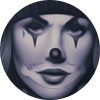 Member
Member
- Reputation
- 9
- Join Date
- Sep 2008
- Posts
- 36
- Thanks G/R
- 3/8
- Trade Feedback
- 0 (0%)
- Mentioned
- 0 Post(s)
- Tagged
- 0 Thread(s)
Here's something quick i just wrote to help you out. You need to multithread or use tasks.
Code:using System; using System.Threading; public class Program { public static bool botIsRunning; private void button1_Click(object sender, EventArgs e) { startNewThread(); } public static void mainBotMethod() { while(botIsRunning) { // All your stuff in here // Check it from time to time just to make sure if(!botIsRunning) { break; } } } public static void startNewThread() { // Run the botmethods in a different thread, then the UI won't freeze. // this starts the above method Thread botMethod = new Thread(mainBotMethod); botMethod.Start(); } }
-
Post Thanks / Like - 1 Thanks
 Humbleguy (1 members gave Thanks to stonebent for this useful post)
Humbleguy (1 members gave Thanks to stonebent for this useful post)
-
12-06-2019 #15Active Member


- Reputation
- 24
- Join Date
- Dec 2019
- Posts
- 27
- Thanks G/R
- 6/5
- Trade Feedback
- 0 (0%)
- Mentioned
- 0 Post(s)
- Tagged
- 0 Thread(s)
I was able to catch UI errors messages, selectively, using an addon called TELL ME WHEN. Its a bit clunky, but it does the job. Being able to write the code ourselves (e.g. Weak Aura) would make stuff easier do deal. Check the video below of the addon:
And here (click below) you can check a picture of the addon interface which created the video above. It generates a red square on the screen when I get the UI error message.
addon interface.jpg
Similar Threads
-
[Question] Has anyone ever made an entire farming-bot with much much pixel-reading in AutoIt?
By crunk001 in forum WoW Bots Questions & RequestsReplies: 18Last Post: 02-05-2017, 06:34 AM -
Gold from botting in MOP
By 403Forbidden in forum WoW Bots Questions & RequestsReplies: 3Last Post: 01-16-2013, 06:49 AM -
AH botting in US from EU. Whats best VPN or renting a server ?
By Slebo in forum Diablo 3 GeneralReplies: 0Last Post: 09-09-2012, 06:38 AM -
[How to] Create a working, simple pvp/pve/gathering pixel-reading bot in Autoit.
By omg123 in forum World of Warcraft GuidesReplies: 4Last Post: 04-18-2010, 12:47 PM -
Botting in Barrens 12-20
By karokekid in forum World of Warcraft Bots and ProgramsReplies: 20Last Post: 12-02-2006, 07:21 PM







 Reply With Quote
Reply With Quote





